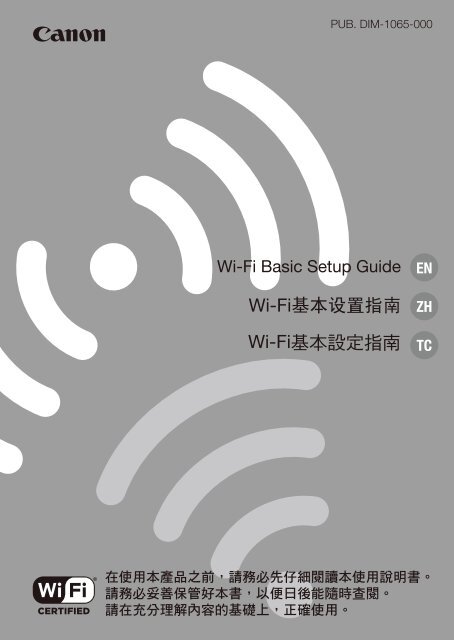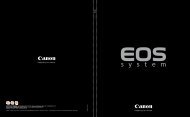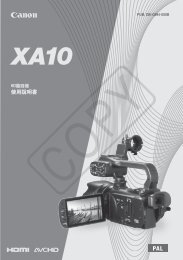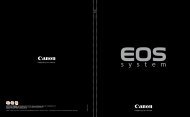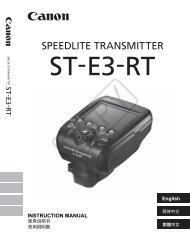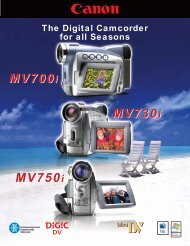network
Wi-Fiåºæ¬è®¾ç½®æåWi-Fiåºæ¬è¨å®æå
Wi-Fiåºæ¬è®¾ç½®æåWi-Fiåºæ¬è¨å®æå
You also want an ePaper? Increase the reach of your titles
YUMPU automatically turns print PDFs into web optimized ePapers that Google loves.
Wi-Fi connectionAfter you download the Movie Uploader app 4 , wirelessly connect the camcorder to an iOSdevice (A 9) to save, play back and upload your recordings. You can even use thisconnection type if you plan to share videos on YouTube and Facebook on the go.4 The Movie Uploader app, provided by PIXELA, is available for free from the AppStore.iOS deviceWi-Fi connectionWirelessly connect the camcorder to a wireless router (access point) on your home<strong>network</strong>. Use this connection if you plan to connect to CANON iMAGE GATEWAY (A 11).After doing so, you can even share videos on YouTube and Facebook.Wireless router(Access point)IMPORTANT• Using an unprotected Wi-Fi <strong>network</strong> can expose your files and data tomonitoring by unauthorized third parties. Be aware of the risks involved.NOTES• Do not open the memory card slot cover during the wireless connection.• While using Wi-Fi functions, the camcorder’s automatic power off functionwill be disabled.• 5
Before Using Wi-Fi FunctionsBased on the function, the camcorder will wirelessly connect to aWi-Fi-enabled device, such as a smartphone, directly or to a Wi-Fi <strong>network</strong>via an access point (wireless router)*. After selecting the functionyou want to use, follow the onscreen directions to connect the camcorder.* Depending on the manufacturer, the access point may be referred to using adifferent name, such as wireless LAN router or wireless <strong>network</strong> router.About the Wi-Fi antennaWhen using the camcorder’s Wi-Fi functions,do not cover the back portion of thecamcorder with your hand or other object.The Wi-Fi antenna is located in the backportion and covering it may interfere withwireless signals.Wi-Fi antennaAbout the camcorder’s Wi-Fi standardThe camcorder’s Wi-Fi standard complies with the IEEE 802.11b/g/n protocol and operates in the 2.4 GHz band. As such, the maximumdata transfer rate is 11 Mbps for IEEE 802.11b, 54 Mbps forIEEE 802.11g, and 150 Mbps for IEEE 802.11n. Note that these aretheoretical values and actual data transfer rates may differ.Recording Movies Using a Smartphone as a Remote ControlUsing the CameraAccess app* for iOS devices and Android smartphones,you can control the camcorder from a distance while you viewthe camcorder’s image on the smartphone’s screen. Not only can youcontrol the camcorder to start and stop recording, you can also recordthe camcorder’s image directly onto your smartphone.* The CameraAccess app, provided by PIXELA, is available for free from the AppStore (for iOS devices) and Google Play (for Android smartphones).6 •
Operating modes:SCNSmartphonePOINTS TO CHECK• Before you perform this procedure for the first time, download andinstall the CameraAccess app on your smartphone. The app can bedownloaded for free from the following sites (English only).App Store:http://itunes.com/apps/cameraaccessGoogle Play:http://play.google.com/store/apps/details?id=jp.co.pixela.cameraaccess1 Camcorder: Set the camcorder to receive remote controlcommands.> [ Remote Control+Streaming]• The camcorder’s SSID (<strong>network</strong> name) and password will appear.• The camcorder will be ready to connect with the smartphone.2 Smartphone: Activate Wi-Fi in the settings screen (A 11).The <strong>network</strong> names of detected access points will appear.3 Smartphone: Touch the access point with the same SSID as thatof the one from step 1.4 Smartphone: Enter the password.5 Smartphone: Start the CameraAccess app.For details about this function, refer to Recording Movies Using aSmartphone as a Remote Control in the camcorder’s InstructionManual (PDF file).• 7
NOTES• For details about the CameraAccess app, visit PIXELA’s Web site.http://pixela.jp/ceca (English only)• This function is not available in the following cases.- When the video quality is 60P (6/4) or 50P (:/9/8).- When the frame rate is 24P for an MP4 movie (6/4).- When dual recording is activated.Remote Browse: Viewing Recordings Using a Web Browser onYour iOS Device or Android SmartphoneWith the Remote Browse function, you can use the Web browser onyour iOS device, Android smartphone, computer or similar device toshow a list of recordings in the camcorder, play them back and evendownload them.* This conveniently allows you to view your recordingswhile you are out.* Depending on the device, OS browser, movie format and video quality, you maynot be able to play back or download recordings. For details, visit your local CanonWeb site.Operating modes:SCNSmartphone or similar device1 Camcorder: From any movie index screen, set the camcorder toconnect with the smartphone.> [ Wi-Fi] > [ Playback via Browser] > [OK]• The camcorder’s SSID (<strong>network</strong> name) and password will appear.• The camcorder will be ready to connect with the smartphone.8 •
ook even when you are away from your home <strong>network</strong>. You cansave** and play back MP4 movies and photos on an iOS device.* The Movie Uploader app, provided by PIXELA, is available for free from the AppStore.**Not available for MP4 movies recorded at a video quality of 35 Mbps.Operating modes:POINTS TO CHECK• Before you perform this procedure for the first time, install the MovieUploader app on your iOS device. The app can be downloaded for freefrom the following site.http://itunes.com/apps/movieuploader1 Camcorder: From any movie index screen, set the camcorder toconnect with the iOS device.• The camcorder’s SSID (<strong>network</strong> name) and password will appear.• The camcorder will be ready to connect with the iOS device.2 iOS device: Touch Settings > Wi-Fi and then turn Wi-Fi on (A 11).The <strong>network</strong> names of detected access points will appear.3 iOS device: Touch the access point with the same SSID as that ofthe one from step 1.4 iOS device: Enter the password.5 iOS device: Use the Movie Uploader app to transfer thecamcorder’s movies.• For details about the Movie Uploader app, visithttp://www.pixela.co.jp/oem/canon/e/movieuploader/ (English only)10 •SCNiOS device> [ Wi-Fi] > [ Movie Uploader] > [OK]
• For details about this function, refer to Uploading Videos Using aniOS Device in the camcorder's Instruction Manual (PDF file).NOTES• The following types of MP4 scenes will be recognized as multiple fileson other devices.- Scenes exceeding 4 GB- Scenes recorded at 35 Mbps exceeding 30 minutes- Scenes recorded at a video quality other than 35 Mbps exceeding1hourConnecting Directly to a Smartphone or Similar DeviceYou can connect the camcorder directly to a smartphone or similardevice using a Wi-Fi connection. Use this connection method if thecamcorder’s SSID and password appear on the screen after you selecta Wi-Fi function.Operating modes:SCN1 Smartphone: Activate Wi-Fi in the settings screen.The <strong>network</strong> names of detected access points will appear.2 Smartphone: Touch the access point with the same SSID as thatof the one that appears on the camcorder’s screen.• The camcorder’s screen will display a message indicating that theconnection has been established.• This operation is necessary only the first time you establish theconnection.3 Continue with the function you were previously using.Sharing Recordings with CANON iMAGE GATEWAYAfter you register for CANON iMAGE GATEWAY*, you will be able toaccess various Web services**. You will be able to upload movies andphotos to online albums, share the albums on Twitter, upload movies toFacebook and YouTube, send links to your online albums by e-mail to• 11
friends and family, and more! To use this function, you will need anaccess point connected to the Internet.* Availability differs from area to area.** “Web services” is used in this text to refer to various Internet services supportedby CANON iMAGE GATEWAY.Wireless router(Access point)CANON iMAGE GATEWAYCANON iMAGE GATEWAY is a site that providesvarious photo-related services for owners ofqualified Canon products. After you complete thefree registration online, you can use the Web services,create online photo albums, and more.Visit Canon’s Web site for information on registrationand countries/regions where you can usethis service.http://canon.com/cigGeneral requirements• Computer with the supplied software ImageBrowser EX andCameraWindow correctly installed. For details on installing the software,refer to Saving MP4 Movies and Photos (Windows/Mac OS) (PDFfile).• Completed free registration online for CANON iMAGE GATEWAY.• Account settings for YouTube, Facebook and Twitter (depending on theservices you plan to use).Playback on a ComputerUsing the Media Server function, you can remotely play back moviesand photos in the camcorder’s memory on your computer or othercompatible device. To use this function, you need an access point connectedto your home <strong>network</strong> and software to play back the Media12 •
Server’s recordings. We recommend connecting the computer andaccess point with a LAN cable.For details about this function, refer to Playback on a Computer in thecamcorder’s Instruction Manual (PDF file).LAN cableWireless router(Access point)Computer• 13
TroubleshootingIf you cannot successfully establish a Wi-Fi connection, check below.Refer also to the instruction manual of the other Wi-Fi-enabled devicesyou are using. Consult your dealer or a Canon Service Center if theproblem persists.Cannot connect with the Wi-Fi-enabled device.- The effective communication range between the camcorder and device may vary dependingon the strength of the wireless signal. Try using the camcorder closer to the device.- Cordless phones, microwave ovens, refrigerators and other appliances in the line of sightbetween the wireless router and the camcorder may interfere with the wireless signal. Tryusing the camcorder in a location farther away from such appliances.List of Messages (in alphabetical order)Refer to the following if a message appears on the camcorder’s screen.If a message not listed below appears, refer to List of Messages in thecamcorder's Instruction Manual (PDF file).Another user is already controlling the camcorder. Try again later.- This message appears on the screen of the Wi-Fi device. Multiple Wi-Fi devices are trying toconnect with the camcorder. Make sure only one Wi-Fi device is trying to connect and thentouch Retry.Memory card cover is open- The memory card cover was opened while the memory card was being accessed. Stop theWi-Fi function in use and end the Wi-Fi connection.Wi-Fi connection terminated- Cordless phones, microwave ovens, refrigerators and other appliances may interfere with thewireless signal. Try using the camcorder in a location farther away from such appliances.- The camcorder may not be able to connect to the wireless router if too many devices areaccessing the wireless access point.14 •
MEMO. . . . . . . . . . . . . . . . . . . . . . . . . . . . . . . . . . . . . . . . . . . . . . . . . . . . . . . . .. . . . . . . . . . . . . . . . . . . . . . . . . . . . . . . . . . . . . . . . . . . . . . . . . . . . . . . . .. . . . . . . . . . . . . . . . . . . . . . . . . . . . . . . . . . . . . . . . . . . . . . . . . . . . . . . . .. . . . . . . . . . . . . . . . . . . . . . . . . . . . . . . . . . . . . . . . . . . . . . . . . . . . . . . . .. . . . . . . . . . . . . . . . . . . . . . . . . . . . . . . . . . . . . . . . . . . . . . . . . . . . . . . . .. . . . . . . . . . . . . . . . . . . . . . . . . . . . . . . . . . . . . . . . . . . . . . . . . . . . . . . . .. . . . . . . . . . . . . . . . . . . . . . . . . . . . . . . . . . . . . . . . . . . . . . . . . . . . . . . . .. . . . . . . . . . . . . . . . . . . . . . . . . . . . . . . . . . . . . . . . . . . . . . . . . . . . . . . . .. . . . . . . . . . . . . . . . . . . . . . . . . . . . . . . . . . . . . . . . . . . . . . . . . . . . . . . . .. . . . . . . . . . . . . . . . . . . . . . . . . . . . . . . . . . . . . . . . . . . . . . . . . . . . . . . . .. . . . . . . . . . . . . . . . . . . . . . . . . . . . . . . . . . . . . . . . . . . . . . . . . . . . . . . . .. . . . . . . . . . . . . . . . . . . . . . . . . . . . . . . . . . . . . . . . . . . . . . . . . . . . . . . . .. . . . . . . . . . . . . . . . . . . . . . . . . . . . . . . . . . . . . . . . . . . . . . . . . . . . . . . . .. . . . . . . . . . . . . . . . . . . . . . . . . . . . . . . . . . . . . . . . . . . . . . . . . . . . . . . . .. . . . . . . . . . . . . . . . . . . . . . . . . . . . . . . . . . . . . . . . . . . . . . . . . . . . . . . . .. . . . . . . . . . . . . . . . . . . . . . . . . . . . . . . . . . . . . . . . . . . . . . . . . . . . . . . . .. . . . . . . . . . . . . . . . . . . . . . . . . . . . . . . . . . . . . . . . . . . . . . . . . . . . . . . . .. . . . . . . . . . . . . . . . . . . . . . . . . . . . . . . . . . . . . . . . . . . . . . . . . . . . . . . . .. . . . . . . . . . . . . . . . . . . . . . . . . . . . . . . . . . . . . . . . . . . . . . . . . . . . . . . . .. . . . . . . . . . . . . . . . . . . . . . . . . . . . . . . . . . . . . . . . . . . . . . . . . . . . . . . . .
Wi-Fi 简 介使 用 摄 像 机 的 Wi-Fi 功 能 连 接 到 智 能 手 机1 , 可 以 使 用 无 线 方 式保 存 和 播 放 、 记 录 。 甚 至 可 以 将 智 能 手 机 用 作 遥 控 器 并 使 用 设 备的 屏 幕 进 行 记 录 。1为 简 短 起 见 , 本 文 用 “ 智 能 手 机 ” 指 代 启 用 了 Wi-Fi 的 智 能 手 机 和 平 板 电脑 , 并 用 “iOS 设 备 ” 指 代 启 用 了 Wi-Fi 的 iPhone 和 iPad。Wi-Fi 连 接2下 载 CameraAccess 应 用 程 序 后 , 可 使 用 您 的 iOS 设 备 或Android 智 能 手 机 远 程 控 制 摄 像 机 并 进 行 记 录 (A 5)。2 CameraAccess 应 用 程 序 由 PIXELA 提 供 , 可 从 App Store ( 对 于 iOS 设备 ) 和 Google Play ( 对 于 Android 智 能 手 机 ) 免 费 下 载 。智 能 手 机Wi-Fi 连 接以 无 线 方 式 将 摄 像 机 连 接 至 iOS 或 Android 智 能 手 机 或 计 算 机 3并 使 用 设 备 的 网 络 浏 览 器 来 查 看 摄 像 机 中 的 记 录 (A 7)。3也 可 使 用 通 过 接 入 点 连 接 的 计 算 机 。智 能 手 机 或 类 似 设 备重 要• 使 用 不 受 保 护 的 Wi-Fi 网 络 可 能 会 使 文 件 和 数 据 暴 露 , 从 而 被未 经 授 权 的 第 三 方 监 测 到 。 请 注 意 可 能 引 起 的 风 险 。4 •
注• 请 勿 在 无 线 连 接 过 程 中 打 开 存 储 卡 插 槽 盖 。• 使 用 Wi-Fi 功 能 时 , 摄 像 机 的 自 动 关 闭 功 能 将 无 法 使 用 。使 用 Wi-Fi 功 能 之 前根 据 具 体 功 能 , 摄 像 机 将 使 用 无 线 方 式 直 接 连 接 至 启 用 Wi-Fi的 设 备 ( 如 智 能 手 机 ), 或 通 过 接 入 点 ( 无 线 路 由 器 ) * 连 接至 Wi-Fi 网 络 。 在 选 择 要 使 用 的 功 能 之 后 , 根 据 屏 幕 上 的 指示 连 接 摄 像 机 。*根 据 具 体 制 造 商 而 定 , 接 入 点 可 能 被 称 为 不 同 的 名 称 , 如 无 线 LAN 路 由器 或 无 线 网 络 路 由 器 。关 于 Wi-Fi 天 线使 用 摄 像 机 的 Wi-Fi 功 能 时 , 请 勿 用手 或 其 他 物 体 遮 住 摄 像 机 的 背 面 。Wi-Fi 天 线 位 于 背 面 , 遮 住 天 线 可 能 会 干扰 无 线 信 号 。Wi-Fi 天 线关 于 摄 像 机 的 Wi-Fi 标 准摄 像 机 的 Wi-Fi 标 准 符 合 IEEE 802.11b/g/n 协 议 并 且 在 2.4GHz 的 波 段 环 境 中 运 作 。 对 于 不 同 的 协 议 ,IEEE 802.11b 的最 大 数 据 传 输 率 为 11 Mbps,IEEE 802.11g 的 最 大 数 据 率 为54 Mbps,IEEE 802.11n 的 最 大 数 据 率 为 150 Mbps。 请 注 意 ,以 上 仅 为 理 论 值 , 实 际 数 据 传 输 率 可 能 会 有 所 不 同 。将 智 能 手 机 用 作 遥 控 器 来 记 录 影 片使 用 适 用 于 iOS 设 备 和 Android 智 能 手 机 的 CameraAccess 应用 程 序 *时 , 可 以 远 程 控 制 摄 像 机 , 同 时 可 以 在 智 能 手 机 的 屏 幕• 5
上 查 看 摄 像 机 的 图 像 。 在 智 能 手 机 上 , 不 仅 可 以 控 制 摄 像 机 开 始和 停 止 记 录 , 而 且 还 可 以 直 接 记 录 摄 像 机 的 图 像 。* CameraAccess 应 用 程 序 由 PIXELA 提 供 , 可 从 App Store ( 对 于 iOS 设 备 )和 Google Play ( 对 于 Android 智 能 手 机 ) 免 费 下 载 。操 作 模 式 :SCN智 能 手 机6 •检 查 要 点• 在 首 次 执 行 该 步 骤 之 前 , 请 在 智 能 手 机 上 下 载 并 安 装CameraAccess 应 用 程 序 。 可 从 以 下 网 站 免 费 下 载 该 应 用 程 序( 仅 限 英 语 )。App Store:http://itunes.com/apps/cameraaccessGoogle Play:http://play.google.com/store/apps/details?id=jp.co.pixela.cameraaccess1 摄 像 机 : 将 摄 像 机 设 置 为 接 受 遥 控 命 令 。> [ 远 程 控 制 + 串 流 ]• 将 出 现 摄 像 机 的 SSID ( 网 络 名 称 ) 和 密 码 。• 摄 像 机 准 备 好 与 智 能 手 机 连 接 。2 智 能 手 机 : 在 设 置 屏 幕 中 激 活 Wi-Fi(A 8)。将 出 现 检 测 到 的 接 入 点 的 网 络 名 称 。3 智 能 手 机 : 触 摸 和 步 骤 1 中 的 SSID 相 同 的 接 入 点 。4 智 能 手 机 : 输 入 密 码 。5 智 能 手 机 : 启 动 CameraAccess 应 用 程 序 。
有 关 该 功 能 的 详 细 信 息 , 请 参 考 摄 像 机 使 用 说 明 书 (PDF 文件 ) 中 的 将 智 能 手 机 用 作 遥 控 器 来 记 录 影 片 。注• 有 关 CameraAccess 应 用 程 序 的 详 细 信 息 , 请 访 问 PIXELA 网 站 。http://pixela.jp/ceca ( 仅 限 英 文 )• 在 下 列 情 形 中 无 法 使 用 该 功 能 。- 视 频 质 量 为 50P 时 。- 启 用 了 双 记 录 时 。远 程 浏 览 : 在 iOS 设 备 或 Android 智 能 手 机 上 使 用 网 络浏 览 器 查 看 记 录借 助 远 程 浏 览 功 能 , 可 使 用 iOS 设 备 、Android 智 能 手 机 、 计 算机 或 类 似 设 备 上 的 网 络 浏 览 器 来 显 示 摄 像 机 中 的 记 录 的 列 表 、 播放 记 录 , 甚 至 可 以 下 载 记 录* 。 此 功 能 对 于 在 外 出 时 查 看 记 录 非常 方 便 。*根 据 设 备 、 操 作 系 统 、 浏 览 器 、 影 片 格 式 和 视 频 质 量 , 可 能 无 法 播 放 或 下载 记 录 。 有 关 详 细 信 息 , 请 访 问 您 当 地 的 佳 能 网 站 。操 作 模 式 :SCN智 能 手 机 或 类 似 设 备1 摄 像 机 : 在 任 意 影 片 索 引 屏 幕 上 , 设 置 摄 像 机 与 智 能 手 机 的连 接 。> [ Wi-Fi] > [ 通 过 浏 览 器 播 放 ] > [ 确 定 ]• 将 出 现 摄 像 机 的 SSID ( 网 络 名 称 ) 和 密 码 。• 7
• 摄 像 机 准 备 好 与 智 能 手 机 连 接 。2 智 能 手 机 : 在 设 置 屏 幕 中 激 活 Wi-Fi(A 8)。将 出 现 检 测 到 的 接 入 点 的 网 络 名 称 。3 智 能 手 机 : 触 摸 和 步 骤 1 中 的 SSID 相 同 的 接 入 点 。4 智 能 手 机 : 输 入 密 码 ( 只 在 第 一 次 时 需 要 )。5 智 能 手 机 : 启 动 网 络 浏 览 器 。6 智 能 手 机 : 将 摄 像 机 屏 幕 上 出 现 的 URL 输 入 网 络 浏 览 器 的 地址 栏 。• 有 关 使 用 网 络 浏 览 器 的 详 细 信 息 , 请 参 考 设 备 的 使 用 说 明书 。• URL 总 是 相 同 的 , 因 此 您 会 发 现 标 记 URL 极 为 便 捷 。7 智 能 手 机 : 触 摸 屏 幕 左 上 角 的 [&·] 并 打 开 所 需 的 索 引 屏幕 。 然 后 , 在 列 表 中 触 摸 所 需 的 记 录 。8 智 能 手 机 : 完 成 后 触 摸 。有 关 该 功 能 的 详 细 信 息 , 请 参 考 摄 像 机 使 用 说 明 书 (PDF 文件 ) 中 的 远 程 浏 览 : 在 iOS 设 备 或 Android 智 能 手 机 上 使 用网 络 浏 览 器 查 看 记 录 。注• 下 列 各 类 MP4 场 景 在 其 他 设 备 上 将 被 当 作 是 多 个 文 件 。- 超 过 4 GB 的 场 景- 以 35 Mbps 记 录 的 超 过 30 分 钟 的 场 景- 以 非 35 Mbps 的 视 频 质 量 记 录 且 超 过 1 小 时 的 场 景直 接 与 智 能 手 机 或 类 似 设 备 连 接您 可 以 通 过 Wi-Fi 连 接 直 接 将 摄 像 机 与 智 能 手 机 或 类 似 设 备 连接 。 选 择 一 项 Wi-Fi 功 能 后 , 如 果 摄 像 机 的 SSID 和 密 码 出 现 在屏 幕 上 , 则 可 使 用 该 连 接 方 法 。操 作 模 式 :SCN1 智 能 手 机 : 在 设 置 屏 幕 中 激 活 Wi-Fi。将 出 现 检 测 到 的 接 入 点 的 网 络 名 称 。8 •
2 智 能 手 机 : 触 摸 SSID 与 出 现 在 摄 像 机 屏 幕 上 的 SSID 相 同 的接 入 点 。• 摄 像 机 的 屏 幕 将 显 示 一 条 信 息 , 提 示 已 建 立 连 接 。• 只 有 在 首 次 建 立 连 接 时 才 需 要 执 行 此 操 作 。3 继 续 使 用 先 前 正 在 使 用 的 功 能 。在 计 算 机 上 播 放通 过 媒 体 服 务 器 功 能 , 您 可 以 在 计 算 机 或 其 他 兼 容 的 设 备 上 播 放存 储 在 摄 像 机 中 的 影 片 和 照 片 。 要 使 用 该 功 能 , 需 要 一 个 连 接 到家 庭 网 络 中 的 接 入 点 , 以 及 可 播 放 媒 体 服 务 器 中 的 记 录 的 软 件 。我 们 推 荐 用 LAN 网 线 来 连 接 计 算 机 和 接 入 点 。有 关 该 功 能 的 详 细 信 息 , 请 参 考 摄 像 机 使 用 说 明 书 (PDF 文 件 )中 的 在 计 算 机 上 播 放 。LAN 网 线无 线 路 由 器( 接 入 点 )计 算 机• 9
故 障 排 除如 果 无 法 成 功 建 立 Wi-Fi 连 接 , 请 检 查 下 列 设 置 。 另 请 参 阅 所 使用 的 其 他 启 用 了 Wi-Fi 的 设 备 的 使 用 说 明 书 。 如 果 问 题 仍 未 能 解决 , 请 与 经 销 商 或 佳 能 快 修 中 心 联 系 。无 法 与 启 用 了 Wi-Fi 的 设 备 连 接 。- 摄 像 机 与 设 备 之 间 的 有 效 通 信 距 离 因 无 线 信 号 的 强 度 而 异 。请 尝 试 靠 近 设 备 使 用 摄 像 机 。- 无 线 路 由 器 与 摄 像 机 之 间 的 无 绳 电 话 、 微 波 炉 、 冰 箱 和 其 他装 置 可 能 会 干 扰 无 线 信 号 。 请 尝 试 在 远 离 上 述 装 置 的 位 置 使用 摄 像 机 。提 示 信 息 列 表 ( 按 拼 音 顺 序 排 列 )如 果 有 提 示 信 息 出 现 在 摄 像 机 的 屏 幕 上 , 请 参 考 以 下 内 容 。 如 果出 现 的 提 示 信 息 未 在 下 面 列 出 , 请 参 考 摄 像 机 使 用 说 明 书 (PDF文 件 ) 中 的 提 示 信 息 列 表 。Another user is already controlling the camcorder.Tryagain later.- 该 提 示 信 息 出 现 在 Wi-Fi 设 备 的 屏 幕 上 。 多 个 Wi-Fi 设 备 正 在尝 试 与 摄 像 机 连 接 。 请 确 保 只 有 一 个 Wi-Fi 设 备 在 尝 试 与 摄像 机 连 接 , 然 后 触 摸 [Retry]。Wi-Fi 连 接 已 终 止- 无 绳 电 话 , 微 波 炉 , 冰 箱 和 其 他 装 置 可 能 会 干 扰 无 线 信 号 。请 尝 试 在 远 离 上 述 装 置 的 位 置 使 用 摄 像 机 。- 如 有 过 多 的 设 备 在 访 问 接 入 点 , 则 摄 像 机 可 能 无 法 连 接 至 接入 点 。存 储 卡 盖 开 启- 访 问 存 储 卡 时 , 存 储 卡 盖 为 打 开 状 态 。 请 停 止 正 在 使 用 的 Wi-Fi 功 能 , 并 中 断 Wi-Fi 连 接 。10 •
备 忘 录. . . . . . . . . . . . . . . . . . . . . . . . . . . . . . . . . . . . . . . . . . . . . . . . . . . . . . . . .. . . . . . . . . . . . . . . . . . . . . . . . . . . . . . . . . . . . . . . . . . . . . . . . . . . . . . . . .. . . . . . . . . . . . . . . . . . . . . . . . . . . . . . . . . . . . . . . . . . . . . . . . . . . . . . . . .. . . . . . . . . . . . . . . . . . . . . . . . . . . . . . . . . . . . . . . . . . . . . . . . . . . . . . . . .. . . . . . . . . . . . . . . . . . . . . . . . . . . . . . . . . . . . . . . . . . . . . . . . . . . . . . . . .. . . . . . . . . . . . . . . . . . . . . . . . . . . . . . . . . . . . . . . . . . . . . . . . . . . . . . . . .. . . . . . . . . . . . . . . . . . . . . . . . . . . . . . . . . . . . . . . . . . . . . . . . . . . . . . . . .. . . . . . . . . . . . . . . . . . . . . . . . . . . . . . . . . . . . . . . . . . . . . . . . . . . . . . . . .. . . . . . . . . . . . . . . . . . . . . . . . . . . . . . . . . . . . . . . . . . . . . . . . . . . . . . . . .. . . . . . . . . . . . . . . . . . . . . . . . . . . . . . . . . . . . . . . . . . . . . . . . . . . . . . . . .. . . . . . . . . . . . . . . . . . . . . . . . . . . . . . . . . . . . . . . . . . . . . . . . . . . . . . . . .. . . . . . . . . . . . . . . . . . . . . . . . . . . . . . . . . . . . . . . . . . . . . . . . . . . . . . . . .. . . . . . . . . . . . . . . . . . . . . . . . . . . . . . . . . . . . . . . . . . . . . . . . . . . . . . . . .. . . . . . . . . . . . . . . . . . . . . . . . . . . . . . . . . . . . . . . . . . . . . . . . . . . . . . . . .. . . . . . . . . . . . . . . . . . . . . . . . . . . . . . . . . . . . . . . . . . . . . . . . . . . . . . . . .. . . . . . . . . . . . . . . . . . . . . . . . . . . . . . . . . . . . . . . . . . . . . . . . . . . . . . . . .. . . . . . . . . . . . . . . . . . . . . . . . . . . . . . . . . . . . . . . . . . . . . . . . . . . . . . . . .. . . . . . . . . . . . . . . . . . . . . . . . . . . . . . . . . . . . . . . . . . . . . . . . . . . . . . . . .. . . . . . . . . . . . . . . . . . . . . . . . . . . . . . . . . . . . . . . . . . . . . . . . . . . . . . . . .. . . . . . . . . . . . . . . . . . . . . . . . . . . . . . . . . . . . . . . . . . . . . . . . . . . . . . . . .
目 錄03 簡 介04 Wi-Fi 簡 介07 將 智 能 手 機 用 作 遙 控 器 記 錄 影 片08 遙 控 瀏 覽 : 使 用 您 的 iOS 裝 置 或 Android 智 能 手 機 上 的 網 絡 瀏 覽 器 檢視 記 錄09 使 用 iOS 裝 置 上 載 視 頻11 直 接 連 接 至 智 能 手 機 或 類 似 裝 置12 在 電 腦 上 播 放13 疑 難 排 解商 標 聲 明• Microsoft 和 Windows 是 微 軟 公 司 (Microsoft Corporation) 在 美 國 和 / 或 其 它 國 家 ( 地 區 ) 的 商 標 或 註冊 商 標 。• App Store、iPad、iPhone、iTunes 及 Mac OS 是 Apple Inc. 在 美 國 和 其 它 國 家 ( 地 區 ) 註 冊 的 商 標 。• Google、Android、Google Play 及 YouTube 是 Google Inc. 的 商 標 。• Facebook 是 Facebook, Inc. 的 註 冊 商 標 。• IOS 是 Cisco 在 美 國 和 其 它 國 家 ( 地 區 ) 的 商 標 或 註 冊 商 標 , 並 授 權 使 用 。• Twitter 名 稱 及 標 記 是 Twitter, Inc. 的 商 標 。• Wi-Fi 是 Wi-Fi Alliance 的 註 冊 商 標 。• Wi-Fi Certified、WPA、WPA2 及 Wi-Fi Certified 標 誌 是 Wi-Fi Alliance 的 商 標 。• 以 上 未 提 及 的 其 他 名 稱 及 產 品 , 可 能 是 各 公 司 的 商 標 或 註 冊 商 標 。2 •
簡 介本 說 明 書 會 指 導 您 使 用 此 攝 錄 機 的 Wi-Fi 功 能 。 建 立 Wi-Fi 連 接 後 , 如 要深 入 了 解 Wi-Fi 功 能 及 查 看 詳 細 操 作 步 驟 , 請 參 閱 完 整 版 使 用 說 明 書 ( 隨附 光 碟 中 的 PDF 檔 案 )。 當 本 說 明 書 提 示 您 參 閱 攝 錄 機 使 用 說 明 書 中 的 章節 時 , 請 使 用 目 錄 或 PDF 的 搜 索 功 能 幫 助 查 找 相 應 章 節 。 如 要 安 裝 完 整版 使 用 說 明 書 , 請 參 閱 隨 附 快 速 指 南 中 的 「 安 裝 攝 錄 機 的 使 用 說 明 書 (PDF檔 案 )」。以 下 是 本 文 中 常 用 的 基 本 術 語 。存 取 點無 線 存 取 點 (WAP) 裝 置 使 用 Wi-Fi 標 準 , 可 實 現 無 線 裝 置 ( 如 攝 錄 機 ) 與有 線 網 路 ( 包 括 網 際 網 路 ) 間 的 連 接 。 多 數 情 況 下 為 無 線 路 由 器 。SSID服 務 組 識 別 元 。 這 只 是 一 種 Wi-Fi 網 路 的 公 用 名 稱 。Wi-Fi 網 路使 用 Wi-Fi 在 您 的 家 裡 、 辦 公 室 或 其 他 地 方 無 線 連 接 的 一 組 電 腦 和 / 或 其他 裝 置 。6/4VIXIA HF R42/VIXIA HF R40(NTSC):/9/8LEGRIA HF R48/LEGRIA HF R47/LEGRIA HF R46(PAL)• 3
Wi-Fi 簡 介使 用 攝 錄 機 的 Wi-Fi 功 能 連 接 至 智 能 手 機 1 時 , 您 可 無 線 儲 存 、 播 放 及 上載 記 錄 。 您 亦 可 將 智 能 手 機 用 作 遙 控 器 並 使 用 該 裝 置 的 螢 幕 進 行 記 錄 。1 簡 單 起 見 , 本 文 中 使 用 的 「 智 能 手 機 」 是 指 已 啟 動 Wi-Fi 的 智 能 手 機 及 平 板 電 腦 ,而 「iOS 裝 置 」 是 指 已 啟 動 Wi-Fi 的 iPhone 及 iPad。Wi-Fi 連 接您 下 載 CameraAccess app 2 後 , 可 使 用 您 的 iOS 裝 置 或 Android 智 能 手 機 遙控 攝 錄 機 進 行 記 錄 (A 7)2 CameraAccess app 由 PIXELA 提 供 , 可 從 App Store( 對 於 iOS 裝 置 ) 及 GooglePlay ( 對 於 Android 智 能 手 機 ) 免 費 獲 得 。智 能 手 機Wi-Fi 連 接無 線 連 接 攝 錄 機 至 您 的 iOS 或 Android 智 能 手 機 或 電 腦3 , 然 後 使 用 該 裝 置的 網 絡 瀏 覽 器 檢 視 攝 錄 機 中 的 記 錄 (A 8)。3 您 亦 可 使 用 透 過 存 取 點 連 接 的 電 腦 。智 能 手 機 或 類 似 裝 置4 •
Wi-Fi 連 接您 下 載 Movie Uploader app 4 後 , 可 無 線 連 接 攝 錄 機 至 iOS 裝 置 (A 9) 以 儲存 、 播 放 及 上 載 記 錄 。 如 要 在 使 用 移 動 通 訊 網 絡 中 分 享 視 頻 至 YouTube 及Facebook, 您 亦 可 使 用 此 連 接 類 型 。4 Movie Uploader app 由 PIXELA 提 供 , 可 從 App Store 免 費 獲 得 。iOS 裝 置Wi-Fi 連 接無 線 連 接 攝 錄 機 至 家 庭 網 路 中 的 無 線 路 由 器 ( 存 取 點 )。 如 要 連 接 至 CANONiMAGE GATEWAY(A 11), 請 使 用 此 連 接 。 進 行 此 操 作 後 , 您 亦 可 分 享 視頻 至 YouTube 及 Facebook。無 線 路 由 器( 存 取 點 )須 知• 使 用 未 受 保 護 的 Wi-Fi 網 路 會 有 檔 案 及 資 料 洩 露 的 風 險 , 從 而 被 未 授 權的 第 三 方 檢 測 到 。 請 注 意 存 在 的 風 險 。註 釋• 無 線 連 接 期 間 , 請 勿 打 開 記 憶 卡 插 槽 蓋 。• 使 用 Wi-Fi 功 能 時 , 攝 錄 機 的 自 動 關 閉 電 源 功 能 將 無 法 使 用 。• 5
使 用 Wi-Fi 功 能 前基 於 此 功 能 , 攝 錄 機 將 直 接 無 線 連 接 至 已 啟 動 Wi-Fi 的 裝 置 ( 如 智 能 手機 ), 或 透 過 存 取 點 ( 無 線 路 由 器 )* 無 線 連 接 至 Wi-Fi 網 路 。 選 擇 您 要使 用 的 功 能 後 , 請 按 照 螢 幕 上 的 指 示 連 接 攝 錄 機 。* 視 乎 製 造 商 而 定 , 存 取 點 可 能 使 用 不 同 的 描 述 名 稱 , 如 無 線 區 域 網 路 路 由 器 或無 線 網 路 路 由 器 。關 於 Wi-Fi 天 線使 用 攝 錄 機 的 Wi-Fi 功 能 時 , 請 勿 用 手 或 其他 物 件 遮 擋 攝 錄 機 後 部 。 Wi-Fi 天 線 位 於 後部 , 遮 擋 天 線 可 能 會 干 擾 無 線 信 號 。Wi-Fi 天 線關 於 攝 錄 機 的 Wi-Fi 標 準攝 錄 機 的 Wi-Fi 標 準 符 合 IEEE 802.11b/g/n 協 議 並 在 2.4 GHz 帶 寬 中 運作 。 因 此 IEEE 802.11b 的 最 大 資 料 傳 輸 速 率 為 11 Mbps,IEEE 802.11g的 最 大 資 料 傳 輸 速 率 為 54 Mbps,IEEE 802.11n 的 最 大 資 料 傳 輸 速 率 為150 Mbps。 請 注 意 , 這 些 為 理 論 值 , 實 際 資 料 傳 輸 速 率 可 能 會 不 同 。6 •
將 智 能 手 機 用 作 遙 控 器 記 錄 影 片使 用 適 用 於 iOS 裝 置 及 Android 智 能 手 機 的 CameraAccess app*, 您 可 在智 能 手 機 螢 幕 上 檢 視 攝 錄 機 影 像 的 同 時 遙 控 攝 錄 機 。 您 不 僅 可 以 控 制 攝錄 機 開 始 及 停 止 記 錄 , 亦 可 將 攝 錄 機 中 的 影 像 直 接 記 錄 至 您 的 智 能 手 機 。* CameraAccess app 由 PIXELA 提 供 , 可 從 App Store( 對 於 iOS 裝 置 ) 及 Google Play ( 對於 Android 智 能 手 機 ) 免 費 獲 得 。操 作 模 式 ..SCN智 能 手 機檢 查 事 項• 首 次 執 行 此 步 驟 前 , 請 下 載 並 安 裝 CameraAccess app 至 您 的 智 能 手 機 。此 app 可 從 以 下 網 站 ( 只 有 英 文 版 本 ) 免 費 下 載 。App Store:http://itunes.com/apps/cameraaccessGoogle Play:http://play.google.com/store/apps/details?id=jp.co.pixela.cameraaccess1 攝 錄 機 : 設 定 攝 錄 機 接 收 遙 控 器 指 令 。> [ 遙 控 器 + 串 流 ]• 攝 錄 機 的 SSID( 網 路 名 稱 ) 及 密 碼 將 會 出 現 。• 攝 錄 機 與 智 能 手 機 的 連 接 準 備 就 緒 。2 智 能 手 機 : 在 設 定 畫 面 中 啟 動 Wi-Fi(A 11)。偵 測 到 的 存 取 點 的 網 路 名 稱 將 會 出 現 。3 智 能 手 機 : 點 選 與 步 驟 1 中 出 現 的 攝 錄 機 SSID 相 同 的 存 取 點 。4 智 能 手 機 : 輸 入 密 碼 。• 7
5 智 能 手 機 : 啟 動 CameraAccess app。有 關 此 功 能 的 詳 細 資 訊 , 請 參 閱 攝 錄 機 使 用 說 明 書 (PDF 檔 案 ) 中 的 「 將智 能 手 機 用 作 遙 控 器 記 錄 影 片 」。註 釋• 有 關 CameraAccess app 的 詳 細 資 訊 , 請 瀏 覽 PIXELA 的 網 站 。http://pixela.jp/ceca( 只 有 英 文 版 本 )• 在 以 下 情 況 下 , 此 功 能 不 可 用 。- 影 片 品 質 為 60P(6/4) 或 50P(:/9/8) 時 。-MP4 影 片 的 影 片 格 數 為 24P(6/4) 時 。- 啟 動 雙 重 記 錄 時 。遙 控 瀏 覽 : 使 用 您 的 iOS 裝 置 或 Android 智 能 手 機 上 的 網絡 瀏 覽 器 檢 視 記 錄使 用 遙 控 瀏 覽 功 能 , 您 可 使 用 您 的 iOS 裝 置 、Android 智 能 手 機 、 電 腦或 類 似 裝 置 的 網 絡 瀏 覽 器 顯 示 攝 錄 機 中 的 記 錄 清 單 , 播 放 及 下 載 這 些 記錄 。* 當 您 外 出 時 方 便 您 檢 視 記 錄 。* 視 乎 裝 置 、 作 業 系 統 瀏 覽 器 、 影 片 格 式 及 影 片 品 質 而 定 , 您 可 能 無 法 播 放 或 下 載記 錄 。 有 關 詳 細 資 訊 , 請 瀏 覽 您 本 地 的 佳 能 網 站 。操 作 模 式 ..SCN智 能 手 機 或 類 似 裝 置1 攝 錄 機 : 從 任 何 影 片 索 引 螢 幕 設 定 攝 錄 機 與 智 能 手 機 連 接 。> [ Wi-Fi] > [ 透 過 瀏 覽 器 播 放 ] > [ 確 定 ]• 攝 錄 機 的 SSID( 網 路 名 稱 ) 及 密 碼 將 會 出 現 。• 攝 錄 機 與 智 能 手 機 的 連 接 準 備 就 緒 。8 •
2 智 能 手 機 : 在 設 定 畫 面 中 啟 動 Wi-Fi(A 11)。偵 測 到 的 存 取 點 的 網 路 名 稱 將 會 出 現 。3 智 能 手 機 : 點 選 與 步 驟 1 中 出 現 的 攝 錄 機 SSID 相 同 的 存 取 點 。4 智 能 手 機 : 輸 入 密 碼 ( 僅 首 次 )。5 智 能 手 機 : 啟 動 網 絡 瀏 覽 器 。6 智 能 手 機 : 在 網 絡 瀏 覽 器 的 網 址 列 中 輸 入 攝 錄 機 螢 幕 上 出 現 的 URL。• 有 關 使 用 網 絡 瀏 覽 器 的 詳 細 資 訊 , 請 參 閱 裝 置 的 使 用 說 明 書 。• URL 始 終 是 相 同 的 , 故 您 會 發 現 為 URL 添 加 書 籤 極 為 方 便 。7 智 能 手 機 : 在 螢 幕 左 上 方 點 選 [&·] 並 開 啟 所 需 的 索 引 畫 面 。 接 下來 , 從 清 單 中 點 選 所 需 記 錄 。8 智 能 手 機 : 完 成 後 點 選 。有 關 此 功 能 的 詳 細 資 訊 , 請 參 閱 攝 錄 機 使 用 說 明 書 (PDF 檔 案 ) 中 的「 遙 控 瀏 覽 : 使 用 您 的 iOS 裝 置 或 Android 智 能 手 機 上 的 網 絡 瀏 覽 器 檢視 記 錄 」。註 釋• 以 下 類 型 的 MP4 場 景 在 其 他 裝 置 上 將 會 被 識 別 為 多 個 檔 案 。- 超 出 4 GB 的 場 景- 以 35 Mbps 記 錄 超 出 30 分 鐘 的 場 景- 以 35 Mbps 以 外 的 影 片 品 質 記 錄 超 出 1 小 時 的 場 景使 用 iOS 裝 置 上 載 視 頻使 用 適 用 於 iOS 裝 置 的 Movie Uploader app*, 您 可 以 連 接 攝 錄 機 至 該 裝置 , 即 使 不 在 家 庭 網 路 範 圍 內 , 亦 可 上 載 影 片 至 YouTube 及 Facebook。您 可 以 在 iOS 裝 置 上 儲 存 ** 及 播 放 MP4 影 片 及 相 片 。* Movie Uploader app 由 PIXELA 提 供 , 可 從 App Store 免 費 獲 得 。** 以 35 Mbps 的 影 片 品 質 記 錄 的 MP4 影 片 不 適 用 。iOS 裝 置• 9
操 作 模 式 ..SCN檢 查 事 項• 首 次 執 行 此 步 驟 前 , 請 安 裝 Movie Uploader app 至 您 的 iOS 裝 置 。 此 app可 從 以 下 網 站 免 費 下 載 。http://itunes.com/apps/movieuploader1 攝 錄 機 : 從 任 何 影 片 索 引 螢 幕 設 定 攝 錄 機 與 iOS 裝 置 連 接 。> [ Wi-Fi] > [ Movie Uploader] > [ 確 定 ]• 攝 錄 機 的 SSID( 網 路 名 稱 ) 及 密 碼 將 會 出 現 。• 攝 錄 機 與 iOS 裝 置 的 連 接 準 備 就 緒 。2 iOS 裝 置 : 點 選 設 定 > Wi-Fi, 然 後 開 啟 Wi-Fi(A 11)。偵 測 到 的 存 取 點 的 網 路 名 稱 將 會 出 現 。3 iOS 裝 置 : 點 選 與 步 驟 1 中 出 現 的 攝 錄 機 SSID 相 同 的 存 取 點 。4 iOS 裝 置 : 輸 入 密 碼 。5 iOS 裝 置 : 使 用 Movie Uploader app 傳 輸 攝 錄 機 的 影 片 。• 有 關 Movie Uploader app 的 詳 細 資 訊 , 請 瀏 覽http://www.pixela.co.jp/oem/canon/e/movieuploader/( 只 有 英 文 版 本 )• 有 關 此 功 能 的 詳 細 資 訊 , 請 參 閱 攝 錄 機 使 用 說 明 書 (PDF 檔 案 ) 中 的「 使 用 iOS 裝 置 上 載 視 頻 」。註 釋• 以 下 類 型 的 MP4 場 景 在 其 他 裝 置 上 會 被 識 別 為 多 個 檔 案 。- 超 出 4 GB 的 場 景- 以 35 Mbps 記 錄 超 出 30 分 鐘 的 場 景- 以 35 Mbps 以 外 的 影 片 品 質 記 錄 超 出 1 小 時 的 場 景10 •
直 接 連 接 至 智 能 手 機 或 類 似 裝 置您 可 使 用 Wi-Fi 連 接 直 接 連 接 攝 錄 機 至 智 能 手 機 或 類 似 裝 置 。 選 擇 Wi-Fi功 能 後 如 攝 錄 機 的 SSID 及 密 碼 出 現 在 螢 幕 上 , 請 使 用 此 連 接 方 法 。操 作 模 式 ..SCN1 智 能 手 機 : 在 設 定 畫 面 中 啟 動 Wi-Fi。偵 測 到 的 存 取 點 的 網 路 名 稱 將 會 出 現 。2 智 能 手 機 : 點 選 與 攝 錄 機 螢 幕 上 出 現 的 SSID 相 同 的 存 取 點 。• 攝 錄 機 螢 幕 上 會 顯 示 一 條 訊 息 表 示 連 接 已 建 立 。• 僅 在 首 次 建 立 連 接 時 需 要 此 操 作 。3 繼 續 使 用 先 前 在 使 用 的 功 能 。使 用 CANON iMAGE GATEWAY 分 享 記 錄在 CANON iMAGE GATEWAY* 上 註 冊 後 , 您 可 存 取 各 種 網 絡 服 務 **。 您可 以 上 載 影 片 及 影 像 至 線 上 相 簿 、 分 享 相 簿 至 Twitter、 上 載 影 片 至Facebook 及 YouTube、 通 過 電 子 郵 件 發 送 線 上 相 簿 連 結 給 朋 友 及 家 人 , 以及 更 多 其 他 操 作 ! 要 使 用 此 功 能 , 您 需 要 一 個 連 接 至 網 際 網 路 的 存 取 點 。* 可 用 性 因 區 域 而 異 。** 本 文 中 使 用 的 「 網 絡 服 務 」 是 指 CANON iMAGE GATEWAY 支 援 的 各 種 網 際 網路 服 務 。無 線 路 由 器( 存 取 點 )• 11
CANON iMAGE GATEWAYCANON iMAGE GATEWAY 是 為 合 格 的 佳 能 產 品的 擁 有 者 提 供 各 種 與 影 像 相 關 的 服 務 的 網 站 。 完 成線 上 免 費 註 冊 後 , 您 可 以 使 用 網 絡 服 務 、 建 立 線 上相 片 相 簿 以 及 更 多 其 他 功 能 。 有 關 註 冊 及 可 以 使 用此 服 務 的 國 家 / 地 區 的 資 訊 , 請 瀏 覽 佳 能 網 站 。http://canon.com/cig總 體 要 求• 已 正 確 安 裝 隨 附 軟 件 ImageBrowser EX 及 CameraWindow 的 電 腦 。 有關 安 裝 軟 件 的 詳 細 資 訊 , 請 參 閱 「 儲 存 MP4 影 片 及 影 像 (Windows/MacOS)」 (PDF 檔 案 )。• 已 完 成 CANON iMAGE GATEWAY 線 上 免 費 註 冊 。• 適 用 於 YouTube、Facebook 及 Twitter 的 帳 戶 設 定 ( 視 乎 您 要 使 用 的 服務 而 定 )。在 電 腦 上 播 放使 用 Media Server 功 能 , 您 可 以 在 您 的 電 腦 或 其 他 兼 容 裝 置 上 遙 控 播 放 攝錄 機 記 憶 體 中 的 影 片 及 相 片 。 要 使 用 此 功 能 , 您 需 要 連 接 至 您 的 家 庭 網 絡的 存 取 點 及 播 放 Media Server 的 記 錄 的 軟 件 。 建 議 使 用 區 域 網 路 連 接 線 連接 電 腦 及 存 取 點 。有 關 此 功 能 的 詳 細 資 訊 , 請 參 閱 攝 錄 機 使 用 說 明 書 (PDF 檔 案 ) 中 的 「 在電 腦 上 播 放 」。區 域 網 路 連 接 線無 線 路 由 器( 存 取 點 )電 腦12 •
疑 難 排 解如 您 無 法 成 功 建 立 Wi-Fi 連 接 , 請 查 閱 以 下 內 容 。 另 請 參 閱 其 他 您 在 使 用的 已 啟 動 Wi-Fi 的 裝 置 的 使 用 說 明 書 。 如 問 題 仍 然 存 在 , 請 聯 絡 經 銷 商 或佳 能 客 戶 服 務 中 心 。無 法 連 接 已 啟 動 Wi-Fi 的 裝 置 。- 視 乎 無 線 信 號 強 度 而 定 , 攝 錄 機 與 裝 置 間 的 有 效 通 訊 範 圍 可 能 會 不 同 。 嘗 試 在距 離 裝 置 較 近 的 地 方 使 用 攝 錄 機 。- 無 線 路 由 器 及 攝 錄 機 之 間 的 無 線 電 話 、 微 波 爐 、 雪 櫃 及 其 他 電 器 可 能 會 干 擾 無線 信 號 。 請 嘗 試 在 遠 離 此 類 電 器 的 地 方 使 用 攝 錄 機 。訊 息 清 單如 在 攝 錄 機 螢 幕 上 出 現 訊 息 , 請 參 閱 以 下 內 容 。 如 出 現 以 下 未 列 出 的 訊息 , 請 參 閱 攝 錄 機 使 用 說 明 書 (PDF 檔 案 ) 中 的 「 訊 息 清 單 」。其 他 使 用 者 已 控 制 此 攝 錄 機 。 請 稍 後 重 試 。- 此 訊 息 出 現 在 Wi-Fi 裝 置 的 螢 幕 上 。 多 個 Wi-Fi 裝 置 正 在 嘗 試 連 接 至 此 攝 錄 機 。確 保 只 有 一 個 Wi-Fi 裝 置 正 在 嘗 試 連 接 , 然 後 點 選 重 新 嘗 試 。記 憶 卡 倉 蓋 開 啟- 存 取 記 憶 卡 時 記 憶 卡 倉 蓋 開 啟 。 停 止 正 在 使 用 的 Wi-Fi 功 能 並 結 束 Wi-Fi 連 接 。已 終 止 Wi-Fi 連 線- 無 線 信 號 可 能 受 到 無 線 電 話 、 微 波 爐 、 雪 櫃 及 其 他 電 器 的 干 擾 。 請 嘗 試 在 遠 離 此類 電 器 的 地 方 使 用 攝 錄 機 。- 如 過 多 的 裝 置 正 在 存 取 無 線 存 取 點 , 攝 錄 機 可 能 無 法 連 接 至 無 線 路 由 器 。• 13
初 版 :2013.01.01PUB. DIM-1065-000 © CANON INC. 2013