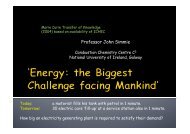Introduction to High Performance Computing Tutorial
Introduction to High Performance Computing Tutorial - ICHEC
Introduction to High Performance Computing Tutorial - ICHEC
Create successful ePaper yourself
Turn your PDF publications into a flip-book with our unique Google optimized e-Paper software.
<strong>Introduction</strong> <strong>to</strong><strong>High</strong> <strong>Performance</strong><strong>Computing</strong> Tu<strong>to</strong>rialVersion 1.18th May 2007.
<strong>Introduction</strong> <strong>to</strong> <strong>High</strong> <strong>Performance</strong><strong>Computing</strong> - Tu<strong>to</strong>rialICHEC - <strong>Introduction</strong> <strong>to</strong> HPC1 OverviewThis tu<strong>to</strong>rial provides an overview of how <strong>to</strong> use the ICHEC computing resources. Itis intended as a "getting started" document for new users or for those who want <strong>to</strong>know "in a nutshell" what computing at ICHEC is all about from a practical user'sperspective. It is also intended as the first presentation in a hands-on workshop thatcovers in great detail parallel programming on the ICHEC systems.Level/Prerequisites:Some basic knowledge of Unix skills are required. Some knowledge of high-endcomputing systems, particularly parallel computing, would be useful, but certainlynot required. This tu<strong>to</strong>rial might be considered a prerequisite for using ICHECsystems and other tu<strong>to</strong>rials intended <strong>to</strong> follow.Learning Outcomes:After the practical session users should be able <strong>to</strong>:· Login <strong>to</strong> the ICHEC Wal<strong>to</strong>n cluster· Compile code on Wal<strong>to</strong>n and create a makefile· Utilize the available libraries and optimization flags· Submit a PBS batch job <strong>to</strong> the queue· Utilize the ICHEC Taskfarm· Calculate speed-up using a serial and MPI code <strong>to</strong> evaluate pi· Debug code using the distributed debugging <strong>to</strong>ol (DDT)2 Logging in <strong>to</strong> the ICHEC systemsYou will be running the examples on the ICHEC distributed memory cluster – Wal<strong>to</strong>n.Once you have successfully logged in on the local system you can ssh <strong>to</strong> the Wal<strong>to</strong>ncluster. Temporary ICHEC accounts have been set up for the purpose of this tu<strong>to</strong>rial,which run from course00-course24. From the command line you can log in asfollows:ssh –X username@wal<strong>to</strong>n.ichec.ieFor the purpose of this tu<strong>to</strong>rial the course files, packaged as Intro.tar, are located in~course00/HPC.
To copy the file <strong>to</strong> your home direc<strong>to</strong>ry:To untar the file:cp ~course00/Intro.tar ./tar –xvf Intro.tarThis should produce three direc<strong>to</strong>ries 3_Exercises, 4_Exercises and 5_Exercisescorresponding <strong>to</strong> the following sections. To change <strong>to</strong> the 3_Exercises direc<strong>to</strong>ry:cd 3_ExercisesYou are now ready <strong>to</strong> commence the practical exercises.3 Compiling/Optimizing CodesIn this section you will work through several examples, beginning with the verysimplest compile and link. Then you will move on <strong>to</strong> other <strong>to</strong>pics such asoptimization flags, timers, libraries and Makefiles.Before compiling the following codes please ensure that you have loaded thePortland compiler module using the command:module load portland3.1 Exercise: Compile and run simple serial programsC Example:This example uses the sample file cprog.c. A copy of this file is located in the3_Exercises/3.1/C direc<strong>to</strong>ry. The following commands, compile (using the Portland Ccompiler) and load the program; the executable is named cprog.pgcc -o cprog cprog.cTo run the program (the ./ tells the loader <strong>to</strong> look for cprog in your current workingdirec<strong>to</strong>ry; otherwise you may see "file not found" messages)./cprogThis code requires that input values be read in. Try the following values:12.5 6.2You should see output that looks like this:The sum of 12.500000 and 6.200000 is 18.700000
Fortran Example:For this example, use the sample Fortran file fprog.f in the 3_Exercises/3.1/Fortrandirec<strong>to</strong>ry. If you look at the file, you will see that it is a very simple Fortran programwhich adds two numbers. Issue the following command <strong>to</strong> try the example.pgf90 -o fprog fprog.fThis compiles (using the Portland Fortran compiler) and links your program; theexecutable is named fprog. If there were any syntax errors in your source file orproblems during the link, they would be displayed. In this case, both the compileand link steps should be fine, so you should be able <strong>to</strong> run the program:./fprogThis command runs the program (the ./ characters tell the loader <strong>to</strong> look for thefprog file in your current working direc<strong>to</strong>ry; without these, you might get a"Command not found" message)Then the program should compute and print the answer:VALUE OF C = 18.70Edit the program <strong>to</strong> change the values of A and B. Run the program several timeswith different values. You will need <strong>to</strong> recompile and link.3.2 Use of Optimisation Flags and TimersThe use of appropriate optimization switches at compile time can lead <strong>to</strong> significantimprovements in execution time. Fortran and C/C++ compilers have a number ofsimilar optimization switches. There are also a large number of mathematicallibraries available on the Wal<strong>to</strong>n cluster. You should get everything you are lookingfor by compiling with the Portland compilers (pgf90, pgcc and pgCC) and linkingagainst acml (AMD Core Math Library) which contains, among other features,optimized versions of blas, lapack, blacs and scalapack for AMD processors.The CPU time can be measured in different ways. The simplest is <strong>to</strong> use theprogram (or built-in shell command) time:time appThe output from time when running the program app may look as follows:real 0m4.314suser 0m3.950ssys 0m0.020s
user-- the amount of CPU time used by the user's programsys (or system)-- the amount of CPU time used by the system in support of the user'sprogramcpu-- the <strong>to</strong>tal CPU time, i.e., user + syswall-- the wall clock time, i.e., elapsed real timeTypically the cpu time and the wall clock time are the same, unless there are otheruser processes running or there is significant system usage as in excessive diskusage from I/O operations or swapping/paging.Timers for C codes:The clock() function returns clock ticks. The gettimeofday() function provides allclock time and has a resolution of microseconds. As with Fortran codes,MPI_Wtime() may also be used with C/C++ codes <strong>to</strong> determine the time since aparticular date.Timers for Fortran codes:The Fortran routine system_clock() offers good portability. MPI also defines a timer,MPI_Wtime() which returns a double precision number ofseconds, representing elapsed wall-clock time since some time in the past. You canalso use the Fortran 95 cpu_time instrinsic function. This is probably the best timingroutine <strong>to</strong> use.Exercise 3.2: Optimization Flags, Timers and LibrariesMatrix multiplication is a basic building block in many scientific computations; andsince it is an O(n 3 ) algorithm, these codes often spend a lot of their time in matrixmultiplication. The most naive code <strong>to</strong> multiply matrices is short, sweet, simple, andvery slow:for i = 1 <strong>to</strong> nfor j = 1 <strong>to</strong> mfor k = 1 <strong>to</strong> mC(i,j) = C(i,j) + A(i,k) * B(k,j)endendendIn this problem, we will look at a number of optimization flags, timers and ways <strong>to</strong>hand tune the code <strong>to</strong> improve performance. First, we need a "baseline" ofperformance for a simple program before we start tuning the code.
1. This section uses mma.f (Fortran version in 3_Exercises/3.2/Fortran) ormma.c (C version in 3_Exercises/3.2/C). Look over the code, so that youunderstand what it does.2. Use the compiler, with no options except the -o (should you want <strong>to</strong> pick aname for the executable). Run the code and note the execution time for thisnaïve matrix-matrix multiply.pgf90 -o mma mma.f (or pgcc -o mma mma.c)time ./mmaUse the basic time command <strong>to</strong> compare execution times using the followingoptimization flags, -O2, -O3. Additionally, recompile the code using the ACML libraryusing-L /opt/packages/pgi-compat/acml/pgi64/lib/ -lacmlOptimization FlagsNo flags-O2-O3-lacmlTime taken (s)What are the results of using the various optimization flags? Use the man pages <strong>to</strong>find out what these flags are doing. Check the sample output carefully: It may notbe the same as your first run.Do you see any improvement in the execution time using the variouslibraries/compiler switches?The following steps 3-5 should only be attempted by more advancedusers:3. Repeat the above timing measurements, having implemented your own timerin your C/Fortran code. Try the clock() function for the C code and thecpu_time() function for the Fortran code.4. Next we experiment with "hand tuning" the code. First, we tinker with thestructure of the loops.a. Loop reordering: FORTRAN programmers only need <strong>to</strong> complete thisstep. Create another copy of mma.f and switch the I and J loops.Compile with –O2, run and time. Evidently it is important <strong>to</strong> minimizethe memory stride in the C(I,J) matrix.b. Loop unrolling: Now unroll the middle loop <strong>to</strong> depth 4. The object is<strong>to</strong> stride by 4 over the middle loop, while creating 4 temporary
variables <strong>to</strong> use as accumula<strong>to</strong>rs in the innermost loop. In addition, itwill be advantageous <strong>to</strong> create a temporary variable <strong>to</strong> hold the matrixvariable which needs <strong>to</strong> be used in each of the 4 assignments in theinnermost loop. Retime your edited version with the same optimizationflags. How differently did optimization flags work on a properly codedprogram? Which made a bigger difference?Optimization Flags Part 3Time taken (s)No flags-O2-O3-lacmlPart 4Time taken (s)3.3 Use of MakefilesA Makefile is a configuration file used by the make utility defining the location ofsource files, how they will be compiled and linked <strong>to</strong> create the executable program.make is tremendously helpful in keeping executables synchronized with changes insource code.Sample makefiles can be found in 3_Exercises/3.3 direc<strong>to</strong>ry.Exercise 3.3: Compilation utilizing MakefilesMakefile for C CodeA copy of the sample files should be in 3_Exercises direc<strong>to</strong>ry/3.3/C. This exampleuses the sample makefile <strong>to</strong> compile main.c, file1.c, file2.c and file3.c.To compile:What is the result of this command?Makefile for Fortran Codemake –f MakefileThis example uses the sample makefile <strong>to</strong> compile myprogram. A copy of thenecessary files are located in the 3_Exercises/3.3/Fortran direc<strong>to</strong>ry.To compile:make –f Makefile
What is the outcome of using this command?3.4 Summary & ConclusionsThe morals of the s<strong>to</strong>ry:• Do not reinvent the wheel. Standard operations have been optimized by theexperts, and you probably won't be able <strong>to</strong> outdo the software that is foundin the numerical libraries.• Even if you are doing something nonstandard, a good precompiler knows thebasic tricks pretty well. For the most part, you'll save yourself the work bypreprocessing your code.4 Running MPI Code on Wal<strong>to</strong>nMPICH is a freely available, portable implementation of MPI, the Standard forMessage Passing libraries. To use MPICH and the Portland compilers on the Wal<strong>to</strong>ncluster:module load mpichTo find out more information about the available modules:module avail (lists the available modules)module list (lists the modules you are using at the moment)Or <strong>to</strong> unload a particular module:module unload mpich (removes that module)ICHEC also has MPICH2 installed on the Wal<strong>to</strong>n cluster. MPICH2 is an all-newimplementation of MPI, designed <strong>to</strong> support research in<strong>to</strong> high-performanceimplementations of MPI-1 and MPI-2 functionality. In addition <strong>to</strong> the features inMPICH, MPICH2 includes support for one-side communication, dynamic processes,intercommunica<strong>to</strong>r collective operations, and expanded MPI-IO functionality. To useMPICH2:module load mpich2would mean that using mpicc <strong>to</strong> compile your code uses MPICH2 with gcc.So, once a user loads one of the modules, mpicc or mpif77, will compile their codeusing the appropriate <strong>to</strong>ols and libraries.
4.1 Exercise: Compile and run a simple MPI program1. Load the mpich2 module2. Choose whichever language (Fortran or C) you prefer and look at theprogram, either hello.c or hello.f in the 4_Exercises/4.1 direc<strong>to</strong>ry.3. Load the desired module (ensure you have no other gcc4 module loaded).4. Compile the program using:5. Execute the program.Hello World! I am process 0 of 1Make –f Makefile./hellompiTo try <strong>to</strong> utilise compute resources in a fair and efficient manner, all compute jobsshould be run through the batch queueing system which shall now be discussed.4.2 Running batch jobs on the ICHEC systemsBy specifying how many processors you need and for how long, the system can mixand match resource timeslots with jobs from multiple users. All production runs onthe cluster must be submitted <strong>to</strong> the batch queuing system. Every portable batchsystem (PBS) job must be submitted through a job command file. This contains anumber of PBS keyword statements which specify the various resources needed bythe job and describes the job <strong>to</strong> be submitted.Exercise: Basic PBS scripts for Hello World ExampleExamine the components of the sample pbs scripts for the hello world mpi examples(a sample script can be found at 4_Exercises/4.1 direc<strong>to</strong>ry)Submit your script <strong>to</strong> the batch queue using the following command:qsub filenamewhat are the results of the following commands?qstatqstat –Qqstat –ashowqTry submitting jobs requesting 8, 16, 32 processors. What are the basicrequirements for a pbs script? Become familiar with the various queues available onWal<strong>to</strong>n.
4.3 Exercise: Running the ICHEC TaskfarmTask farming is a convenient technique <strong>to</strong> achieve high throughput on large parallelcomputers. Using this technique you will gain the ability <strong>to</strong> execute concurrently a(large) number of serial tasks (or series of sub-tasks). The most efficient way <strong>to</strong> usethis technique within a batch environment (as implemented on wal<strong>to</strong>n) is <strong>to</strong> controlthe tasks using a master/worker paradigm, where one MPI process (known as “themaster”) will distribute the tasks <strong>to</strong> other MPI processes (“the workers”). As soon asa worker process has completed the task, which has been allocated <strong>to</strong> it, it willrequest a new task from the master process, and so on until all tasks have beenexecuted. ICHEC has provided such a “taskfarm” module which is a MPI wrapperimplementing a task farm.To use this taskfarm:• The number of tasks (or series of sub-tasks) <strong>to</strong> be executed must be equal <strong>to</strong>or greater than the number of CPUs which you are requesting in your batchjob• The tasks (or series of sub-tasks) <strong>to</strong> be executed within the task farm shouldpreferably have no dependencies on each other• Ensure the taskfarm module is loadedSpecifying the tasksTasks (or series of sub-tasks) must be specified in an ASCII file. You must specify asingle “task” per line, but each “task” may consist of a series of sub-tasks separatedby a semicolon. For instance:[jcdesplat@magma 0020]$ cat tasks.001cd R01; pwd; date; ../a.out 1; datecd R02; pwd; date; ../a.out 3; datecd R03; pwd; date; ../a.out 4; datecd R04; pwd; date; ../a.out 1; datecd R05; pwd; date; ../a.out 4; dateSubmitting the taskfarm through a pbs script for Wal<strong>to</strong>n:#!/bin/bash#PBS -N myjob#PBS -l nodes=2:ppn=2#PBS -l walltime=72:00:00#PBS –Vecho Working direc<strong>to</strong>ry is $PBS_O_WORKDIRcd $PBS_O_WORKDIR;mpiexec taskfarm tasks.001What is the result of running the taskfarm in …/4_Exercises/4.3?
4.4 Exercise: Running the PI codeIn parallel computing speedup refers <strong>to</strong> how much a parallel algorithm is fasterthan a corresponding sequential algorithm. It is defined by the following formula:where:TT1Sp=p• p is the number of processors• T1 is the execution time of the sequential algorithm• Tp is the execution time of the parallel algorithm with p processors.Change <strong>to</strong> direc<strong>to</strong>ry 4_Exercises/4.4. There are sample MPI codes (C or Fortran) <strong>to</strong>determine p. You will have <strong>to</strong> add timing routines <strong>to</strong> your code <strong>to</strong> help measure thetime spent in computation. Run the executable on, 8, 16, 32 processors (Use~10,000,000 intervals in your test runs). What is the time taken? Determine thespeed-up achieved.No. ofProcessors181632Time taken(s)CSpeed-UpFortranTime taken Speed-Up(s)5 Using DebuggersDebugging applications is an essential part of the cycle of the development andimprovement of codes in computational science. Debuggers provide the means <strong>to</strong>follow the execution of programs. The Distributed Debugging Tool (DDT) is agraphical debugger specifically designed for debugging parallel codes written usingMPI or OpenMP that is available on Wal<strong>to</strong>n.In this session, you will use the example program provided with DDT (5_Exercises/Cor 5_Exercises/Fortran) <strong>to</strong> gain an overview of DDT and its features. Aftercompleting this section you should be able <strong>to</strong> start a program, control yourprocesses, examine data, set breakpoints and learn how <strong>to</strong> find and recover fromerrors in your program.
5.1 Exercise : Starting a sessionPlease review the ICHEC web content (from the ICHEC website regarding starting aDDT session on Wal<strong>to</strong>n).Do not forget <strong>to</strong> also load mpich2.To compile the relevant piece of code:F77:make –f fmake.makefileC:make –f simple.makefilemodule load mpich2(Use the sample DDT Submission script provided in the code direc<strong>to</strong>ry)Note: For the following walkthrough please use the C code.DDT will present a dialog box; you should ensure that the right number ofprocessors are selected as well as the correct debugger interface for your compilersand the correct MPI implementation. Select “run” and DDT will connect <strong>to</strong> yourprocesses, load your source files and take you in<strong>to</strong> the main DDT window, ready <strong>to</strong>begin your debugging.Checking program status:After loading the example program in<strong>to</strong> DDT a new main DDT window pops up. Thesource files that were found are shown and the current file, that from whichMPI_Init is called will be loaded and shown. At the <strong>to</strong>p of the screen is a collectionof coloured numbered boxes, and three lines: “All”, “Root” and “Workers”. These areprocess groups. Each numbered box represents a process. A green process isrunning and a red process is s<strong>to</strong>pped.Controlling your processes:Process groups are used <strong>to</strong> control most of the operations you perform on yourprocesses. There are process operation but<strong>to</strong>ns found in the <strong>to</strong>olbar just below theprocess groups: Play, Pause, Step In, Step over and Step out.Advancing Processes Forward by a line
Select the “All” process group and then press the “step over” but<strong>to</strong>n. The red line inyour code will advance. In the examples, press step over again – until the processesare at FUNC1() (line 128 in the C Code).Stepping in<strong>to</strong> a FunctionIf we wish <strong>to</strong> see what happens inside FUNC1(), press the ‘Step in<strong>to</strong>’ but<strong>to</strong>n, and thecode window leaps <strong>to</strong> the relevant part of the source code. The processes have nowmoved in<strong>to</strong> FUNC1(). Do this again <strong>to</strong> enter FUNC2().Stepping out of a functionYou should now be seeing the uninteresting definition of FUNC2(), so <strong>to</strong> return <strong>to</strong>FUNC1(), click the ‘step out’ but<strong>to</strong>n. The processes will now continue until theyreach the end of FUNC2() and then return <strong>to</strong> FUNC1().Following If BranchesProbably the most important part of FUNC1() is the If statement and we would like<strong>to</strong> watch what happens in there; which path is taken. By stepping over we canwatch what happens as the program proceeds. Use the ‘Step over’ but<strong>to</strong>n <strong>to</strong> do thisuntil you leave FUNC1().Pausing processes at a breakpointWe would like <strong>to</strong> see what is happening during an MPI operation – where process 0is receiving data from all of the other processes. Select the process group “Workers”and then click on the line containing MPI_Send; (line 54 in F77 code, line 146 in theC Code). Click the right mouse but<strong>to</strong>n and choose “Add breakpoint”, this will add abreakpoint for the currently selected group. Now select the “All” process group andpress play <strong>to</strong> resume execution. After a short period of computation, you will see theprocess 0 is green, still running and processes 1,2 and 3 have reached thebreakpoint.Manually pausing processesProcess 0 is still running, but we can guess that it will be waiting <strong>to</strong> receive data andis not actually “working”. By selecting either the “Root” or the “All” group if neither isselected and then pressing ‘Pause’, process 0 can now be s<strong>to</strong>pped.Select process 0 and you will see the stack, located <strong>to</strong> the right side of the code.This can be viewed by clicking the mouse over the stack display window, which willcurrently be displaying the <strong>to</strong>p of the stack.If you double click on process 0 the code window will jump <strong>to</strong> the point in the codewhere process 0 has paused and will bring the stack frame up <strong>to</strong> the correct stack <strong>to</strong>view the currently highlighted line in the code and its associated variables.
All of the process operation but<strong>to</strong>ns, and the setting of breakpoints work on thecurrently selected process group. The ability <strong>to</strong> configure and save your own groupsis a very powerful feature making it much easier <strong>to</strong> debug your programs using DDT.Viewing DataCurrent LinesBy clicking on any of the paused processes, we can examine the data on the currentline of code. If we choose any of the processes that are about <strong>to</strong> execute a sendprocedure we can view the message that will be sent <strong>to</strong> process 0. First selectprocess 1 (using a double click) and then click on the “Current Line(s)” tab, <strong>to</strong> theright of the window.The current line(s) panel shows the variables that used on the current line of codefor the currently selected process. In this case we can see the “message” variable,and the dest and tag variables. We can see that the dest and tag variables areintegers with a value of 0. We can also see from looking at the “message” variablethat it is a scalar character variable. You can see more than the currently selectedline by dragging the mouse around the lines of interest in the code window.Local DataThe variables known as “locals”, those in scope in your current routine, aredisplayed in this tab. Some of the information here is dependent on your compilerinformation, so the precise list of variables displayed may differ from machine <strong>to</strong>machine.Keeping An Expression In ViewIt would be useful <strong>to</strong> keep a particular eye on the values in “ierr”, in order <strong>to</strong> know ifour mpi calls are throwing errors or not; we’d like <strong>to</strong> watch this as we proceed. Wecan do this by putting expressions in<strong>to</strong> the evaluate window. This is found below thecurrent line(s)/locals window.You can drag “ierr” from the locals window in<strong>to</strong> the evaluate window using mousedrop and drop techniques, or you can type it in directly by right clicking in theevaluate window and selecting “Add expression”.We will now make processes 1, 2 and 3 send the data. Press `Step Over` whilst the“Workers” group is selected. Now examine the value of ierr for each of the 3processes and it should still be 0. On some MPIs the buffering may not be sufficient<strong>to</strong> let all three communications occur without first setting process 0 running, you willbe able <strong>to</strong> use the process operation but<strong>to</strong>ns talked about in the previous section <strong>to</strong>find this out if your processes do not s<strong>to</strong>p and instead are running but waiting onI/O.
Exercise Fortran Code: Finding And Fixing An ErrorThe “hello” program was designed <strong>to</strong> break. If the program is started with exactly 8processes it will abort with an error. Lets try <strong>to</strong> find and fix this error. We can restart“hello” by selecting `Session` and then the `Session Control` option from the <strong>to</strong>olbar. Then click on `End Session`. In the session control dialog, change the numberof processes <strong>to</strong> 8. Now commence the program as before. When DDT is ready, pressplay <strong>to</strong> start everything going. Process 5 will immediately s<strong>to</strong>p, and may print output<strong>to</strong> stderr (depending on your MPI implementation and other system settings).Doubleclick on process 5 and look at its stack trace – you can clearly see that a call<strong>to</strong> MPI_Send resulted in MPI_Error being called. Click on the stack and choose theframe containing the `main` function – for gnucompiled codes this may actually becalled main__. You'll know you have the right one when the current line variablesappear below. Looking at these it is now obvious <strong>to</strong> see that you are trying <strong>to</strong> call aMPI_Send without first initializing the variable “dest”. In this way it is possible <strong>to</strong> finderrors and faults in your code and locate where they are and what the problem is.Exercise C Code: Finding a Segmentation FaultThe ‘hello’ program was designed <strong>to</strong> crash: if the argument crash is supplied, it willcause a segmentation violation.We can restart “hello” by selecting “Session” and then the ‘Session Control’ optionfrom the <strong>to</strong>ol bar. Now click on “End Session”. We will now modify the parametersand start debugging again. Click on ‘Advanced’ <strong>to</strong> display extra functionality. Theadvanced start up dialog allows you <strong>to</strong> specify arguments <strong>to</strong> your program. In thesession dialog, type the word “crash” in the arguments box. Now commence theprogram as before (click on ‘Run’). When DDT is ready, press play <strong>to</strong> starteverything going. One of the processes will bring up a SIGSEGV message. If youclear this message by clicking ‘OK’, the process that has failed will be selected bydefault and you can examine exactly where it was when the segmentation violationoccurred. It is now straightforward <strong>to</strong> see that as argv[] is 0, then dereferencing thishas thrown the error. You can go back, edit the program, remove the error andrecompile. You have now mastered the basic operations of DDT for debuggingprograms.
6 Further ICHEC Information and SupportThe website www.ichec.ie provides• Information on Training Courses• User support information• Hardware and software details• General information about ICHECThe Helpdesk:The Helpdesk (https://www.ichec.ie/helpdesk/) is the main entry point <strong>to</strong> ICHECs'support teams for registered users. Here you can get help in using the service, findout more about ICHEC or send us your comments. If you are not a registered userplease send any comments <strong>to</strong> systems@ichec.ie.