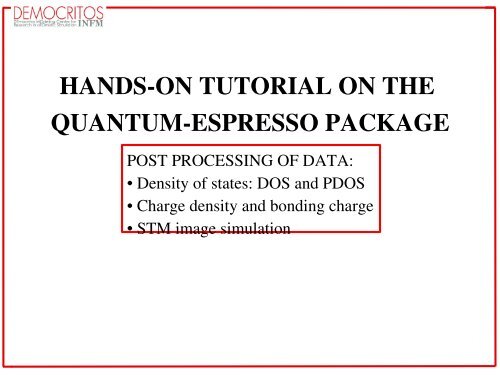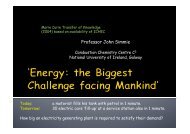You also want an ePaper? Increase the reach of your titles
YUMPU automatically turns print PDFs into web optimized ePapers that Google loves.
Exercise 1: DOS of bulk Ni• Run the scf calculation for bulk Nirunni.scf• What happens? Why does the program stop? See the output file:more ni.scf.out• Add the required inputstarting_magnetization(1)=0.0… run again the simulation. Copy the output file:cp ni.scf.out ni.scf.out0magn• Modify the starting magnetization in runni.scfstarting_magnetization(1)=0.7… run again the simulation.runni.scf• Compare the total energies of the two simulations: do theydiffer? Why? What about the magnetization?
Exercise 1: DOS• Edit the file runni.nscf:increase the number of bands to 8: nbnd=8and the set a denser kpoint mesh: 12 12 12 0 0 0Run the nscf calculation for bulk Ni: runni.nscf• Have a look at the input file for the DOS calculation:more runni.dos&inputppoutdir=‘$TMP/DIR'prefix='ni'fildos='ni.dos'Emin=5.0, Emax=25.0, DeltaE=0.1/… and run the DOS calculation:runni.dosin eV!
Exercise 1: DOS• Have a look at the output file containing the DOS: ni.dosmore ni.dos# E (eV) dosup(E) dosdw(E) Int dos(E)5.000 0.3790E05 0.2225E05 0.6015E065.100 0.1772E04 0.1149E04 0.3523E055.200 0.5902E04 0.4251E04 0.1368E045.300 0.1373E03 0.1105E03 0.3846E045.400 0.2211E03 0.1989E03 0.8046E045.500 0.2479E03 0.2498E03 0.1302E035.600 0.8376E04 0.1768E03 0.1563E035.700 0.1017E02 0.4889E03 0.5688E05…
Exercise 1: DOS• Plot the total density of states: gnuplot dos.gnu
Exercise 1: DOS• Plot the total density of states: gnuplot dos.gnu• Note difference between spin up and spin down components.• Plot the integrated charge
• Plot the integrated chargeExercise 1: DOS
Exercise 1: DOS• More input variables:&inputppoutdir=‘$TMP/DIR'prefix='ni‘ngauss= 0,1,1,99degauss= xx in Ry!fildos='ni.dos'Emin=5.0, Emax=25.0, DeltaE=0.1/in eV!
Exercise 2: PDOS of bulk Ni• Have a look at the input file for the PDOS calculation:more runpdos.in&inputppoutdir=‘$TMP_DIR/'prefix='ni'io_choice='both‘Emin=5.0, Emax=25.0, DeltaE=0.1ngauss=1, degauss=0.02/ … and run the PDOS calculation (projwfc.x):runni.pdos
Exercise 2: PDOS• Have a look at the output file ni.pdos.out:more ni.pdos.out… … … …Lowdin Charges:Atom # 1: total charge = 9.881 …spin up = 5.239 …spin down = 4.6426 …polarization = 0.5965 …Spilling Parameter: 0.0118
Exercise 2: PDOS• Have a look at the output files containing the s and dcomponents of the PDOS:more ni.pdos_atm#1(Ni)_wfc#1(s)more ni.pdos_atm#1(Ni)_wfc#2(d)# E (eV) ldosup(E) ldosdw(E) pdosup(E) pdosdw(E)5.000 0.378E05 0.222E05 0.378E05 0.222E055.100 0.177E04 0.115E04 0.177E04 0.115E045.200 0.589E04 0.425E04 0.589E04 0.425E045.300 0.137E03 0.110E03 0.137E03 0.110E035.400 0.221E03 0.199E03 0.221E03 0.199E035.500 0.247E03 0.249E03 0.247E03 0.249E035.600 0.831E04 0.176E03 0.831E04 0.176E035.700 0.102E02 0.489E03 0.102E02 0.489E035.800 0.491E02 0.331E02 0.491E02 0.331E025.900 0.126E01 0.996E02 0.126E01 0.996E02
Exercise 2: PDOS• Plot the s and d components of the DOS: gnuplotdos.gnu
Exercise 3: Charge density of Si• Run the scf calculation for bulk Si:runsi.scf• Modify the input file for the post processing runsi.pp forcalculating the total charge density. First modify the inputppnamelist:&inputppprefix = 'si'outdir = '/tmp/',filplot = 'si.charge'plot_num= XXX/… see espresso/Docs/INPUT_PP for the value of plot_numcorresponding to the charge density.
Exercise 3: Charge density of Si• Then modify the plot namelist to convert data in a formatcompatible with the selected visualization packages (plotrho,gnuplot, XCrysDen... Now use plotrho):vi runsi.pp&plotnfile=1/filepp(1)='si.charge'iflag=XXXoutput_format=XXXe1(1)=1.0, e1(2)=0.0, e1(3)=0.0,e2(1)=0.0, e2(2)=1.0, e2(3)=0.0,x0(1)=0.0, x0(2)=0.0, x0(3)=0.0,nx=40, ny=40fileout='si.charge001.dat'2D plot plotrho format001 plane
Exercise 3: Charge density of Si• Then modify the plot namelist to convert data in a formatcompatible with the selected visualization packages (plotrho,gnuplot, XCrysDen... Now use plotrho):vi runsi.pp&plotnfile=1/filepp(1)='si.charge'iflag=2output_format=2e1(1)=1.0, e1(2)=0.0, e1(3)=0.0,e2(1)=0.0, e2(2)=1.0, e2(3)=0.0,x0(1)=0.0, x0(2)=0.0, x0(3)=0.0,nx=40, ny=40fileout='si.charge001.dat'2D plot plotrho format001 plane
Exercise 3: Charge density of Si• Visualize the charge on the (001) plane by using the programplotrho.x (included in espresso):runsi.plotinput file > si.charge001.datoutput file > si.charge001.psLogarithmic scale (y/n)? > nmin, max, # of levels > 0.01 0.08 8gv si.charge001.ps
Exercise 3: Charge density of SiCalculate and plot the charge density of Si on the (110) plane:• cp runsi.pp to runsi.pp110• Modify the input file so that to define the (110) planee1(1)=?, e1(2)=?, e1(3)=?,e2(1)=?, e2(2)=?, e2(3)=?,…fileout='si.charge110.dat'• Run the pp.x calculation: runsi.pp110Run the plotrho.x program and visualize the result: runsi.plot
Exercise 4: Bonding charge densityBonding charge density of an O atom on the Al (001) surface• Run the following script: runAlOOAlscfpp &It follows the step seen in Ex 3 to calculate the charge densities of:1) an O atom adsorbed on an Al(001) slab,2) an Al(001) slab,3) an O atom.• Compare the atomic coordinatesof the O atom in the fileO.scf.out with those inOAl.scf.out. What do younotice? Why are they so?
Exercise 4: Bonding charge density• Use the program chdens.x to subtract the charge densities of theAl(001) slab and of the O atom from the that one of the completesystem O/Al(001): (file: runOAl.chdiff)&inputnfile=3The first file isfilepp(1)='???', weight(1)=???the one for thefilepp(2)='???', weight(2)=???filepp(3)='???', weight(3)=??? O/Al(001) system3Diflag=??XCrySDenoutput_format=??fileout='OAl.chdensDIFF.xsf'/• Run the calculation: runchdens.diff
Exercise 4: Bonding charge density• Visualizing the output file with XCrysDen:xcrysden xsf OAl.chdensDIFF.xsfHint: see the isosurfaces by selecting: tools datagrid ok isovalue=0.003 render+/isovalue submit
Exercise 5: STM simulationSimulating the STM image of the AlAs (110) surface• Run the scf calculation for the AlAs (110) surfacerunAlAs.scf• Run the non scf calculation for the AlAs (110) surface:runAlAs.nscf
Exercise 5: STM simulation• Set up the input file for the post processing; inputpp namelist(see runAlAs.stm):&inputppprefix = 'AlAs110'outdir='$TMP_DIR/',filplot = 'AlAs1.0'sample_bias=0.0735d0,stm_wfc_matching=.false.,plot_num= XXX/… see Osesame/pwdocs/INPUT_PP in Ry!• How to choose the sample_bias?
Exercise 5: STM simulation• How to choose the sample_bias? What is the DOS?Fermi energy• Exercise: image empty states
Exercise 5: STM simulation• Set plot namelist to produce a 3D file comptatible with theXCrySDen package:vi runAlAs.stm...&plotnfile=1filepp(1)='AlAs1.0'weight(1)=1.0iflag=3output_format=5fileout='AlAs1101.0.xsf'/3D plot XCrysDen format
Exercise 5: STM simulation• Run the postprocessing simulation:runAlAs.stm• Visualize the output file with the XCrysDen package:xcrysden –xsf AlAs1101.0.xsf
Exercise 6: Si charge (using PWgui)• from SCF calculation of Si bulk to visualization of its chargedensity with xcrysden. Use pwgui to construct appropriateinput files and run the necessary calculations:– SCF calculation: use pw.x program– postprocessing: use pp.x program (select the “chargedensity”,and transform the chargedensity to XSF format,suitable for xcrysden)– visualize the calculated charge density stored in file.xsfwith xcrysden