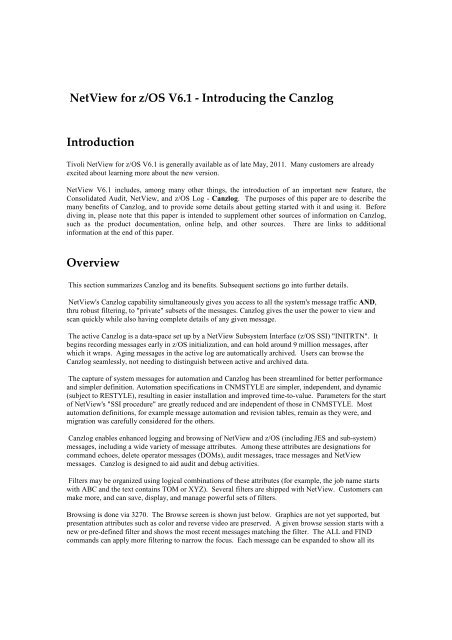NetView for z/OS V6.1 - Introducing the Canzlog Introduction - IBM
NetView for z/OS V6.1 - Introducing the Canzlog Introduction - IBM
NetView for z/OS V6.1 - Introducing the Canzlog Introduction - IBM
Create successful ePaper yourself
Turn your PDF publications into a flip-book with our unique Google optimized e-Paper software.
<strong>NetView</strong> <strong>for</strong> z/<strong>OS</strong> <strong>V6.1</strong> - <strong>Introducing</strong> <strong>the</strong> <strong>Canzlog</strong><br />
<strong>Introduction</strong><br />
Tivoli <strong>NetView</strong> <strong>for</strong> z/<strong>OS</strong> <strong>V6.1</strong> is generally available as of late May, 2011. Many customers are already<br />
excited about learning more about <strong>the</strong> new version.<br />
<strong>NetView</strong> <strong>V6.1</strong> includes, among many o<strong>the</strong>r things, <strong>the</strong> introduction of an important new feature, <strong>the</strong><br />
Consolidated Audit, <strong>NetView</strong>, and z/<strong>OS</strong> Log - <strong>Canzlog</strong>. The purposes of this paper are to describe <strong>the</strong><br />
many benefits of <strong>Canzlog</strong>, and to provide some details about getting started with it and using it. Be<strong>for</strong>e<br />
diving in, please note that this paper is intended to supplement o<strong>the</strong>r sources of in<strong>for</strong>mation on <strong>Canzlog</strong>,<br />
such as <strong>the</strong> product documentation, online help, and o<strong>the</strong>r sources. There are links to additional<br />
in<strong>for</strong>mation at <strong>the</strong> end of this paper.<br />
Overview<br />
This section summarizes <strong>Canzlog</strong> and its benefits. Subsequent sections go into fur<strong>the</strong>r details.<br />
<strong>NetView</strong>'s <strong>Canzlog</strong> capability simultaneously gives you access to all <strong>the</strong> system's message traffic AND,<br />
thru robust filtering, to "private" subsets of <strong>the</strong> messages. <strong>Canzlog</strong> gives <strong>the</strong> user <strong>the</strong> power to view and<br />
scan quickly while also having complete details of any given message.<br />
The active <strong>Canzlog</strong> is a data-space set up by a <strong>NetView</strong> Subsystem Interface (z/<strong>OS</strong> SSI) "INITRTN". It<br />
begins recording messages early in z/<strong>OS</strong> initialization, and can hold around 9 million messages, after<br />
which it wraps. Aging messages in <strong>the</strong> active log are automatically archived. Users can browse <strong>the</strong><br />
<strong>Canzlog</strong> seamlessly, not needing to distinguish between active and archived data.<br />
The capture of system messages <strong>for</strong> automation and <strong>Canzlog</strong> has been streamlined <strong>for</strong> better per<strong>for</strong>mance<br />
and simpler definition. Automation specifications in CNMSTYLE are simpler, independent, and dynamic<br />
(subject to RESTYLE), resulting in easier installation and improved time-to-value. Parameters <strong>for</strong> <strong>the</strong> start<br />
of <strong>NetView</strong>'s "SSI procedure" are greatly reduced and are independent of those in CNMSTYLE. Most<br />
automation definitions, <strong>for</strong> example message automation and revision tables, remain as <strong>the</strong>y were, and<br />
migration was carefully considered <strong>for</strong> <strong>the</strong> o<strong>the</strong>rs.<br />
<strong>Canzlog</strong> enables enhanced logging and browsing of <strong>NetView</strong> and z/<strong>OS</strong> (including JES and sub-system)<br />
messages, including a wide variety of message attributes. Among <strong>the</strong>se attributes are designations <strong>for</strong><br />
command echoes, delete operator messages (DOMs), audit messages, trace messages and <strong>NetView</strong><br />
messages. <strong>Canzlog</strong> is designed to aid audit and debug activities.<br />
Filters may be organized using logical combinations of <strong>the</strong>se attributes (<strong>for</strong> example, <strong>the</strong> job name starts<br />
with ABC and <strong>the</strong> text contains TOM or XYZ). Several filters are shipped with <strong>NetView</strong>. Customers can<br />
make more, and can save, display, and manage powerful sets of filters.<br />
Browsing is done via 3270. The Browse screen is shown just below. Graphics are not yet supported, but<br />
presentation attributes such as color and reverse video are preserved. A given browse session starts with a<br />
new or pre-defined filter and shows <strong>the</strong> most recent messages matching <strong>the</strong> filter. The ALL and FIND<br />
commands can apply more filtering to narrow <strong>the</strong> focus. Each message can be expanded to show all its
attributes. In <strong>Canzlog</strong>, <strong>the</strong> full, un-truncated text is available to <strong>the</strong> operator and multi-line messages are<br />
kept toge<strong>the</strong>r.<br />
For some customers, full exploitation of <strong>Canzlog</strong> will require additional people to be able to log in to<br />
<strong>NetView</strong>. For this reason, a default logon profile is supported in <strong>NetView</strong> <strong>V6.1</strong>, enabling you to allow new<br />
operators and define <strong>the</strong>ir authorization with a minimum of definition.<br />
A REXX-pipe application programming interface (API) provides program access to <strong>Canzlog</strong> data. Full<br />
filtering capability, just as <strong>for</strong> a browse session, is available, after which exact replica messages can be<br />
obtained in a <strong>NetView</strong> pipe.<br />
Archive files may be imported <strong>for</strong> use with a local browser. We anticipate this will be of great assistance to<br />
<strong>IBM</strong> Service, but it's likely that customers will come up with usages <strong>for</strong> this as well, <strong>for</strong> example importing<br />
or restoring archived message data.<br />
Note that <strong>the</strong> existing network log and BROWSE NETLOGx commands remain fully supported in <strong>V6.1</strong>.<br />
<strong>Canzlog</strong> provides much more capability, but both will exist <strong>for</strong> some period of time. At some point,<br />
you will decide that <strong>Canzlog</strong> meets all your needs; <strong>the</strong>n issue "STOP TASK=DSILOG" <strong>for</strong> improved<br />
per<strong>for</strong>mance.<br />
The following sections go into additional details about <strong>the</strong> points made above.<br />
Installation and Automation<br />
The active <strong>Canzlog</strong> data-space is established during z/<strong>OS</strong> initialization. This requires a <strong>NetView</strong> INITRTN<br />
called DSI4LSIT, which is defined to z/<strong>OS</strong> as follows:<br />
2
SUBSYS SUBNAME(XXXX) INITRTN(DSI4LSIT)<br />
Note that this is an important change to <strong>NetView</strong>'s SSI definitions in member IEFSSNxx. Such entries<br />
have long been required, but <strong>the</strong>re was no INITRTN parameter. The INITRTN is now required <strong>for</strong><br />
<strong>NetView</strong> <strong>V6.1</strong> SSI entries; omission of this value is very serious.<br />
An optional INITPARM on this statement controls <strong>Canzlog</strong> action <strong>for</strong> "<strong>for</strong>eign" messages, <strong>for</strong>warded by<br />
z/<strong>OS</strong> across <strong>the</strong> sysplex <strong>for</strong> various reasons. By default, <strong>the</strong>se <strong>for</strong>eign messages are not entered into <strong>the</strong><br />
<strong>Canzlog</strong> data. You can code "LOGFORN" as an INITPARM to enable logging of <strong>for</strong>eign messages. This<br />
option is independent of <strong>the</strong> "DoForeignFrom" parameter of <strong>the</strong> Message Revision Table. Example<br />
SUBSYS statement with <strong>the</strong> LOGFORN option:<br />
SUBSYS SUBNAME(XXXX) INITRTN(DSI4LSIT) INITPARM(LOGFORN)<br />
Note that you can fur<strong>the</strong>r control logging of both <strong>for</strong>eign and local messages from <strong>the</strong> MRT.<br />
If you define multiple <strong>NetView</strong>s on a given z/<strong>OS</strong>, each requires its own unique SUBNAME. This<br />
requirement existed previously, but is stronger in <strong>V6.1</strong> to avoid confusion about which <strong>NetView</strong> is<br />
archiving <strong>the</strong> <strong>Canzlog</strong>.<br />
<strong>NetView</strong>'s SSIs no longer require a started procedure. <strong>NetView</strong>'s "SSI proc" continues to exist, and is still<br />
shipped as sample CNMPSSI (be<strong>for</strong>e copy: CNMSJ010). However, this procedure no longer controls<br />
whe<strong>the</strong>r messages flow to <strong>NetView</strong>'s home address space (in particular, to task CNMCSSIR). This<br />
procedure is still required <strong>for</strong> Message Revision, Command Revision, and <strong>the</strong> Program-to-Program-<br />
Interface (PPI), as in past releases. This procedure is still paired with a "home <strong>NetView</strong>", and <strong>the</strong> first 4<br />
characters of <strong>the</strong> procedure name must match that <strong>NetView</strong>'s SSI name (see SUBNAME above).<br />
In addition to <strong>the</strong> IEFSSNxx member(s), you should review your <strong>NetView</strong> SSI started procedure<br />
referenced just above. In <strong>V6.1</strong>, sample CNMPSSI (CNMSJ010) now includes <strong>the</strong> following lines in <strong>the</strong><br />
JCL:<br />
// MBUF='RETIRED', ** (Retired) message buffers<br />
// CBUF='RETIRED', ** (Retired) command buffers<br />
// DSIG='RETIRED', ** (Retired) command designator<br />
//* See MVSPARM.CMD.DESIGNATOR in CNMSTYLE <strong>for</strong> command designator info<br />
// MSGIFAC='RETIRED', ** (Retired) message interface setting<br />
// PPIOPT='PPI', ** PPI OPTIONS SWITCH<br />
...<br />
// PFXREG='RETIRED', ** Prefix Registration option.<br />
All of <strong>the</strong> above retired parameters are tolerated to ease migration, but are not processed. The first two<br />
actually expose a potential per<strong>for</strong>mance bottleneck that existed be<strong>for</strong>e <strong>V6.1</strong>, and is now removed. The<br />
command designator (DSIG) now needs only to be defined on <strong>the</strong> "home <strong>NetView</strong>" side, in CNMSTYLE,<br />
ra<strong>the</strong>r than in two places. The prefix registration is now done automatically without specification. Perhaps<br />
best of all, MSGIFAC, previously defined both here and in CNMSTYLE, is retired. This parameter has<br />
caused concerns in <strong>the</strong> past <strong>for</strong> <strong>NetView</strong> and Systems Automation <strong>for</strong> z/<strong>OS</strong> (z/SA) customers.<br />
The following parameters are added to CNMSTYLE in <strong>NetView</strong> <strong>V6.1</strong>:<br />
MVSPARM.Msg.Automation = Yes<br />
MVSPARM.Msg.Automation.MaxAge = 0<br />
MVSPARM.Msg.Automation.Oldtag = *NONE*<br />
MVSPARM.Cmd.Designator = %<br />
MVSPARM.Cmd.Scope = 1<br />
3
The above parameters specify:<br />
- whe<strong>the</strong>r messages from MVS will be imported <strong>for</strong> automation (Msg.Automation)<br />
- disposition of MVS messages that were marked "automate" <strong>the</strong> specified number of seconds prior to<br />
<strong>NetView</strong> or <strong>the</strong> subsystem router task (CNMCSSIR) becoming active (Msg.Automation.Maxage)<br />
- whe<strong>the</strong>r <strong>NetView</strong> will overlay <strong>the</strong> last (eighth) character of <strong>the</strong> autotoken field with <strong>the</strong> character<br />
specified by Msg.Automation.Oldtag when MVS messages are queued <strong>for</strong> later automation due to <strong>NetView</strong><br />
or <strong>the</strong> subsystem router task (CNMCSSIR) being inactive. Note that <strong>NetView</strong> inserts <strong>the</strong> value only in <strong>the</strong><br />
copy of <strong>the</strong> message made <strong>for</strong> message automation.<br />
- how commands from a z/<strong>OS</strong> system console can be directed to <strong>NetView</strong> (Cmd.Designator)<br />
- The SCOPE of <strong>the</strong> command designator is ei<strong>the</strong>r a numeral one (1) or an asterisk (*). The 1 means local<br />
system only and <strong>the</strong> * means <strong>the</strong> designator is <strong>for</strong> <strong>the</strong> sysplex. The default is 1.<br />
In addition <strong>the</strong>re are a number of parameters added to CNMSTYLE that begin with "ARCHIVE.". Some<br />
of <strong>the</strong>m are as follows:<br />
ARCHIVE.HLQ = high_level_qualifier<br />
ARCHIVE.WRITE = Yes<br />
ARCHIVE.BROWSE.DATASPACES = nn<br />
ARCHIVE.HLQ provides a high level qualifier <strong>for</strong> data sets that do or will contain <strong>Canzlog</strong> archive data.<br />
Defining a high level qualifier enables an instance of <strong>NetView</strong> to at least browse archived data. The HLQ<br />
may be from 1 and 26 characters and must con<strong>for</strong>m to MVS data-set naming conventions. More comments<br />
are provided in <strong>the</strong> sample CNMSTYLE, but it is intended that each <strong>NetView</strong> provide an HLQ to enable<br />
reading, or reading and writing, <strong>the</strong> <strong>Canzlog</strong> archive.<br />
ARCHIVE.WRITE simply indicates whe<strong>the</strong>r this <strong>NetView</strong> is writing archive files. Note <strong>the</strong> shipped<br />
default value of Yes, which indicates that <strong>the</strong> first <strong>NetView</strong> to become active on this z/<strong>OS</strong> image will write<br />
<strong>the</strong> archive files. It is important that one such <strong>NetView</strong> does this. O<strong>the</strong>rwise messages in <strong>the</strong> active<br />
<strong>Canzlog</strong> can be lost when "wrapped out" (or z/<strong>OS</strong> comes down), and usability can suffer while browsing<br />
older messages. Subsequent <strong>NetView</strong>s will detect that archiving is active, and will assume an "archiving<br />
back-up" position if <strong>the</strong>ir own style has ARCHIVE.WRITE = Yes.<br />
Note that <strong>the</strong> instance of <strong>NetView</strong> doing archiving be shut down normally (not canceled or by CL<strong>OS</strong>E<br />
ABEND) prior to a planned IPL.<br />
ARCHIVE.BROWSE.DATASPACES specifies <strong>the</strong> number of data spaces that <strong>NetView</strong> will allocate and<br />
use <strong>for</strong> browsing archived <strong>Canzlog</strong> data. The value is a numeric from 1 to 10, and defaults to 1. Use a<br />
higher number if you anticipate simultaneous usage of large numbers of archived message files. This<br />
would normally involve multiple users, but keep in mind that a single user doing searches or using severe<br />
filters across long time periods can potentially access many such files. This statement, unlike o<strong>the</strong>rs in <strong>the</strong><br />
"ARCHIVE" family cannot be changed by <strong>the</strong> RESTYLE command.<br />
There are a number of o<strong>the</strong>r ARCHIVE statements that define, <strong>for</strong> <strong>the</strong> archiving <strong>NetView</strong>, how to write<br />
<strong>the</strong>se data-sets. These parameters are fully described in <strong>the</strong> sample CNMSTYLE and relate to how datasets<br />
are managed at your installation.<br />
<strong>NetView</strong> provides <strong>the</strong> ability to set SMS characteristics of <strong>the</strong> data files. Setting data class, storage class,<br />
and/or management class can assist you in supervising <strong>the</strong> large number of data files (8 megabytes<br />
each). <strong>NetView</strong> also stores index files, which you will need to identify and never delete or alter. The<br />
CNMSTYLE member, <strong>the</strong> Administration Reference, and <strong>the</strong> trouble shooting guide, all describe<br />
4
<strong>the</strong>se files' naming conventions. After <strong>the</strong> (single) master index, each file's name will include a time stamp.<br />
Be sure to note that <strong>the</strong> time stamp (year, month, day, hour, minute, and second) described <strong>for</strong> <strong>the</strong> naming<br />
convention is in Standard Time (no allowance <strong>for</strong> time zone or daylight savings).<br />
When not controlled by SMS storage class, management class, or data class, o<strong>the</strong>r parameters of file<br />
allocation can be specified in CNMSTYLE. These include separate specification of volume serial <strong>for</strong> data<br />
and index files, <strong>the</strong> unit name, block size, and space allocation. More in<strong>for</strong>mation is provided in <strong>the</strong> section<br />
“Files Used in <strong>Canzlog</strong> Archiving” later in this paper.<br />
Note that MVSPARM and ARCHIVE parameters can be refreshed in <strong>V6.1</strong> without restarting <strong>NetView</strong>, via<br />
<strong>the</strong> RESTYLE command.<br />
The following CNMSTYLE statements are retired <strong>for</strong> <strong>V6.1</strong>:<br />
MVSPARM.MSGIFAC, SSIname and SSI.DSIG.<br />
If MVSPARM.MSGIFAC is specified in ano<strong>the</strong>r product's style members, you can override that with <strong>the</strong><br />
value *NONE*. Specification of any o<strong>the</strong>r value will induce a warning message.<br />
Automation definitions not mentioned above, such as MRT and auto-table, and related commands to<br />
activate or change those tables, remain as <strong>the</strong>y were in previous releases. A few more message attributes<br />
are available to automation (message revision tables, automation tables and related command procedures).<br />
Examples are WTOKEY and CHKEY. These are all detailed in a subsequent section in this paper called<br />
"Edit Orders".<br />
A few notes follow that may help test installation or help debug. The first message in <strong>the</strong> active <strong>Canzlog</strong><br />
may be "CNM617I <strong>NetView</strong> subsystem XXXX initialized successfully", not long be<strong>for</strong>e "IEE252I<br />
MEMBER IEFSSNxx FOUND IN SYS1.PARMLIB". Examine that area in <strong>the</strong> <strong>Canzlog</strong> or system log <strong>for</strong><br />
errors, <strong>for</strong> example "DSI4LSIT not found", which would indicate an installation problem. Module<br />
DSI4LSIT should be found in LPA.<br />
<strong>NetView</strong>'s home address space initialization should include <strong>the</strong> message "DWO854I <strong>Canzlog</strong> is active.".<br />
O<strong>the</strong>rwise look through <strong>NetView</strong> initialization messages <strong>for</strong> errors, and consult <strong>NetView</strong> message<br />
help where needed.<br />
<strong>IBM</strong>'s z/SA product is a heavy user of <strong>NetView</strong> automation facilities. z/SA has some doc changes <strong>for</strong><br />
"when running with <strong>NetView</strong> V6...", <strong>for</strong> example removing MSGIFAC refs. SA has one code change we're<br />
aware of <strong>for</strong> running on <strong>NetView</strong> <strong>V6.1</strong>, APAR OA35900.<br />
A final note about installation: For <strong>V6.1</strong>, <strong>NetView</strong>'s SSIs support <strong>the</strong> SETSSI DEACT command. This<br />
should never be necessary, but would allow, in an emergency, <strong>the</strong> ability to re-start back-level <strong>NetView</strong><br />
procedures without IPL.<br />
Logging, Attributes and Defining Filters<br />
Logging messages to <strong>Canzlog</strong> is done in two places. One is <strong>NetView</strong>'s SSI exit, set up by <strong>the</strong><br />
a<strong>for</strong>ementioned INITRTN, DSI4LSIT. The o<strong>the</strong>r is <strong>NetView</strong>'s home address space. Each "home"<br />
<strong>NetView</strong> in an LPAR separately logs its own messages in <strong>the</strong> active <strong>Canzlog</strong>.<br />
With a few exceptions, messages logged in <strong>the</strong> SSI are tagged "MVS", and messages logged by "home<br />
<strong>NetView</strong>" are tagged "NV". Exceptions, from ei<strong>the</strong>r source, are Delete Operator Messages (DOMs), which<br />
5
are logged somewhat like messages but are considerably different, as well as audit messages and trace<br />
messages. More on <strong>the</strong>se exception cases below.<br />
Both sources log "command echoes", a special message indicating command text, as designated ei<strong>the</strong>r in<br />
<strong>the</strong> z/<strong>OS</strong> WQE or <strong>the</strong> <strong>NetView</strong> IFR. These are tagged "CmdEcho" and generally also tagged MVS, NV or<br />
Audit. Audit messages are command echos that have not yet had a chance to be altered, <strong>for</strong> example by<br />
<strong>NetView</strong> Command Revision. This definition may expand over time. Trace messages are internally<br />
generated command echoes or o<strong>the</strong>r messages specifically designated as debugging type messages. In<br />
<strong>NetView</strong> <strong>V6.1</strong> all timer commands are echoed as trace messages regardless of source. This means that AT,<br />
EVERY, AFTER, CHRON, and PURGE commands are recorded even when issued from REXX/CLIST.<br />
O<strong>the</strong>r message tags include Broadcast, Deleted, and DOM-expected. In addition to tags, messages in<br />
<strong>Canzlog</strong> have "flags". Some examples of flags are: AMRF does not retain, issuer was authorized,<br />
<strong>NetView</strong> authorized receiver message, exposed to message revision, etc. For a complete list of tags and<br />
flags, enter HELP DISPMSG in <strong>NetView</strong> or reference DISPMSG in <strong>the</strong> <strong>NetView</strong> Command Reference.<br />
One difference between tags and flags is that tags may be filtered on. More on filters in a moment.<br />
In addition to tags and flags, <strong>Canzlog</strong> associates many o<strong>the</strong>r attributes with messages. Among <strong>the</strong>se are:<br />
date and time (including milliseconds)<br />
message text<br />
address space ID<br />
address space (job) type<br />
SAF/ACEE group ID<br />
SAF/ACEE user ID<br />
automation time (note 1)<br />
automation token<br />
z/<strong>OS</strong> CHKEY<br />
z/<strong>OS</strong> descriptor and routing codes<br />
z/<strong>OS</strong> destination console name<br />
<strong>NetView</strong> domain name<br />
DOM match time (note 2)<br />
DOM type and token<br />
JES job number/ID<br />
job name<br />
<strong>for</strong> DOMs, <strong>the</strong> number of messages matched by <strong>NetView</strong><br />
<strong>NetView</strong> HDRMTYPE<br />
<strong>NetView</strong> task/operator name<br />
reply ID at <strong>the</strong> start of a WTOR<br />
SMSGID z/<strong>OS</strong><br />
system ID<br />
TCB address (note 3)<br />
user-defined fields<br />
WTO key.<br />
Notes:<br />
(1) <strong>the</strong> Automation Time in <strong>the</strong> list above is <strong>the</strong> time in milliseconds between message creation and <strong>the</strong><br />
completion of <strong>the</strong> message's exposure to automation. A value of "none" is shown if <strong>the</strong> particular message<br />
had no opportunity to be automated, but a positive value indicates only <strong>the</strong> opportunity, not that an autotable<br />
hit occurred.<br />
(2) The DOM time is <strong>the</strong> time in tenths of a second <strong>for</strong> a DOM to arrive after <strong>the</strong> matching message.<br />
However, <strong>the</strong> time and <strong>the</strong> match are recorded only <strong>for</strong> action messages that are held within <strong>NetView</strong>.<br />
(3) The TCB address is useful <strong>for</strong> distinguishing different issuers within <strong>the</strong> same ASID and can be used<br />
<strong>for</strong> DOM matching.<br />
6
While browsing <strong>the</strong> <strong>Canzlog</strong>, any given message may be expanded to see all <strong>the</strong>se attributes that apply. In<br />
addition, filters may be organized around virtually any combination of <strong>the</strong>se attributes and applied to a<br />
Browse session. The new CANZLOG command provides a way to name useful combinations of filters <strong>for</strong><br />
use later or by o<strong>the</strong>rs.<br />
Filters can be applied to <strong>the</strong> BROWSE command, <strong>the</strong> ALL command, and finally to <strong>the</strong> FIND command,<br />
resulting in up to three levels of nested filters. All this provides a powerful specification to see only those<br />
messages you want to see at a given time.<br />
Several filters are shipped with <strong>NetView</strong>, including <strong>the</strong> following:<br />
NETLOG similar to NETLOGx<br />
MVSMSGS MVS (z/<strong>OS</strong>) messages<br />
NVMVS MVS & local <strong>NetView</strong> messages<br />
NVMSGS local <strong>NetView</strong> messages<br />
ACTMSGS action messages and DOMs<br />
DOMS DOMs<br />
Customers can create more, and can display, edit, save, and delete filters. Filters can be displayed by <strong>the</strong><br />
LIST CZFILTER command. The CANZLOG command provides a panel-based interface to manage filters<br />
or to simply front-end a Browse session, as shown just below. Filters can be saved on a task level or<br />
common level (all <strong>NetView</strong> operators).<br />
For an operator to be able to save task (operator) level filters, a data-set is required in DSIOPEN <strong>for</strong> his<br />
use, of <strong>the</strong> <strong>for</strong>m opdsPrefix.opid, where <strong>the</strong> first part of <strong>the</strong> concatenated name is defined in CNMSTYLE<br />
<strong>for</strong> OpDSprefix, and <strong>the</strong> last part is <strong>the</strong> operator ID. The filters are saved in a member of this data-set<br />
called OVCZFLTR. Operators without this dataset will still be able to create and save filters, but <strong>the</strong> filters<br />
will not be restored across logons. The <strong>NetView</strong> supplied logon initial clist, LOGPROF1, has a new<br />
7
statement 'CANZLOG INIT' which reads <strong>the</strong> operator's private filters during logon. If you use a different<br />
initial clist, be sure to copy this command.<br />
For an operator to be able to save common filters, he must be authorized <strong>for</strong> <strong>the</strong> COMMON keyword<br />
within <strong>the</strong> CANZLOG command. The filters are saved in a member called DFCZFLTR in <strong>the</strong> top-most<br />
data-set of <strong>the</strong> DSIOPEN DD.<br />
See <strong>the</strong> help <strong>for</strong> command CANZLOG <strong>for</strong> more details.<br />
Browsing<br />
<strong>NetView</strong>'s BROWSE command is extended in <strong>V6.1</strong> to support <strong>Canzlog</strong>. This section will describe <strong>the</strong> new<br />
capabilities associated with browsing <strong>the</strong> <strong>Canzlog</strong>, but we also reference a demo on this subject. A link to<br />
<strong>the</strong> demo may be found at <strong>the</strong> end of this paper along with o<strong>the</strong>r references.<br />
Browsing is done via a 3270 interface. Presentation attributes such as color and reverse video that are<br />
associated with given messages are preserved. A given browse session starts with a new or pre-defined<br />
filter and shows <strong>the</strong> most recent matched messages. The parameter right after BROWSE (or its synonym,<br />
BR) may be LOG, CANZLOG or any valid filter name (see previous section <strong>for</strong> more on filters). If this<br />
parameter is not one of <strong>the</strong>se values, it is checked according to pre-<strong>NetView</strong>-<strong>V6.1</strong> rules, <strong>for</strong> example<br />
NETLOGA or a member name.<br />
Many operators will begin by simply typing "BR LOG" (or use <strong>the</strong> default PF5). The LOG keyword<br />
associates a default filter with <strong>the</strong> Browse session. This filter is <strong>the</strong> one listed next to <strong>the</strong> CANZLOG label<br />
in <strong>the</strong> output from <strong>the</strong> LIST OVERRIDE command, which can, of course, be changed by <strong>the</strong> DEFAULTS<br />
or OVERRIDE command. The default shipped with <strong>NetView</strong> <strong>for</strong> this is <strong>the</strong> NVMVS (MVS & local<br />
<strong>NetView</strong> messages) filter referenced above.<br />
The CANZLOG keyword specifies that no given filter is to be used. If no TAG keyword is given with<br />
CANZLOG, <strong>the</strong> following is defaulted: TAG=(NVMSG,MVSMSG,DOM). For more on tags, see <strong>the</strong><br />
"Logging and Attributes" section above.<br />
A common use <strong>for</strong> <strong>the</strong> <strong>Canzlog</strong> will be to peruse a "private log". Begin with "BROWSE xyz", where xyz<br />
represents a name you choose <strong>for</strong> any combination of filters. For example, you can use <strong>the</strong> CANZLOG<br />
command to give <strong>the</strong> name "OMVS" to a specification of JOBNAME=OMVS and, perhaps, a suitable<br />
date/time range. Then <strong>the</strong> command "BR OMVS" takes you to <strong>the</strong> joblog <strong>for</strong> <strong>the</strong> instance of OMVS.<br />
Regardless of <strong>the</strong> "first parameter" described above, any <strong>Canzlog</strong> BROWSE command can specify<br />
additional filtering by adding keyword=value pairs. Some examples:<br />
JOBNAME=JOB1 (job log <strong>for</strong> JOB1)<br />
JOBNAME=JOB1 MSGID=ABC1 (messages from JOB1 that begin with "ABC1")<br />
CONSOLE=JEFF TEXT=XYZ (messages destined <strong>for</strong> console JEFF containing<br />
"xyz" in any line in any upper/lower/mixed case)<br />
EXACTEXT=XyZ (messages that contain a match <strong>for</strong> this exact mixed-case string)<br />
ROUTECOD=(1,2) DESCCODE=(6,7) (messages with MVS routing code 1 or 2,<br />
and descriptor code 6 or 7)<br />
ROUTECOD=1 ROUTECOD=2 (messages with MVS routing code 1 and 2)<br />
ROUTECOD=1 ROUTECOD¬=2 [not sign] (messages with MVS routing code 1 and NOT code 2)<br />
TAG=(AUDIT,TRACE) (replace <strong>the</strong> above default tags with "AUDIT or TRACE")<br />
TAG=ALL (see everything that can be browsed)<br />
8
These examples illustrate <strong>the</strong> way filters can be built with ANDs combined with ORs and NOTs. The<br />
complete list of keywords in this family, and how <strong>the</strong>y may be combined, <strong>for</strong>m a Browse Filtering<br />
Specification (BFS). The BFS may be used in several different commands, including BROWSE,<br />
ALL, FIND, OVERRIDE and DEFAULTS. The Helps <strong>for</strong> all <strong>the</strong>se commands provide a complete<br />
description of <strong>the</strong> BFS. Regarding TEXT and EXACTEXT, quotes are only required if <strong>the</strong> text contains<br />
blanks, commas, equal-signs, or o<strong>the</strong>r quotes. If <strong>the</strong> string contains single-quotes, use double-quote<br />
delimiters, and vice versa.<br />
The CANZLOG command, in addition to its ability to manage filters, may be used to simply front-end <strong>the</strong><br />
BROWSE command, i.e. by <strong>for</strong>ming a filter from a set of BFS elements as described above, <strong>the</strong>n simply<br />
hitting Enter. The filter need not be saved. This is an alternative to typing a BROWSE command with a<br />
BFS, and may provide better usability, depending on <strong>the</strong> complexity of <strong>the</strong> filter.<br />
Once in <strong>the</strong> Browse panel, messages are listed that match <strong>the</strong> specified filter or BFS. In <strong>the</strong> usual case<br />
where <strong>the</strong>re are many messages that match, <strong>the</strong> most recent page of messages is shown, with <strong>the</strong> oldest<br />
message in that page at <strong>the</strong> top. The <strong>for</strong>mat of each line is determined by ano<strong>the</strong>r DEFAULTS or<br />
OVERRIDE setting called CZFORMAT, which is a combination of date, time and source (MVS job name<br />
or user ID, or <strong>NetView</strong> operator ID). These attributes will precede <strong>the</strong> text in <strong>the</strong> first line of each message.<br />
In <strong>Canzlog</strong>, multi-line messages are kept toge<strong>the</strong>r. Each line of each message respects presentation<br />
attributes such as color, and takes up one line on <strong>the</strong> panel.<br />
The top of <strong>the</strong> panel indicates <strong>the</strong> date and a time range of <strong>the</strong> displayed message lines. The range is shown<br />
in yellow when all <strong>the</strong> displayed messages have <strong>the</strong> same date. Pink indicates that <strong>the</strong> bottom message has<br />
a later date than <strong>the</strong> top message.<br />
The top line also indicates <strong>the</strong> filters used, to <strong>the</strong> extent that it fits (more on <strong>the</strong> WHAT sub-command in a<br />
moment).<br />
Users of <strong>NetView</strong>'s WINDOW command will recognize that <strong>the</strong> <strong>Canzlog</strong> Browse panel is built on<br />
WINDOW. As such, some sub-commands operate just as <strong>the</strong>y do in WINDOW, <strong>for</strong> example RIGHT and<br />
LEFT. O<strong>the</strong>r sub-commands are described as follows:<br />
FIND/REVFIND - The first time you use this subcommand in a browse session, you must specify a BFS<br />
and, optionally, "PREV" (or just "P"), which can ei<strong>the</strong>r precede or follow <strong>the</strong> BFS. Like all commands<br />
using BFS, this is a "message oriented" search; it will not differentiate lines within an MLWTO (but see<br />
SHOWTEXT, below). Subsequently, you can use FIND or REVFIND without any argument, <strong>for</strong> example<br />
via default keys F5 and F17 respectively, to repeat <strong>the</strong> previous search in a downward (FIND) or upward<br />
(REVFIND) direction.<br />
Note that <strong>the</strong> BFS supports a plain text option (example: FIND canceled ). Such plain text is interpreted<br />
like <strong>the</strong> TEXT operand unless it contains no lower case characters, in which case, it is interpreted like <strong>the</strong><br />
EXACTEXT operand. ("F canceled" is "FIND TEXT=canceled" and "F CANCELED" is "FIND<br />
EXACTEXT=CANCLED"). Use of <strong>the</strong> TEXT keyword results in a slower search, since all <strong>the</strong> data must<br />
be copied and case folded prior to comparison. Using EXACTEXT is much faster and (when appropriate)<br />
use of <strong>the</strong> MSGID keyword is even faster.<br />
[Enter] or DISPMSG - A plain Enter key is <strong>the</strong> same as invoking DISPMSG. Ei<strong>the</strong>r method allows you to<br />
place <strong>the</strong> cursor on a particular message and see a detailed panel describing that message's attributes, as<br />
described previously. HELP DISPMSG provides a guide to <strong>the</strong> in<strong>for</strong>mation.<br />
SHOWTEXT - Shows all <strong>the</strong> text <strong>for</strong> a message. SHOWTEXT is particularly useful if <strong>the</strong> message is long<br />
or contains many lines. It provides a WINDOW in which searching and scrolling may be done in a single-<br />
message context. Wide single line messages are flowed to fit <strong>the</strong> panel. Note that <strong>the</strong> Browse panel can<br />
show you that a given string exists in a message, but you might not see it easily until you invoke<br />
SHOWTEXT (PF2 by default).<br />
9
LOCATE - Like what exists today <strong>for</strong> "NETLOG Browse", places you at a given date/time. If you specify<br />
a time without a date, <strong>the</strong>n LOCATE assumes <strong>the</strong> date is <strong>the</strong> same as <strong>the</strong> selected message (usually first<br />
message on screen).<br />
TOP/BOTTOM - Standard functions: moves <strong>the</strong> display to show <strong>the</strong> earliest (TOP) or latest (BOTTOM)<br />
message that matches <strong>the</strong> filters in effect. If a FROM or TO value was part of <strong>the</strong> fitlering <strong>for</strong> <strong>the</strong> browse<br />
session, <strong>the</strong>n TOP and BOTTOM commands respect <strong>the</strong> limits set. Note ano<strong>the</strong>r DEFAULTS command,<br />
DEFAULTS CZTOPDAT, sets a default <strong>for</strong> <strong>the</strong> FROM value, automatically limiting browse sessions not<br />
specifying a particular value.<br />
UP/DOWN/BACK/FWD - Standard functions (defaults are F7 and F8). Note that when you supply a<br />
number, <strong>the</strong> only messages that "count" are those that match <strong>the</strong> filter. With a restrictive filter, <strong>for</strong><br />
example, BACK 999999 could go a LONG way.<br />
WHENCE - Provides <strong>the</strong> date and time (including milliseconds) and issuer in<strong>for</strong>mation <strong>for</strong> <strong>the</strong> selected<br />
message. For MVS messages <strong>the</strong> jobname is supplied as <strong>the</strong> issuer in<strong>for</strong>mation, unless <strong>the</strong>re is none. If<br />
<strong>the</strong>re is no jobname, <strong>the</strong> isser's user name from <strong>the</strong> ACEE is supplied. By default, F9 is set to WHENCE;<br />
select a message by cursor and press F9 to see this extra in<strong>for</strong>mation in <strong>the</strong> immediate message area.<br />
WHAT - Provides full current filtering in<strong>for</strong>mation. Response is shown in <strong>the</strong> immediate message area<br />
unless <strong>the</strong> filter is too long, in which case <strong>the</strong> response is shown on <strong>the</strong> NCCF screen. This is <strong>the</strong> same as<br />
<strong>the</strong> in<strong>for</strong>mation in <strong>the</strong> yellow box at top, except that it is not truncated.<br />
ALL - limits <strong>the</strong> display and <strong>the</strong> scope of subsequent subcommands like FIND and UP to those message<br />
matching <strong>the</strong> original browse filter AND <strong>the</strong> BFS specified on <strong>the</strong> ALL subcommand. See FIND just above<br />
<strong>for</strong> "BFS" notes. ALL without parameters reverts to using just <strong>the</strong> original browse filtering.<br />
DISPMSG is its own panel, as shown just below.<br />
10
DISPMSG describes a given message's attributes. It also has its own sub-commands, as follows:<br />
SHOWTEXT - Shows all <strong>the</strong> text <strong>for</strong> <strong>the</strong> message, same as in Browse. See above <strong>for</strong> more in<strong>for</strong>mation.<br />
UP/DOWN/BACK/FWD - Shows <strong>the</strong> DISPMSG panel <strong>for</strong> <strong>the</strong> previous, or next, message matching <strong>the</strong><br />
current filters (defaults remain F7 and F8).<br />
LINKMSG - displays <strong>the</strong> deleted message associated with <strong>the</strong> DOM currently being displayed. LINKMSG<br />
has no effect unless a DOM is currently displayed that has exactly one associated message<br />
(MsgsMatch: 1). After LINKMSG invocation (F5 by default), all navigation sub-commands, such as<br />
BACK, FWD, or END, return you to <strong>the</strong> DISPMSG <strong>for</strong> <strong>the</strong> DOM.<br />
A note about searching: As mentioned earlier, <strong>the</strong> process of finding matching records, whe<strong>the</strong>r <strong>for</strong> a<br />
BROWSE, ALL, FIND, or scrolling command, could possibly take a long time, depending on how<br />
restrictive <strong>the</strong> given filter combination is and how many archive files must be read from DASD. There is a<br />
keyword, CZBRWAIT, <strong>for</strong> <strong>the</strong> DEFAULTS command which controls how long an operator is to wait <strong>for</strong><br />
such an operation to be satisfied. The shipped default is 10 seconds. If <strong>the</strong> time elapses be<strong>for</strong>e a complete<br />
screen can be shown, a partial screen is shown and <strong>the</strong> operator is given <strong>the</strong> opportunity to continue <strong>the</strong><br />
operation. In <strong>the</strong> case of FIND (or REVFIND), <strong>the</strong> same panel of messages is shown, but <strong>the</strong> display at top<br />
right is changed to indicate how far <strong>the</strong> search has proceeded.<br />
DEFAULTS and OVERRIDE Operands<br />
DEFAULTS CZBRWAIT - number of seconds to wait <strong>for</strong> Browse responses (initial default: 10)<br />
DEFAULTS CZTOPDAT - default TOP/FROM date <strong>for</strong> Browse (i.e. when not specified). This value is<br />
also discovered by <strong>NetView</strong> initialization and <strong>the</strong> TOP command (which will not make it earlier). You<br />
might make it later to avoid duplicate error messages, <strong>for</strong> example, if some aged archive files have been<br />
removed.<br />
DEFAULTS/OVERRIDE INTCMD - whe<strong>the</strong>r to log <strong>NetView</strong> internal commands (initial default: No).<br />
These records are marked as trace messages and you must specify <strong>the</strong> trace tag to see <strong>the</strong>m. Some internal<br />
commands such as AT/AFTER/CHRON/EVERY and PURGE are logged anyway.<br />
DEFAULTS/OVERRIDE CANZLOG - default filters <strong>for</strong> Browse (initial default: MVS and local <strong>NetView</strong><br />
messages).<br />
DEFAULTS/OVERRIDE CZFORMAT - elements of a prefix <strong>for</strong> each message on <strong>the</strong> Browse panel:<br />
DATE/TIME/SOURCE (initial default: TIME). SOURCE is <strong>the</strong> MVS job name (if blank, user ID) or<br />
<strong>NetView</strong> operator ID.<br />
For more details on any of <strong>the</strong>se, reference <strong>the</strong> <strong>NetView</strong> Command Reference or on-line command help.<br />
EDIT Orders<br />
11
AUTHUSER/AUTHGRP (new, input only, MRT and Edit) - ACEE (SAF/RACF) user ID (ACEEUSRI)<br />
and group ID (ACEEGRPN)<br />
CHKEY (input in MRT and Edit [new] / conversion in Edit) - as defined by system macro IEECHAIN, <strong>the</strong><br />
step-name of a task or <strong>the</strong> job-name of a job. When used as a conversion order (PIPE EDIT), <strong>the</strong> order<br />
converts a two-byte binary ASID into <strong>the</strong> CHKEY value.<br />
CZID (new, input only, Edit only) - <strong>Canzlog</strong> ID of message, DOM or command. Useful in <strong>the</strong> REXX API<br />
but can change over time.<br />
SETGMT - existing order to set/reset time. Now has an additional meaning: if subsequently logged,<br />
becomes a new message in <strong>the</strong> <strong>Canzlog</strong>. O<strong>the</strong>rwise, a message already in <strong>the</strong> <strong>Canzlog</strong> is not changed<br />
or logged again, <strong>for</strong> example, by automation.<br />
UCHARS/UFLAGS (input/output, new in MRT and changed in Edit) - char(16) and bit(16) user fields. In<br />
Edit, very similar to IFRAUSRC and IFRAUSRB.<br />
WTOKEY (new, input/output in MRT, input only in Edit) - key field associated with <strong>the</strong> WTO system<br />
macro (WQEKEY in system macro IHAWQE).<br />
Note that EDIT orders may be used in automation tables as well as in PIPE commands. See <strong>the</strong><br />
Automation Guide <strong>for</strong> descriptions of <strong>the</strong> ACQUIRE and EDIT operands. For more details on <strong>the</strong> orders<br />
<strong>the</strong>mselves, see <strong>the</strong> <strong>NetView</strong> Customization: Pipes manual, or <strong>the</strong> on-line command help <strong>for</strong> EDIT.<br />
Default Logon Profile<br />
<strong>Canzlog</strong> may mean additional operators using <strong>NetView</strong> who were not previous <strong>NetView</strong> users. For this<br />
reason, a default logon profile is supported in <strong>NetView</strong> <strong>V6.1</strong>. As background, <strong>NetView</strong> provides <strong>the</strong><br />
following methods of defining user-IDs and <strong>the</strong>ir related logon profiles:<br />
NETVPW - operators and passwords defined in <strong>NetView</strong> member DSIOPF<br />
SAFCHECK and SAFPW - operators and passwords defined in a SAF product like RACF, with profiles<br />
defined in <strong>NetView</strong><br />
SAFDEF - operators, passwords and profiles defined in a SAF product like RACF.<br />
You now define one of <strong>the</strong>se in CNMSTYLE <strong>for</strong> SECOPTS.OPERSEC. They are not new, but be<strong>for</strong>e<br />
<strong>V6.1</strong>, NETVPW, SAFCHECK and SAFPW installations required <strong>the</strong> profiles allowed <strong>for</strong> a given operator<br />
to be defined in an entry <strong>for</strong> that operator in DSIOPF. Now, a default logon profile my be established in<br />
CNMSTYLE (DEFAULTS.LogProf) or <strong>the</strong> DEFAULTS command. If that is done, an operator defined in<br />
SAF without a DSIOPF entry, or an operator defined in DSIOPF without a profile, will be associated with<br />
<strong>the</strong> default profile. This was primarily done so that SAFCHECK and SAFPW customers would not have to<br />
add "<strong>Canzlog</strong> operators" to DSIOPF, although it can certainly benefit o<strong>the</strong>r cases.<br />
REXX API and Printing<br />
<strong>NetView</strong> supports a REXX API <strong>for</strong> program access to <strong>the</strong> messages recorded in <strong>Canzlog</strong>. The filtering<br />
described previously as "BFS" is supported. The API consists of two parts: a CNMECZFS command to<br />
12
establish filtering, and a CZR pipe stage to obtain messages.<br />
CNMECZFS takes as input a BFS, as described above, and establishes a filtering environment <strong>for</strong> a<br />
subsequent PIPE that includes <strong>the</strong> new CZR stage.<br />
The CZR stage takes as input <strong>the</strong> following: a <strong>Canzlog</strong> ID (CZID as seen on a DISPMSG display) or a<br />
date/time in STCK <strong>for</strong>mat, a maximum count of messages, and a direction. CZR <strong>the</strong>n returns messages to<br />
<strong>the</strong> pipe, optionally also returning indications of how many messages were returned, whe<strong>the</strong>r it ran to <strong>the</strong><br />
end in <strong>the</strong> given direction, and how to continue if needed from where it ended.<br />
For more in<strong>for</strong>mation on CNMECZFS and CZR, reference <strong>the</strong> on-line command helps and review REXX<br />
samples CNMSFMSG and CNMSTMSG.<br />
Messages are returned in <strong>the</strong> same <strong>for</strong>m as many o<strong>the</strong>r pipe stages that return messages today. These<br />
messages can <strong>the</strong>n be examined by o<strong>the</strong>r stages <strong>for</strong> <strong>the</strong> kinds of attributes described in <strong>the</strong> "Logging and<br />
Attributes" section.<br />
There are many potential applications <strong>for</strong> programmable access to <strong>the</strong> <strong>Canzlog</strong>. One example could be<br />
printing.<br />
Files used in <strong>Canzlog</strong> Archiving<br />
When preparing <strong>for</strong> <strong>Canzlog</strong> archiving, remember that <strong>NetView</strong> must be authorized to write to <strong>the</strong> HLQ<br />
you specify and that <strong>NetView</strong> must be able to catalog <strong>the</strong> files that it writes.<br />
<strong>Canzlog</strong>'s archiving function stores two types of files: data files and index files. Both use <strong>the</strong> High Level<br />
Qualifier described above. Index files are small and sparse; never delete or edit index files. Data files are 8<br />
megabytes each and will contain about 40 thousand lines of text, depending on size and type of message.<br />
At some point you will want to delete <strong>the</strong> data files or move <strong>the</strong>m to a backing store. Data files that are<br />
deleted, but later restored are immediately available to <strong>the</strong> browse function in <strong>NetView</strong>. See below <strong>for</strong><br />
"Moving or Restoring <strong>Canzlog</strong> Data".<br />
<strong>NetView</strong> assists you in managing <strong>the</strong> data files in two ways: (a) by setting SMS characteristics and (b) by<br />
embedding a date-time stamp in <strong>the</strong> data file name. Three SMS characteristics <strong>for</strong> data files are defined in<br />
CNMSTYLE. These are data class name, management class name, and storage class name. <strong>NetView</strong> does<br />
not set expiration dates <strong>for</strong> <strong>the</strong> archive files, but your specification <strong>for</strong> management class can imply an<br />
expiration date. When not controlled by SMS policy, <strong>the</strong> volume serial(s) <strong>for</strong> <strong>the</strong> data files can be set by<br />
style statements and "restyled" as necessary. When you delete <strong>Canzlog</strong> data files (never delete index files!)<br />
<strong>for</strong> space limitation, it is anticipated that you will delete <strong>the</strong>m in order, oldest first. If it is necessary to<br />
leave some data files that are older than o<strong>the</strong>rs being deleted, treat <strong>the</strong> older, "disconnected" files like you<br />
would <strong>for</strong> deleted files that have been restored. See <strong>the</strong> following section <strong>for</strong> dealing with restored <strong>Canzlog</strong><br />
data.<br />
When <strong>NetView</strong> is archiving, it reserves approximately 50 megabytes of data in <strong>the</strong> active log, leaving it<br />
unwritten. This is because some updates can occur well after <strong>the</strong> message is first written, <strong>for</strong> example <strong>the</strong><br />
DOM match interval. When a CL<strong>OS</strong>E NORMAL, CL<strong>OS</strong>E STOP, or CL<strong>OS</strong>E IMMED command is<br />
entered, this backlog is immediately written and close processing can be slightly delayed while <strong>the</strong> data is<br />
written. Experience shows that <strong>the</strong>se final write operations take under one second. Because of <strong>the</strong> need <strong>for</strong><br />
<strong>the</strong> final writes, please do a controlled shutdown of <strong>NetView</strong> prior to a planned IPL. In case of a write<br />
failure, <strong>NetView</strong> produces message DWO090A (during shutdown, this is a descriptor code 2<br />
message). If this occurs, try to diagnose and correct <strong>the</strong> problem, <strong>the</strong>n restart <strong>NetView</strong> and allow it to<br />
complete normally be<strong>for</strong>e an IPL.<br />
13
Moving or Restoring <strong>Canzlog</strong> Data<br />
When older data files are restored to <strong>the</strong> HLQ <strong>for</strong> where <strong>the</strong>y were deleted <strong>the</strong>y are immediately available<br />
<strong>for</strong> browsing. However, <strong>the</strong> DEFAULTS CZTOPDAT will generally have been updated to show only<br />
currently available data, so <strong>the</strong> default FROM value <strong>for</strong> browsing will be inappropriate <strong>for</strong> <strong>the</strong> older data.<br />
You can specify appropriate FROM and TO values ei<strong>the</strong>r directly on your BROWSE command or by using<br />
<strong>the</strong> CANZLOG command's panel. If continued use of <strong>the</strong> older data is anticipated, <strong>the</strong> CANZLOG panel<br />
gives you <strong>the</strong> opportunity to save <strong>the</strong> proper filter <strong>for</strong> <strong>the</strong> older data under a name you choose. See <strong>the</strong><br />
online help <strong>for</strong> <strong>the</strong> CANZLOG command.<br />
A similar situation occurs when you copy <strong>Canzlog</strong> data from one system to ano<strong>the</strong>r. You might do this<br />
when it's easier to analyze data off of a production system or when transferring data to <strong>IBM</strong> service. The<br />
difference here is that index files must also be copied and <strong>the</strong> receiving HLQ will not be suitable <strong>for</strong><br />
continued archiving by <strong>the</strong> <strong>NetView</strong> system where you do <strong>the</strong> analysis. On that <strong>NetView</strong>, you would<br />
temporarily suspend archiving and change <strong>the</strong> HLQ. Unless your system is extremely busy, you can<br />
suspend archiving <strong>for</strong> many hours without losing any data. The Troubleshooting Guide has detailed<br />
in<strong>for</strong>mation on copying <strong>Canzlog</strong> data.<br />
Troubleshooting<br />
The Installation and Automation section has some basic verification steps and related debugging info.<br />
There's also some <strong>Canzlog</strong> in<strong>for</strong>mation in <strong>the</strong> <strong>NetView</strong> Troubleshooting Guide.<br />
Some problems require knowing what was logged in <strong>the</strong> data-space. The active log is a data-space named<br />
CNMCANZ0 by DSI4LSIT. O<strong>the</strong>r "ADS" data-spaces are named CNMCANZ1, CNMCANZ2, etc. The<br />
number of <strong>the</strong>se is determined by ARCHIVE.BROWSE.DATASPACES, described earlier under<br />
“Installation and Automation”. ADS plots (defined just below) were all read in from <strong>the</strong> archive to service<br />
a request. They remain <strong>the</strong>re until <strong>the</strong>y "age out" and that space is needed.<br />
A few concepts and definitions that may be useful: A <strong>Canzlog</strong> segment is 128 bytes. A <strong>Canzlog</strong> block is a<br />
message line or DOM (max 255 segments). A <strong>Canzlog</strong> plot is 8 megabytes - within a given data-space,<br />
<strong>the</strong>y are normally numbered 0-254, with <strong>the</strong> last plot consisting of control in<strong>for</strong>mation. Segments within a<br />
plot are numbered from 0 to 65535 ('FFFF'x). A plot equates to a single archive file.<br />
There is a DUMPDS tool to view raw data in <strong>the</strong> data-spaces. Syntax is "DUMPDS czid numrecs" or<br />
"DUMPDS adsnum>segnum numrecs". The raw data <strong>for</strong>mats are internal, but cut/paste may help <strong>IBM</strong><br />
Service in cases where <strong>the</strong>y don't ask <strong>for</strong> whole files. Output of <strong>the</strong> DUMPDS PLOTMAP, REVISE<br />
DEBUG SCANSSI, and CANZLOG QRY commands may help Service too.<br />
References and Conclusion<br />
To view a detailed demo of <strong>the</strong> <strong>NetView</strong> <strong>Canzlog</strong> function, go to <strong>the</strong> Tivoli <strong>NetView</strong> <strong>for</strong> z/<strong>OS</strong> section in<br />
<strong>the</strong> <strong>IBM</strong> Tivoli Media Gallery<br />
(http://www.ibm.com/developerworks/wikis/display/tivolimediagallery/Home)<br />
14
Publications <strong>for</strong> <strong>NetView</strong> <strong>for</strong> z/<strong>OS</strong> will be updated <strong>for</strong> <strong>NetView</strong> 6.1 at this address—<br />
http://www-01.ibm.com/software/tivoli/products/netview-zos/<br />
To, to ask any follow-on questions or obtain any o<strong>the</strong>r <strong>NetView</strong> <strong>for</strong> z/<strong>OS</strong> in<strong>for</strong>mation at any level of detail<br />
(or expertise), <strong>the</strong>re's a very active <strong>for</strong>um at: http://groups.yahoo.com/group/<strong>NetView</strong> . Please join<br />
<strong>the</strong> group! It's easy to do from that page.<br />
In conclusion, <strong>the</strong> <strong>NetView</strong> team hopes you'll see a lot of value in <strong>Canzlog</strong> and o<strong>the</strong>r features of <strong>NetView</strong><br />
<strong>V6.1</strong>. Thank you <strong>for</strong> your attention!<br />
About <strong>the</strong> Authors<br />
This paper was written by Jeff Weiner and Tom Howe, software developers on <strong>the</strong> <strong>IBM</strong> Tivoli <strong>NetView</strong> <strong>for</strong><br />
z/<strong>OS</strong> product.<br />
15