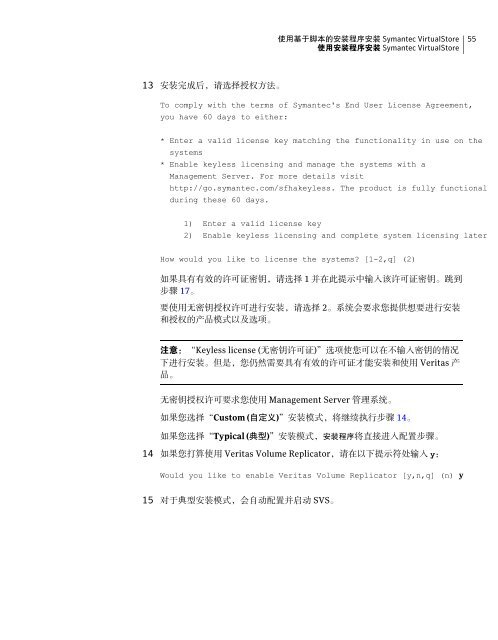Symantec VirtualStore 安 装 和 配 置 指 南
Symantec⢠VirtualStore å®è£ åé ç½®æå: Linux Symantec⢠VirtualStore å®è£ åé ç½®æå: Linux
54使 用 基 于 脚 本 的 安 装 程 序 安 装 Symantec VirtualStore使 用 安 装 程 序 安 装 Symantec VirtualStore5 要 进 行 安 装 , 请 输 入 I 并 按 回 车 键 。6 当 可 用 产 品 列 表 出 现 时 , 请 选 择 Symantec VirtualStore (SVS)。 输 入 相 应 的 编号 并 按 回 车 键 。7 在 显 示 提 示 时 , 指 定 是 否 接 受 最 终 用 户 授 权 许 可 协 议 (EULA) 的 条 款 。Do you agree with the terms of the End User License Agreement asspecified in thevirtualstore/EULA/en/EULA_productname_Ux_version.pdf file presenton media? [y,n,q,?] y8 选 择 安 装 模 式 :1) Typical2) CustomChoose the mode you would like to install SVS: [1-2,q,?] (1)如 果 您 选 择 “Typical ( 典 型 )” 安 装 模 式 , 默 认 会 安 装 建 议 的 RPM。 跳 到 步 骤10。如 果 您 选 择 “Custom ( 自 定 义 )” 安 装 模 式 , 将 继 续 执 行 步 骤 9。9 选 择 下 列 安 装 选 项 之 一 :■ 最 少 RPM: 仅 安 装 所 选 产 品 的 基 本 功 能 。■■建 议 RPM: 安 装 完 整 的 功 能 集 , 不 包 括 可 选 RPM。所 有 RPM: 安 装 所 有 可 用 的 RPM。10 系 统 会 提 示 您 输 入 计 划 在 其 中 安 装 软 件 的 系 统 名 称 ( 在 以 下 示 例 中 为 host1 和host2)。 输 入 系 统 名 称 , 然 后 按 回 车 键 。Enter the platform system names separated by spaces: host1 host2其 中 : platform 指 示 操 作 系 统 。11 您 可 以 选 择 允 许 安 装 程 序 在 系 统 之 间 配 置 SSH 或 RSH 通 信 。 如 果 您 选 择 允 许进 行 此 配 置 , 请 为 各 系 统 选 择 shell 并 提 供 root 密 码 。12 完 成 系 统 检 查 后 , 安 装 程 序 会 显 示 将 要 安 装 的 修 补 程 序 和 RPM 列 表 。 对“Custom ( 自 定 义 )” 安 装 模 式 , 请 按 Enter 继 续 进 行 安 装 。
使 用 基 于 脚 本 的 安 装 程 序 安 装 Symantec VirtualStore使 用 安 装 程 序 安 装 Symantec VirtualStore5513 安 装 完 成 后 , 请 选 择 授 权 方 法 。To comply with the terms of Symantec's End User License Agreement,you have 60 days to either:* Enter a valid license key matching the functionality in use on thesystems* Enable keyless licensing and manage the systems with aManagement Server. For more details visithttp://go.symantec.com/sfhakeyless. The product is fully functionalduring these 60 days.1) Enter a valid license key2) Enable keyless licensing and complete system licensing laterHow would you like to license the systems? [1-2,q] (2)如 果 具 有 有 效 的 许 可 证 密 钥 , 请 选 择 1 并 在 此 提 示 中 输 入 该 许 可 证 密 钥 。 跳 到步 骤 17。要 使 用 无 密 钥 授 权 许 可 进 行 安 装 , 请 选 择 2。 系 统 会 要 求 您 提 供 想 要 进 行 安 装和 授 权 的 产 品 模 式 以 及 选 项 。注 意 :“Keyless license ( 无 密 钥 许 可 证 )” 选 项 使 您 可 以 在 不 输 入 密 钥 的 情 况下 进 行 安 装 。 但 是 , 您 仍 然 需 要 具 有 有 效 的 许 可 证 才 能 安 装 和 使 用 Veritas 产品 。无 密 钥 授 权 许 可 要 求 您 使 用 Management Server 管 理 系 统 。如 果 您 选 择 “Custom ( 自 定 义 )” 安 装 模 式 , 将 继 续 执 行 步 骤 14。如 果 您 选 择 “Typical ( 典 型 )” 安 装 模 式 , 安 装 程 序 将 直 接 进 入 配 置 步 骤 。14 如 果 您 打 算 使 用 Veritas Volume Replicator, 请 在 以 下 提 示 符 处 输 入 y:Would you like to enable Veritas Volume Replicator [y,n,q] (n) y15 对 于 典 型 安 装 模 式 , 会 自 动 配 置 并 启 动 SVS。
- Page 3 and 4: 技 术 支 持Symantec 技 术 支
- Page 5: 关 于 Symantec Connect您 对 产
- Page 8 and 9: 8目 录下 载 Symantec VirtualSto
- Page 10 and 11: 10目 录部 分 3 使 用 基 于
- Page 12 and 13: 12目 录完 成 分 阶 段 升
- Page 14 and 15: 14目 录部 分 11 Symantec Virtua
- Page 16 and 17: 16目 录/etc/llttab 文 件 中
- Page 19 and 20: 1Symantec VirtualStore 简介本
- Page 21 and 22: Symantec VirtualStore 简 介关
- Page 23 and 24: Symantec VirtualStore 简 介关
- Page 25 and 26: 2系 统 要 求本 章 节 包 括
- Page 27 and 28: 系 统 要 求I/O 防 护 要 求2
- Page 29 and 30: 系 统 要 求I/O 防 护 要 求2
- Page 31 and 32: 系 统 要 求跨 平 台 数 据
- Page 33 and 34: 3规 划 安 装 SymantecVirtualSto
- Page 35 and 36: 规 划 安 装 Symantec VirtualSto
- Page 37 and 38: 规 划 安 装 Symantec VirtualSto
- Page 39 and 40: 规 划 安 装 Symantec VirtualSto
- Page 41 and 42: 规 划 安 装 Symantec VirtualSto
- Page 43 and 44: 规 划 安 装 Symantec VirtualSto
- Page 45 and 46: 规 划 安 装 Symantec VirtualSto
- Page 47 and 48: 4授 权 许 可 SymantecVirtualSto
- Page 49 and 50: 授 权 许 可 Symantec VirtualSto
- Page 51: 部 分2使 用 基 于 脚 本 的
- Page 56 and 57: 56使 用 基 于 脚 本 的 安
- Page 58 and 59: 58为 配 置 Symantec VirtualStore
- Page 60 and 61: 60为 配 置 Symantec VirtualStore
- Page 62 and 63: 62为 配 置 Symantec VirtualStore
- Page 64 and 65: 64为 配 置 Symantec VirtualStore
- Page 66 and 67: 66为 配 置 Symantec VirtualStore
- Page 68 and 69: 68为 配 置 Symantec VirtualStore
- Page 70 and 71: 70为 配 置 Symantec VirtualStore
- Page 72 and 73: 72为 配 置 Symantec VirtualStore
- Page 74 and 75: 74为 配 置 Symantec VirtualStore
- Page 76 and 77: 76为 配 置 Symantec VirtualStore
- Page 78 and 79: 78为 配 置 Symantec VirtualStore
- Page 80 and 81: 80为 配 置 Symantec VirtualStore
- Page 82 and 83: 82为 配 置 Symantec VirtualStore
- Page 84 and 85: 84配 置 Symantec VirtualStore使
- Page 86 and 87: 86配 置 Symantec VirtualStore使
- Page 88 and 89: 88配 置 Symantec VirtualStore使
- Page 90 and 91: 90配 置 Symantec VirtualStore使
- Page 92 and 93: 92配 置 Symantec VirtualStore使
- Page 94 and 95: 94配 置 Symantec VirtualStore使
- Page 96 and 97: 96配 置 Symantec VirtualStore使
- Page 98 and 99: 98配 置 Symantec VirtualStore使
- Page 100 and 101: 100配 置 Symantec VirtualStore使
- Page 102 and 103: 102配 置 Symantec VirtualStore使
使 用 基 于 脚 本 的 <strong>安</strong> <strong>装</strong> 程 序 <strong>安</strong> <strong>装</strong> <strong>Symantec</strong> <strong>VirtualStore</strong>使 用 <strong>安</strong> <strong>装</strong> 程 序 <strong>安</strong> <strong>装</strong> <strong>Symantec</strong> <strong>VirtualStore</strong>5513 <strong>安</strong> <strong>装</strong> 完 成 后 , 请 选 择 授 权 方 法 。To comply with the terms of <strong>Symantec</strong>'s End User License Agreement,you have 60 days to either:* Enter a valid license key matching the functionality in use on thesystems* Enable keyless licensing and manage the systems with aManagement Server. For more details visithttp://go.symantec.com/sfhakeyless. The product is fully functionalduring these 60 days.1) Enter a valid license key2) Enable keyless licensing and complete system licensing laterHow would you like to license the systems? [1-2,q] (2)如 果 具 有 有 效 的 许 可 证 密 钥 , 请 选 择 1 并 在 此 提 示 中 输 入 该 许 可 证 密 钥 。 跳 到步 骤 17。要 使 用 无 密 钥 授 权 许 可 进 行 <strong>安</strong> <strong>装</strong> , 请 选 择 2。 系 统 会 要 求 您 提 供 想 要 进 行 <strong>安</strong> <strong>装</strong><strong>和</strong> 授 权 的 产 品 模 式 以 及 选 项 。注 意 :“Keyless license ( 无 密 钥 许 可 证 )” 选 项 使 您 可 以 在 不 输 入 密 钥 的 情 况下 进 行 <strong>安</strong> <strong>装</strong> 。 但 是 , 您 仍 然 需 要 具 有 有 效 的 许 可 证 才 能 <strong>安</strong> <strong>装</strong> <strong>和</strong> 使 用 Veritas 产品 。无 密 钥 授 权 许 可 要 求 您 使 用 Management Server 管 理 系 统 。如 果 您 选 择 “Custom ( 自 定 义 )” <strong>安</strong> <strong>装</strong> 模 式 , 将 继 续 执 行 步 骤 14。如 果 您 选 择 “Typical ( 典 型 )” <strong>安</strong> <strong>装</strong> 模 式 , <strong>安</strong> <strong>装</strong> 程 序 将 直 接 进 入 <strong>配</strong> <strong>置</strong> 步 骤 。14 如 果 您 打 算 使 用 Veritas Volume Replicator, 请 在 以 下 提 示 符 处 输 入 y:Would you like to enable Veritas Volume Replicator [y,n,q] (n) y15 对 于 典 型 <strong>安</strong> <strong>装</strong> 模 式 , 会 自 动 <strong>配</strong> <strong>置</strong> 并 启 动 SVS。