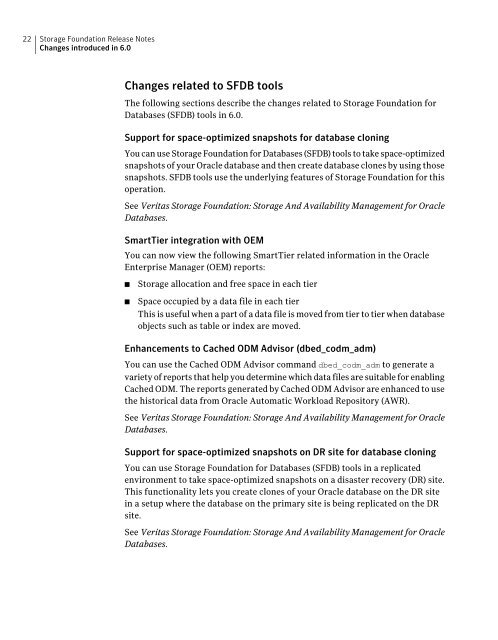Veritas Storage Foundation Release Notes
Veritas Storage Foundation⢠Release Notes: HP-UX - Symantec Veritas Storage Foundation⢠Release Notes: HP-UX - Symantec
22 Storage Foundation Release Notes Changes introduced in 6.0 Changes related to SFDB tools The following sections describe the changes related to Storage Foundation for Databases (SFDB) tools in 6.0. Support for space-optimized snapshots for database cloning You can use Storage Foundation for Databases (SFDB) tools to take space-optimized snapshots of your Oracle database and then create database clones by using those snapshots. SFDB tools use the underlying features of Storage Foundation for this operation. See Veritas Storage Foundation: Storage And Availability Management for Oracle Databases. SmartTier integration with OEM You can now view the following SmartTier related information in the Oracle Enterprise Manager (OEM) reports: ■ ■ Storage allocation and free space in each tier Space occupied by a data file in each tier This is useful when a part of a data file is moved from tier to tier when database objects such as table or index are moved. Enhancements to Cached ODM Advisor (dbed_codm_adm) You can use the Cached ODM Advisor command dbed_codm_adm to generate a variety of reports that help you determine which data files are suitable for enabling Cached ODM. The reports generated by Cached ODM Advisor are enhanced to use the historical data from Oracle Automatic Workload Repository (AWR). See Veritas Storage Foundation: Storage And Availability Management for Oracle Databases. Support for space-optimized snapshots on DR site for database cloning You can use Storage Foundation for Databases (SFDB) tools in a replicated environment to take space-optimized snapshots on a disaster recovery (DR) site. This functionality lets you create clones of your Oracle database on the DR site in a setup where the database on the primary site is being replicated on the DR site. See Veritas Storage Foundation: Storage And Availability Management for Oracle Databases.
Storage Foundation Release Notes Changes introduced in 6.0 23 Single CLI for different point-in-time copy operations You can use the new SFDB command vxsfadm to perform various point-in-time copy operations on your Oracle database. vxsfadm provides the following benefits: ■ ■ ■ Uniform command line for multiple operations Use case based functionality Enhanced error handling See Veritas Storage Foundation: Storage And Availability Management for Oracle Databases. Support for file-level snapshots for database cloning You can use Storage Foundation for Databases (SFDB) tools to take file-level snapshots of your Oracle database and then create one or more clones based on those snapshots. SFDB tools use the underlying features of Storage Foundation for this operation. See Veritas Storage Foundation: Storage And Availability Management for Oracle Databases. Enhanced authentication support The authentication support for Storage Foundation for Databases (SFDB) tools is enhanced in this release. You can use the sfae_auth_op to set up and configure authentication for SFDB tools. See Veritas Storage Foundation: Storage And Availability Management for Oracle Databases. Licensing changes in the SFHA Solutions 6.0 release Storage Foundation and High Availability Solutions 6.0 introduces the following licensing changes: ■ ■ ■ The Cluster File System license is deprecated. CFS customers are entitled to the Storage Foundation Cluster File System High Availability (SFCFS HA) functionality. The VVR Option is renamed as Veritas Replicator Option. This option includes VVR (volume-based replication) and the new file-based replication solution. The VVR Enterprise license is deprecated; you can use Storage Foundation Enterprise and add Veritas Replicator Option to get this functionality. VVR Enterprise customers are entitled to Storage Foundation Enterprise with Replicator Option.
- Page 1 and 2: Veritas Storage Foundation Release
- Page 3 and 4: Symantec Corporation 350 Ellis Stre
- Page 5 and 6: ■ ■ ■ ■ ■ ■ ■ Hardwar
- Page 7 and 8: Storage Foundation Release Notes Th
- Page 9 and 10: Storage Foundation Release Notes Ab
- Page 11 and 12: Storage Foundation Release Notes Ch
- Page 13 and 14: Storage Foundation Release Notes Ch
- Page 15 and 16: Storage Foundation Release Notes Ch
- Page 17 and 18: Storage Foundation Release Notes Ch
- Page 19 and 20: Storage Foundation Release Notes Ch
- Page 21: Storage Foundation Release Notes Ch
- Page 25 and 26: Storage Foundation Release Notes Ch
- Page 27 and 28: Storage Foundation Release Notes Ch
- Page 29 and 30: Storage Foundation Release Notes Sy
- Page 31 and 32: Storage Foundation Release Notes Fi
- Page 33 and 34: Storage Foundation Release Notes Fi
- Page 35 and 36: Storage Foundation Release Notes Fi
- Page 37 and 38: Storage Foundation Release Notes Fi
- Page 39 and 40: Storage Foundation Release Notes Fi
- Page 41 and 42: Storage Foundation Release Notes Fi
- Page 43 and 44: Storage Foundation Release Notes Fi
- Page 45 and 46: Storage Foundation Release Notes Kn
- Page 47 and 48: Storage Foundation Release Notes Kn
- Page 49 and 50: Storage Foundation Release Notes Kn
- Page 51 and 52: Storage Foundation Release Notes Kn
- Page 53 and 54: Storage Foundation Release Notes Kn
- Page 55 and 56: Storage Foundation Release Notes Kn
- Page 57 and 58: Storage Foundation Release Notes Kn
- Page 59 and 60: Storage Foundation Release Notes Kn
- Page 61 and 62: Storage Foundation Release Notes Kn
- Page 63 and 64: Storage Foundation Release Notes Kn
- Page 65 and 66: Storage Foundation Release Notes Kn
- Page 67 and 68: Storage Foundation Release Notes Kn
- Page 69 and 70: Storage Foundation Release Notes Kn
- Page 71 and 72: Storage Foundation Release Notes Kn
22<br />
<strong>Storage</strong> <strong>Foundation</strong> <strong>Release</strong> <strong>Notes</strong><br />
Changes introduced in 6.0<br />
Changes related to SFDB tools<br />
The following sections describe the changes related to <strong>Storage</strong> <strong>Foundation</strong> for<br />
Databases (SFDB) tools in 6.0.<br />
Support for space-optimized snapshots for database cloning<br />
You can use <strong>Storage</strong> <strong>Foundation</strong> for Databases (SFDB) tools to take space-optimized<br />
snapshots of your Oracle database and then create database clones by using those<br />
snapshots. SFDB tools use the underlying features of <strong>Storage</strong> <strong>Foundation</strong> for this<br />
operation.<br />
See <strong>Veritas</strong> <strong>Storage</strong> <strong>Foundation</strong>: <strong>Storage</strong> And Availability Management for Oracle<br />
Databases.<br />
SmartTier integration with OEM<br />
You can now view the following SmartTier related information in the Oracle<br />
Enterprise Manager (OEM) reports:<br />
■<br />
■<br />
<strong>Storage</strong> allocation and free space in each tier<br />
Space occupied by a data file in each tier<br />
This is useful when a part of a data file is moved from tier to tier when database<br />
objects such as table or index are moved.<br />
Enhancements to Cached ODM Advisor (dbed_codm_adm)<br />
You can use the Cached ODM Advisor command dbed_codm_adm to generate a<br />
variety of reports that help you determine which data files are suitable for enabling<br />
Cached ODM. The reports generated by Cached ODM Advisor are enhanced to use<br />
the historical data from Oracle Automatic Workload Repository (AWR).<br />
See <strong>Veritas</strong> <strong>Storage</strong> <strong>Foundation</strong>: <strong>Storage</strong> And Availability Management for Oracle<br />
Databases.<br />
Support for space-optimized snapshots on DR site for database cloning<br />
You can use <strong>Storage</strong> <strong>Foundation</strong> for Databases (SFDB) tools in a replicated<br />
environment to take space-optimized snapshots on a disaster recovery (DR) site.<br />
This functionality lets you create clones of your Oracle database on the DR site<br />
in a setup where the database on the primary site is being replicated on the DR<br />
site.<br />
See <strong>Veritas</strong> <strong>Storage</strong> <strong>Foundation</strong>: <strong>Storage</strong> And Availability Management for Oracle<br />
Databases.