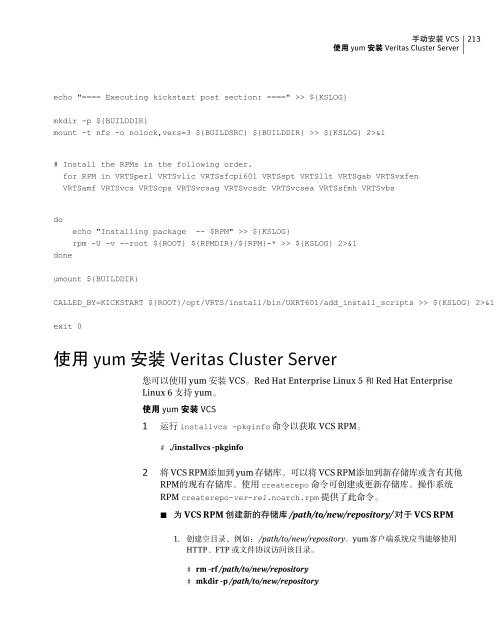Veritas Cluster Server 安 装 指 南
Veritas⢠Cluster Server å®è£ æå: Linux - Symantec
Veritas⢠Cluster Server å®è£ æå: Linux - Symantec
- No tags were found...
Create successful ePaper yourself
Turn your PDF publications into a flip-book with our unique Google optimized e-Paper software.
手 动 <strong>安</strong> <strong>装</strong> VCS使 用 yum <strong>安</strong> <strong>装</strong> <strong>Veritas</strong> <strong>Cluster</strong> <strong>Server</strong>213echo "==== Executing kickstart post section: ====" >> ${KSLOG}mkdir -p ${BUILDDIR}mount -t nfs -o nolock,vers=3 ${BUILDSRC} ${BUILDDIR} >> ${KSLOG} 2>&1# Install the RPMs in the following order.for RPM in VRTSperl VRTSvlic VRTSsfcpi601 VRTSspt VRTSllt VRTSgab VRTSvxfenVRTSamf VRTSvcs VRTScps VRTSvcsag VRTSvcsdr VRTSvcsea VRTSsfmh VRTSvbsdoecho "Installing package -- $RPM" >> ${KSLOG}rpm -U -v --root ${ROOT} ${RPMDIR}/${RPM}-* >> ${KSLOG} 2>&1doneumount ${BUILDDIR}CALLED_BY=KICKSTART ${ROOT}/opt/VRTS/install/bin/UXRT601/add_install_scripts >> ${KSLOG} 2>&1exit 0使 用 yum <strong>安</strong> <strong>装</strong> <strong>Veritas</strong> <strong>Cluster</strong> <strong>Server</strong>您 可 以 使 用 yum <strong>安</strong> <strong>装</strong> VCS。Red Hat Enterprise Linux 5 和 Red Hat EnterpriseLinux 6 支 持 yum。使 用 yum <strong>安</strong> <strong>装</strong> VCS1 运 行 installvcs -pkginfo 命 令 以 获 取 VCS RPM。# ./installvcs -pkginfo2 将 VCS RPM 添 加 到 yum 存 储 库 。 可 以 将 VCS RPM 添 加 到 新 存 储 库 或 含 有 其 他RPM 的 现 有 存 储 库 。 使 用 createrepo 命 令 可 创 建 或 更 新 存 储 库 。 操 作 系 统RPM createrepo-ver-rel.noarch.rpm 提 供 了 此 命 令 。■为 VCS RPM 创 建 新 的 存 储 库 /path/to/new/repository/ 对 于 VCS RPM1.创 建 空 目 录 , 例 如 : /path/to/new/repository。yum 客 户 端 系 统 应 当 能 够 使 用HTTP、FTP 或 文 件 协 议 访 问 该 目 录 。# rm -rf /path/to/new/repository# mkdir -p /path/to/new/repository