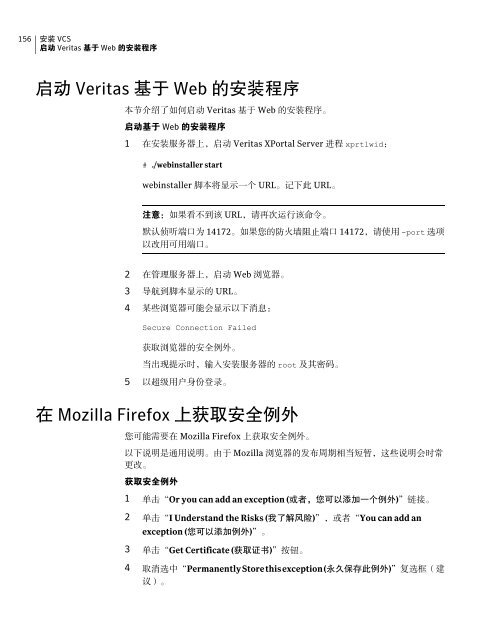Veritas Cluster Server 安 装 指 南
Veritas⢠Cluster Server å®è£ æå: Linux - Symantec
Veritas⢠Cluster Server å®è£ æå: Linux - Symantec
- No tags were found...
Create successful ePaper yourself
Turn your PDF publications into a flip-book with our unique Google optimized e-Paper software.
156<strong>安</strong> <strong>装</strong> VCS启 动 <strong>Veritas</strong> 基 于 Web 的 <strong>安</strong> <strong>装</strong> 程 序启 动 <strong>Veritas</strong> 基 于 Web 的 <strong>安</strong> <strong>装</strong> 程 序本 节 介 绍 了 如 何 启 动 <strong>Veritas</strong> 基 于 Web 的 <strong>安</strong> <strong>装</strong> 程 序 。启 动 基 于 Web 的 <strong>安</strong> <strong>装</strong> 程 序1 在 <strong>安</strong> <strong>装</strong> 服 务 器 上 , 启 动 <strong>Veritas</strong> XPortal <strong>Server</strong> 进 程 xprtlwid:# ./webinstaller startwebinstaller 脚 本 将 显 示 一 个 URL。 记 下 此 URL。注 意 : 如 果 看 不 到 该 URL, 请 再 次 运 行 该 命 令 。默 认 侦 听 端 口 为 14172。 如 果 您 的 防 火 墙 阻 止 端 口 14172, 请 使 用 -port 选 项以 改 用 可 用 端 口 。2 在 管 理 服 务 器 上 , 启 动 Web 浏 览 器 。3 导 航 到 脚 本 显 示 的 URL。4 某 些 浏 览 器 可 能 会 显 示 以 下 消 息 :Secure Connection Failed获 取 浏 览 器 的 <strong>安</strong> 全 例 外 。当 出 现 提 示 时 , 输 入 <strong>安</strong> <strong>装</strong> 服 务 器 的 root 及 其 密 码 。5 以 超 级 用 户 身 份 登 录 。在 Mozilla Firefox 上 获 取 <strong>安</strong> 全 例 外您 可 能 需 要 在 Mozilla Firefox 上 获 取 <strong>安</strong> 全 例 外 。以 下 说 明 是 通 用 说 明 。 由 于 Mozilla 浏 览 器 的 发 布 周 期 相 当 短 暂 , 这 些 说 明 会 时 常更 改 。获 取 <strong>安</strong> 全 例 外1 单 击 “Or you can add an exception ( 或 者 , 您 可 以 添 加 一 个 例 外 )” 链 接 。2 单 击 “I Understand the Risks ( 我 了 解 风 险 )”, 或 者 “You can add anexception ( 您 可 以 添 加 例 外 )”。3 单 击 “Get Certificate ( 获 取 证 书 )” 按 钮 。4 取 消 选 中 “Permanently Store this exception ( 永 久 保 存 此 例 外 )” 复 选 框 ( 建议 )。