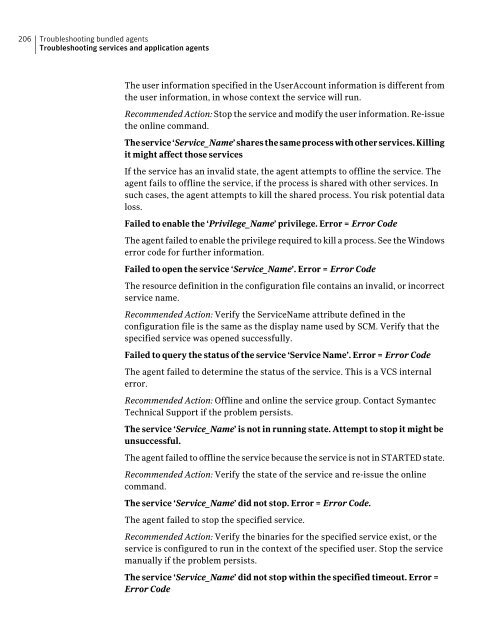Veritas Cluster Server Bundled Agents Reference Guide
Veritas⢠Cluster Server Bundled Agents Reference Guide - Symantec
Veritas⢠Cluster Server Bundled Agents Reference Guide - Symantec
- No tags were found...
You also want an ePaper? Increase the reach of your titles
YUMPU automatically turns print PDFs into web optimized ePapers that Google loves.
206<br />
Troubleshooting bundled agents<br />
Troubleshooting services and application agents<br />
The user information specified in the UserAccount information is different from<br />
the user information, in whose context the service will run.<br />
Recommended Action: Stop the service and modify the user information. Re-issue<br />
the online command.<br />
Theservice‘Service_Name’sharesthesameprocesswithotherservices.Killing<br />
it might affect those services<br />
If the service has an invalid state, the agent attempts to offline the service. The<br />
agent fails to offline the service, if the process is shared with other services. In<br />
such cases, the agent attempts to kill the shared process. You risk potential data<br />
loss.<br />
Failed to enable the ‘Privilege_Name’ privilege. Error = Error Code<br />
The agent failed to enable the privilege required to kill a process. See the Windows<br />
error code for further information.<br />
Failed to open the service ‘Service_Name’. Error = Error Code<br />
The resource definition in the configuration file contains an invalid, or incorrect<br />
service name.<br />
Recommended Action: Verify the ServiceName attribute defined in the<br />
configuration file is the same as the display name used by SCM. Verify that the<br />
specified service was opened successfully.<br />
Failed to query the status of the service ‘Service Name’. Error = Error Code<br />
The agent failed to determine the status of the service. This is a VCS internal<br />
error.<br />
Recommended Action: Offline and online the service group. Contact Symantec<br />
Technical Support if the problem persists.<br />
The service ‘Service_Name’ is not in running state. Attempt to stop it might be<br />
unsuccessful.<br />
The agent failed to offline the service because the service is not in STARTED state.<br />
Recommended Action: Verify the state of the service and re-issue the online<br />
command.<br />
The service ‘Service_Name’ did not stop. Error = Error Code.<br />
The agent failed to stop the specified service.<br />
Recommended Action: Verify the binaries for the specified service exist, or the<br />
service is configured to run in the context of the specified user. Stop the service<br />
manually if the problem persists.<br />
The service ‘Service_Name’ did not stop within the specified timeout. Error =<br />
Error Code