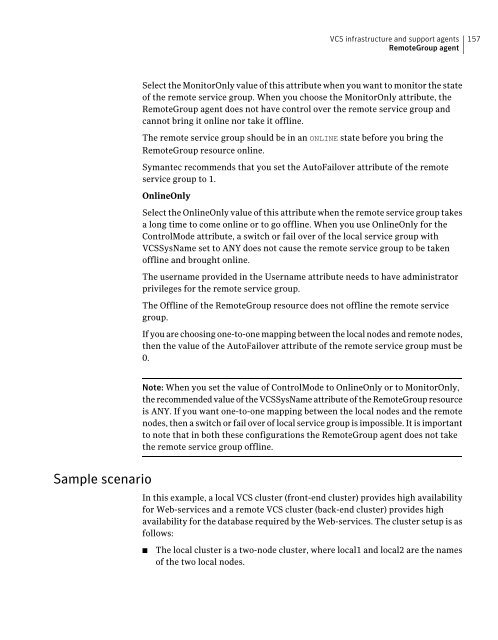Veritas Cluster Server Bundled Agents Reference Guide
Veritas⢠Cluster Server Bundled Agents Reference Guide - Symantec
Veritas⢠Cluster Server Bundled Agents Reference Guide - Symantec
- No tags were found...
Create successful ePaper yourself
Turn your PDF publications into a flip-book with our unique Google optimized e-Paper software.
VCS infrastructure and support agents<br />
RemoteGroup agent<br />
157<br />
Select the MonitorOnly value of this attribute when you want to monitor the state<br />
of the remote service group. When you choose the MonitorOnly attribute, the<br />
RemoteGroup agent does not have control over the remote service group and<br />
cannot bring it online nor take it offline.<br />
The remote service group should be in an ONLINE state before you bring the<br />
RemoteGroup resource online.<br />
Symantec recommends that you set the AutoFailover attribute of the remote<br />
service group to 1.<br />
OnlineOnly<br />
Select the OnlineOnly value of this attribute when the remote service group takes<br />
a long time to come online or to go offline. When you use OnlineOnly for the<br />
ControlMode attribute, a switch or fail over of the local service group with<br />
VCSSysName set to ANY does not cause the remote service group to be taken<br />
offline and brought online.<br />
The username provided in the Username attribute needs to have administrator<br />
privileges for the remote service group.<br />
The Offline of the RemoteGroup resource does not offline the remote service<br />
group.<br />
If you are choosing one-to-one mapping between the local nodes and remote nodes,<br />
then the value of the AutoFailover attribute of the remote service group must be<br />
0.<br />
Note: When you set the value of ControlMode to OnlineOnly or to MonitorOnly,<br />
the recommended value of the VCSSysName attribute of the RemoteGroup resource<br />
is ANY. If you want one-to-one mapping between the local nodes and the remote<br />
nodes, then a switch or fail over of local service group is impossible. It is important<br />
to note that in both these configurations the RemoteGroup agent does not take<br />
the remote service group offline.<br />
Sample scenario<br />
In this example, a local VCS cluster (front-end cluster) provides high availability<br />
for Web-services and a remote VCS cluster (back-end cluster) provides high<br />
availability for the database required by the Web-services. The cluster setup is as<br />
follows:<br />
■<br />
The local cluster is a two-node cluster, where local1 and local2 are the names<br />
of the two local nodes.