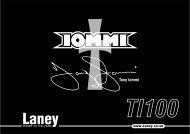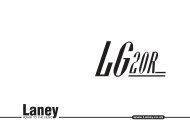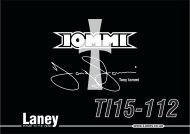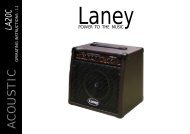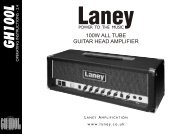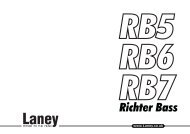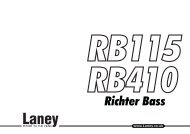INSTRUCTIONS
P65 User Manual (2009) Issue 1.1.cdr - Laney
P65 User Manual (2009) Issue 1.1.cdr - Laney
- No tags were found...
Create successful ePaper yourself
Turn your PDF publications into a flip-book with our unique Google optimized e-Paper software.
Hero ModeHere you will find eleven pre-set sounds we have chosen. These can not beoverwritten but can be temporarily edited and then stored into the channelsif required. (See Hero preset list.Page 23)Live ModeIn this mode all the controls operate exactly as indicated on the fascia panel.When you find the sound you like it can be stored to a channel as required.Channel ModeEach channel button is factory programmed with a “Cool Sound”. Thesesettings can be kept as is, or edited to suit your own sound, or replacedentirely with a new sound of your own design.(Keep a note of your settings,because if a “Factory Reset” is used any edits carried out here will be resetto factory settings).When you have created a sound in the LIVE mode or any sound the amplifier is producing at the time, you can storeit to a Channel simply by pressing and holding down the desired Channel button for two seconds. (The store andChannel button light will flash to indicate the store has taken place)If you decide the sound is still not quite right you can re-edit it in the Channel and then press and hold the Channelbutton again to overwrite.EffectsThere are eleven carefully chosen built in studio quality combinations effects available.These can be used as factory set or can be extensively edited as desired, temporarily, or stored for future use.All settings are retained after power down so none of your new sounds are ever lost.