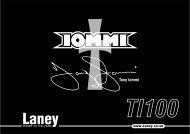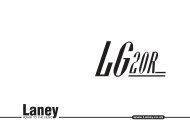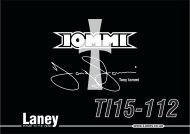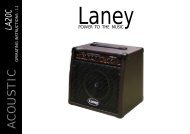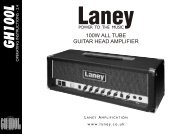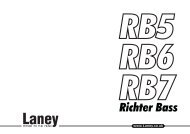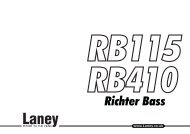INSTRUCTIONS
P65 User Manual (2009) Issue 1.1.cdr - Laney
P65 User Manual (2009) Issue 1.1.cdr - Laney
- No tags were found...
Create successful ePaper yourself
Turn your PDF publications into a flip-book with our unique Google optimized e-Paper software.
TROUBLE SHOOTINGNo sound output:Are the power lights on?If not check power cord connection and power switch is on.Check fuse in rear power inlet socket. (Important Replace only with correct type and rating fuse)If power lights are ok is the Master Volume turned up?Are the Gain and Volume controls turned up?Are you in Tuner mode?If so exit by pressing Channel 1 and 3 simultaneously or just remove and replace input jack.Have headphones been left plugged in?This will cut sound from Speaker.Want to return to the original factory settings?See below.Note all your stored sounds will be lost and the amplifier will return to original factory settings.Factory Reset:You can at any time return the amplifier to all its original factory settings.(IMPORTANT: you WILL lose all your stored changes)With the amplifier in the OFF state, hold down the BYPASS switch, turn ON the power switch, continue holdingdown the BYPASS switch for 5 seconds, then release & the factory settings are restored.(All the switch lights will illuminate and then flash after 2 seconds to show a reset has taken place)