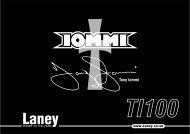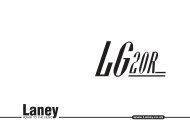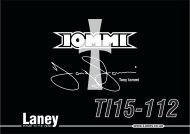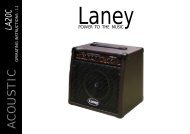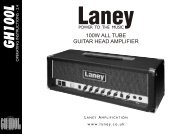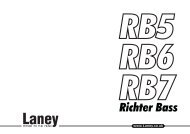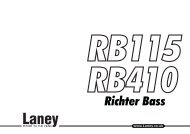INSTRUCTIONS
P65 User Manual (2009) Issue 1.1.cdr - Laney
P65 User Manual (2009) Issue 1.1.cdr - Laney
- No tags were found...
You also want an ePaper? Increase the reach of your titles
YUMPU automatically turns print PDFs into web optimized ePapers that Google loves.
Effect EditsEdit Tap Tap+Edit A+EditB+EditBypass+Edit1 ReverbMix Length2 DelayMix Time Time Repeats3 Chorus +DelayCh Rate Ch Rate Dly Time Ch Depth Dly Mix Dly Repeats4 Chorus + ReverbCh Rate Ch Rate Ch Depth Rvb Mix5 Flange + DelayFlg Rate Flg Rate Dly Time Flg Depth Dly Mix6 Tremolo + ReverbTrm Rate Trm Rate Trm Depth Rvb Mix7 Rotary + GateRty Rate Rty Rate Rvb Time Rty Depth Rvb Mix Gate Threshold8 Phaser + ReverbPhr Rate Phr Rate Rvb Time Phr Depth Rvb Mix Phr Feedback9 Chorus + Compressor Ch Rate Ch Rate Ch Depth Comp Ratio Comp Gain10 Auto-Wah + DelayW ah Sensitivity Dly Time Dly Time W ah Q Dly Mix Dly Repeats11 Octaver + DelayOctave Mix Dly Time Dly Time Dly Mix Dly RepeatsOther Effects Notes:In some of the combination effects it is possible by using the Edit controls to turn off one of the effects if not required.Many of the secondary effects have a mix option. If set to zero will eliminate that effect.Example:Chorus+Delay:To defeat the delay and only have Chorus use B+Edit to set mix to zero.Note some functions are not applicable to certain effects and so some Edit buttons will have no effect and will not illuminatewithin that effect selection.Example:Reverb only has two adjustments:1) Mix level… using the Edit knob.2) Reverb length… by holding down the TAP control momentarily and adjusting the Edit knob for the desired decay time.(Short anti-clockwise. Long clockwise direction) A,B & Bypass Edits will have no effect.