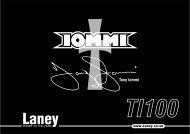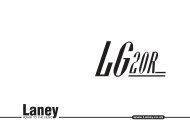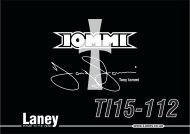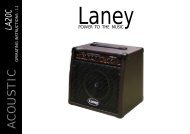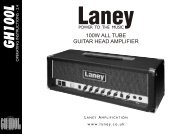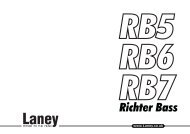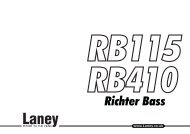INSTRUCTIONS
P65 User Manual (2009) Issue 1.1.cdr - Laney
P65 User Manual (2009) Issue 1.1.cdr - Laney
- No tags were found...
Create successful ePaper yourself
Turn your PDF publications into a flip-book with our unique Google optimized e-Paper software.
Footswitches:The rear panel has jack connectors for two footswitches.To the boost jack any latching or non latching footswitch with mono jack may be fitted (Laney FS1recommended)To the Channel jack (Scroll and Select functions) any latching or non latching twin footswitch with stereo jack may be used.(Laney FS2 recommended)Use the Scroll switch to step and preselect through the four channels in sequence.Preselected Channel switch will then flash.When you are ready to change to the preselected Channel simply press the Select switch.262728PHONES/RECORD OUTFOOTSWITCHTIP - BOOSTON/OFFTIP - SCROLLRING - SELECTHeadphone/DI output:A rear panel 6.25” stereo jack is provided forheadphone use.(The internal speaker is automatically disconnected whenusing phones.)This output may also be used to connect to a mixingdesk for recording if required.(If your Phones have a 3.5mm jack an adaptor will berequired)BOOSTSCROLLSELECTFS1FS2