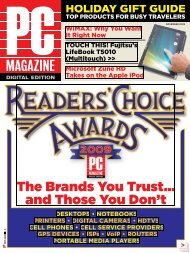PC Magazine - 2009 04.pdf - Libertad Zero - Blog
PC Magazine - 2009 04.pdf - Libertad Zero - Blog
PC Magazine - 2009 04.pdf - Libertad Zero - Blog
You also want an ePaper? Increase the reach of your titles
YUMPU automatically turns print PDFs into web optimized ePapers that Google loves.
802.11-based products for interoperability—has<br />
two task groups working on these<br />
instant peer-to-peer (P2P) communications.<br />
The first group is looking to improve<br />
the existing ad hoc protocol, according<br />
to Kelly Davis-Felner, marketing director<br />
for the Alliance. The second is developing<br />
a “soft AP,” software that makes a client<br />
device like a laptop appear and work<br />
as an infrastructure AP. That way, multiple<br />
devices can connect to it directly.<br />
The soft AP approach may be getting an<br />
assist, since Intel is backing it. At the Consumer<br />
Electronics Show (CES) in January,<br />
the company—whose Wi-Fi chips power a<br />
huge number of laptops—showed off a soft<br />
AP under the name My Wi-Fi. The software<br />
ran on laptops with Intel Centrino 2<br />
chipsets, making each laptop the center of a<br />
personal area network connecting as many<br />
as eight Wi-Fi devices at once. The laptop<br />
maintained a separate connection to a real<br />
AP, however, so it could, for example, share<br />
an Internet connection with all attached<br />
devices. Reports say My Wi-Fi also can be<br />
used to connect peripherals, even audio<br />
receivers for streaming from the laptop.<br />
Key for both Alliance groups is making<br />
sure these P2P connections are secured<br />
using Wi-Fi Protected Setup, the simple,<br />
one-button security configuration created<br />
by the Wi-Fi Alliance<br />
to improve on Wi-<br />
Fi Protected Access<br />
(WPA2), which is in<br />
turn based on the IEEE<br />
802.11i specification.<br />
The layers upon layers<br />
of support in this arena<br />
are mind-boggling.<br />
Why two groups? The Alliance doesn’t<br />
know which technology the industry will<br />
prefer. It doesn’t even have a name for this<br />
enhanced P2P connection yet. Another<br />
consideration: Who would use it? Davis-<br />
Felner believes consumers would like it<br />
for quicker content transfers, file synchronization,<br />
and more, and that big corporate<br />
enterprises could expect it to help with<br />
direct connections to peripherals like printers<br />
and projectors. “Enterprise IT people<br />
should feel comfortable with it,” she says.<br />
IEEE: More Speed (Eventually)<br />
The IEEE (Institute of Electrical and<br />
Electronics Engineers) may be the most<br />
democratic organizational body ever conceived—sometimes<br />
to a fault. Every member<br />
gets a say, which is partly why, almost<br />
38 <strong>PC</strong> MAGAZINE DIGITAL EDITION APRIL <strong>2009</strong><br />
five years after debates began on the initial<br />
proposal, the “High Throughput” standard<br />
for wireless networks—better known<br />
as 802.11n—is still not ratified. In fact, it’s<br />
unlikely to be ratified by the IEEE’s 802.11<br />
Working Group for another year.<br />
802.11n is done enough, however, and<br />
that’s why there are plenty of 11n-based<br />
Wi-Fi products on store shelves, satisfying<br />
those who need increased speed and<br />
range. So tabling that discussion, what<br />
might the IEEE have up its sleeves for after<br />
11n? Plenty, it turns out.<br />
Let’s be clear on the terms. Within the<br />
IEEE there are working groups for all types<br />
of technologies. Wireless LAN (WLAN)<br />
just happens to go by the name 802.11,<br />
whereas Ethernet goes by 802.3. Within<br />
each working group are task groups, usually<br />
identified by a letter, such as the “n” of<br />
802.11n; these groups are actively working<br />
on technology specifications to amend<br />
the original. Before a task group can exist,<br />
it is a study group, wherein members toss<br />
around the idea and see if anyone even<br />
cares enough to pursue it. Then there’s<br />
balloting, editing, and changes, ad infinitum—sometimes<br />
for years.<br />
The reason 11n has been so important<br />
for so long is because it’s about increases:<br />
more throughput and better range on wire-<br />
WI-FI ThroughpuT: WhaT’S avaIlablE NoW<br />
Specification throughput frequency compatibility<br />
802.11b 11 mbps 2.4 ghz Works with 802.11g<br />
802.11g 54 mbps 2.4 ghz Works with 802.11b<br />
802.11a 54 mbps 5 ghz Works with 802.11n<br />
802.11n ranges from 150 to 600 mbps either 2.4 ghz or 5 ghz Works with 802.11a, b, or g<br />
less networks—boosts that everyone wants.<br />
Thus it’s no surprise that not one but two<br />
task groups were spawned from the “Very<br />
High Throughput” study group—there’s<br />
TGac and TGad. The TG is for Task Group;<br />
these may eventually translate to 802.11ac<br />
or 802.11ad, if they go anywhere.<br />
According to Bruce Kraemer, chair of<br />
the 802.11 Working Group, TGac “might<br />
double what we have now” for WLAN<br />
speed by increasing the total data throughput<br />
available to a cluster of users in a<br />
relatively dense environment. It won’t do<br />
much for an individual, but the difference<br />
for a large number of users could be significant,<br />
possibly in a business or even in a<br />
cluster of users at an airport hot spot.<br />
TGad is a whole different beast, as it<br />
will venture into radio-band frequencies<br />
new to Wi-Fi: the 60-GHz spectrum. Like<br />
the 2.4-GHz and 5-GHz frequencies used<br />
today, 60-GHz is unlicensed by the Federal<br />
Communications Commission, so anyone<br />
can use it. (Wikipedia says 60-GHz is useful<br />
for short-range data links of 1.7km (1.06<br />
miles) with throughput of up to 2.5 gigabits<br />
per second.) Kraemer says while “ac might<br />
go to a 2-to-1 increase, ‘ad’ could bring a<br />
data-rate increase of 10 to 1.” However,<br />
using new spectrum means an entirely new<br />
radio technology, so there will be no backward<br />
compatibility with existing Wi-Fi.<br />
When can we expect to see 11ac or 11ad?<br />
Not for a while; in a year or more they<br />
might be out of the initial discussion stage.<br />
Of course, there’s a lot more cooking<br />
than just those two potential amendments.<br />
There’s also 802.11s, a mesh-networking<br />
specification that’s been on the drawing<br />
board since September 2003. (It probably<br />
won’t be final until September 2010.) Laptops<br />
and other devices with 11s support will<br />
function as mesh points (or MPs) and form<br />
links with each other, allowing packets of<br />
data to skip from device to device across<br />
the network as needed.<br />
Mesh has been around for a while in<br />
many proprietary forms, and is important<br />
not only because it can extend a network’s<br />
range but also because it has self-configuring<br />
abilities: Mesh<br />
devices can move about<br />
without impacting<br />
overall performance.<br />
In such a network, data<br />
will hop around from<br />
mesh point to mesh<br />
point along the shortest<br />
path to where it needs<br />
to go. Actual 11s is already in use in at least<br />
one product: the One Laptop per Child<br />
project’s XO laptop uses it to communicate<br />
with XS school servers, in some tests over<br />
distances as great as 2km (1.2 miles) with<br />
802.11s data hops from device to device.<br />
802.11u will provide a Wi-Fi device<br />
with methods of connecting securely to a<br />
network, based on the external network’s<br />
type. For example, if you have access to the<br />
cellular connection that provides Internet<br />
access to the Wi-Fi router on a bus, 11u will<br />
keep that connection secure. It will also<br />
allow a Wi-Fi device to discover more<br />
information about that external network,<br />
such as whether it’s free of charge or not.<br />
11u could be published by March 2010.<br />
Finally, 802.11z “Direct Link Setup”<br />
is the 802.11 Working Group’s take on