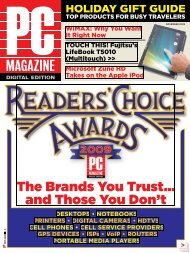PC Magazine - 2009 04.pdf - Libertad Zero - Blog
PC Magazine - 2009 04.pdf - Libertad Zero - Blog
PC Magazine - 2009 04.pdf - Libertad Zero - Blog
Create successful ePaper yourself
Turn your PDF publications into a flip-book with our unique Google optimized e-Paper software.
The Future of Wireless<br />
Home Networking<br />
802.11n networks have<br />
been the standard at<br />
home for years (even<br />
though 11n still isn’t fully<br />
ratified). It’s time to<br />
move on, already!<br />
Wi-Fi’s future holds faster<br />
speeds, better ad hoc<br />
connections, and more.<br />
By Eric Griffith<br />
Illustration by Otto Steininger<br />
When wireless Internet access really took<br />
off en masse, say about 2003, we were<br />
mesmerized by the technology. Imagine,<br />
browsing the Web at home, untethered! It<br />
didn’t take long, however, for the wonderment<br />
to wear off and impatience to set in.<br />
We wanted more—faster speeds, better<br />
security, more stability. Fortunately for<br />
us, the technology and standards governing<br />
wireless home networking don’t stand<br />
still. New innovations are in the works all<br />
the time. Here’s a glance at what’s to come,<br />
in the short and the long term, in wireless<br />
networking at home.<br />
Device-to-Device Connections<br />
Wi-Fi networks have two basic modes of<br />
operation. One is called infrastructure;<br />
here client devices (like laptops or hand-<br />
helds) connect to one access point (AP)<br />
that facilitates communication among<br />
them. This is by far the most popular way<br />
to connect—you’re probably using it at<br />
home right now if you have a Wi-Fi router.<br />
The other mode, called ad hoc, allows<br />
client devices to communicate directly.<br />
That functionality can be handy, albeit a<br />
pain to implement. Furthermore, ad hoc<br />
networking can be a security nightmare:<br />
Scammers can easily trick you into connecting<br />
to them by pretending to be an<br />
AP. That’s why, when you use a wireless<br />
connection in a hotel or coffee shop, you<br />
should always be sure about the SSID (network<br />
name) to which you’re connecting.<br />
Ad hoc networking may be getting a<br />
much-needed shot in the arm. The Wi-Fi<br />
Alliance—the industry group that tests all<br />
APRIL <strong>2009</strong> <strong>PC</strong> MAGAZINE DIGITAL EDITION 37