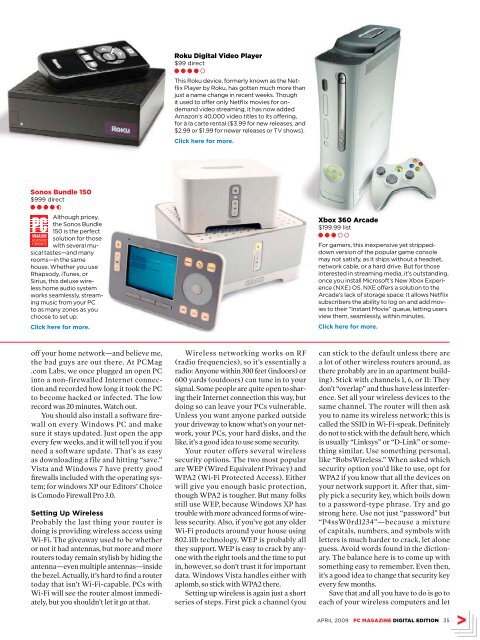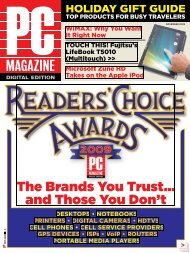PC Magazine - 2009 04.pdf - Libertad Zero - Blog
PC Magazine - 2009 04.pdf - Libertad Zero - Blog
PC Magazine - 2009 04.pdf - Libertad Zero - Blog
Create successful ePaper yourself
Turn your PDF publications into a flip-book with our unique Google optimized e-Paper software.
Sonos Bundle 150<br />
$999 direct<br />
l l l l h<br />
Although pricey,<br />
the Sonos Bundle<br />
150 is the perfect<br />
solution for those<br />
with several musical<br />
tastes—and many<br />
rooms—in the same<br />
house. Whether you use<br />
Rhapsody, iTunes, or<br />
Sirius, this deluxe wireless<br />
home audio system<br />
works seamlessly, streaming<br />
music from your <strong>PC</strong><br />
to as many zones as you<br />
choose to set up.<br />
Click here for more.<br />
off your home network—and believe me,<br />
the bad guys are out there. At <strong>PC</strong>Mag<br />
.com Labs, we once plugged an open <strong>PC</strong><br />
into a non-firewalled Internet connection<br />
and recorded how long it took the <strong>PC</strong><br />
to become hacked or infected. The low<br />
record was 20 minutes. Watch out.<br />
You should also install a software firewall<br />
on every Windows <strong>PC</strong> and make<br />
sure it stays updated. Just open the app<br />
every few weeks, and it will tell you if you<br />
need a software update. That’s as easy<br />
as downloading a file and hitting “save.”<br />
Vista and Windows 7 have pretty good<br />
firewalls included with the operating system;<br />
for windows XP our Editors’ Choice<br />
is Comodo Firewall Pro 3.0.<br />
Setting Up Wireless<br />
Probably the last thing your router is<br />
doing is providing wireless access using<br />
Wi-Fi. The giveaway used to be whether<br />
or not it had antennas, but more and more<br />
routers today remain stylish by hiding the<br />
antenna—even multiple antennas—inside<br />
the bezel. Actually, it’s hard to find a router<br />
today that isn’t Wi-Fi-capable. <strong>PC</strong>s with<br />
Wi-Fi will see the router almost immediately,<br />
but you shouldn’t let it go at that.<br />
Roku Digital Video Player<br />
$99 direct<br />
l l l l m<br />
This Roku device, formerly known as the Netflix<br />
Player by Roku, has gotten much more than<br />
just a name change in recent weeks. Though<br />
it used to offer only Netflix movies for ondemand<br />
video streaming, it has now added<br />
Amazon’s 40,000 video titles to its offering,<br />
for à la carte rental ($3.99 for new releases, and<br />
$2.99 or $1.99 for newer releases or TV shows).<br />
Click here for more.<br />
Wireless networking works on RF<br />
(radio frequencies), so it’s essentially a<br />
radio: Anyone within 300 feet (indoors) or<br />
600 yards (outdoors) can tune in to your<br />
signal. Some people are quite open to sharing<br />
their Internet connection this way, but<br />
doing so can leave your <strong>PC</strong>s vulnerable.<br />
Unless you want anyone parked outside<br />
your driveway to know what’s on your network,<br />
your <strong>PC</strong>s, your hard disks, and the<br />
like, it’s a good idea to use some security.<br />
Your router offers several wireless<br />
security options. The two most popular<br />
are WEP (Wired Equivalent Privacy) and<br />
WPA2 (Wi-Fi Protected Access). Either<br />
will give you enough basic protection,<br />
though WPA2 is tougher. But many folks<br />
still use WEP, because Windows XP has<br />
trouble with more advanced forms of wireless<br />
security. Also, if you’ve got any older<br />
Wi-Fi products around your house using<br />
802.11b technology, WEP is probably all<br />
they support. WEP is easy to crack by anyone<br />
with the right tools and the time to put<br />
in, however, so don’t trust it for important<br />
data. Windows Vista handles either with<br />
aplomb, so stick with WPA2 there.<br />
Setting up wireless is again just a short<br />
series of steps. First pick a channel (you<br />
Xbox 360 Arcade<br />
$199.99 list<br />
l l l m m<br />
For gamers, this inexpensive yet strippeddown<br />
version of the popular game console<br />
may not satisfy, as it ships without a headset,<br />
network cable, or a hard drive. But for those<br />
interested in streaming media, it’s outstanding,<br />
once you install Microsoft’s New Xbox Experience<br />
(NXE) oS. NXE offers a solution to the<br />
Arcade’s lack of storage space: It allows Netflix<br />
subscribers the ability to log on and add movies<br />
to their “Instant Movie” queue, letting users<br />
view them, seamlessly, within minutes.<br />
Click here for more.<br />
can stick to the default unless there are<br />
a lot of other wireless routers around, as<br />
there probably are in an apartment building).<br />
Stick with channels 1, 6, or 11: They<br />
don’t “overlap” and thus have less interference.<br />
Set all your wireless devices to the<br />
same channel. The router will then ask<br />
you to name its wireless network; this is<br />
called the SSID in Wi-Fi-speak. Definitely<br />
do not to stick with the default here, which<br />
is usually “Linksys” or “D-Link” or something<br />
similar. Use something personal,<br />
like “BobsWireless.” When asked which<br />
security option you’d like to use, opt for<br />
WPA2 if you know that all the devices on<br />
your network support it. After that, simply<br />
pick a security key, which boils down<br />
to a password-type phrase. Try and go<br />
strong here. Use not just “password” but<br />
“P4ssW0rd1234”—because a mixture<br />
of capitals, numbers, and symbols with<br />
letters is much harder to crack, let alone<br />
guess. Avoid words found in the dictionary.<br />
The balance here is to come up with<br />
something easy to remember. Even then,<br />
it’s a good idea to change that security key<br />
every few months.<br />
Save that and all you have to do is go to<br />
each of your wireless computers and let<br />
APRIL <strong>2009</strong> <strong>PC</strong> MAGAZINE DIGITAL EDITION 35