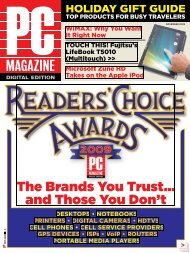PC Magazine - 2009 04.pdf - Libertad Zero - Blog
PC Magazine - 2009 04.pdf - Libertad Zero - Blog
PC Magazine - 2009 04.pdf - Libertad Zero - Blog
Create successful ePaper yourself
Turn your PDF publications into a flip-book with our unique Google optimized e-Paper software.
The Best Network Media Devices<br />
Blockbuster 2Wire MediaPoint<br />
$99 direct; 25 free rentals, then $1.99 to<br />
$3.99 per rental<br />
l l l m m<br />
This set-top box delivers movies to the<br />
home via the Web and is a nice complement<br />
to Blockbuster’s DVD and online<br />
offerings. It is similar to the Roku Digital<br />
Video Player (formerly known as the Netflix<br />
Player by Roku) but does not allow<br />
you to stream movies to a computer at no<br />
additional cost; rentals on MediaPoint run<br />
from $1.99 to $3.99 each.<br />
Click here for more.<br />
chance they won’t. You’re best off running<br />
the “Set up a home network” wizard right<br />
away for XP, which is available off the Network<br />
Neighborhood screen. Just run this<br />
wizard on every XP machine individually.<br />
The most thinking you’ll have to do is picking<br />
a workgroup name for your network.<br />
(But that’s an important step: You can’t<br />
share files or printers between <strong>PC</strong>s that<br />
don’t have the same workgroup name.)<br />
Understanding Your Router<br />
The router is the heart of your home network—which<br />
is good. That’s because it’s<br />
doing several important jobs. First, it’s the<br />
outward face of your Internet connection.<br />
To the phone, cable, or satellite company,<br />
your Internet account is represented by<br />
just one Internet address. If you look on<br />
your router’s basic setup or status Web<br />
page, you’ll see that address at the top,<br />
generally labeled something like “WAN<br />
IP address” or “Internet IP address.” This<br />
is all that the provider or anyone on the<br />
Internet can see of your network. The<br />
router maintains that external address<br />
and simultaneously hands out a bunch<br />
of internal addresses to the computers in<br />
your house, using a different IP address-<br />
34 <strong>PC</strong> MAGAZINE DIGITAL EDITION APRIL <strong>2009</strong><br />
Apple TV<br />
$229.00 direct for 40GB drive; $329 for 160GB drive<br />
l l l l m<br />
With an intuitive interface, plenty of iTunes video content (including movie rentals),<br />
and a good price, Apple TV is a must-have networking device for the iTunes-addicted.<br />
You can wirelessly stream content—music, TV shows, even high-definition movies—from<br />
the iTunes libraries of up to six computers or play files directly from the device’s hard<br />
drive. It also lets you download or stream audio and video podcasts, watch YouTube videos<br />
from the Web, and view photos from online Flickr accounts and .Mac photo albums.<br />
Click here for more.<br />
ing scheme than the public one used by<br />
your provider. The process of translating<br />
traffic between the internal and external<br />
addresses is called Network Address Translation<br />
(NAT), and the process for handing<br />
out those internal addresses automatically<br />
is called the Dynamic Host Configuration<br />
Protocol (DHCP).<br />
NAT is used because the TCP/IP network<br />
protocol was never intended to<br />
support the millions of users, devices,<br />
and Web sites that currently populate<br />
the Internet. There simply aren’t enough<br />
addresses to go around, so one per customer<br />
is all ISPs can manage—and even<br />
then they need to play cycling games,<br />
so your WAN IP address will probably<br />
change every few weeks.<br />
On the internal side, you can set up<br />
whatever IP addressing scheme you’d like<br />
using your router’s DHCP settings. This<br />
looks like Sanskrit, but don’t panic: For<br />
the most part you can leave the default<br />
settings. Most routers default to a 192.168.<br />
X.X address scheme. It’s those last two Xs<br />
—technically they’re called octets—that<br />
concern you. The second-to-last variable<br />
determines your subnet. So <strong>PC</strong>s addressed<br />
as 192.168.1.X are all in the same subnet<br />
Slingbox PRO-HD<br />
$299.00 list<br />
l l l l m<br />
The Slingbox PRo-hD is one of the<br />
best-performing, easiest-to-use media<br />
extenders out there. It streams highdefinition<br />
video over a home network<br />
and near-hD-quality content over<br />
the Internet (provided sufficient bandwidth is<br />
available). So you can watch hD videos stored<br />
on your cable box DVR or DVD player on your<br />
computer, wherever you are as long as you<br />
have an Internet connection. You can also<br />
pause and resume live TV through the box,<br />
TiVo-style.<br />
Click here for more.<br />
and should see and network with each<br />
other just fine. One that’s addressed as<br />
192.168.0.X will be left out in the cold.<br />
That last octet will be different for every<br />
device you plug into the network. The<br />
router, for example, might be 192.168.1.1.<br />
The first <strong>PC</strong> might be 192.168.1.2, your<br />
laptop might have “.3,” the Xbox might be<br />
assigned “.4,” and so on. That last octet can<br />
be any number between 1 and 254, so you’ve<br />
got plenty of addresses to go around inside<br />
your home—so you needn’t worry about<br />
running out.<br />
The reason to stick with the default<br />
192.168.0.X or 192.168.1.X scheme is because<br />
that particular range is not routable on the<br />
Internet. This means that anything hacking<br />
past the firewall built into your router<br />
will have some trouble accessing the <strong>PC</strong>s<br />
behind it. Another non-routable addressing<br />
scheme is 10.10.X.X. You can set your<br />
scheme to run any way you’d like, but these<br />
schemes are the safest.<br />
Speaking of safe, your router, as mentioned,<br />
is also your firewall, which is critical<br />
to a safe network. A good firewall using<br />
stateful packet inspection (which ensures<br />
that all inbound packets are the result of<br />
an outbound request) keeps the bad guys