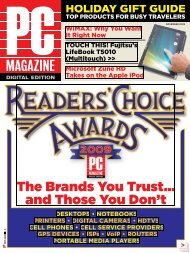PC Magazine - 2009 04.pdf - Libertad Zero - Blog
PC Magazine - 2009 04.pdf - Libertad Zero - Blog
PC Magazine - 2009 04.pdf - Libertad Zero - Blog
Create successful ePaper yourself
Turn your PDF publications into a flip-book with our unique Google optimized e-Paper software.
New Wireless Routers<br />
Add Speed, Drop Price<br />
To really take advantage of your home network,<br />
you’ll want a wireless router. A router negotiates<br />
traffic between your network and the<br />
Internet, and the switch and wireless access<br />
point integrated with the router handles traffic<br />
among the various devices in your home<br />
network, be they <strong>PC</strong>s, laptops, media devices,<br />
or whatever else you’ve plugged in or linked<br />
up wirelessly. The latest crop add a slew of<br />
neat features beyond mere speed, but speed is<br />
definitely at the heart of these gadgets.<br />
Today’s wireless routers are built around<br />
the 802.11n specification, meaning they can<br />
hurl data around your house at a incredible<br />
gallop: 300 megabits per second (Mbps),<br />
theoretically. In our testing, the routers we reviewed<br />
actually moved bits at speeds ranging<br />
from 63 Mbps to 133 Mbps.<br />
Two of the routers we tested, the Netgear<br />
RangeMax Wireless-N Gigabit Router<br />
WNR3500 l l l m m ($119.99 list) and the<br />
Belkin N+ Wireless Router (F5D8235-4)<br />
l l h m m ($119.99 list) include Gigabit Ethernet<br />
(GigE) connections, so wired connections<br />
can really zip. The third product, the D-Link<br />
RangeBooster N Dual-Band Router (DIR-628)<br />
l l l l m ($99.99 direct), uses the more<br />
common 10/100 Mbps Ethernet.<br />
New routers like these place a real emphasis<br />
on ease of setup. Many have a WPS (Wi-Fi<br />
Protected Setup) button, such as the one<br />
you’ll find on the Belkin and Netgear routers.<br />
Press the buttons on the client adapter and<br />
router simultaneously to automatically setup<br />
networking between the two, without having<br />
to set channel, SSID, and WPA encryption key.<br />
For WPS devices without a button—like a laptop<br />
with integrated Wi-Fi—you have to manually<br />
enter a PIN code.<br />
The Belkin router’s claim to fame is that it<br />
provides an easy way to add network storage.<br />
Simply plug an external hard drive into the<br />
router’s USB 2.0 port. The included software<br />
utility worked well and mapped the drive as<br />
The Connection<br />
Not only have most of us had high-speed<br />
Internet for years, but we don’t know anyone<br />
who doesn’t have it. In general, most<br />
home networks get broadband from fiber<br />
optics, cable, or DSL. For those in remote<br />
areas, satellite TV is the way to go—it’s<br />
still better than dial-up service. Those<br />
living in rural areas should also consider<br />
a WISP, or wireless Internet service provider.<br />
WISPs act like upside-down satellite<br />
32 <strong>PC</strong> MAGAZINE DIGITAL EDITION APRIL <strong>2009</strong><br />
a local drive, letting you access it from anywhere<br />
on the network. The combination of<br />
this storage manager software and the port<br />
provide a tremendously useful feature you<br />
won’t find on many routers at this price.<br />
The Netgear router’s wireless repeater<br />
function takes networking up a notch over<br />
its competitors. A repeater makes possible<br />
wireless meshing of a sort—a way for Wi-Fi<br />
devices to talk to each other wirelessly. It<br />
establishes ad-hoc connections or direct connections<br />
using MAC addresses, a very cool<br />
feature. With the wireless repeating function<br />
turned on, the router can extend the range<br />
of your wireless network. When you add it all<br />
up, the router can work well in a home or in a<br />
small business.<br />
The D-Link, our Editors’ Choice among<br />
these routers, supports a wealth of fancy<br />
features: channel auto-scanning for both<br />
bands and mixed channel widths, a quality of<br />
service (QoS) engine, VPN gateways and access<br />
control policies. The router’s firewall even<br />
supports IPsec VPN and includes some nifty<br />
network address translation (NAT) filtering<br />
capabilities to limit traffic at the protocol level.<br />
In addition, the low price (just $119.99 direct) is<br />
a sign that wireless-n, now at draft 2.0, is finally<br />
hitting the mainstream.<br />
D-LINK RANGEBOOSTER N DUAL-BAND<br />
ROUTER<br />
dishes, reaching down into the ground to<br />
connect to fiber-optic lines, while longrange<br />
wireless routers installed in each<br />
customer’s house point sideways toward<br />
the tower. If you’re considering switching<br />
your provider, pick the one with the most<br />
throughput (measured in megabits per<br />
second, or Mbps) for the lowest monthly<br />
cost, and you’re good to go. In our annual<br />
Service and Reliability Survey, the favorite<br />
broadband type among our readers, hands<br />
BELKIN N+ WIRELESS<br />
ROUTER<br />
NETGEAR RANGEMAX<br />
WIRELESS-N WNR3500<br />
down, was fiber, which you can get via the<br />
highly rated Verizon FiOS service (in very<br />
select areas of the United States, that is).<br />
Setting up high-speed Internet service<br />
is much, much simpler than it used to be.<br />
As a first option, you can make an at-home<br />
service appointment with the phone or<br />
cable company, then wait for that highly<br />
precise, “anywhere between 8 a.m. and<br />
4 p.m.” arrival time. Some providers may<br />
require this, or at the very least insist that