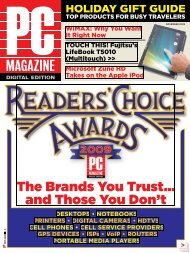PC Magazine - 2009 04.pdf - Libertad Zero - Blog
PC Magazine - 2009 04.pdf - Libertad Zero - Blog
PC Magazine - 2009 04.pdf - Libertad Zero - Blog
Create successful ePaper yourself
Turn your PDF publications into a flip-book with our unique Google optimized e-Paper software.
Home<br />
Networking:<br />
A Refresher<br />
Course<br />
Rebuilding your<br />
home network<br />
doesn’t have to be<br />
tough, if you follow<br />
our steps.<br />
By Oliver Rist and<br />
Eric Griffith<br />
If you’re reading this story, chances are very good that you already have a<br />
home network. You’re a <strong>PC</strong> <strong>Magazine</strong> reader, after all. So why the refresher<br />
course on why you need one and how to set one up? As we all know, the<br />
times they are a-changin’ constantly in the tech world, and with so many<br />
new products and services being offered, some of you may want to rebuild<br />
your home network to accommodate all that you want to do with it.<br />
You may also have a home network but have always wondered about its<br />
mechanics—like what goes on in the brain of that little router of yours, or<br />
how the router’s wireless radio actually works. We’re here to explain what’s<br />
going on inside your devices.<br />
Beyond the basics of letting you share high-speed Internet access with<br />
computers and devices in the house, home networks allow you to control<br />
what the kids are doing on the Web, share data and multimedia files, automate<br />
backups for all of your <strong>PC</strong>s, and even use webcams to see what that<br />
new puppy is doing in the living room while you’re at work. The bedroom<br />
computer upstairs can print to the color printer in the downstairs study, and<br />
the media <strong>PC</strong> in the living room can show a movie on the <strong>PC</strong>-connected TV<br />
in the basement rec room.<br />
Adding on network-oriented products and peripherals makes the setup<br />
even more useful. Network attached storage (NAS) lets you create shared<br />
folders for each family member; these folders can be accessed both from the<br />
home network or from the Internet if you’re away from home. NAS devices<br />
also make efficient places to store all those backup files. In this story, we’ll<br />
review some of the hottest new NAS devices, as well as the newest routers,<br />
network printers, and media devices, all for your home network.<br />
APRIL <strong>2009</strong> <strong>PC</strong> MAGAZINE DIGITAL EDITION 31