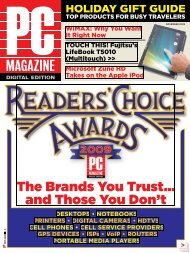PC Magazine - 2009 04.pdf - Libertad Zero - Blog
PC Magazine - 2009 04.pdf - Libertad Zero - Blog
PC Magazine - 2009 04.pdf - Libertad Zero - Blog
Create successful ePaper yourself
Turn your PDF publications into a flip-book with our unique Google optimized e-Paper software.
advanced users will welcome. For example, clicking<br />
on the corner of a clip gives you a list of advanced<br />
features, such as a frame-by-frame precision editor<br />
that helps—a little—with iMovie’s lack of timecodes<br />
and frame markings. Also, the new iMovie supports<br />
two video tracks—sort of. You can cut away<br />
to a second while playing the audio from the first,<br />
embed one track in another to create a picture-inpicture<br />
display, or do simple green-screen compositing.<br />
Like most of iMovie’s features, these could be<br />
more flexible. Two features that improve iMovie’s<br />
integration with iPhoto are Themes (to add titles<br />
and transitions) and Edit to Music (which lets you<br />
synchronize transitions with the beats or lyrics of a<br />
musical score—handy for customized slideshows).<br />
The application still lacks one big capability:<br />
HD support. While you can import HD movies<br />
from most video cameras, you can’t output in HD.<br />
If you’re using a Mac, though, iMovie is pretty much<br />
your only cheap video-editing option.<br />
garageBand ’09<br />
It’s the fifth anniversary of GarageBand, and Apple<br />
seems to be taking a new approach to this recording<br />
app that is part toy, part tool. No one will ever<br />
confuse GarageBand with Pro Tools, and Apple<br />
seems to embrace the difference. In its latest iteration,<br />
GarageBand seems more of a learning tool than<br />
anything else. Sure, you can record some demos on<br />
it, with either real instruments or supplied samples,<br />
adding sounds and loops track by track. But Apple<br />
seems more concerned with showing you the fundamentals<br />
of simple composing, digital recording, and<br />
learning an instrument. It does the last through basic<br />
video lessons called “Learn to Play.” Non-celebrity<br />
lessons are free, but getting Norah Jones to teach you<br />
piano, for example, costs $4.99. The payoff is that<br />
Jones delivers a verse-by-verse how-to in panoramic<br />
widescreen. Underneath her video, the ivories she’s<br />
caressing light up on a virtual keyboard.<br />
Apple has also added virtual amps and pedals<br />
for guitarists to run their recordings through. The<br />
less-compelling change to GarageBand is a feature<br />
that lets you set up a band on a fake stage, choose<br />
the style of music and instruments, and put songs<br />
together. If you want basic music lessons and to get<br />
your feet wet with basic recording-and-looping software,<br />
GarageBand is worth your consideration.<br />
iweb ’09<br />
iWeb has finally grown up and gotten more flexible.<br />
Apple’s easy-to-use, template-based Web site creator<br />
used to have one big downside: It could publish<br />
directly only to MobileMe. But now you can publish<br />
to any server that accepts FTP, which includes most<br />
Web hosts. You can also manage multiple sites, with<br />
each one uploaded to a different location.<br />
iWeb is still not an enterprise-class, or even a<br />
small-business-class, Web-design program. You can’t<br />
get at the basic HTML of your Web pages, and everything<br />
you do must be based on one of the iWeb’s 28<br />
graphical themes and 8 page types. You can insert an<br />
“HTML snippet” as a widget, but it must play nice<br />
with Apple’s existing code. Other widgets let you<br />
drop in RSS feeds, a Google AdSense box, photos<br />
and videos from an iSight camera or YouTube, and,<br />
bizarrely, a graphical countdown. iWeb’s real function—like<br />
iDVD’s—seems to be to create showcases<br />
for your other iLife content, and the program does<br />
that admirably.<br />
idVd 7.0.3<br />
There’s no upgrade to iDVD in iLife ’09. The<br />
upgrades come in iMovie, which now lets you send<br />
projects to iDVD without compressing them to MP4<br />
first, improving the quality. You can also set chapter<br />
stops in iMovie, but you can’t send multiple videos to<br />
iDVD without an intermediate step.<br />
Apple has missed a lot of opportunities here,<br />
such as Blu-ray support and providing a simple way<br />
to consolidate multiple iMovies and iPhoto slideshows<br />
onto one DVD. You can do that, but it involves<br />
exporting, dragging, and dropping—at which point<br />
you might as well use something else. If you’re looking<br />
for a DVD-burning program to use with anything<br />
except iMovie, Roxio’s Toast 10 Titanium is far<br />
superior. But as a way to burn your iMovie projects<br />
to beautifully themed DVDs, it’s still a good choice.<br />
—Tim Gideon and Sascha Segan<br />
Building out Your<br />
site iWeb lets you<br />
drop widgets onto<br />
your page to add complex<br />
objects—such as<br />
rSS feeds—to your site<br />
quickly.<br />
hoMeMade hollYwood<br />
iMovie ’09<br />
supports dual video<br />
tracks, to a limited extent.<br />
You can drop in a<br />
second track while still<br />
playing the first’s audio<br />
or create a greenscreen<br />
effect.<br />
april <strong>2009</strong> <strong>PC</strong> MAGAZINE DIGITAL EDITION 23