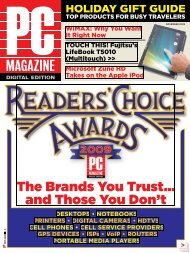PC Magazine - 2009 04.pdf - Libertad Zero - Blog
PC Magazine - 2009 04.pdf - Libertad Zero - Blog
PC Magazine - 2009 04.pdf - Libertad Zero - Blog
You also want an ePaper? Increase the reach of your titles
YUMPU automatically turns print PDFs into web optimized ePapers that Google loves.
Apple iLife ’09<br />
$79 direct<br />
L l l l h<br />
Pros Five<br />
strong apps,<br />
tightly integrated.<br />
Terrific value.<br />
Connects to a<br />
variety of Web services.<br />
Cons iphoto competitors<br />
are nearly as good,<br />
at no cost. No update to<br />
iDVD, which has no Bluray<br />
support. awkward<br />
handling of multiple<br />
iMovies.<br />
Click here for more.<br />
apple iliFe ’09<br />
22 <strong>PC</strong> MAGAZINE DIGITAL EDITION april <strong>2009</strong><br />
first looks software<br />
Your Digital Life,<br />
Apple Style<br />
iLife is still the best suite out there for combining<br />
your photos, videos, and audio doodlings into gorgeous<br />
projects to show friends and family. iLife ’09<br />
isn’t really a huge upgrade from iLife ’08, and the rise<br />
of alternatives to a few of its apps means you may<br />
actually want to think twice before dropping $79.<br />
But if you intend to use all the pieces together, you’ll<br />
be spoiled for any other suite. Why? Because the<br />
strength of iLife is its integration. Each component,<br />
individually, is good. Together they’re unbeatable.<br />
Media flows effortlessly from one app to the other,<br />
letting you put your photos, movies, or songs into<br />
the hands of friends and family half a dozen ways.<br />
Five components make up iLife: iPhoto, iMovie,<br />
GarageBand, iWeb, and iDVD. The free download,<br />
iTunes, is pretty much the sixth part and is necessary<br />
if you want to take advantage of the suite’s<br />
integration. iWeb and iDVD exist mostly to let you<br />
publish material you collected or created in iPhoto,<br />
iMovie, GarageBand, and iTunes. With iLife ’09,<br />
Apple has unyoked the software a bit from the $99a-year<br />
MobileMe online service, giving you more<br />
options to put your photos, videos, and Web sites<br />
online with Flickr, YouTube, and other hosting services—a<br />
welcome and much-needed move. For its<br />
tight integration and continued feature innovation,<br />
we award iLife ’09 an Editors’ Choice.<br />
Finding FaCes in<br />
the Crowd iphoto<br />
’09’s best new feature<br />
is the ability to sort<br />
photos by who’s<br />
in them, known as<br />
“Faces.”<br />
iPhoto ’09<br />
Once, iPhoto had no peer. But now Google’s free<br />
Picasa 3.0 has taken a lot of the wind out of iPhoto’s<br />
sails, matching the new face-detection and geotagging<br />
functions in iPhoto and one-upping it on speed.<br />
If you intend to print your photos or export them<br />
into iMovie, iPhoto is still the best choice.<br />
As before, iPhoto imports images into datebased<br />
collections called events, but you have two<br />
new photo-sorting capabilities: Faces and Places.<br />
The Faces feature scans through your photos identifying<br />
human faces and then asks you to tag them<br />
with names. With our 4,500-image library, the process<br />
took about 90 minutes. Places is striking but a<br />
little less useful. It lets you plot the locations where<br />
you took your photos on a Google Map, and zoom<br />
in to look at collections of images you shot in the<br />
same area. There are a few other enhancements, but<br />
they’re too minor to change your buying decision. If<br />
you’re just looking for a photo organizer and a way to<br />
put your slideshows on the Web, look to Picasa. But<br />
iPhoto still reigns for folks wanting to do more with<br />
their photos.<br />
iMovie ’09<br />
iMovie ’09 keeps its predecessor’s radical clip-based<br />
interface but adds a bunch of missing features that