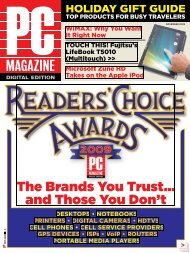PC Magazine - 2009 04.pdf - Libertad Zero - Blog
PC Magazine - 2009 04.pdf - Libertad Zero - Blog
PC Magazine - 2009 04.pdf - Libertad Zero - Blog
You also want an ePaper? Increase the reach of your titles
YUMPU automatically turns print PDFs into web optimized ePapers that Google loves.
Lenovo ThinkPad USB PorTaBLe<br />
SecUre drive<br />
Lockable, Portable<br />
Hard Drive<br />
Drive security is getting to be a hot-button issue; witness<br />
the recent story about a lost MP3 player with<br />
military data on it being resold in a pawn shop. The<br />
problem with so-called “secure” hard drives has traditionally<br />
been that they have too many limitations.<br />
This Lenovo external drive transcends those limitations<br />
by internalizing its security—it looks just like<br />
a plain old hard drive to Windows or Mac OS X. It’s<br />
hardware-encrypted (with 128-bit AES) and easy to<br />
use—what more could you ask for?<br />
At first glance, the 0.5-by-3.5-by-4.5-inch (HWD),<br />
320GB Secure Drive looks like a USB numeric keypad.<br />
An LED indicator tells you the drive’s status,<br />
and the casing is clad in the same rubberized coating<br />
that gives Lenovo’s ThinkPad notebooks their distinctive<br />
and sturdy feel. You can add up to ten users<br />
(in addition to the administrator), each with a unique<br />
access code. That way, the drive can be passed from<br />
person to person while remaining secure, with each<br />
user having access to all the data on it.<br />
In testing, the Secure Drive scored very well<br />
on <strong>PC</strong>Mark05, turning in 3,126—exceptional for an<br />
external storage drive. It was also fast in simple dragand-drop<br />
copying, taking only 52 seconds to transfer<br />
our 1.2GB test folder. To be sure, FireWire and<br />
eiZo coLoredGe cG222W<br />
A 22-inch Display for<br />
Imaging Pros<br />
The CG222W is not your typical 22-inch desktop<br />
monitor, nor does it claim to be. Instead, this display<br />
is aimed at photographers, graphics artists, and<br />
designers who demand consistent and accurate performance<br />
and are willing to pay a premium for it.<br />
The CG222W uses a 22-inch, wide-gamut S-PVA<br />
(Super Patterned Vertical Alignment) panel with<br />
a maximum resolution of 1,680-by-1,050 and a 16millisecond<br />
pixel response rate (black-to-white).<br />
In testing, the display delivered as promised. Color<br />
swatches from our DisplayMate tests were vivid and<br />
bright and appeared uniform across the color scale.<br />
Unfortunately, this monitor does not offer HDMI<br />
connectivity, but you do get dual DVI-I ports, as<br />
well as three USB ports. I was also very impressed<br />
with the CG222W’s viewing-angle prowess. Images<br />
remained clear and bright from all sides (horizontally<br />
and vertically) out to around 175 degrees.<br />
The main difference between the CG222W and<br />
mainstream displays has to do with color calibra-<br />
first looks BUsiNEss<br />
eSATA drives have the potential to be faster, but the<br />
Secure Drive pays no performance penalties for its<br />
security. At about $0.68/GB, the drive is a bit pricey.<br />
You can get a nonprotected 500GB drive for the<br />
same total price as the Secure Drive (about $0.44/<br />
GB). But for its target audience, the extra security<br />
is worth the money. If you’re a businessperson who<br />
needs to pass sensitive data physically from one<br />
computer to another, or if you want to back up your<br />
files with another layer of security, the Secure Drive<br />
is a perfect choice.—Joel Santo Domingo<br />
tion. This monitor uses the more accurate (and more<br />
costly) ColorEdge technology, which calibrates by<br />
programming the monitor’s internal circuitry to<br />
change the way colors are reproduced on the screen.<br />
To take advantage of this, however, you’ll need<br />
EIZO’s proprietary Color Navigator software and a<br />
colorimeter. Although expensive, the CG222W is a<br />
boon to imaging professionals.—John R. Delaney<br />
Lenovo ThinkPad<br />
USB Portable Secure<br />
Drive (320GB)<br />
$319 list<br />
L l l l h<br />
Pros deadsimple<br />
security.<br />
Supports up to<br />
ten users. no<br />
software install<br />
needed. Mac compatible.<br />
nice keypad feel.<br />
Permanently attached<br />
USB cable. intelligently<br />
designed carrying<br />
pouch.<br />
Cons Pricey on a dollarper-GB<br />
basis. no software<br />
included. needs<br />
included USB auxiliary<br />
power cable for heavy<br />
write sessions. Some security<br />
experts may consider<br />
its numerical code<br />
system too simplistic.<br />
Click here for more.<br />
EIZO ColorEdge<br />
CG222W<br />
$1,499 list<br />
l l l h m<br />
Pros very good<br />
color quality. Great light<br />
grayscale reproduction.<br />
color calibration capabilities.<br />
Fully adjustable<br />
stand.<br />
Cons Lacks hdMi input.<br />
expensive. does not<br />
support auto-rotation.<br />
dark grayscale performance<br />
could be better.<br />
Click here for more.<br />
aPriL <strong>2009</strong> <strong>PC</strong> MAGAZINE DIGITAL EDITION 19