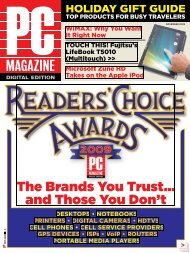PC Magazine - 2009 04.pdf - Libertad Zero - Blog
PC Magazine - 2009 04.pdf - Libertad Zero - Blog
PC Magazine - 2009 04.pdf - Libertad Zero - Blog
Create successful ePaper yourself
Turn your PDF publications into a flip-book with our unique Google optimized e-Paper software.
14 <strong>PC</strong> MAGAZINE DIGITAL EDITION APRIL <strong>2009</strong><br />
first looks CoNsUMEr ElECtroNiCs<br />
Kindle 2 Alternatives<br />
Amazon’s Kindle sequel may be the shiniest new e-book reader on the block,<br />
but it’s not the only game in town. Here are some alternatives.—Corinne Iozzio<br />
eReader 1.3 for iPhone<br />
Free<br />
l l l h m<br />
The eReader does a decent job of<br />
presenting books on your iPhone,<br />
but acquiring reading material<br />
needs to be made easier, and the<br />
software should support more file<br />
formats.<br />
Click here for more.<br />
BEYOND BOOKS<br />
biggest upgrade is the new 6-inch, 600-by-800 electronic<br />
paper display, which shows 16 shades of gray<br />
instead of just 4. Amazon claims the new display is<br />
also 20 percent faster, but I wasn’t able to detect any<br />
significant difference. As cool as this display is, it’s<br />
still not a touch screen.<br />
One genuinely new feature is text-to-speech<br />
functionality. Select any book or magazine, and the<br />
Kindle 2 will read that selection aloud to you. The<br />
voice is pretty robotic—more Stephen Hawking<br />
even though the Kindle 2 is referred to as an e-book reader, it lets you<br />
access a lot more than just your favorite paperbacks. Currently, you can<br />
subscribe to more than 31 newspapers and magazines via the Kindle.<br />
Thanks to its wireless capability, each new issue will load automatically<br />
when you’re in Wi-Fi range. Also, there are a selection of blogs that you<br />
can access via the Kindle—for a fee of $1 to $2 a month to port the content<br />
to the Kindle platform. Here’s a few of the choices:<br />
Newspapers<br />
•Le monde<br />
•The Independent<br />
•The New York Times<br />
• The Wall Street<br />
Journal<br />
•USA Today<br />
Stanza for iPhone<br />
Free<br />
l l l l m<br />
With support for a broad<br />
range of content, Stanza<br />
is the most versatile<br />
e-book application for<br />
the iPhone.<br />
Click here for more.<br />
<strong>Magazine</strong>s<br />
•Fortune<br />
•The Atlantic<br />
•The New Yorker<br />
•Time<br />
• U.S. News & World<br />
Report<br />
<strong>Blog</strong>s<br />
•BoingBoing<br />
•Gawker<br />
• Huffington Post<br />
•Slashdot<br />
•TechCrunch<br />
Sony Portable Reader<br />
System (PRS-500)<br />
$250 street<br />
l l l h m<br />
When we first saw the PRS-500,<br />
we dubbed it the “best e-book<br />
reader that has ever been made.”<br />
While it’s still among the leaders<br />
of the pack, it’s been eclipsed by<br />
the newer PRS-700. Regardless,<br />
it’s still a solid reader—and you’d<br />
be hard pressed to beat its new<br />
street price.<br />
Click here for more.<br />
Sony Reader Digital Book<br />
(PRS-700)<br />
$399.99 direct<br />
l l l l m<br />
The Sony Reader PRS-700 is an<br />
elegantly designed, easy-to-use<br />
device for e-book fans. As long as<br />
you can deal with the steep price<br />
and the lack of wireless book buying,<br />
it provides a good reading<br />
experience.<br />
Click here for more.<br />
than HAL—but it works. Options let you control the<br />
tempo of the reading and choose a male or female<br />
voice. This feature doesn’t really compete with the<br />
fluid, emphatic storytelling of audiobooks, which the<br />
Kindle 2 also supports, but it’s nice nonetheless.<br />
Although the Kindle 2 costs the same as the<br />
original, it has eight times the storage. There is no<br />
memory card slot, but the company claims you can<br />
store more than 1,500 books on its 2GB of internal<br />
flash memory (1.4GB is available to the user). And all<br />
your book and magazine purchases are also backed<br />
up online. The Kindle 2’s design does not let us perform<br />
a battery rundown, but during informal testing<br />
I ran it for a week with the wireless radio on before<br />
the battery drained completely. In terms of file format<br />
support, it supports AZW, TXT, Audible, MP3,<br />
Unprotected MOBI, and PRC (natively), and DOC,<br />
JPEG, GIF, PNG, and BMP (through conversion).<br />
The notable missing letters there are “PDF.”<br />
All in all, the Amazon Kindle 2 looks like a worthy<br />
follow up to its popular predecessor. The quirky<br />
design choices of the original have been ironed out,<br />
and the device has been made easier to use and<br />
read. It’s still on the expensive side, and I would<br />
love to see a touch screen, a more elegant interface,<br />
and support for an open publishing platform (like<br />
ePub), but I'm confident that those things will come<br />
in time.—Dan Costa