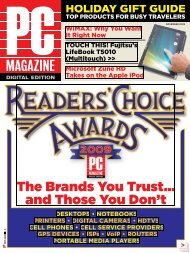PC Magazine - 2009 04.pdf - Libertad Zero - Blog
PC Magazine - 2009 04.pdf - Libertad Zero - Blog
PC Magazine - 2009 04.pdf - Libertad Zero - Blog
Create successful ePaper yourself
Turn your PDF publications into a flip-book with our unique Google optimized e-Paper software.
Best<br />
of the Internet<br />
yourFoNTs<br />
This cool, free font<br />
generator lets you<br />
transform your handwriting<br />
into custom<br />
hand-lettered type. Just<br />
print, fill in, and scan the<br />
template, then upload<br />
it to YourFonts.com to<br />
preview, download, and<br />
install.—Jen Trolio<br />
PluQ<br />
This social planning tool<br />
allows you to engage<br />
your friends or coworkers<br />
in scheduling a<br />
party, lunch, or major<br />
event, free. It gives you<br />
a calendar on which you<br />
can mark certain days<br />
with different colors to<br />
indicate to your friends<br />
whether they’re good<br />
days, preferred days, or<br />
bad days.—Alan Henry<br />
DoorFly<br />
DoorFly is a service that<br />
lets you build a profile<br />
of what you’re looking<br />
for in a home and watch<br />
real estate agents bid<br />
against one another to<br />
work with you on your<br />
housing search. Each<br />
DoorFly agent can create<br />
a custom profile<br />
page.—AH<br />
For more cool Web sites<br />
and handy utilities and<br />
apps, visit <strong>PC</strong> Mag’s<br />
blog AppScout (www<br />
.appscout.com).<br />
8 <strong>PC</strong> MAGAZINE DIGITAL EDITION APRIL <strong>2009</strong><br />
frontside<br />
ConneCted tr Aveler<br />
Create Great Travel Pics—Free!<br />
Make the most of your point-and-shooter’s output with these free tools<br />
for editing, managing, and sharing your digital images.<br />
If you’re a <strong>PC</strong>Mag reader, it’s a good bet you own a<br />
digital camera that you use heavily on vacation or<br />
business travel. You may not be a digital darkroom<br />
junkie who spends hours tweaking adjustment<br />
layers in Adobe Photoshop, but you want your pictures<br />
to look good, and you want an easy and inviting<br />
way to share them with friends, family, and<br />
colleagues. Luckily, there’s a good selection of free<br />
software out there these days that can do many of<br />
the things Photoshop can.<br />
When choosing one of these free apps, here are<br />
a couple things to consider: How easily does the<br />
photo editor let you transfer pictures from your<br />
digital camera to your computer? How effective<br />
and simple are its tools for editing your photos?<br />
And how easy does it make sharing photos online?<br />
Speaking of putting photos online, Picasa<br />
3 (beta) (top left, l l l l h ) is one of the best<br />
choices out there. This new version keeps what’s<br />
good about the old and adds some new killer capabilities,<br />
such as retouching, face recognition, and<br />
movie editing. The installed software works seamlessly<br />
with your Picasa online galleries, and the<br />
two can even be synced automatically. It makes<br />
working with scanners, webcams, and screen captures<br />
simpler, too.<br />
To organize your pics, Windows live Photo<br />
Gallery (Wave 3) (top right, not rated) has a unique<br />
people-tagging feature and the ability to upload to<br />
Flickr and other services. You can group pictures<br />
based on folders created for each import session<br />
and virtual albums of pictures selected from these.<br />
From there you can organize them by date or tags.<br />
If you want an online-only option, check out<br />
Picnik (bottom left, l l l l m) . This quirky editor<br />
has some super-cool features, such as a button to<br />
automatically fix the blue- or red-eye in pet photos.<br />
Not even Adobe Photoshop Elements can do<br />
that automatically. It also integrates with your<br />
favorite social networking sites like MySpace,<br />
Flickr, and Facebook.<br />
Mac users, of course, have the old reliable,<br />
iPhoto ’08 (bottom right, l l l l m). It is still one of<br />
the best consumer photo-editing options around.<br />
In addition to the blemish remover, flexible sharpness<br />
feature, and noise-reduction filters, this version<br />
has a new “straighten” command that lets you<br />
rotate a photo freely until it’s right. Its division of<br />
your photos into Events also works well. If you<br />
want to share your pictures on Web galleries with<br />
iPhoto, however, you’ll need to spring for the $100a-year<br />
MobileMe service.—Michael Muchmore