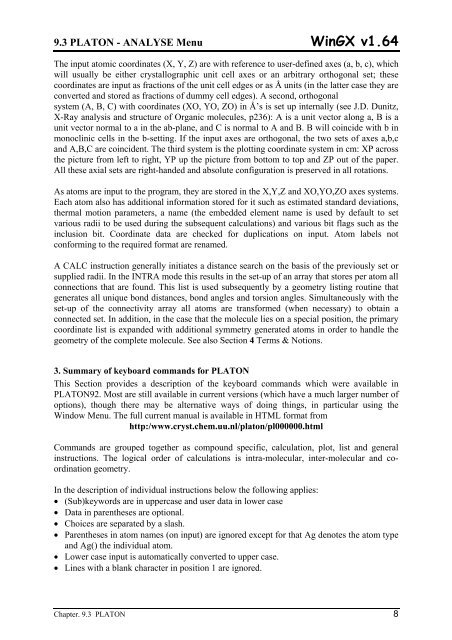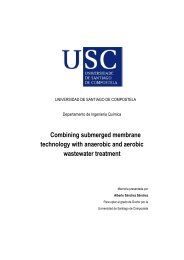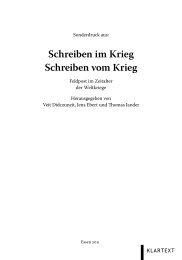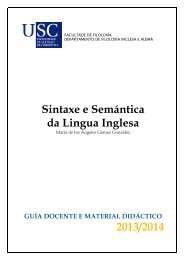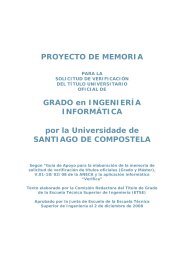You also want an ePaper? Increase the reach of your titles
YUMPU automatically turns print PDFs into web optimized ePapers that Google loves.
9.3 PLATON - ANALYSE Menu <strong>WinGX</strong> <strong>v1.64</strong><br />
The input atomic coordinates (X, Y, Z) are with reference to user-defined axes (a, b, c), which<br />
will usually be either crystallographic unit cell axes or an arbitrary orthogonal set; these<br />
coordinates are input as fractions of the unit cell edges or as Å units (in the latter case they are<br />
converted and stored as fractions of dummy cell edges). A second, orthogonal<br />
system (A, B, C) with coordinates (XO, YO, ZO) in Å’s is set up internally (see J.D. Dunitz,<br />
X-Ray analysis and structure of Organic molecules, p236): A is a unit vector along a, B is a<br />
unit vector normal to a in the ab-plane, and C is normal to A and B. B will coincide with b in<br />
monoclinic cells in the b-setting. If the input axes are orthogonal, the two sets of axes a,b,c<br />
and A,B,C are coincident. The third system is the plotting coordinate system in cm: XP across<br />
the picture from left to right, YP up the picture from bottom to top and ZP out of the paper.<br />
All these axial sets are right-handed and absolute configuration is preserved in all rotations.<br />
As atoms are input to the program, they are stored in the X,Y,Z and XO,YO,ZO axes systems.<br />
Each atom also has additional information stored for it such as estimated standard deviations,<br />
thermal motion parameters, a name (the embedded element name is used by default to set<br />
various radii to be used during the subsequent calculations) and various bit flags such as the<br />
inclusion bit. Coordinate data are checked for duplications on input. Atom labels not<br />
conforming to the required format are renamed.<br />
A CALC instruction generally initiates a distance search on the basis of the previously set or<br />
supplied radii. In the INTRA mode this results in the set-up of an array that stores per atom all<br />
connections that are found. This list is used subsequently by a geometry listing routine that<br />
generates all unique bond distances, bond angles and torsion angles. Simultaneously with the<br />
set-up of the connectivity array all atoms are transformed (when necessary) to obtain a<br />
connected set. In addition, in the case that the molecule lies on a special position, the primary<br />
coordinate list is expanded with additional symmetry generated atoms in order to handle the<br />
geometry of the complete molecule. See also Section 4 Terms & Notions.<br />
3. Summary of keyboard commands for PLATON<br />
This Section provides a description of the keyboard commands which were available in<br />
PLATON92. Most are still available in current versions (which have a much larger number of<br />
options), though there may be alternative ways of doing things, in particular using the<br />
Window Menu. The full current manual is available in HTML format from<br />
http:/www.cryst.chem.uu.nl/platon/pl000000.html<br />
Commands are grouped together as compound specific, calculation, plot, list and general<br />
instructions. The logical order of calculations is intra-molecular, inter-molecular and coordination<br />
geometry.<br />
In the description of individual instructions below the following applies:<br />
• (Sub)keywords are in uppercase and user data in lower case<br />
• Data in parentheses are optional.<br />
• Choices are separated by a slash.<br />
• Parentheses in atom names (on input) are ignored except for that Ag denotes the atom type<br />
and Ag() the individual atom.<br />
• Lower case input is automatically converted to upper case.<br />
• Lines with a blank character in position 1 are ignored.<br />
Chapter. 9.3 PLATON 8