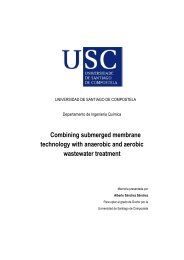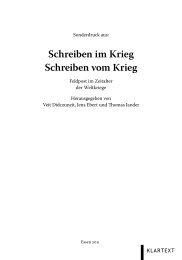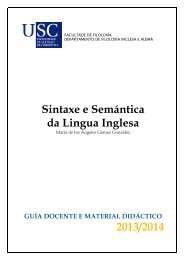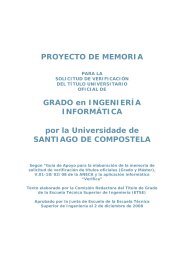Create successful ePaper yourself
Turn your PDF publications into a flip-book with our unique Google optimized e-Paper software.
9.3 PLATON - ANALYSE Menu <strong>WinGX</strong> <strong>v1.64</strong><br />
menu-feature is switched off either through a menu option or with the instruction MENU OFF<br />
(to be given before the first PLOT instruction).<br />
1.9 Hard-copy graphics<br />
Hard copies of the current display are conveniently obtained as a (meta) file by clicking on<br />
the 'Meta' option. By default, a PostScript file (Landscape Mode), suitable to be sent to a<br />
PostScript laser printer will be produced. Alternatively, the instruction 'SET META HPGL'<br />
will make the default HPGL (suitable when graphics is to be included in a wordprocessor<br />
environment (e.g. WordPerfect)).<br />
1.10 Ray-traced molecular graphics<br />
High quality (colour)graphics is easily obtained with the excellent Public Domain package<br />
POV-Ray. The required input files for that program are conveniently generated using the<br />
'POV' button in the PLUTON menu. This will generate a name.POV file with the current<br />
content, style, colour and orientation of the current PLUTON-display.<br />
POV-Ray (information) may be obtained from:<br />
http://www.povray.org and ftp.povray.org.<br />
1.11 Printing<br />
PLATON generates an extensive listing file name.LIS that can be viewed with an editor,<br />
listed on a lineprinter or sent (via a filter) to a laserprinter. A utility that can be used for this<br />
purpose is 'pstext' (available in directory 'util' as 'pstext.shar.z'). An ASCII text is converted<br />
into a PostScript file. We use: 'pstext -s 9 -l -i 15 -2 platon.lis | lpr -Ppostscript' to print the file<br />
'platon.lis' on out HP-postScript laser printer.<br />
1.12 CIF-validation<br />
PLATON can be run in a special mode to provide some validation checking of CIF's. It is still<br />
experimental with criteria not necessarily final. Most warnings can be signs of unresolved<br />
problems that should be looked at more closely and at least discussed in the experimental<br />
section of the paper when sent for publication. See Section 9 below for further details<br />
1.13 Miscellaneous<br />
Further information on available instructions is obtained with the instruction:<br />
HELP<br />
A right mouse click on the menu launches the hypertext help facility with a direct connection<br />
to the PLATON home site at: http:/www.cryst.chem.uu.nl/platon/pl000000.html<br />
2. On the internal workings of PLATON<br />
This section provides a framework to understand the effects of the various available<br />
instructions.<br />
Chapter. 9.3 PLATON 7