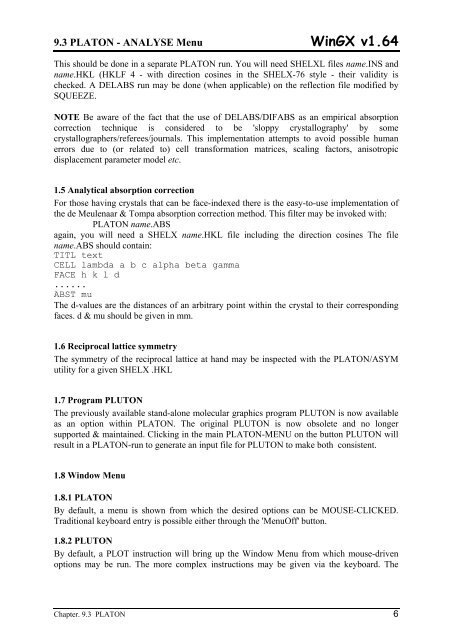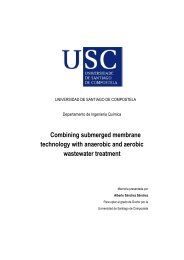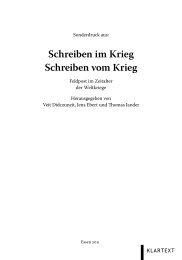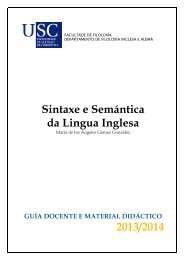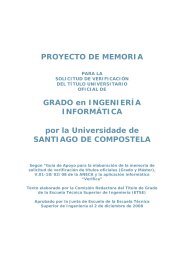You also want an ePaper? Increase the reach of your titles
YUMPU automatically turns print PDFs into web optimized ePapers that Google loves.
9.3 PLATON - ANALYSE Menu <strong>WinGX</strong> <strong>v1.64</strong><br />
This should be done in a separate PLATON run. You will need SHELXL files name.INS and<br />
name.HKL (HKLF 4 - with direction cosines in the SHELX-76 style - their validity is<br />
checked. A DELABS run may be done (when applicable) on the reflection file modified by<br />
SQUEEZE.<br />
NOTE Be aware of the fact that the use of DELABS/DIFABS as an empirical absorption<br />
correction technique is considered to be 'sloppy crystallography' by some<br />
crystallographers/referees/journals. This implementation attempts to avoid possible human<br />
errors due to (or related to) cell transformation matrices, scaling factors, anisotropic<br />
displacement parameter model etc.<br />
1.5 Analytical absorption correction<br />
For those having crystals that can be face-indexed there is the easy-to-use implementation of<br />
the de Meulenaar & Tompa absorption correction method. This filter may be invoked with:<br />
PLATON name.ABS<br />
again, you will need a SHELX name.HKL file including the direction cosines The file<br />
name.ABS should contain:<br />
TITL text<br />
CELL lambda a b c alpha beta gamma<br />
FACE h k l d<br />
......<br />
ABST mu<br />
The d-values are the distances of an arbitrary point within the crystal to their corresponding<br />
faces. d & mu should be given in mm.<br />
1.6 Reciprocal lattice symmetry<br />
The symmetry of the reciprocal lattice at hand may be inspected with the PLATON/ASYM<br />
utility for a given SHELX .HKL<br />
1.7 Program PLUTON<br />
The previously available stand-alone molecular graphics program PLUTON is now available<br />
as an option within PLATON. The original PLUTON is now obsolete and no longer<br />
supported & maintained. Clicking in the main PLATON-MENU on the button PLUTON will<br />
result in a PLATON-run to generate an input file for PLUTON to make both consistent.<br />
1.8 Window Menu<br />
1.8.1 PLATON<br />
By default, a menu is shown from which the desired options can be MOUSE-CLICKED.<br />
Traditional keyboard entry is possible either through the 'MenuOff' button.<br />
1.8.2 PLUTON<br />
By default, a PLOT instruction will bring up the Window Menu from which mouse-driven<br />
options may be run. The more complex instructions may be given via the keyboard. The<br />
Chapter. 9.3 PLATON 6