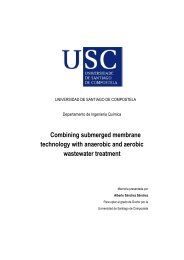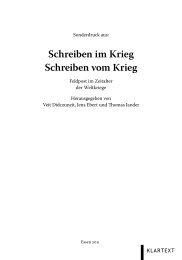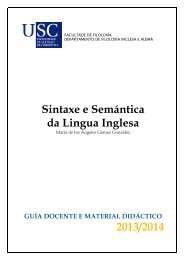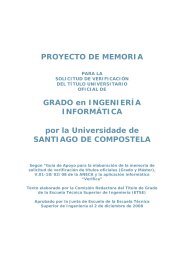You also want an ePaper? Increase the reach of your titles
YUMPU automatically turns print PDFs into web optimized ePapers that Google loves.
9.3 PLATON - ANALYSE Menu <strong>WinGX</strong> <strong>v1.64</strong><br />
1. Introduction to PLATON<br />
Platon is a general crystallographic tool implementing:<br />
• a large variety of standard geometrical calculations, i.e. bonds, angles, torsions, planes,<br />
rings, inter-molecular contacts (H-Bond analysis), co-ordination etc, either fully automatic<br />
or as specified<br />
• tests: e.g. ADDSYM (based on Yvon LePage's powerful published MISSYM (C)<br />
algorithm), VOIDS etc.<br />
• utilities: cell transformation, SHELXL input etc., PDB & CIF output<br />
• graphics: e.g. automatic labelled 'ORTEP-lookalike plots, the molecular graphics program<br />
PLUTON and NEWMAN plots, inspection for completeness of the dataset with ASYM-<br />
VIEW<br />
• several filters: e.g. exact analytical/de Meulenaer & Tompa face-indexed correction for<br />
absorption, DELABS (the locally modified Walker & Stuart DIFABS technique for<br />
empirical absorption correction), psi-scan based on with MULABS using multiple scanned<br />
reflections (following the Blessing algorithm) and SQUEEZE for handling disordered<br />
solvents.<br />
• validation checks for data supplied in CIF-Format, implementing most published tests<br />
done in Chester on papers submitted for publication in Acta Cryst + a large number of<br />
'PLATON-related' tests<br />
Most PLATON features complement those available in the widely distributed public domain<br />
SHELX97 package.<br />
NOTE Most features are currently available only for non-protein structures.<br />
1.1 Coordinate data input standards<br />
Parameter data may be given in various formats including CSD-FDAT, CIF, PDB & SHELX<br />
.RES standards. There are some restrictions on atom labelling (A4). A CIF file is<br />
recommended when su's (= e.s.d.'s) on the derived geometry parameters are desired.<br />
1.2 Reflection data format<br />
Reflection data should be provided in the SHELX format (optionally with SHELX76-style<br />
direction cosines. Some program options also accept SHELXL97-style FCF CIF's as<br />
reflection input.<br />
1.3 Menus and mouse clicking<br />
PLATON automatically opens a Window Menu. In the menu mode, input can be given either<br />
from the keyboard (useful for the more complex instructions) or via mouse clicks.<br />
The Window Menu area is divided in four sub-windows.<br />
1. The main graphics area in the upper-left corner (also used for the main PLATON<br />
(opening) menu from which various (sub)programs can be started by mouse clicks).<br />
2. The upper-right window carries varies sup-menus with clickable options. Currently active<br />
options are displayed in RED. Entries in this menu with vertical lines indicate click-<br />
Chapter. 9.3 PLATON 4