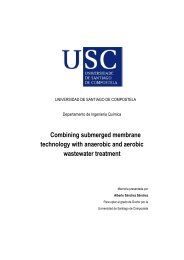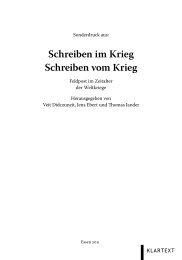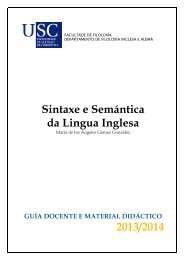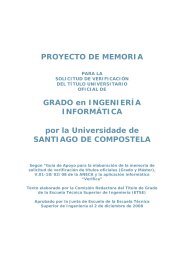Create successful ePaper yourself
Turn your PDF publications into a flip-book with our unique Google optimized e-Paper software.
9.3 PLATON - ANALYSE Menu <strong>WinGX</strong> <strong>v1.64</strong><br />
H-Atoms - In/Exclude H-Atoms toggle<br />
PLUTON-ELD - Direct path to PLUTON with the same connectivity.<br />
Probability - Displacement ellipsoid probabilities from 10 to 90 % in<br />
steps of 10%. The default is 50%.<br />
StyleB - (not implemented)<br />
Hetero El.s - Hetero atom octants shaded (3D ellipsoids).<br />
Envelope El - 2-D ellipsoids<br />
Octant El.s - Octant 3-D ellipsoids for all atoms.<br />
ViewOptions - Starting default orientations<br />
a) All angles zero<br />
Auto-Plot - Some option changes result in a redrawing of the image.<br />
This can be overrules by clicking this feature OFF.<br />
Label -Hat+ - Global label on/off toggle. Left position for non-hydrogen<br />
atoms only. Right click position includes H-atom labels,<br />
MoveLabel - When active, atom labels may be moved to a new position.<br />
Clicking on the lowerleft corner of a label will delete<br />
it to appear again at the clickposition of a second click.<br />
LabelSize - The labelsize can be changed as a function of the<br />
click position.<br />
DeleteLabel - Individual labels can be deleted by clicking on them.<br />
IncludLabel - Deleted labels (shown in red) can be reinstated by<br />
clicking on them.<br />
Resd012.. - By default, all residues are drawn. This corresponds to<br />
the leftmost click position. The other click positions<br />
bring up individual residues.<br />
CRotY - Continuous rotation with speed corresponding to click<br />
position.<br />
- Stepwise rotation about Z (perpendicular to image).<br />
Stepsize and direction based on click position.<br />
- Stepwise rotation about Y (vertical in image)<br />
Stepsize and direction based on click position.<br />
- Stepwise rotation about X (horizontal in image)<br />
Stepsize and direction based on click position.<br />
Color - Colour on/off toggle.<br />
Decoration - Include/Exclude Border text.<br />
EPS - A copy of the current display (excluding menu's) is<br />
written in EPS (PostScript) code to a file with<br />
extension '.ps'<br />
MenuOff End - Switch to Keyboard input (from Input Window) or<br />
terminate ORTEP menu.<br />
To start the menu feature again type 'MENU ON'<br />
Remarks:<br />
• The three numbers in the corners indicate the angles required to reconstruct the current<br />
orientation from the default the default orientation with a 'VIEW UNIT XROT xr YROT<br />
yr ZROT zr' instruction.<br />
Chapter. 9.3 PLATON 22