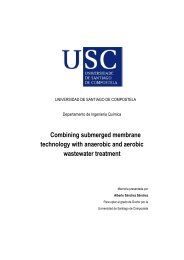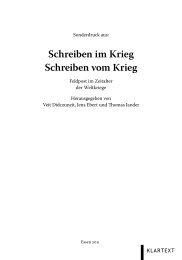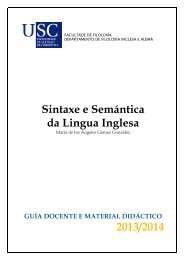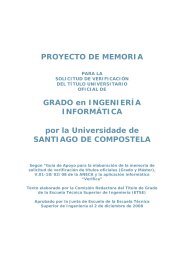Create successful ePaper yourself
Turn your PDF publications into a flip-book with our unique Google optimized e-Paper software.
9.3 PLATON - ANALYSE Menu <strong>WinGX</strong> <strong>v1.64</strong><br />
The general instruction to fit two molecules or residues is as above, where atoms to be fitted<br />
are given pairwise. Note: The FIT instruction may be broken up over more than one line.<br />
Lines that are to be continued should end with '='. There are two modes of operation:<br />
1. when specified before any CALC instruction, the actual calculation ill be done along with<br />
the subsequent CALC GEOM or CALC INTRA calculation. Listing of the results will be<br />
on the .lis' file only.<br />
2. when specified after a CALC INTRA or CALC GEOM calculations will be done directly.<br />
Listing of the results of the calculation are both on the interactive output window and in<br />
the listing file.<br />
A special case is the situation where the two molecules to be fitted have similar numbering of<br />
the atoms. The automatic sorting feature of PLATON will put the atoms in the same order. In<br />
such a case, specification of only one atom from each of the molecules will be sufficient to fit<br />
all non-hydrogen atoms in both molecules, e.g.<br />
FIT O11 O21<br />
3.2 Calculations<br />
The full range of molecular geometry calculations will be carried out automatically with a the<br />
single keyword instruction CALC. This includes all the calculations that may be executed<br />
alternatively with the instruction sequence CALC INTRA, CALC INTER, CALC<br />
COORDN and CALC METAL.<br />
CALC INTRA ((El1 r1 El2 r2 ..)/(TOLA p1)) (NOBOND) (NOANG)<br />
(NOTOR) (NOLSPL) (NORING) (NOTMA) (NOBPA) (NOSTD) (WLSPL)<br />
(NOPESD) (NOMOVE) (NOSYMM) (VERIFY) (TOLP t2)<br />
The default instruction CALC INTRA produces a full calculation and listing of all relevant<br />
intra-molecular geometrical parameter options using default covalent radii drawn from<br />
internal tables. Atoms with distances less than the sum of their covalent radii plus a tolerance<br />
(TOLA = 0.4 Å) are considered to be bonded. The default radii values may be modified with<br />
their explicit specification (in which case TOLA is set to zero, unless specified explicitly).<br />
Alternatively the parameter TOLA may be modified. In the automatic radii mode an<br />
additional 0.6 Å is added to the tolerance to catch (Earth)alkali to non-metal contacts.<br />
The calculation and listing of bonds, bond angles, torsion angles, least-squares planes, rings,<br />
angles between bonds and least-squares planes and thermal motion analysis may be<br />
suppressed with the specification of the sub-keywords NOBOND, NOANG, NOTOR,<br />
NOLSPL, NORING, NOBPA and/or NOTMA. The calculation of standard deviations may be<br />
suppressed with NOSTD.<br />
The NOMOVE sub-keyword has the effect that atoms are left at their input positions in<br />
the course of the generation of a connected set.<br />
The sub-keyword VERIFY may be used to control the inclusion of a connection in the<br />
bond list for plotting.<br />
TOLP is an out-of-plane deviation parameter (by default 0.1Å) that determines the<br />
inclusion of an atom in the process of automatic least-squares plane search.<br />
NOPESD , when specified, has the effect that the e.s.d. of the plane parameters is not<br />
included in the calculation of the e.s.d. in out-of-plane deviations.<br />
Chapter. 9.3 PLATON 10