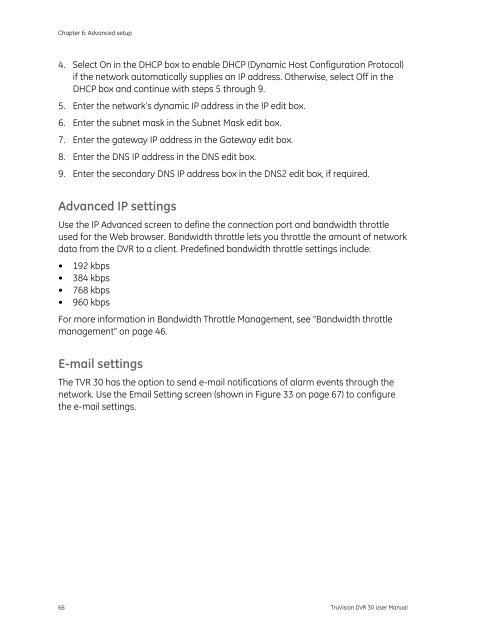Create successful ePaper yourself
Turn your PDF publications into a flip-book with our unique Google optimized e-Paper software.
Chapter 6: Advanced setup4. Select On in the DHCP box to enable DHCP (Dynamic Host Configuration Protocol)if the network automatically supplies an IP address. Otherwise, select Off in theDHCP box and continue with steps 5 through 9.5. Enter the network’s dynamic IP address in the IP edit box.6. Enter the subnet mask in the Subnet Mask edit box.7. Enter the gateway IP address in the Gateway edit box.8. Enter the DNS IP address in the DNS edit box.9. Enter the secondary DNS IP address box in the DNS2 edit box, if required.Advanced IP settingsUse the IP Advanced screen to define the connection port and bandwidth throttleused for the Web browser. Bandwidth throttle lets you throttle the amount of networkdata from the <strong>DVR</strong> to a client. Predefined bandwidth throttle settings include:• 192 kbps• 384 kbps• 768 kbps• 960 kbpsFor more information in Bandwidth Throttle Management, see “Bandwidth throttlemanagement” on page 46.E-mail settingsThe TVR 30 has the option to send e-mail notifications of alarm events through thenetwork. Use the Email Setting screen (shown in Figure 33 on page 67) to configurethe e-mail settings.66 <strong>TruVision</strong> <strong>DVR</strong> 30 User Manual