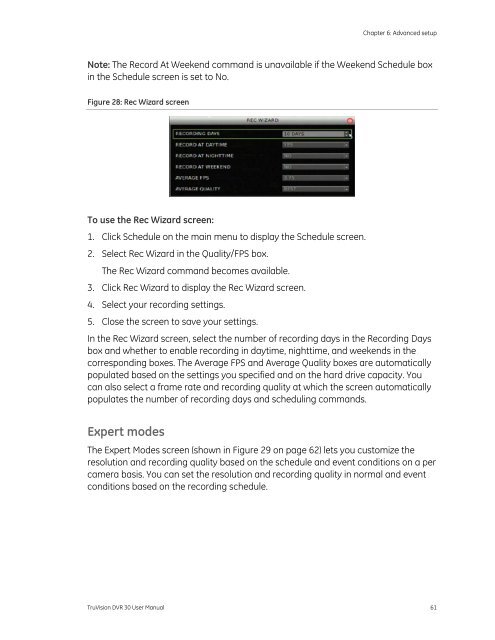Create successful ePaper yourself
Turn your PDF publications into a flip-book with our unique Google optimized e-Paper software.
Chapter 6: Advanced setupNote: The Record At Weekend command is unavailable if the Weekend Schedule boxin the Schedule screen is set to No.Figure 28: Rec Wizard screenTo use the Rec Wizard screen:1. Click Schedule on the main menu to display the Schedule screen.2. Select Rec Wizard in the Quality/FPS box.The Rec Wizard command becomes available.3. Click Rec Wizard to display the Rec Wizard screen.4. Select your recording settings.5. Close the screen to save your settings.In the Rec Wizard screen, select the number of recording days in the Recording Daysbox and whether to enable recording in daytime, nighttime, and weekends in thecorresponding boxes. The Average FPS and Average Quality boxes are automaticallypopulated based on the settings you specified and on the hard drive capacity. Youcan also select a frame rate and recording quality at which the screen automaticallypopulates the number of recording days and scheduling commands.Expert modesThe Expert Modes screen (shown in Figure 29 on page 62) lets you customize theresolution and recording quality based on the schedule and event conditions on a percamera basis. You can set the resolution and recording quality in normal and eventconditions based on the recording schedule.<strong>TruVision</strong> <strong>DVR</strong> 30 User Manual 61