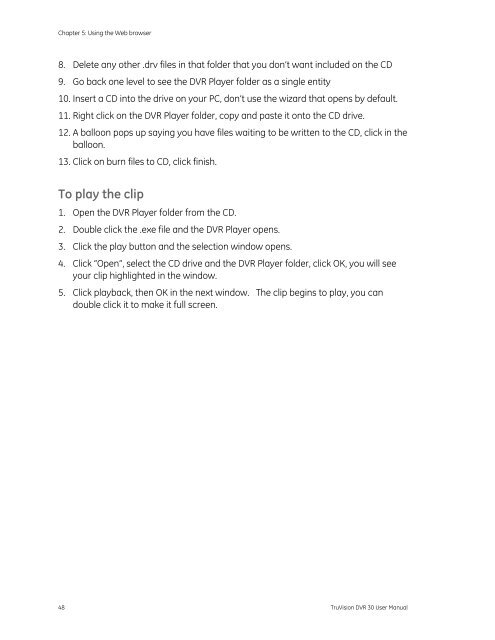Create successful ePaper yourself
Turn your PDF publications into a flip-book with our unique Google optimized e-Paper software.
Chapter 5: Using the Web browser8. Delete any other .drv files in that folder that you don’t want included on the CD9. Go back one level to see the <strong>DVR</strong> Player folder as a single entity10. Insert a CD into the drive on your PC, don’t use the wizard that opens by default.11. Right click on the <strong>DVR</strong> Player folder, copy and paste it onto the CD drive.12. A balloon pops up saying you have files waiting to be written to the CD, click in theballoon.13. Click on burn files to CD, click finish.To play the clip1. Open the <strong>DVR</strong> Player folder from the CD.2. Double click the .exe file and the <strong>DVR</strong> Player opens.3. Click the play button and the selection window opens.4. Click “Open”, select the CD drive and the <strong>DVR</strong> Player folder, click OK, you will seeyour clip highlighted in the window.5. Click playback, then OK in the next window. The clip begins to play, you candouble click it to make it full screen.48 <strong>TruVision</strong> <strong>DVR</strong> 30 User Manual