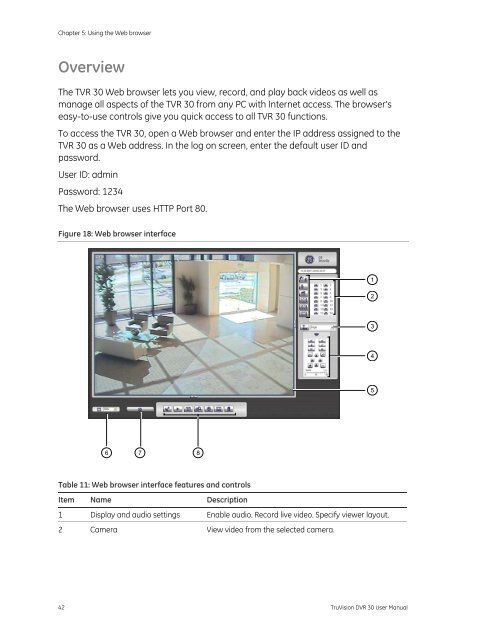Create successful ePaper yourself
Turn your PDF publications into a flip-book with our unique Google optimized e-Paper software.
Chapter 5: Using the Web browserOverviewThe TVR 30 Web browser lets you view, record, and play back videos as well asmanage all aspects of the TVR 30 from any PC with Internet access. The browser’seasy-to-use controls give you quick access to all TVR 30 functions.To access the TVR 30, open a Web browser and enter the IP address assigned to theTVR 30 as a Web address. In the log on screen, enter the default user ID andpassword.User ID: adminPassword: 1234The Web browser uses HTTP Port 80.Figure 18: Web browser interface123456 7 8Table 11: Web browser interface features and controlsItem Name Description1 Display and audio settings Enable audio. Record live video. Specify viewer layout.2 Camera View video from the selected camera.42 <strong>TruVision</strong> <strong>DVR</strong> 30 User Manual