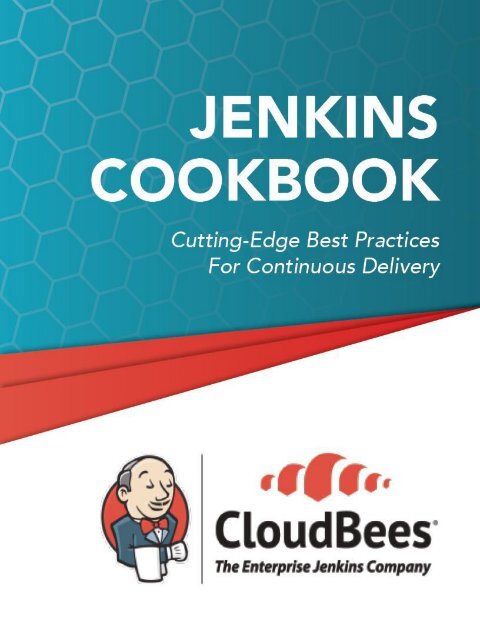Jenkins-Continuous-Integration-Cookbook
Jenkins-Continuous-Integration-Cookbook
Jenkins-Continuous-Integration-Cookbook
You also want an ePaper? Increase the reach of your titles
YUMPU automatically turns print PDFs into web optimized ePapers that Google loves.
1. Hardware Recommendations .................................................................................... 11.1. Introduction .................................................................................................... 11.2. Choosing the right hardware for masters ....................................................... 11.2.1. Memory requirements for the master .................................................. 11.3. Choosing the right slave machines ................................................................ 21.3.1. Requirements for a machine to be a slave .......................................... 21.4. Sample use cases published on-line ............................................................... 21.4.1. Netflix .................................................................................................. 31.4.2. Yahoo .................................................................................................. 52. Architecting for Scale ............................................................................................... 72.1. Introduction .................................................................................................... 72.2. Distributed Builds Architecture ..................................................................... 82.2.1. Master/slave communication protocols ............................................. 102.3. Creating fungible slaves ............................................................................... 122.3.1. Configuring tools location on slaves ................................................ 122.3.2. Define a policy to share slave machines ........................................... 132.3.3. Setting up cloud slaves ..................................................................... 132.4. Right-sizing <strong>Jenkins</strong> masters ........................................................................ 142.4.1. Master division strategies .................................................................. 142.4.2. Calculating how many jobs, masters, and executors are needed ....... 152.4.3. Scalable storage for masters ............................................................. 162.5. Setting up a backup policy .......................................................................... 172.5.1. Finding your $JENKINS_HOME ..................................................... 172.5.2. Anatomy of a $JENKINS_HOME .................................................... 182.5.3. Choosing a backup strategy .............................................................. 192.5.4. Define a <strong>Jenkins</strong> instance to rollback to ........................................... 212.6. Resilient <strong>Jenkins</strong> Architecture ..................................................................... 213. Architecting for Manageability ............................................................................... 233.1. Introduction .................................................................................................. 233.2. Test Instances ............................................................................................... 233.2.1. Setting up a test instance .................................................................. 234. <strong>Continuous</strong> Delivery with <strong>Jenkins</strong> Workflow ........................................................ 304.1. Introduction .................................................................................................. 304.2. Prerequisites ................................................................................................. 304.3. Concepts ....................................................................................................... 314.4. Artifact traceability with fingerprinting ....................................................... 344.5. Workflow DSL Keywords ........................................................................... 354.5.1. node: Allocate node .......................................................................... 354.5.2. stage: Stage ...................................................................................... 364.5.3. input: Input ....................................................................................... 364.5.4. parallel: Execute sub-workflows in parallel .................................. 364.5.5. bat: Windows Batch Script .............................................................. 37ii
<strong>Jenkins</strong> <strong>Cookbook</strong>4.5.6. sh: Shell Script .................................................................................. 374.6. Setting up a basic build pipeline with <strong>Jenkins</strong> ............................................. 374.7. Plugin compatibility ..................................................................................... 394.7.1. Supported SCMs ............................................................................... 394.7.2. Build steps and post-build actions .................................................... 394.7.3. Build wrappers .................................................................................. 404.7.4. Clouds ................................................................................................ 404.7.5. Miscellaneous .................................................................................... 404.7.6. Custom steps ..................................................................................... 405. Virtualization ........................................................................................................... 425.1. Masters ......................................................................................................... 425.2. Slaves ............................................................................................................ 426. Containers ................................................................................................................ 456.1. Docker .......................................................................................................... 456.1.1. Docker Concepts ............................................................................... 466.1.2. Using <strong>Jenkins</strong> and Docker for End-to-End CD ................................. 466.1.3. Prerequisites ...................................................................................... 476.1.4. Custom Build Environments for <strong>Jenkins</strong> with the CloudBeesDocker Custom Builds Environment Plugin (formerly the Oki Dockiplugin) .......................................................................................................... 486.1.5. Traceability of Docker images and containers in <strong>Jenkins</strong> with theCloudBees Docker Traceability Plugin ....................................................... 506.1.6. Triggering <strong>Jenkins</strong> pipelines with Docker Hub with theCloudBees Docker Hub Notification Plugin ............................................... 516.1.7. Building and publishing Docker images with the CloudBeesDocker Build and Publish Plugin ................................................................ 536.1.8. Orchestrating Workflows with <strong>Jenkins</strong> and Docker with theCloudBees Workflow Docker Plugin .......................................................... 577. CloudBees Services ................................................................................................. 597.1. Cloud Slaves with CloudBees Cloud Connector ......................................... 597.1.1. Installing CloudBees Cloud Connector ............................................. 597.1.2. Configuring CloudBees Cloud Connector ........................................ 597.1.3. Using DEV@cloud slaves to build ................................................... 627.2. Sharing slaves on VMware vSphere ............................................................ 627.2.1. Description ........................................................................................ 627.2.2. Configuring VMware vSphere .......................................................... 637.2.3. Power-on and power-off strategies ................................................... 667.2.4. Auto scaling slaves with VMware vSphere ...................................... 687.2.5. Using VMWare vSphere slaves to build ........................................... 687.2.6. Managing VMs of a Pool of VMWare Virtual Machines ................. 687.2.7. Monitoring the status of a vSphere Pool of virtual machines ........... 71iii
<strong>Jenkins</strong> <strong>Cookbook</strong>7.2.8. Using ephemeral servers during job execution with vSphereVirtual Machines ......................................................................................... 737.3. Sharing slaves with CloudBees <strong>Jenkins</strong> Operations Center ......................... 737.3.1. Creating shared slaves ....................................................................... 737.3.2. Advanced Usages .............................................................................. 767.4. Backing up with CloudBees Backup Plugin ................................................ 777.4.1. Creating a backup job ....................................................................... 777.5. Setting up High Availability with CloudBees High AvailabilityPlugin ................................................................................................................... 787.5.1. Setting up an HA architecture ........................................................... 79iv
Chapter 1. Hardware Recommendations1.1. IntroductionSizing a <strong>Jenkins</strong> environment depends on a number of factors, which makes it a veryinexact science. Achieving an optimal configuration requires some experience andexperimentation, but it is possible to make a smart approximation to start, especiallywhen designing with <strong>Jenkins</strong>’ best practices in mind.The following chapter will outline these factors and how you can account for themwhen sizing your configuration. It will also share some sample configurations andthe hardwares behind some of the largest <strong>Jenkins</strong> installations presented in a <strong>Jenkins</strong>Scalability Summit.1.2. Choosing the right hardware for mastersOne of the greatest challenges of properly setting up a <strong>Jenkins</strong> instance is the fact thatthere is no "one size fits all" answer - the exact specifications of the hardware that youwill need will depend heavily on your organization’s current and future needs.Your <strong>Jenkins</strong> master will be serving HTTP requests and storing all of the importantinformation for your <strong>Jenkins</strong> instance in its $JENKINS_HOME folder (configurations,build histories, plugins). Please note that for masters which will run in a highlyavailable configuration using the CloudBees High Availability plugin, the$JENKINS_HOME will need to reside in a network-attached storage server, whichthen must be made accessible to the <strong>Jenkins</strong> servers using NFS or some other protocol.More information on sizing masters based organizational needs can be found inArchitecting for Scale 1 .1.2.1. Memory requirements for the masterThe amount of memory <strong>Jenkins</strong> needs is largely dependent on many factors, which iswhy the RAM allotted for it can range from 200 MB for a small installation to 70+ GBfor a single and massive <strong>Jenkins</strong> master. However, you should be able to estimate theRAM required based on your project build needs.Each build node connection will take 2-3 threads, which equals about 2 MB or more ofmemory. You will also need to factor in CPU overhead for <strong>Jenkins</strong> if there are a lot ofusers who will be accessing the <strong>Jenkins</strong> user interface.It is generally a bad practice to allocate executors on a master, as builds can quicklyoverload a master’s CPU/memory/etc and crash the instance, causing unnecessary1 http://jenkins-cookbook.cloudbees.com/docs/jenkins-cookbook/_right_sizing_jenkins_masters.html#_calculating_how_many_jobs_masters_and_executors_are_needed1
Hardware Recommendationsdowntime. Instead, it is advisable to set up slaves that the <strong>Jenkins</strong> master can delegatebuild jobs to, keeping the bulk of the work off of the master itself.1.3. Choosing the right slave machinesThe backbone of <strong>Jenkins</strong> is its ability to orchestrate builds, but installation which donot leverage <strong>Jenkins</strong>’ distributed builds architecture are artificially limiting the numberof builds that their masters can orchestrate. More information on the benefits of adistributed architecture 2 can be found in the Architecting for Scale section.1.3.1. Requirements for a machine to be a slaveSlave machines are typically generic x86 machines with enough memory to runspecific build types. The slave machine’s configuration depends on the builds it will beused for and on the tools required by the same builds.Configuring a machine to act as slave inside your infrastructure can be tedious andtime consuming. This is especially true when the same set-up has to be replicated on alarge pool of slaves. Because of this, is ideal to have fungible slaves, which are slavesthat are easily replaceable. Slaves should be generic for all builds rather customizedfor a specific job or a set of jobs. The more generic the slaves, the more easily they areinterchanged, which in turn allows for a better use of resources and a reduced impacton productivity if some slaves suffer an outage. Andrew Bayer introduced this conceptof “fungibility” as applied to slaves during his presentation “Seven Habits of HighlyEffective <strong>Jenkins</strong> Users” at the <strong>Jenkins</strong> User Conference (Europe, 2014) 3 .The more automated the environment configuration is, the easier it is to replicate aconfiguration onto a new slave machine. Tools for configuration management or a prebakedimage can be excellent solutions to this end. Containers and virtualization arealso popular tools for creating generic slave environments.More information on estimating the number of executors needed in a givenenvironment can be found in the Architecting for Scale 4 section.1.4. Sample use cases published on-lineFor help with regards to architecture and best practices, it is always a good idea torefer to real-life examples to learn from others’ experiences. All architecture decisionsrequire some trade off, but you can save your organization time and money byanticipating and planning for these pains before you experience them.2 http://jenkins-cookbook.cloudbees.com/docs/jenkins-cookbook/_architecting_for_scale.html#_distributed_builds_architecture3 http://www.slideshare.net/andrewbayer/seven-habits-of-highly-effective-jenkins-users-2014-edition4 http://jenkins-cookbook.cloudbees.com/docs/jenkins-cookbook/_architecting_for_scale.html2
1.4.1. NetflixHardware RecommendationsIn the <strong>Jenkins</strong> community, such examples can be found by presenters at the <strong>Jenkins</strong>User Conferences, scalability summits, and other such community events.Here are a few case studies from the 2013 <strong>Jenkins</strong> Scalability Summit:At the Scalability Summit, Gareth Bowles, a Sr. Build/Tool engineer at Netflix,explained how Netflix created its large installation and discussed some of the pain theyencountered.In 2012, Netflix had the following configuration:• 1 master• 700 engineers on one master• Elastic slaves with Amazon EC2 + 40 ad-hoc slaves in Netflix’s data center• 1,600 jobs• 2,000 builds per day• 2 TB of builds• 15% build failures• Hardware Configuration• 2x quad core x86_64 for the master• 26G memory• m1.xlarge slave machines on AWS3
Hardware RecommendationsFigure 1.1. Netflix’s physical architectureBy 2013, Netflix split their monolithic master and significantly increased their numberof jobs and builds:• 6 masters• 700 engineers on each master• 100 slaves• 250 executors, but generally 4 executors per slave• 3,200 jobs• 3 TB of builds• 15% build failuresScheduling and monitoringNetflix was able to spin up dynamic slaves using the Dynaslave plugin 5 , and configure<strong>Jenkins</strong> to automatically disable any jobs that hadn’t run successfully in 30 days. Theywere also able to monitor their slaves’ uptime using a Groovy script in a <strong>Jenkins</strong> joband which emailed the slaves’ teams if there was downtime. Furthermore, this script5 http://www.slideshare.net/bmoyles/the-dynaslave-plugin4
1.4.2. YahooHardware Recommendationswould also monitor slave connections for errors and would remove the offendingslaves. Removed slaves were then de-provisioned.Mujibur Wahab of Yahoo also presented Yahoo’s massive installation to the 2013Scalability Summit. Their installation was:• 1 primary master• 1,000 engineers rely on this <strong>Jenkins</strong> instance• 3 backup masters• $JENKINS_HOME lives on NetApp• 50 <strong>Jenkins</strong> slaves in 3 data centers• 400+ executors• 13,000 jobs• 8,000 builds/day• 20% build failure rate• 2 million builds/year and on target for 1 million/quarter• Hardware Configuration• 2 x Xeon E5645 2.40GHz, 4.80GT QPI (HT enabled, 12 cores, 24 threads)• 96G memory• 1.2TB disk• 48GB max heap to JVM• 20TB Filer volume to store <strong>Jenkins</strong> job and build data• This volume stores 6TB of build dataHere is an overview of their architecture, as taken from Wahab’s slides:5
Chapter 2. Architecting for Scale2.1. IntroductionAs an organization matures from a continuous delivery standpoint, its <strong>Jenkins</strong>requirements will similarly grow. This growth is often reflected in the <strong>Jenkins</strong> master’sarchitecture, whether that be "vertical" or "horizontal" growth.Vertical growth is when a master’s load is increased by having more configuredjobs or orchestrating more frequent builds. This may also mean that more teams aredepending on that one master.Horizontal growth is the creation of additional masters within an organization toaccommodate new teams or projects, rather than adding these things to an existingsingle master.There are potential pitfalls associated with each approach to scaling <strong>Jenkins</strong>, but withcareful planning, many of them can be avoided or managed. Here are some things toconsider when choosing a strategy for scaling your organization’s <strong>Jenkins</strong> instances:• Do you have the resources to run a distributed build system? If possible,it is recommended set up dedicated build nodes that run separately from the<strong>Jenkins</strong> master. This frees up resources for the master to improve its schedulingperformance and prevents builds from being able to modify any potentiallysensitive data in the master’s $JENKINS_HOME. This also allows for a singlemaster to scale far more vertically than if that master were both the job builderand scheduler.• Do you have the resources to maintain multiple masters? <strong>Jenkins</strong> masters willrequire regular plugin updates, semi-monthly core upgrades, and regular backupsof configurations and build histories. Security settings and roles will have to bemanually configured for each master. Downed masters will require manual restartof the <strong>Jenkins</strong> master and any jobs that were killed by the outage.• How mission critical are each team’s projects? Consider segregating the mostvital projects to separate masters to minimize the impact of a single downedmaster. Also consider converting any mission-critical project pipelines toWorkflow jobs, which have the ability to survive a master-slave connectioninterruptions.• How important is a fast start-up time for your <strong>Jenkins</strong> instance? The morejobs a master has configured, the longer it takes to load <strong>Jenkins</strong> after an upgradeor a crash. The use of folders and views to organize jobs can limit the number ofthat need to be rendered on start up.7
Architecting for Scale2.2. Distributed Builds ArchitectureA <strong>Jenkins</strong> master can operate by itself both managing the build environment andexecuting the builds with its own executors and resources. If you stick with this“standalone” configuration you will most likely run out of resources when the numberor the load of your projects increase.To come back up and running with your <strong>Jenkins</strong> infrastructure you will need toenhance the master (increasing memory, number of CPUs, etc). The time it takes tomaintain and upgrade the machine, the master together with all the build environmentwill be down, the jobs will be stopped and the whole <strong>Jenkins</strong> infrastructure will beunusable.Scaling <strong>Jenkins</strong> in such a scenario would be extremely painful and would introducemany “idle” periods where all the resources assigned to your build environment areuseless.Moreover, executing jobs on the master’s executors introduces a “security” issue: the”jenkins” user that <strong>Jenkins</strong> uses to run the jobs would have full permissions on all<strong>Jenkins</strong> resources on the master. This means that, with a simple script, a malicious usercan have direct access to private information whose integrity and privacy could not be,thus, guaranteed.For all these reasons <strong>Jenkins</strong> supports the "master/slave" mode, where the workload ofbuilding projects are delegated to multiple slave nodes.8
Architecting for ScaleFigure 2.1. Master slave architectureNoteAn architecture with 1 <strong>Jenkins</strong> master connected to 1 slave over a TCP/IP socket. Slave has 4 execution slots and is building 3 of the master’sconfigured jobs.A slave is a machine set up to offload build projects from the master. The methodfor scheduling builds depends on the configuration given to a specific project: some9
Architecting for Scaleprojects may be configured to only use a specific slave while others can freely pick upslaves among the pool of slaves assigned to the master.In a distributed builds environment, the <strong>Jenkins</strong> master will use its resources to onlyhandle HTTP requests and manage the build environment. Actual execution of buildswill be delegated to the slaves. With this configuration it is possible to horizontallyscale an architecture, which allows a single <strong>Jenkins</strong> installation to host a large numberof projects and build environments.2.2.1. Master/slave communication protocolsIn order for a machine to be recognized a slave, it needs to run a specific agentprogram that establish a bi-directional communication with the master.There are different ways to establish a connection between master and slave:Figure 2.2. New node configuration screen• The SSH connector: Configuring a slave to use the SSH connector is thepreferred and the most stable way to establish master-slave communication.<strong>Jenkins</strong> has a built-in SSH client implementation. This means that the <strong>Jenkins</strong>master can easily communicate with any machine with a SSHD server installed.The only requirements is that the public key of the master is part of the set of theauthorized-keys of the slaves. Once defined the host and the ssh key to be used (inthe Manage Node # Add New Node configuration page), <strong>Jenkins</strong> will manage thecommunication automatically by installing the binaries of the agent program andstarting/stopping the slave program as needed.• The JNLP-TCP connector: In this case the communication is establishedstarting the slave agent through Java Web Start (JNLP). With this connector the10
Architecting for ScaleJava Web Start program has to be launched in the slave machine in 2 differentways:• Manually by navigating to the <strong>Jenkins</strong> master URL in the slave’s browser.Once the Java Web Start icon is clicked, the slave agent will be launched onthe slave machine. The downside of this approach is that the slaves cannotbe centrally managed by the <strong>Jenkins</strong> master and each/stop/start/update of theslave agent needs to be executed manually on the slave machine in versions of<strong>Jenkins</strong> older than 1.611. This approach is convenient when the master cannotinstantiate the connection with the client (i.e. it runs outside a firewall whereasthe slave runs inside).• As a service, which allows for restarts to be automated. First you’ll need tomanually launch the slave using the above method. After manually launchingit, jenkins-slave.exe and jenkins-slave.xml will be created in the slave’s workdirectory. Now go to the command line to execute the following command:sc.exe create "" start= auto binPath= "" Disp is the name of the registry key to define this slave service and is the label that will identify the service in the Service Managerinterface.To ensure that restarts are automated, you will need to download a slave jar newer thanv 2.37 and copy it to a permanent location on the slave machine. The slave.jar can befound in:http:///jnlpJars/slave.jarIf running a version of <strong>Jenkins</strong> newer than 1.559, the slave.jar will be kept up to dateeach time it connects to the master.• The JNLP-HTTP connector: This approach is quite similar to the JNLP-TCPJava Web Start approach, with the difference in this case being that the slaveagent is executed as headless and the connection can be tunneled via HTTP(s).The exact command can be found on your JNLP slave’s configuration page:Figure 2.3. JNLP slave launch command11
Architecting for ScaleThis approach is convenient for an execution as a daemon on Unix.• Custom-script: It is also possible to create a custom script to initialize thecommunication between master and slave if the other solutions do not provideenough flexibility for a specific use-case. The only requirement is that the scriptruns the java program as a java -jar slave.jar on the slave.Windows slaves set-up can either follow the standard SSH and JNLP approach or usea more Windows-specific configuration approach. Windows slaves have the followingoptions:• SSH-connector approach with Putty• SSH-connector approach with Cygwin and OpenSSH: This 1 is the easiest tosetup and recommended approach.• Remote management facilities (WMI + DCOM): With this approach, whichutilizes the Windows Slave plugin 2 ), the <strong>Jenkins</strong> master will register the slaveagent on the windows slave machine creating a Windows service. The <strong>Jenkins</strong>master can control the slaves, issuing stops/restarts/updates of the same. Howeverthis is difficult to set-up and not recommended.• JNLP-connector approach: With this approach 3 it is possible to manuallyregister the slave as Windows service, but it will not be possible to centrallymanage it from the master. Each stop/start/update of the slave agent needs to beexecuted manually on the slave machine, unless running <strong>Jenkins</strong> 1.611 or newer.2.3. Creating fungible slaves2.3.1. Configuring tools location on slavesThe <strong>Jenkins</strong> Global configuration page let you specify the tools needed during thebuilds (i.e. Ant, Maven, Java, etc).When defining a tool, it is possible to create a pointer to an existing installation bygiving the directory where the program is expected to be on the slave. Another optionis to let <strong>Jenkins</strong> take care of the installation of a specific version in the given location.It is also possible to specify more than one installation for the same tool since differentjobs may need different versions of the same tool.The pre-compiled “Default” option calls whatever is already installed on the slave andexists in the machine PATH, but this will return a failure if the tool was not alreadyinstalled and its location was not added to the PATH system variable.1 http://wiki.jenkins-ci.org/display/JENKINS/SSH+slaves+and+Cygwin2 http://wiki.jenkins-ci.org/display/JENKINS/Windows+Slaves+Plugin3 http://wiki.jenkins-ci.org/display/JENKINS/Installing+<strong>Jenkins</strong>+as+a+Windows+service12
Architecting for ScaleOne best practice to avoid this failure is to configure a job with the assumption thatthe target slave does not have the necessary tools installed, and to include the tools’installation as part of the build process.2.3.2. Define a policy to share slave machinesAs mentioned previously, slaves should be interchangeable and standardized inorder to make them sharable and to optimize resource usage. Slaves should notbe customized for a particular set of jobs, nor for a particular team. CloudBees'recommendation is always to make slaves general enough to be shared among jobs andteams, but there are exceptions.Lately <strong>Jenkins</strong> has become more and more popular not only in CI but also in CD,which means that it must orchestrate jobs and pipelines which involve different teamsand technical profiles: developers, QA people and Dev-Ops people.In such a scenario, it might make sense to create customized and dedicated slaves:different tools are usually required by different teams (i.e. Puppet/Chef for the Opsteam) and teams’ credentials are usually stored on the slave in order to ensure theirprotection and privacy.In order to ensure the execution of a job on a single/group of slaves only (i.e. iOSbuilds on OSX slaves only), it is possible to tie the job to the slave by specifying theslave’s label in the job configuration page. Note that the restriction has to be replicatedin every single job to be tied and that the slave won’t be protected from being used byother teams.2.3.3. Setting up cloud slavesCloud build resources can be a solution for a case when it is necessary to maintain areasonably small cluster of slaves on-premise while still providing new build resourceswhen needed.In particular it is possible to offload the execution of the jobs to slaves in the cloudthanks to ad-hoc plugins which will handle the creation of the cloud resources togetherwith their destruction when they are not needed anymore:• The EC2 Plugin 4 let <strong>Jenkins</strong> use AWS EC2 instances as cloud build resourceswhen it runs out of on-premise slaves. The EC2 slaves will be dynamicallycreated inside an AWS network and de-provisioned when they are not needed.• The JCloud plugin 5 creates the possibility of executing the jobs on any cloudprovider supported by JCloud libraries4 https://wiki.jenkins-ci.org/display/JENKINS/Amazon+EC2+Plugin5 https://wiki.jenkins-ci.org/display/JENKINS/JClouds+Plugin13
Architecting for Scale• The CloudBees Cloud Connector Plugin 6 makes it possible to leverage asubscription to CloudBees’ hosted <strong>Jenkins</strong> service, DEV@Cloud, to expandthe build capabilities of an on-premise <strong>Jenkins</strong> installation. This plugin allowsinstances to offload some jobs to the CloudBees-managed cluster of Linux slavesin DEV@cloud.2.4. Right-sizing <strong>Jenkins</strong> masters2.4.1. Master division strategiesDesigning the best <strong>Jenkins</strong> architecture for your organization is dependent on how youstratify the development of your projects and can be constrained by limitations of theexisting <strong>Jenkins</strong> plugins.The 3 most common forms of stratifying development by masters is:1. By environment (QA, DEV, etc) - With this strategy, <strong>Jenkins</strong> masters arepopulated by jobs based on what environment they are deploying to.• Pros• Can tailor plugins on masters to be specific to that environment’s needs• Can easily restrict access to an environment to only users who will be usingthat environment• Cons• Reduces ability to create workflows• No way to visualize the complete flow across masters• Outage of a master will block flow of all products2. By org chart - This strategy is when masters are assigned to divisions within anorganization.• Pros• Can tailor plugins on masters to be specific to that team’s needs• Can easily restrict access to a division’s projects to only users who arewithin that division• Cons6 https://wiki.jenkins-ci.org/display/JENKINS/CloudBees+Cloud+Connector+Plugin14
Architecting for Scale• Reduces ability to create cross-division workflows• No way to visualize the complete flow across masters• Outage of a master will block flow of all products3. Group masters by product lines - When a group of products, with on onlycritical product in each group, gets its own <strong>Jenkins</strong> masters.• Pros• Entire flows can be visualized because all steps are on one master• Reduces the impact of one master’s downtime on only affects a small subsetof products• Cons• A strategy for restricting permissions must be devised to keep all users fromhaving access to all items on a master.When evaluating these strategies, it is important to weigh them against the vertical andhorizontal scaling pitfalls discussed in the introduction.Another note is that a smaller number of jobs translates to faster recovery from failuresand more importantly a higher mean time between failures.2.4.2. Calculating how many jobs, masters, and executors are neededHaving the best possible estimate of necessary configurations for a <strong>Jenkins</strong> installationallows an organization to get started on the right foot with <strong>Jenkins</strong> and reduces thenumber of configuration iterations needed to achieve an optimal installation. Thechallenge for <strong>Jenkins</strong> architects is that true limit of vertical scaling on a <strong>Jenkins</strong> masteris constrained by whatever hardware is in place for the master, as well as harder toquantify pieces like the types of builds and tests that will be run on the build nodes.There is a way to estimate roughly how many masters, jobs and executors will beneeded based on build needs and number of developers served. These equationsassume that the <strong>Jenkins</strong> master will have 5 cores with one core per 100 jobs (500 totaljobs/master) and that teams will be divided into groups of 40.If you have information on the actual number of available cores on your plannedmaster, you can make adjustments to the “number of masters” equations accordingly.The equation for estimating the number of masters and executors needed when thenumber of configured jobs is known is as follows:masters = number of jobs/50015
Architecting for Scaleexecutors = number of jobs * 0.03The equation for estimating the maximum number of jobs, masters, and executorsneeded for an organization based on the number of developers is as follows:number of jobs = number of developers * 3.333number of masters = number of jobs/500number of executors = number of jobs * 0.03These numbers will provide a good starting point for a <strong>Jenkins</strong> installation, butadjustments to actual installation size may be needed based on the types of builds andtests that an installation runs.2.4.3. Scalable storage for mastersIt is also recommended to choose a master with consideration for future growth in thenumber of plugins or jobs stored in your master’s $JENKINS_HOME. Storage is cheapand <strong>Jenkins</strong> does not require fast disk access to run well, so it is more advantageous toinvest in a larger machine for your master over a faster one.Different operating systems for the <strong>Jenkins</strong> master will also allow for differentapproaches to expandable storage:• Spanned Volumes on Windows - On NTFS devices like Windows, you cancreate a spanned volume that allows you to add new volumes to an existing one,but have them behave as a single volume. To do this, you will have to ensure that<strong>Jenkins</strong> is installed on a separate partition so that it can be converted to a spannedvolume later.• Logical Volume Manager for Linux - LVM manages disk drives and allowslogical volumes to be resized on the fly. Many distributions of Linux use LVMwhen they are installed, but <strong>Jenkins</strong> should have its our LVM setup.• ZFS for Solaris - ZFS is even more flexible than LVM and spanned volumes andjust requires that the $JENKINS_HOME be on its own filesystem. This makes iteasier to create snapshots, backups, etc.• Symbolic Links - For systems with existing <strong>Jenkins</strong> installations and who cannotuse any of the above-mentioned methods, symbolic links (symlinks) may beused instead to store job folders on separate volumes with symlinks to thosedirectories.Additionally, to easily prevent a $JENKINS_HOME folder from becoming bloated,make it mandatory for jobs to discard build records after a specific time period haspassed and/or after a specific number of builds have been run. This policy can be seton a job’s configuration page.16
Architecting for Scale2.5. Setting up a backup policyIt is a best practice to take regular backups of your $JENKINS_HOME. A backupensures that your <strong>Jenkins</strong> instance can be restored despite a misconfiguration,accidental job deletion, or data corruption.CloudBees offers a plugin that allows backups to be taken using a <strong>Jenkins</strong> job, whichyou can read more about here 72.5.1. Finding your $JENKINS_HOMEWindowsIf you install <strong>Jenkins</strong> with the Windows installer, <strong>Jenkins</strong> will be installed as a serviceand the default $JENKINS_HOME will be “C:\Program Files (x86)\jenkins”.You can edit the location of your $JENKINS_HOME by opening the jenkins.xml fileand editing the $JENKINS_HOME variable, or going to the “Manage <strong>Jenkins</strong>” screen,clicking on the “Install as Windows Service” option in the menu, and then editing the“Installation Directory” field to point to another existing directory.Mac OSXIf you install <strong>Jenkins</strong> with the OS X installer, you can find and edit the location of your$JENKINS_HOME by editing the “Macintosh HD/Library/LaunchDaemons” file’s$JENKINS_HOME property.By default, the $JENKINS_HOME will be set to “Macintosh HD/Users/Shared/<strong>Jenkins</strong>”.Ubuntu/DebianIf you install <strong>Jenkins</strong> using a Debian package, you can find and edit the location ofyour $JENKINS_HOME by editing your “/etc/default/jenkins” file.By default, the $JENKINS_HOME will set to “/var/lib/jenkins” and your$JENKINS_WAR will point to “/usr/share/jenkins/jenkins.war”.Red Hat/CentOS/FedoraIf you install <strong>Jenkins</strong> as a RPM package, the default $JENKINS_HOME will be “/var/lib/jenkins”.You can edit the location of your $JENKINS_HOME by editing the “/etc/sysconfig/jenkins” file.openSUSEIf installing <strong>Jenkins</strong> as a package using zypper, you’ll be able to edit the$JENKINS_HOME by editing the “/etc/sysconfig/jenkins” file.7 http://jenkins-cookbook.cloudbees.com/docs/jenkins-cookbook/_backing_up_with_cloudbees_backup_plugin.html17
Architecting for ScaleThe default location for your $JENKINS_HOME will be set to “/var/lib/jenkins” andthe $JENKINS_WAR home will be in “/usr/lib/jenkins”.FreeBSDIf installing <strong>Jenkins</strong> using a port, the $JENKINS_HOME will be located in whicheverdirectory you run the “make” command in. It is recommended to create a “/usr/ports/devel/jenkins” folder and compile <strong>Jenkins</strong> in that directory.You will be able to edit the $JENKINS_HOME by editing the “/usr/local/etc/jenkins”.OpenBSDIf installing <strong>Jenkins</strong> using a package,the $JENKINS_HOME is set by default to “/var/jenkins”.If installing <strong>Jenkins</strong> using a port, the $JENKINS_HOME will be located in whicheverdirectory you run the “make” command in. It is recommended to create a “/usr/ports/devel/jenkins” folder and compile <strong>Jenkins</strong> in that directory.You will be able to edit the $JENKINS_HOME by editing the “/usr/local/etc/jenkins”file.Solaris/OpenIndianaThe <strong>Jenkins</strong> project voted on September 17, 2014 to discontinue Solaris packages.2.5.2. Anatomy of a $JENKINS_HOMEThe folder structure for a $JENKINS_HOME directory is as follows:JENKINS_HOME+- config.xml (<strong>Jenkins</strong> root configuration file)+- *.xml (other site-wide configuration files)+- identity.key (RSA key pair that identifies an instance)+- secret.key (deprecated key used for some plugins’ secure operations)+- secret.key.not-so-secret (used for validating _$JENKINS_HOME_ creation date)+- userContent (files served under your http://server/userContent/)+- secrets (root directory for the secret+key for credential decryption)+- hudson.util.Secret (used for encrypting some <strong>Jenkins</strong> data)+- master.key (used for encrypting the hudson.util.Secret key)+- InstanceIdentity.KEY (used to identity this instance)+- fingerprints (stores fingerprint records, if any)+- plugins (root directory for all <strong>Jenkins</strong> plugins)+- [PLUGINNAME] (sub directory for each plugin)+- META-INF (subdirectory for plugin manifest + pom.xml)+- WEB-INF (subdirectory for plugin jar(s) and licenses.xml)+- [PLUGINNAME].jpi (.jpi or .hpi file for the plugin)+- jobs (root directory for all <strong>Jenkins</strong> jobs)+- [JOBNAME] (sub directory for each job)+- config.xml (job configuration file)+- workspace (working directory for the version control system)+- latest (symbolic link to the last successful build)+- builds (stores past build records)18
Architecting for Scale+- [BUILD_ID] (subdirectory for each build)+- build.xml (build result summary)+- log (log file)+- changelog.xml (change log)+- [FOLDERNAME] (sub directory for each folder)+- config.xml (folder configuration file)+- jobs (sub directory for all nested jobs)2.5.3. Choosing a backup strategyAll of your <strong>Jenkins</strong>-specific configurations that need to be backed up will live in the$JENKINS_HOME, but it is a best practice to back up only a subset of those files andfolders.Below are a few guidelines to consider when planning your backup strategy.Exclusions. When it comes to creating a backup, it is recommended to excludearchiving the following folders to reduce the size of your backup:/war/cache/tools(the exploded <strong>Jenkins</strong> war directory)(downloaded tools)(extracted tools)These folders will automatically be recreated the next time a build runs or <strong>Jenkins</strong> islaunched.Jobs and Folders. Your job or folder configurations, build histories, archivedartifacts, and workspace will exist entirely within the jobs folder.The jobs directory, whether nested within a folder or at the root level is as follows:+- jobs (root directory for all <strong>Jenkins</strong> jobs)+- [JOBNAME] (sub directory for each job)+- config.xml (job configuration file)+- workspace (working directory for the version control system)+- latest (symbolic link to the last successful build)+- builds (stores past build records)+- [BUILD_ID] (subdirectory for each build)+- build.xml (build result summary)+- log (log file)+- changelog.xml (change log)If you only need to backup your job configurations, you can opt to only backup theconfig.xml for each job. Generally build records and workspaces do not need to bebacked up, as workspaces will be re-created when a job is run and build records areonly as important as your organizations deems them.System configurations. Your instance’s system configurations exist in the rootlevel of the $JENKINS_HOME folder:+- config.xml (<strong>Jenkins</strong> root configuration file)19
Architecting for Scale+- *.xml (other site-wide configuration files)The config.xml is the root configuration file for your <strong>Jenkins</strong>. It includes configurationsfor the paths of installed tools, workspace directory, and slave agent port.Any .xml other than that config.xml in the root <strong>Jenkins</strong> folder is a global configurationfile for an installed tool or plugin (i.e. Maven, Git, Ant, etc). This includes thecredentials.xml if the Credentials plugin is installed.If you only want to backup your core <strong>Jenkins</strong> configuration, you only need to back upthe config.xml.Plugins. Your instance’s plugin files (.hpi and .jpi) and any of their dependentresources (help files, pom.xml files, etc) will exist in the plugins folder in$JENKINS_HOME.+- plugins (root directory for all <strong>Jenkins</strong> plugins)+- [PLUGINNAME] (sub directory for each plugin)+- META-INF (subdirectory for plugin manifest + pom.xml)+- WEB-INF (subdirectory for plugin jar(s) and licenses.xml)+- [PLUGINNAME].jpi (.jpi or .hpi file for the plugin)It is recommended to back up the entirety of the plugins folder (.hpi/.jpis + folders).Other data. Other data that you are recommended to back up include the contentsof your secrets folder, your identity.key, your secret.key, and your secret.key.not-sosecretfile.+- identity.key (RSA key pair that identifies an instance)+- secret.key (used for various secure <strong>Jenkins</strong> operations)+- secret.key.not-so-secret (used for validating _$JENKINS_HOME_ creation date)+- userContent (files served in http://server/userContent/)+- secrets (directory for the secret+key decryption)+- hudson.util.Secret (used for encrypting some <strong>Jenkins</strong> data)+- master.key (used for encrypting the hudson.util.Secret key)+- InstanceIdentity.KEY (used to identity this instance)The identity.key is an RSA key pair that identifies and authenticates the current <strong>Jenkins</strong>instance.The secret.key is used to encrypt plugin and other <strong>Jenkins</strong> data, and to establish asecure connection between a master and slave.The secret.key.not-so-secret file is used to validate when the $JENKINS_HOME wascreated. It is also meant to be a flag that the secret.key file is a deprecated way ofencrypting information.The files in the secrets folder are used by <strong>Jenkins</strong> to encrypt and decrypt yourinstance’s stored credentials, if any exist. Loss of these files will prevent recovery ofany stored credentials. hudson.util.Secret is used for encrypting some <strong>Jenkins</strong> data like20
Architecting for Scalethe credentials.xml, while the master.key is used for encrypting the hudson.util.Secretkey. Finally, the InstanceIdentity.KEY is used to identity this instance and forproducing digital signatures.2.5.4. Define a <strong>Jenkins</strong> instance to rollback toIn the case of a total machine failure, it is important to ensure that there is a plan inplace to get <strong>Jenkins</strong> both back online and in its last good state.If a high availability set up has not been enabled and no back up of that master’sfilesystem has been taken, then an corruption of a machine running <strong>Jenkins</strong> means thatall historical build data and artifacts, job and system configurations, etc. will be lostand the lost configurations will need to be recreated on a new instance.1. Backup policy - In addition to creating backups using the previous section’sbackup guide, it is important to establish a policy for selecting which backupshould be used when restoring a downed master.2. Restoring from a backup - A plan must be put in place on whether the backupshould be restored manually or with scripts when the primary goes down.2.6. Resilient <strong>Jenkins</strong> ArchitectureAdministrators are constantly adding more and more teams to the software factory,making administrators in the business of making their instances resilient to failures andscaling them in order to onboard more teams.Adding build nodes to a <strong>Jenkins</strong> instance while beefing up the machine that runs the<strong>Jenkins</strong> master is the typical way to scale <strong>Jenkins</strong>. Said differently, administrators scaletheir <strong>Jenkins</strong> master vertically. However, there is a limit to how much an instance canbe scaled. These limitations are covered in the introduction to this chapter.Ideally, masters will be set up to automatically recover from failures without humanintervention. There are proxy servers monitoring active masters and re-routingrequests to backup masters if the active master goes down. There are additional factorsthat should be reviewed on the path to continuous delivery. These factors includecomponetizing the application under development, automating the entire pipeline(within reasonable limits) and freeing up contentious resources.Step 1: Make each master highly available. Each <strong>Jenkins</strong> master needs to be setup such that it is part of a <strong>Jenkins</strong> cluster. One way to do this is to upgrade the masterto run CloudBees <strong>Jenkins</strong> Enterprise, which includes a High Availability plugin 8 thatallows for an automatic failover when a master goes down and to notify other nodes inthe cluster of the failure.8 http://jenkins-cookbook.cloudbees.com/docs/jenkins-cookbook/_setting_up_high_availability_with_cloudbees_high_availability_plugin.html21
Architecting for ScaleA proxy (typically HAProxy or F5) then fronts the primary master. The proxy’s jobis to continuously monitor the primary master and route requests to the backup if theprimary goes down. To make the infrastructure more resilient, you can have multiplebackup masters configured.Step 2: Enable security. Set up an authentication realm that <strong>Jenkins</strong> will use for itsuser database. If using CloudBees <strong>Jenkins</strong> Enterprise, enable the Role-based AccessControl plugin that comes bundled with it.TipIf you are trying to set up a proof-of-concept, it is recommended to use theMock Security Realm plugin 9 for authentication.Step 3: Add build nodes (slaves) to master. Add build servers to your master toensure you are conducting actual build execution off of the master, which is meant tobe an orchestration hub, and onto a “dumb” machine with sufficient memory and I/Ofor a given job or test.Step 4: Setup a test instance 10 . A test instance is typically used to test new pluginupdates. When a plugin is ready to be used, it should be installed into the mainproduction update center. :imagesdir: ../resources/9 https://wiki.jenkins-ci.org/display/JENKINS/Mock+Security+Realm+Plugin10 http://jenkins-cookbook.apps.cloudbees.com/docs/jenkins-cookbook/_test_instances.html22
Chapter 3. Architecting for Manageability3.1. IntroductionWith over 1,000 plugins and countless versions of said plugins in the open-sourcecommunity, testing for all possible conflicts before upgrading one or more production<strong>Jenkins</strong> instances is simply not feasible. While <strong>Jenkins</strong> itself will warn of potentialincompatibility if it detects that a plugin requires a newer version of the <strong>Jenkins</strong> core,there is no automatic way to detect conflicts between plugins or to automaticallyquantifying the impact of upgrading a plugin before doing the upgrade.Instead, <strong>Jenkins</strong> administrators should be made responsible for manually testingtheir own instance’s plugin and core version updates before performing them on theproduction instance. This kind of testing requires a copy or “test instance” of theproduction server to act as the sandbox for such tests and can prevent productionmaster downtime.3.2. Test InstancesA test master is a <strong>Jenkins</strong> master used solely for testing configurations and pluginsin a non-production environment. For organizations with a mission-critical <strong>Jenkins</strong>instance, having a test master is highly recommended.Upgrading or downgrading either the <strong>Jenkins</strong> core or any plugins can sometimes havethe unintended side effect of crippling another plugin’s functionality or even crashinga master. As of today, there is no better way to pre-test for such catastrophic conflictsthan with a test master.Test masters should have identical configurations, jobs, and plugins as the productionmaster so that test upgrades will most closely resemble the outcomes of a similarchange on your production master. For example, installing the Folders plugin whilerunning a version of the <strong>Jenkins</strong> core older than 1.554.1 will cause the instance crashand be inaccessible until the plugin is manually uninstalled from the plugin folder.3.2.1. Setting up a test instanceThere are many methods for setting up a test instance, but the commonality betweenthem all is that the $JENKINS_HOME between them is nearly identical. Whether thismeans that most all of the production masters’ $JENKINS_HOME folder is versioncontrolled in a service like GitHub and mounted manually or programmatically toa test server or Docker container, or whether the settings are auto-pushed or the testinstance automatically created by CloudBees <strong>Jenkins</strong> Operations Center, the result isnearly the same.23
Architecting for ManageabilityIt is ideal to first ensure sure the master is idle (no running or queued jobs) beforeattempting to create a test master.If you are running CloudBees <strong>Jenkins</strong> Enterprise, there are also a few files specific toCJE which you should not copy over into your alternate installation:• identity.key should not be copied to the test master, as this identifies theinstallation generally. For the new installation you will need a distinct test license.• The jgroups subdirectory should not be copied. Otherwise the new installationmay attempt to join an HA cluster with the old installation.• cluster-identity.txt, if present (only created if you have a custom jgroups.xml),should not be copied.With GitHub + manual commandsYou will simply need to open up your command-line interface and “cd” to the folderthat contains the $JENKINS_HOME directory for your production master and run the“git init” command. For the location of this folder, please refer to section 3.It is recommended that before running the “git add” command that you create a good.gitignore file. This file will prevent you from accidentally version-controlling a filethat is too large to be stored in GitHub (anything >50 MB).Here is an example .gitignore file for a <strong>Jenkins</strong> master running on OS X:LSOverride.Icon._*.Spotlight-V100.Trashes.AppleDB.AppleDesktopNetwork Trash FolderTemporary Items.apdisk*.log*.tmp*.old*.jar*.son.Xauthority.bash_history.bash_profile.fontconfig.gitconfig.gem.lesshst.mysql_history24
.owner.ri.rvm.ssh.viminfo.vncbin/tools/**/.owner**/queue.xml**/fingerprints/**/shelvedProjects/**/updates/**/jobs/*/workspace/**/war//tools/**/custom_deps/**/slave/workspace/**/slave-slave.log.*cache/fingerprints/**/wars/jenkins*.war*.log*.zip*.rrd*.gzArchitecting for ManageabilityOnce you have a good .gitignore file, you can run the follow git commands to commityour $JENKINS_HOME to a git repository like GitHub:git add -—allgit commit -m “first commit”git pushNow you can install <strong>Jenkins</strong> to a fresh instance and “git clone” this $JENKINS_HOMEfrom the git repository to your new instance. You will need to replace the files in thenew instance with your version-controlled files to complete the migration, whetherthrough scripts or through a drag-and-drop process.Once this is done, you will need to restart the new test master’s <strong>Jenkins</strong> serviceor reload its configuration from the <strong>Jenkins</strong> UI (“Manage <strong>Jenkins</strong>” >> “ReloadConfiguration”).With GitHub + Docker (Linux-only)When it comes to version controlling your $JENKINS_HOME, just follow theinstructions in the previous section.The next step will be to create a Docker image with identical configurations to yourproduction instance’s - operating system (Linux-only), installed libraries/tools, andopen ports. This can be accomplished through Dockerfiles.25
Architecting for ManageabilityYou will then just need to create mounted storage on your Docker server with a cloneof your version-controlled $JENKINS_HOME home and a simple image to clone the$JENKINS_HOME into.For example, we can create a Docker image called jenkins-storage and version controlour $JENKINS_HOME in a Github repository known as “demo-joc”. The “jenkinsstorage”Docker image can be built from a Dockerfile similar to this:FROM debian:jessieRUN apt-get update && apt-get -y upgradeRUN apt-get install -y --no-install-recommends \openjdk-7-jdk \openssh-server \curl \ntp \ntpdate \git \maven \less \vimRUN printf "AddressFamily inet" >> /etc/ssh/ssh_configENV MAVEN_HOME /usr/bin/mvnENV GIT_HOME /usr/bin/git# Install Docker clientRUN curl https://get.docker.io/builds/Linux/x86_64/docker-latest -o /usr/local/bin/dRUN chmod +x /usr/local/bin/dockerRUN groupadd docker# Create <strong>Jenkins</strong> userRUN useradd jenkins -d /home/jenkinsRUN echo "jenkins:jenkins" | chpasswdRUN usermod -a -G docker jenkins# Make directories for [masters] JENKINS_HOME, jenkins.war lib and [slaves] remote FRUN mkdir /usr/lib/jenkins /var/lib/jenkins /home/jenkins /var/run/sshd# Set permissionsRUN chown -R jenkins:jenkins /usr/lib/jenkins /var/lib/jenkins /home/jenkins#create data folder for cloningRUN ["mkdir", "/data"]RUN ["chown", "-R", "jenkins:jenkins", "/data"]USER jenkinsVOLUME ["/data"]WORKDIR /data# USER jenkinsCMD ["git", "clone", "https://github.com/[your-github-id]/docker-jenkins-storage.gitCreating mounted storage for containers would just require something similar to thefollowing command:docker run --name storage [your-dockerhub-id]/jenkins-storage git clone https://githAnd <strong>Jenkins</strong> images that rely on the mounted storage for their $JENKNIS_HOME willthen need to point to the mounted volume:26
Architecting for Manageabilitydocker run -d --dns=172.17.42.1 --name joc-1 --volumes-from storage -e JENKINS_HOME=Note that Docker only supports one mounted volume at a time, so if you are planningon running multiple test instances on Docker, all of their _$JENKINS_HOME_s willneed to be version controlled in the same GitHub repo.With <strong>Jenkins</strong> Operations CenterCloudBees <strong>Jenkins</strong> Operations Center can push plugins, core <strong>Jenkins</strong> versions, andsecurity configurations to any <strong>Jenkins</strong> master that is managed by it. This makes itpossible to attach a test server instance (whether that be a Docker container, EC2instance, vSphere VM, etc) and CJOC will automatically push to the master those preconfiguredsettings once a connection is established.To keep both masters in sync plugin/core-wise, 3 Custom Update Centers would needto be set up using the Custom Update Center plugin by CloudBees. The update centerwould need to be hosted on CloudBees <strong>Jenkins</strong> Operations Center and maintained bythe <strong>Jenkins</strong> administrator.Update centers can take several different upstream resources:1. The open source update center - https://updates.jenkins-ci.org/current/updatecenter.json- this is the default update center that ships with open-source <strong>Jenkins</strong>instances.2. The experimental open source update center - http://updates.jenkins-ci.org/experimental/update-center.json - this update center only contains experimentalplugins which are not yet stable or ready for production, but which represent themost cutting edge version of <strong>Jenkins</strong>’ feature set.3. The CloudBees update center - http://jenkins-updates.cloudbees.com/updateCenter/WwwvhPlQ/update-center.json - this update center includesCloudBees’ proprietary plugins and their dependencies.4. The CloudBees experimental update center - http://jenkinsupdates.cloudbees.com/updateCenter/HcEXz-Ow/update-center.json- like itsopen source equivalent, this update center contains the most experimental andcutting edge versions of the CloudBees plugin set, but which are not necessarilyready for production.5. The CloudBees <strong>Jenkins</strong> Operations Center update center - http://jenkinsupdates.cloudbees.com/update-center/operations-center/update-center.json- Thisupdate center only contains plugins for the CloudBees <strong>Jenkins</strong> Operations Centerproduct.6. The CloudBees <strong>Jenkins</strong> Operations Center experimental update center -http://jenkins-updates.cloudbees.com/updateCenter/xcdPj_ZA/update-center.json27
Architecting for Manageability- Like the previous experimental update centers, this UC contains the mostcutting edge versions of the CloudBees <strong>Jenkins</strong> Operations Center product’sfeature set.With this in mind, here is how a test instance could be set up with a combination of theabove update centers:• Main update center - This custom update center would only take the OSSplugins as its upstream plugins. The administrator would need to select whichplugins to store and which versions to push to any downstream update center.This update center should be configured to automatically promote the latestplugin.• Production update center - This custom update center would need to take themain update center as its upstream and be configured to not automatically takethe latest version. This allows the administrator more control over what pluginswill be available to the downstream master, in this case the production master.This will in turn prevent users of the downstream master from being able toupgrade beyond an approved version of a plugin of the <strong>Jenkins</strong> core.• Test update center - This customer update center would need to take the mainupdate center as its upstream and be configured to automatically take the latestversion of its plugins. This allows the test environment to always have access tothe latest plugins to be tested against your environment. The test master will bethe downstream master for this update center.The only further configuration that would need to be duplicated would be the jobs,which can be accomplished by copy/pasting the jobs folder from the production masterto the target test master or by a script that is run by a Cluster Operation on CJOC. Sucha custom script can be configured to run after certain triggers or at certain intervals.Test master slaves. Test masters can be connected to test slaves, but this willrequire further configurations. Depending on your implementation of a test instance,you will either need to create a <strong>Jenkins</strong> Docker slave image or a slave VM. Of course,open-source plugins like the EC2 plugin also the option of spinning up new slaves ondemand.If you are not using CloudBees <strong>Jenkins</strong> Operations Center, the slave connectioninformation will then need to be edited in the config.xml located in your test master’s$JENKINS_HOME.If using <strong>Jenkins</strong> Operations Center, no further configuration is required so long as thetest master has been added as a client master to CJOC.Rolling back plugins that cause failures. If you discover that a plugin update iscausing conflict within the test master, you can rollback in several ways:28
Architecting for Manageability• For bad plugins, you can rollback the plugin from the UI by going to the pluginmanager (“Manage <strong>Jenkins</strong>” >> “Manage Plugins”) and going to the “Available”tab. <strong>Jenkins</strong> will show a “downgrade” button next to any plugins that can bedowngraded.• If the UI is unavailable, then enter your $JENKINS_HOME folder and goto the plugins folder. From there, delete the .hpi or .jpi file for the offendingplugin, then restart <strong>Jenkins</strong>. If you need to rollback to an older version, youwill need to manually copy in an older version of that .jpi or .hpi. To do this,go to the plugin’s page on the <strong>Jenkins</strong> wiki 1 and download one of its archivedversions. :imagesdir: ../resources/1 http://updates.jenkins-ci.org/download/plugins29
Chapter 4. <strong>Continuous</strong> Delivery with<strong>Jenkins</strong> Workflow4.1. Introduction<strong>Continuous</strong> delivery allows organizations to deliver software with lower risk. The pathto continuous delivery starts by modeling the software delivery pipeline used withinthe organization and then focusing on the automation of it all. Early, directed feedback,enabled by pipeline automation enables software delivery more quickly over traditionalmethods of delivery.<strong>Jenkins</strong> is the Swiss army knife in the software delivery toolchain. Developers andoperations (DevOps) personnel have different mindsets and use different tools to gettheir respective jobs done. Since <strong>Jenkins</strong> integrates with a huge variety of toolsets, itserves as the intersection point between development and operations teams.Many organizations have been orchestrating pipelines with existing <strong>Jenkins</strong> pluginsfor several years. As their automation sophistication and their own <strong>Jenkins</strong> experienceincreases, organizations inevitably want to move beyond simple pipelines and createcomplex flows specific to their delivery process.These <strong>Jenkins</strong> users require a feature that treats complex pipelines as a first-classobject, and so CloudBees engineers developed and contributed the new <strong>Jenkins</strong>Workflow feature 1 to the <strong>Jenkins</strong> open source project. This Workflow plugin was builtwith the community’s requirements for a flexible, extensible, and script-based pipelinein mind.4.2. Prerequisites<strong>Continuous</strong> delivery is a process - rather than a tool - and requires a mindset andculture that must percolate from the top-down within an organization. Once theorganization has bought into the philosophy, the next and most difficult part ismapping the flow of software as it makes its way from development to production.The root of such a pipeline will always be an orchestration tool like a <strong>Jenkins</strong>, but thereare some key requirements that such an integral part of the pipeline must satisfy beforeit can be tasked with enterprise-critical processes:• Zero or low downtime disaster recovery: A commit, just as a mythical hero,encounters harder and longer challenges as it makes its way down the pipeline. Itis not unusual to see pipeline executions that last days. A hardware or a <strong>Jenkins</strong>1 https://wiki.jenkins-ci.org/display/JENKINS/Workflow+Plugin30
<strong>Continuous</strong> Delivery with <strong>Jenkins</strong> Workflowfailure on day six of a seven-day pipeline has serious consequences for on-timedelivery of a product.• Audit runs and debug ability: Build managers like to see the exact executionflow through the pipeline, so they can easily debug issues.To ensure a tool can scale with an organization and suitably automate existing deliverypipelines without changing them, the tool should also support:• Complex pipelines: Delivery pipelines are typically more complex thancanonical examples (linear process: Dev#Test#Deploy, with a couple ofoperations at each stage). Build managers want constructs that help parallelizeparts of the flow, run loops, perform retries and so forth. Stated differently, buildmanagers want programming constructs to define pipelines.• Manual interventions: Pipelines cross intra-organizational boundariesnecessitating manual handoffs and interventions. Build managers seek capabilitiessuch as being able to pause a pipeline for a human to intervene and make manualdecisions.The Workflow plugin allows users to create such a pipeline through a new job typecalled Workflow. The flow definition is captured in a Groovy script, thus addingcontrol flow capabilities such as loops, forks and retries. Workflow allows for stageswith the option to set concurrencies, preventing multiple builds of the same workflowfrom trying to access the same resource at the same time.4.3. ConceptsWorkflow Job Type. There is just one job to capture the entire software deliverypipeline in an organization. Of course, you can still connect two workflow jobtypes together if you want. A Workflow job type uses a Groovy-based DSL for jobdefinitions. The DSL affords the advantage of defining jobs programmatically:node(‘linux’){git url: 'https://github.com/jglick/simple-maven-project-with-tests.git'def mvnHome = tool 'M3'env.PATH = "${mvnHome}/bin:${env.PATH}"sh 'mvn -B clean verify'}Stages. Intra-organizational (or conceptual) boundaries are captured through aprimitive called “stages.” A deployment pipeline consists of various stages, where eachsubsequent stage builds on the previous one. The idea is to spend as few resourcesas possible early in the pipeline and find obvious issues, rather than spend a lot ofcomputing resources for something that is ultimately discovered to be broken.31
<strong>Continuous</strong> Delivery with <strong>Jenkins</strong> WorkflowFigure 4.1. Throttled stage concurrency with WorkflowConsider a simple pipeline with three stages. A naive implementation of this pipelinecan sequentially trigger each stage on every commit. Thus, the deployment step istriggered immediately after the Selenium test steps are complete. However, this wouldmean that the deployment from commit two overrides the last deployment in motionfrom commit one. The right approach is for commits two and three to wait for thedeployment from commit one to complete, consolidate all the changes that havehappened since commit one and trigger the deployment. If there is an issue, developerscan easily figure out if the issue was introduced in commit two or commit three.<strong>Jenkins</strong> Workflow provides this functionality by enhancing the stage primitive. Forexample, a stage can have a concurrency level of one defined to indicate that at anypoint only one thread should be running through the stage. This achieves the desiredstate of running a deployment as fast as it should run.stage name: 'Production', concurrency: 1node {unarchive mapping: ['target/x.war' : 'x.war']deploy 'target/x.war', 'production'echo 'Deployed to http://localhost:8888/production/'}Gates and Approvals. <strong>Continuous</strong> delivery means having binaries in a releaseready state whereas continuous deployment means pushing the binaries to production- or automated deployments. Although continuous deployment is a sexy term and adesired state, in reality organizations still want a human to give the final approvalbefore bits are pushed to production. This is captured through the “input” primitive inWorkflow. The input step can wait indefinitely for a human to intervene.input message: "Does http://localhost:8888/staging/ look good?"Deployment of Artifacts to Staging/Production. Deployment of binaries isthe last mile in a pipeline. The numerous servers employed within the organizationand available in the market make it difficult to employ a uniform deployment step.Today, these are solved by third-party deployer products whose job it is to focus on32
<strong>Continuous</strong> Delivery with <strong>Jenkins</strong> Workflowdeployment of a particular stack to a data center. Teams can also write their ownextensions to hook into the Workflow job type and make the deployment easier.Meanwhile, job creators can write a plain old Groovy function to define any customsteps that can deploy (or undeploy) artifacts from production.def deploy(war, id) {sh "cp ${war} /tmp/webapps/${id}.war"}Restartable flows. All workflows are resumable, so if <strong>Jenkins</strong> needs to be restartedwhile a flow is running, it should resume at the same point in its execution after<strong>Jenkins</strong> starts back up. Similarly, if a flow is running a lengthy sh or bat step whena slave unexpectedly disconnects, no progress should be lost when connectivity isrestored.There are some cases when a flow build will have done a great deal of work andproceeded to a point where a transient error occurred: one which does not reflect theinputs to this build, such as source code changes. For example, after completing alengthy build and test of a software component, final deployment to a server might failbecause of network problems.Instead of needed to rebuild the entire flow, the Checkpoints Workflow feature allowsusers to restart just the last portion of the flow, essentially running a new build withthe tested artifacts of the last build. This feature is part of the CloudBees <strong>Jenkins</strong>Enterprise product.node {sh './build-and-test'}checkpoint 'Completed tests'node {sh './deploy'}Workflow Stage View. When you have complex builds pipelines, it is useful to seethe progress of each stage and to see where build failures are occurring in the pipeline.This can enable users to debug which tests are failing at which stage or if there areother problems in their pipeline. Many organization also want to make their pipelinesuser-friendly for non-developers without having to develop a homegrown UI, whichcan prove to be a lengthy and ongoing development effort.The Workflow Stage View feature offers extended visualization of workflow buildhistory on the index page of a flow project. This visualization also includes helpfulmetrics like average run time by stage and by build, and a user-friendly interface forinteracting with input steps.33
<strong>Continuous</strong> Delivery with <strong>Jenkins</strong> WorkflowFigure 4.2. CloudBees Workflow ViewThe only prerequisite for this plugin is a workflow with defined stages in the flow.There can be as many stages as you desired and they can be in a linear sequence, andthe stage names will be displayed as columns in the Stage View UI. This feature is partof the CloudBees <strong>Jenkins</strong> Enterprise product.4.4. Artifact traceability with fingerprintingTraceability is important for DevOps teams who need to be able to trace code fromcommit to deployment. It enables impact analysis by showing relationships betweenartifacts and allows for visibility into the full lifecycle of an artifact, from its coderepository to where the artifact is eventually deployed in production.<strong>Jenkins</strong> and the Workflow feature support tracking versions of artifacts using filefingerprinting, which allows users to trace which downstream builds are using anygiven artifact. To fingerprint with workflow, simply add a “fingerprint: true” argumentto any artifact archiving step. For example:step([$class: 'ArtifactArchiver', artifacts: '**/target/*.war’, fingerprint: true])will archive any WAR artifacts created in the Workflow and fingerprint them fortraceability. This trace log of this artifact and a list of all fingerprinted artifacts in abuild will then be available in the left-hand menu of <strong>Jenkins</strong>:34
<strong>Continuous</strong> Delivery with <strong>Jenkins</strong> WorkflowFigure 4.3. List of fingerprinted filesTo find where an artifact is used and deployed to, simply follow the “more details” linkthrough the artifact’s name and view the entires for the artifact in its “Usage” list.Figure 4.4. Fingerprint of a WARFor more information, visit the <strong>Jenkins</strong> community’s wiki 2 on how fingerprints workand their usage.4.5. Workflow DSL KeywordsWorkflows are defined as scripts that tell <strong>Jenkins</strong> what to do within the workflow,what tools to use, and which slave to use for the builds. These actions are pre-definedas steps and new steps can be created using plugins (see the “Plugin Compatibility”section for more). Below are some of the key steps in a workflow:4.5.1. node: Allocate node• This step schedules the tasks in its nested block on whatever node with the labelspecified in its argument. This step is required for all workflows so that <strong>Jenkins</strong>knows which slave should run the workflow steps.2 https://wiki.jenkins-ci.org/display/JENKINS/Fingerprint35
<strong>Continuous</strong> Delivery with <strong>Jenkins</strong> Workflow• Params:• label: String - label or name of a slave• Nested block4.5.2. stage: Stagenode('master') {}• The “stage” command allows sections of the build to be constrained by a limitedor unlimited concurrency, which is useful when preventing slow build stages likeintegration tests from overloading the build system.• Params:• name: String, mandatory• concurrency: Integer that is greater than 0stage 'Dev'4.5.3. input: Input• This step allows• Params:• message : String, default "Workflow has paused and needs your input beforeproceeding"• id: Optional ID that uniquely identifies this input from all others.• submitter: Optional user/group name who can approve this.• ok: Optional caption of the OK button• parameters: Listinput ‘hello world’4.5.4. parallel: Execute sub-workflows in parallel• This step allows multiple actions to be performed at once, like integration tests orbuilds of multiple branches of a project.• Params: Map, mandatorydef branches = [:]36
<strong>Continuous</strong> Delivery with <strong>Jenkins</strong> Workflowparallel branches4.5.5. bat: Windows Batch Script• This step allows a <strong>Jenkins</strong> server or slave running on a Windows machine toexecute a batch script.• Params:• script: String - the script to execute4.5.6. sh: Shell Scriptbat "${mvnHome}\\bin\\mvn -B verify"• This step allows a <strong>Jenkins</strong> server or slave running on Linux or a Unix-likemachine to execute a shell script.• Params:• script: String - the script to executesh "${mvnHome}/bin/mvn -B verify"More information on the Workflow DSL can be found in the Workflow tutorial 3 .4.6. Setting up a basic build pipeline with <strong>Jenkins</strong>Creating a pipeline in <strong>Jenkins</strong> with Workflow is as simple as a basic script:node(‘linux’){git url: 'https://github.com/jglick/simple-maven-project-with-tests.git'def mvnHome = tool 'M3'env.PATH = "${mvnHome}/bin:${env.PATH}"sh 'mvn -B clean verify'}Where node is the step that schedules the tasks in the following block on whatevernode with the label specified in its argument. In this case, the block’s tasks will onlybe run on a node with the label ‘linux’. The node block is required to tell <strong>Jenkins</strong> whatsystem to run the commands.git is the step that specifies what source code repository code should be checked fromand does the checkout at this point.The tool step makes sure a tool with the given name, in this case, a specific version ofthe Maven build tool, is installed on the current node. Merely running this step does3 https://github.com/jenkinsci/workflow-plugin/blob/master/TUTORIAL.md37
<strong>Continuous</strong> Delivery with <strong>Jenkins</strong> Workflownot do much good; the script needs to know where it was installed, so the tool can berun later. For this, we need a variable.The def keyword in Groovy is the quickest way to define a new variable, hence the“def mvnHome”. The return value of the tool ‘M3’ check is assigned to the mvnHomevariable.Workflow also allows for the creation of very complex pipelines, with parallel stages,conditional logic gates, and for definitions to be loaded from version control andshared between workflows. This allows for workflows and certain standardized scriptsto be shared between teams and changes to these scripts to be protected and reviewedby an administrator.Here is an example script for such a scenario, where the bulk of the script is versioncontrolled in GitHub:def flownode('master') {git branch: 'master', changelog: false, poll: true, url: 'https://github.com/lavflow = load 'flow.groovy'flow.devQAStaging()}flow.production()And here is the example script’s GitHub counterpart:def devQAStaging() {env.PATH="${tool 'Maven 3.x'}/bin:${env.PATH}"stage 'Dev'sh 'mvn clean install package'archive 'target/x.war'try {checkpoint('Archived war')} catch (NoSuchMethodError _) {echo 'Checkpoint feature available in <strong>Jenkins</strong> Enterprise by CloudBees.'}stage 'QA'parallel(longerTests: {runWithServer {url ->sh "mvn -f sometests/pom.xml test -Durl=${url} -Dduration=30"}}, quickerTests: {runWithServer {url ->sh "mvn -f sometests/pom.xml test -Durl=${url} -Dduration=20"}})stage name: 'Staging', concurrency: 1deploy 'target/x.war', 'staging'}def production() {input message: "Does http://localhost:8888/staging/ look good?"38
<strong>Continuous</strong> Delivery with <strong>Jenkins</strong> Workflowtry {checkpoint('Before production')} catch (NoSuchMethodError _) {echo 'Checkpoint feature available in <strong>Jenkins</strong> Enterprise by CloudBees.'}stage name: 'Production', concurrency: 1node {unarchive mapping: ['target/x.war' : 'x.war']deploy 'target/x.war', 'production'echo 'Deployed to http://localhost:8888/production/'}}def deploy(war, id) {sh "cp ${war} /tmp/webapps/${id}.war"}def undeploy(id) {sh "rm /tmp/webapps/${id}.war"}return this;More information on complex pipelines can be found in the CloudBees <strong>Jenkins</strong>Enterprise documentation 4 and in the Workflow repository 5 .4.7. Plugin compatibilityMany source plugins have already added support for the Workflow feature, whileothers can be upgraded to support workflow through some code changes to utilizesome newer APIs.4.7.1. Supported SCMs• GitSCM (git): supported as of 2.3; native git step also bundled• SubversionSCM (subversion): supported as of the Subversion Plugin’s v 2.5;native svn step also bundled• MercurialSCM (mercurial): supported as of 1.51• PerforceScm (p4, not the older perforce): supported as of 1.2.04.7.2. Build steps and post-build actions• ArtifactArchiver (core)• Fingerprinter (core)4 http://jenkins-enterprise.cloudbees.com/docs/user-guide-docs/workflow.html5 https://github.com/jenkinsci/workflow-plugin/blob/master/TUTORIAL.md39
<strong>Continuous</strong> Delivery with <strong>Jenkins</strong> Workflow• JUnitResultArchiver (junit)• JavadocArchiver (javadoc)• Mailer (mailer)• CopyArtifact (copyartifact): JENKINS-24887 6 in 1.344.7.3. Build wrappers4.7.4. Clouds• API to integrate build wrappers: JENKINS-24673 7• docker: supported as of 0.8• nectar-vmware (CloudBees <strong>Jenkins</strong> Enterprise): supported as of 4.3.2• ec2: known to work as is4.7.5. Miscellaneous• rebuild: JENKINS-26024 8• build-token-root: JENKINS-26693 9• credentials-binding: withCredentials step as of 1.3• job-dsl: implemented in 1.294.7.6. Custom steps• parallel-test-executor: supported with splitTests step since 1.6• mailer: JENKINS-26104 10 in Workflow 1.2The most up to date list on available steps can always be found in the Workflowsnippet generator. The snippet generator is located at the bottom of the configurationpage for every Workflow job. Steps offered by a compatible plugin will appear in thesnippet generator once the compatible plugin is installed.6 https://issues.jenkins-ci.org/browse/JENKINS-248877 https://issues.jenkins-ci.org/browse/JENKINS-246738 https://issues.jenkins-ci.org/browse/JENKINS-260249 https://issues.jenkins-ci.org/browse/JENKINS-2669310 https://issues.jenkins-ci.org/browse/JENKINS-2610440
<strong>Continuous</strong> Delivery with <strong>Jenkins</strong> WorkflowThere are some plugins which have not yet incorporated support for workflow. Guideson how to add this support, as well as their relevant <strong>Jenkins</strong> JIRA tickets can be foundin the Workflow Plugin GitHub documentation 11 . :imagesdir: ../resources/11 https://github.com/jenkinsci/workflow-plugin/blob/master/COMPATIBILITY.md41
Chapter 5. VirtualizationIn general, bare-metal servers tend to perform faster than virtualized servers, whichsuffer from a reported 1-5% of CPU overhead and 5-10% of memory overhead onolder hardware and 2-3% on newer hardware. This overhead can be accounted forwhen architecting an installation, but even with such overhead, virtualization stillmakes sense if scalability trumps performance or virtualization is being used for onlycertain components of a <strong>Jenkins</strong> installation.5.1. Masters5.2. SlavesIn general, it is not recommended to virtualize the <strong>Jenkins</strong> master. Reasons includethe fact that the number of jobs tend to increase over time, while the master itselfis the orchestrator of these jobs’ builds. At the same time, the number of executorsconnecting to the master similarly increases. This ever increasing load, combinedwith the loads of other VMs on the same machine invites performance problems on avirtualized <strong>Jenkins</strong> master. When the <strong>Jenkins</strong> masters are throttled, slaves connectionswill be dropped, killing all in-flight builds. To prevent this, masters that are set up onVMs will need to be regularly resized as the installation grows organically.An exception to the general recommendation is when certain features exclusiveto VMs are being leveraged, like VMware’s live migration for vSphere. Such livemigration allows for VMs to be copied between physical servers without downtime,which confers obvious and VM-exclusive benefits.In general, slaves are simply “dumb” machines that only need enough memory to run afew builds. This makes them suitable for being virtualized and even being ephemeral ifutilizing a VM cloud, like VMware’s vSphere.Various open source plugins exist to provide integrations between various VMproviders — CloudBees in particular offers a vSphere plugin which allows for a truecloud integration with vSphere. In this case, you can simply install a separate agent ona VM box and the CloudBees vSphere plugin to <strong>Jenkins</strong>, which is covered in Chapter7.It must be noted however, that running builds on virtualized slaves versus “bare metal”slaves may suffer from slower build times. Whether or not this hit will happen is basedon many factors, but Grid Dynamics’ Kirill Evstigneev had the following configurationand saw the average build time increase 25% when switching to virtualized slaves:• Original “bare metal” slave42
Virtualization• OS: CentOs 6 Linux• CPU: HT CPU with 4 cores• RAM: 8 GB RAM• Processor: i7• Storage: RAID0 with 2 rotating disks• Xen 4 virtual machine• CPU: 7 logical cores• Storage: local diskFigure 5.1. Build time comparisonNoteMetrics from soldering-iron.blogspot.comHowever, there are many cases where any possible performance hit is dwarfed bya larger increase in productivity due to the elasticity and scalability of a virtualizedenvironment.43
VirtualizationDocker and other containerization technologies do not suffer from these performancehits due to an elimination of hardware virtualization layers and direct execution “on themetal”. scaledwidth=90%:imagesdir: ../resources/44
Chapter 6. ContainersContainerization is an alternative approach to virtualization, such that the eliminationof hardware virtualization layers and direct execution “on the metal” allow containersto be “light-weight” and not suffer from some of the performance issues of traditionalVMs.Figure 6.1. Container versus Virtual Machine6.1. DockerNOTES: image source is patg.netThis low overhead makes containers ideal for use as slaves and many open source<strong>Jenkins</strong> plugins support this use-case, so implementation is quite simple. Containersmay also be used to containerize masters, though this can be a bit more difficultdepending on your organizations’ requirements.Docker is an open-source project that provides a platform for building and shippingapplications using containers. This platform enables developers to easily createstandardized environments that ensure that a testing environment is the same as theproduction environment, as well as providing a lightweight solution for virtualizingapplications. Docker has inspired a wave of microservice architectures and issupported by tech giants like Google, Microsoft, IBM and Amazon.The versatility and usability of Docker has made it a popular choice among DevOpsdrivenorganizations. It has also made Docker an ideal choice for creating thestandardized and repeatable environments.45
6.1.1. Docker ConceptsContainersDocker containers are lightweight runtime environments that consist of an applicationand its dependencies. These containers run “on the metal” of a machine, allowingthem to avoid the 1-5% of CPU overhead and 5-10% of memory overhead associatedwith traditional virtualization technologies. They can also be created from a read-onlytemplate called a Docker image.Docker images can be created from an environment definition called a Dockerfileor from a running Docker container which has been committed as an image. Once aDocker image exists, it can be pushed to a registry like Docker Hub and a containercan be created from that image, creating a runtime environment with a guaranteedset of tools and applications installed to it. Similarly, containers can be committed toimages which are then committed to Docker Hub.6.1.2. Using <strong>Jenkins</strong> and Docker for End-to-End CDDocker containers allow runtimes to be captured as an image and run in a lightweightway, making it an excellent choice for both building and shipping applications. If achange needs to be pushed to the container’s runtime, whether that be a new version ofthe application or a new tool installation, the container will have to be rebuilt using aDocker image. Just as with traditional continuous delivery, all such changes should betested for regressions before being committed or new containers are created from it.Figure 6.2. Automating application releases with DockerThis testing and validation is possible with “end-to-end CD”, where the environmentscaptured by Docker containers are also subject to a pipeline of builds and tests,as well as human-approved pushes back to an image repository like Docker hub.This approach to continuously managing containers’ quality ensures that testingand production environments are always stable and adaptable to changes in anorganization’s needs. To further enhance this end-to-end pipeline, Docker images canalso be tracked, allowing individual images to be tied to any deployed containers andfor easy rollbacks should a change in one image break another.46
ContainersBecause Docker offers the ability to quickly create multiple environments fromone definition, Docker containers are also ideal for serving as standardized buildenvironments for an organization.The <strong>Jenkins</strong> open source community has plugins which enable all of these use casesfor Docker and <strong>Jenkins</strong>, allowing Docker to be leveraged for continuous delivery andcreating a Docker-based <strong>Jenkins</strong> architecture. The recommended open-source pluginsfor these use cases are:• Custom Build Environments for <strong>Jenkins</strong> with the CloudBees Docker CustomBuilds Environment Plugin 1 (formerly the Oki Docki plugin)• Traceability of Docker images and containers in <strong>Jenkins</strong> with the CloudBeesDocker Traceability Plugin 2• Triggering <strong>Jenkins</strong> pipelines with Docker Hub with the CloudBees Docker HubNotification Plugin 3• Building and publishing Docker images with the CloudBees Docker Build andPublish Plugin 4• Orchestrating Workflows with <strong>Jenkins</strong> and Docker with the CloudBees WorkflowDocker Plugin 5CloudBees also offers a way for sharing Docker slave configurations using DockerSwarm and the CloudBees <strong>Jenkins</strong> Operations Center product 6 , which is part of theCloudBees <strong>Jenkins</strong> Platform.6.1.3. PrerequisitesMost all plugins focused on Docker also require the installation of Docker to anyslaves that will use the Docker CLI, like the CloudBees Docker Build and PublishPlugin.Docker is an open source project and supports installation to a wide range of operatingsystems and platforms 7 . Though non-Linux operating systems will also require theinstallation of another open source project known as Boot2Docker. Boot2Dockerallows non-Linux operating systems to run the Docker host in a VirtualBoxenvironment.1 https://wiki.jenkins-ci.org/display/JENKINS/CloudBees+Docker+Custom+Build+Environment+Plugin2 https://wiki.jenkins-ci.org/display/JENKINS/CloudBees+Docker+Traceability3 https://wiki.jenkins-ci.org/display/JENKINS/CloudBees+Docker+Hub+Notification4 https://wiki.jenkins-ci.org/display/JENKINS/CloudBees+Docker+Build+and+Publish+plugin5 https://wiki.jenkins-ci.org/display/JENKINS/CloudBees+Docker+Workflow+Plugin6 http://operations-center.cloudbees.com/docs7 https://docs.docker.com/installation47
Containers6.1.4. Custom Build Environments for <strong>Jenkins</strong> with the CloudBeesDocker Custom Builds Environment Plugin 8 (formerly the Oki Dockiplugin)Builds often require that credentials or tooling be available to the slave node whichruns it. For a small installation with few specialized jobs, this may be manageableusing generic slaves, but when these requirements are multiplied by the thousands ofjobs that many organizations running per day, managing and standardizing these slaveenvironments becomes more challenging.Docker has established itself as a popular and convenient way to bootstrap isolatedand reproducible environments, which allows Docker containers serve as the easiest tomaintain slave environments. Docker containers’ tooling and other configurations canbe version controlled in an environment definition a Dockerfile, and multiple identicalcontainers can be created quickly using this definition.The CloudBees Custom Builds Environment Plugin allows Docker images and files toserve as template for <strong>Jenkins</strong> slaves, reducing the administrative overhead of a slaveinstallation to only updating a few lines in a handful of environment definitions forpotentially thousands of slaves.Prerequisites. Machines which will host the Docker containers must have Dockerboth installed and running. It is highly recommended that such slaves be labeled“docker”. Also note that Docker only supports Linux runtimes, so .NET, OS X, andother OS-dependent builds will not run in a Dockerized Linux environment.The Docker build environment can be used to build any type of <strong>Jenkins</strong> job.Configuration. This plugin adds the option “Build inside a Docker container”in the build environment configuration of a job. To enable it, simply scroll to the“Build Environment” section of any <strong>Jenkins</strong> job and select the “Build inside a Dockercontainer” option. You will then be able to specify whether a slave container should becreated from a Dockerfile checked into the workspace (e.g. “the file was in the root ofthe project to be built”) or whether to pull an explicit image from a Docker registry touse as the slave container.8 https://wiki.jenkins-ci.org/display/JENKINS/CloudBees+Docker+Custom+Build+Environment+Plugin48
ContainersFigure 6.3. Using Docker containers as slavesFor the latter option, you can leverage the most popular Docker slave image in DockerHub called evarga/jenkins-slave 9 or create a new image with a custom Dockerfile. Tocreate a new Dockerfile, you can fork the “evarga/jenkins-slave” or edit the belowcopy of it using the Dockerfile guidelines 10 and reference 11 :FROM ubuntu:trustyMAINTAINER Ervin Varga RUN apt-get updateRUN apt-get -y upgradeRUN apt-get install -y openssh-serverRUN sed -i 's|session required pam_loginuid.so|session optional pam_loRUN mkdir -p /var/run/sshdRUN apt-get install -y openjdk-7-jdkRUN adduser --quiet jenkinsRUN echo "jenkins:jenkins" | chpasswdEXPOSE 22CMD ["/usr/sbin/sshd", "-D"]Builds which are built within a Docker container will display a Docker icon in a job’sbuild history:9 https://registry.hub.docker.com/u/evarga/jenkins-slave/dockerfile10 https://docs.docker.com/articles/dockerfile_best-practices11 https://docs.docker.com/reference/builder49
ContainersFigure 6.4. Docker builds indicator6.1.5. Traceability of Docker images and containers in <strong>Jenkins</strong> with theCloudBees Docker Traceability Plugin 12Traceability of artifacts used in a build is a requirement for many organizations due toaudit requirements or for impact analysis. The best time to ensure traceability is whenthe artifacts are created and the cost of doing so is lowest.CloudBees has created and contributed to the community the CloudBees DockerTraceability plugin, which traces the build and deployment history of Docker imagesand renders this information to the build page and an overall view. If there are imagesthat are related to a build, this plugin will also display a list of “Docker fingerprints”for each image. If a base image has been used by a <strong>Jenkins</strong> build, the base image willalso be linked to the build.Prerequisites. This plugin requires installation of the “Docker Commons” plugin,which will provide the fingerprints of the Docker images.Configuration. To begin tracing images, you will need to go to the GlobalConfiguration page of your <strong>Jenkins</strong> instance (http://jenkins-url/configure) and scroll toa “Docker Traceability” section.Figure 6.5. Configuring <strong>Jenkins</strong> to track Docker imagesThis section will allow a user to optionally create a link in the left-hand menu to anoverall view of all tracked Docker images (http://jenkins-url/docker-traceability),though the direct link to this overall view will always be available.12 https://wiki.jenkins-ci.org/display/JENKINS/CloudBees+Docker+Traceability50
ContainersFigure 6.6. A Docker image’s build history and deployment locationsThe other configuration option allows fingerprints to be created for docker imagesthat have been created outside of <strong>Jenkins</strong> (e.g. with the Docker CLI). By default, theCloudBees Docker Traceability plugin will only collect traceability reports for imagescreated within <strong>Jenkins</strong> and with plugins that utilize the Docker Commons Plugin.Security. It is highly recommended to only use this plugin on a master withsecurity enabled. This is because the JSON stored by this plugin may contain sensitiveinformation. In light of this, this plugin also adds an extra set of security permissionsthat are compatible with the CloudBees Role-Based Access Control plugin:Figure 6.7. Configuring Docker Traceability permissions6.1.6. Triggering <strong>Jenkins</strong> pipelines with Docker Hub with the CloudBeesDocker Hub Notification Plugin 13Any organization using Docker will also need to leverage a Docker registry to storeany images they create for re-use in other images or for deployment, and Docker Hubis a Docker image registry which is offered by Docker Inc. as both a hosted serviceand a software for on-premise installations. Docker Hub allows images to be shared13 https://wiki.jenkins-ci.org/display/JENKINS/CloudBees+Docker+Hub+Notification51
Containersand pulled for use as containers or as dependencies for other Docker images. Dockercontainers can also be committed to Docker Hub as images to save them in theircurrent state. Docker Hub is to Docker images what GitHub has become for manydevelopers’ code — an essential tool for version and access control.To allow Docker Hub to play as pivotal a role in continuous delivery as any sourcecode repository, the CloudBees Docker Hub Notification plugin gives Docker Hubthe ability to trigger application and slave environment builds, as well as applicationpackaging, application releases via images, and application deployments via Dockercontainers.Prerequisites. This plugin requires configuring a webhook in Docker Hub thatpoints to the target <strong>Jenkins</strong> instance’s Docker Hub endpoint (http://jenkins-url/dockerhub-webhook/notify):Figure 6.8. Docker webhook configurationThis is a generic hook for all Docker Hub repos that allows them to be linked toall downstream jobs in a master. You can configure up to 15 different jobs on thesame webhook, and all jobs with this repository configured will be triggered once anotification is received.Configuration. This plugin adds new a build trigger to both standard <strong>Jenkins</strong>jobs and <strong>Jenkins</strong> Workflows. This trigger is called “Monitor Docker Hub for imagechanges” and allows <strong>Jenkins</strong> to track when a given Docker image is rebuilt, whetherthat image is simply referenced by the job or is in a given repository.Figure 6.9. Configuring a Docker Hub triggerOnce a job has been triggered, the build’s log will state what the trigger was (e.g.“triggered by push to ”). Triggers can be set by two52
Containersparameters that have have been created by the plugin - the Docker Hub repositoryname and Docker Hub host.Docker Hub pipelines. Docker Hub itself supports webhook chains, which you canread more about in Docker’s webhook documentation 14 . If you have added severalwebhooks for different operations, the callback that each service is doing is done in achain. If one hook fails higher up in the chain, then any following webhooks will notbe run. This can be useful if using the downstream <strong>Jenkins</strong> job as a QA check beforeperforming any other operations based on the pushed image./jenkins/dockerhub-webhook/details will list all events triggered by allhook events, and you will be linked directly to the build, while Docker Hub’s webhookwill link back to the <strong>Jenkins</strong> instance. You can also push tags to the Docker Hubrepository, but build status is not pulled by default. The Docker Hub webhook willshow result of builds in the “history” of the image on Docker Hub.• Other operationsThis plugin also adds a build step for pulling images from Docker Hub. This is asimple build step that does a “docker pull” using the specified ID, credentials, andregistry URL.6.1.7. Building and publishing Docker images with the CloudBeesDocker Build and Publish Plugin 15Many organizations struggle with releasing their applications and this struggle hasbirthed an industry of tools designed to simplify the process. Release managementtools allow a release process to be defined as stages in a pipeline, and stagesthemselves contain sequential steps to be performed before the next begins. Stages aresegmented using approval gates to ensure that QA and release managers get the finalsay on whether are artifact is ready for the next stage in the release pipeline, and theentire process is tracked for reporting purposes.The goal of such processes is to ensure that only high quality releases are deployedinto production and are released on time, and the release manager is responsible for itall.An obstacle to a smooth release is the structural challenge of maintaining identicaltesting and production environments. When these environments differ, it allows anopportunity for unexpected regressions to slip through testing and botch a release.Ideally, all environments will be identical and contain the same dependent libraries andtooling for the application, as well as the same network configurations.The versatility and usability of Docker has made it a popular choice among DevOpsdrivenorganizations. It has also made Docker an ideal choice for creating the14 https://docs.docker.com/docker-hub/builds/#webhooks15 https://wiki.jenkins-ci.org/display/JENKINS/CloudBees+Docker+Build+and+Publish+plugin53
Containersstandardized and repeatable environments that an organization needs for both creatingidentical testing and production environments as well as for packaging portableapplications.If an application is packaged in a Docker image, testing and deploying is a matter ofcreating a container from that image and running tests against the application inside. Ifthe application passes the tests, then they should be stored in a registry and eventuallydeployed to production.Figure 6.10. Automating application releases with DockerAutomating the release. According to Forrester Research, the top pain of releasemanagement is a lack of visibility into the release management process and theirprocess’ lack of automation.However, the testing, deploying, and releasing stages of a release pipeline can beorchestrated by <strong>Jenkins</strong> using the CloudBees Docker Build and Publish plugin. Thisplugin creates a new build step for building and packaging applications into Dockercontainers, as well as publishing them a images to both private and public Dockerregistries like Docker Hub.Testing and QA. Applications packaged in Docker images can be tested by runningthem as a container. Docker allows containers to be linked, granting the linkedcontainer shell access and allowing it to run scripts against the application’s container.This link can also be made between the Docker application container and anothercontainer which is packaging a service the application needs to run against for a trueintegration test, such as a test database.Promotion and Release. <strong>Jenkins</strong> supports the concept of promotion, where testedand approved artifacts are promoted to the next stage in a pipeline. Promotion iscompatible with both traditional <strong>Jenkins</strong> jobs and the new <strong>Jenkins</strong> Workflow, andpromotions can be set to only trigger if manually approved by particular users or teammembers.Once an artifact is promoted, it can be manually or automatically moved to the nextstage of its pipeline, whether that is a pre-production staging area or a registry like54
ContainersDocker Hub for later use as a dependency for another artifact’s build. The promotioncan also trigger any other number of pre-release actions, such as notifications andsending data about the artifact to a company dashboard.Prerequisites. Unlike the CloudBees Docker Hub Notifications plugin, this pluginis only running the build of Docker images and pushing them to a specified Dockerregistry - no Docker registry webhook setup is required.To use this plugin, the Docker CLI must be available on the slave machine that will berunning the build.Credentials for the Docker server will also need to be configured to push to a registry,and this can either be configured in a .dockercfg 16 file or within the <strong>Jenkins</strong> job. Thetarget Docker server’s URI can also be configured in this file or in the <strong>Jenkins</strong> job.Configuration. To use this plugin, users will need to point <strong>Jenkins</strong> to where theDockerfile for the target application is located. This can be a Dockerfile that is beenchecked into the slave’s workspace or within the root folder of a project.Figure 6.11. Configuring the Docker Build and Publish pluginThis plugin provides the following configuration options for the build/publish buildstep:• Repository name - The name of the image to build, e.g. “csanchez/test”• Tag - Whatever tag the build should take. This field supports using environmentvariables, such as the ${BUILD_NUMBER}, to tag the image. — Docker serverURI - If left blank, this plugin will rely on the installed Docker server’s theenvironment variables. The credentials for the Docker server will be stored in16 https://coreos.com/docs/launching-containers/building/customizing-docker55
Containers<strong>Jenkins</strong> as a Docker Server Certificate Authentication type, provided by theDocker Commons Plugin and the Credentials Plugin.Figure 6.12. Configuring credentials for the Docker Build and Publish plugin• Server credentials - Credentials needed for connecting to the Docker server. Ifno credentials are entered, <strong>Jenkins</strong> will default to using whatever is configured inthe - Docker environment variables for your slave machine’s Docker CLI.• Registry credentials - Typical credentials/user password.• Skip push - Opt to just build, not push to specified Docker registry. A use casefor this is to build an image locally for testing purposes before pushing it.• No cache - An option to discard the old cache for this image completely duringthe build and do the build from scratch.• Force Pull - An option to pull all dependent images, even if they are cachedlocally.• Skip Decorate - An option to not show the repository name and tag in the <strong>Jenkins</strong>build history.Figure 6.13. Image build decorations with the Docker Build and Publish plugin• Skip tag as latest - By default, every time an image is built, it gets the defaultlatest tag.Tips and Tricks.Explicit v. Default Docker ConfigurationsIf you have multiple slaves and each have Docker installed, you should not setcredentials for each job, but would instead leave the configuration options blank so56
Containersthat the job’s builds rely on the Docker CLI to be correctly configured on each slavemachine. One set of credentials would not work for all of the build/publish jobs’ stepsunless explicitly configured.OSX/Windows Docker CompatibilityIf a server or registry is not configured, it will use the default of the Docker commandline. This means that the Docker command line must be installed to the machine thatwill run this build.This plugin can support boot2docker on OSX/Windows as long as Boot2Dockeris up and the Docker Server URI for the OSX/Windows machine points to someDocker server or the Linux container running Docker. The Docker Server CertificateAuthentication needs to be configured as a credential in <strong>Jenkins</strong>, and for boot2dockerthese keys/certificates are generated by boot2docker itself.6.1.8. Orchestrating Workflows with <strong>Jenkins</strong> and Docker with theCloudBees Workflow Docker Plugin 17Most real world pipelines are more complex than the canonicalBUILD#TEST#STAGE#PRODUCTION flow. These pipelines often have stageswhich should not be triggered unless certain conditions are met, while other stagesshould trigger if the conditions are not.<strong>Jenkins</strong> Workflow 18 helps writes these pipelines, and the <strong>Jenkins</strong> Workflow Dockerplugin extends on it to provide first class support for Docker as well. The CloudBeesWorkflow Docker plugin offers a domain-specific language (DSL) for performingsome of the most commonly needed Docker operations in a continuous-deploymentpipeline within a workflow script.Prerequisites. This plugin is dependent on the <strong>Jenkins</strong> Workflow plugin andrequires installation of the Docker CLI to nodes performing any Docker-related steps.Docker Workflow DSL Keywords. Workflows are defined as scripts that tell<strong>Jenkins</strong> what to do within the workflow, what tools to use, and which slave to use forthe builds. These actions are pre-defined as steps and new steps can be created usingplugins. Below are some of the key Docker-related steps for a workflow:docker: Docker related steps• This variable allows access to Docker-related functions for use in the Workflowscript.• Params:• Global variable17 https://wiki.jenkins-ci.org/display/JENKINS/CloudBees+Docker+Workflow+Plugin18 http://jenkins-cookbook.cloudbees.com/docs/jenkins-cookbook/_continuous_delivery_with_jenkins_workflow.html57
Containersdocker.node() {}inside: Allocate container• This step schedules the tasks in its nested block on whatever Dockercontainer was defined in the image that this command is being run from (e.g.“maven32.inside(){}” means that all commands in the curly brace will be runinside the maven32 container).• Params:• label: String - name of a Docker image to be used as a container• Nested blockdocker.image(‘maven:3.3.3-jdk-8’).inside {}push: Publish to registry• This step publishes to a registry whatever Docker image this command is beingrun from (e.g. “newApp.push()” will publish newApp’s image to a registry).docker.image(‘maven:3.3.3-jdk-8’).push()withRegistry: Interact with a registry• This step selects a Docker registry which all tasks in the nested block will runagainst.• Params:• url: String - URL of Docker registry• credentials: String -• Nested blockdocker.withRegistry(‘https://docker.mycorp.com/', ‘docker-login) { }More information on syntax and advanced usages can be found in the CloudBeesDocker Workflow documentation 19 . A Docker-based demonstration environment canalso be found here 20 .scaledwidth=90%:imagesdir: ../resources/19 http://jenkins-enterprise.cloudbees.com/docs/user-guide-docs/docker-workflow.html20 https://github.com/jenkinsci/docker-workflow-plugin/blob/master/demo/README.md58
Chapter 7. CloudBees ServicesCloudBees is a company which offers a <strong>Jenkins</strong>-as-a-service, proprietaryenhancements, and support for <strong>Jenkins</strong> and open-source plugins. These enhancementsare in the form of plugins and a separate, <strong>Jenkins</strong>-based software for managing <strong>Jenkins</strong>masters.7.1. Cloud Slaves with CloudBees Cloud ConnectorAs part of CloudBees’ <strong>Jenkins</strong>-as-a-service, known as DEV@cloud, open source<strong>Jenkins</strong> users can offload certain build jobs to CloudBees’ slave pool of Linux buildmachines.This is possible using the CloudBees Cloud Connector Plugin, which connects to yourCloudBees DEV@cloud account and uses DEV@cloud slaves to build jobs. Thisplugin is available in the open-source update center.7.1.1. Installing CloudBees Cloud ConnectorIn the "Manage <strong>Jenkins</strong> > Plugins > Install" windows, check the plugin "CloudBeesCloud Connector" and then click on "Install without Restart".Figure 7.1. Cloud Connector plugin installation7.1.2. Configuring CloudBees Cloud ConnectorAfter installing the plugin, a green banner "Your system is not registered withCloudBees" appears on <strong>Jenkins</strong> screens (if it doesn’t appear, restart <strong>Jenkins</strong>).Click on "Add CloudBees Credentials", then select "Add Credentials" and "CloudBeesUser Account" and enter your credentials.Figure 7.2. Adding CloudBees Credentials, #159
CloudBees ServicesFigure 7.3. Adding CloudBees Credentials, #2Figure 7.4. Adding CloudBees Credentials, #3Go to the Manage Manage "<strong>Jenkins</strong> <strong>Jenkins</strong> > Configure System" screen.In the "Cloud" section at the bottom of the screen, click on "Add a new Cloud" andselect "CloudBees DEV@cloud Slaves".In the Account drop down list, select the DEV@cloud account that you want to use ifyou have several accounts.Then click on "Save". You can now use DEV@cloud slaves to build your applications.Figure 7.5. Connecting a DEV@cloud account, #1Figure 7.6. Connecting a DEV@cloud account, #260
CloudBees ServicesDEV@cloud slave templates. The "DEV@cloud slave templates" configurationscreen lists the types of slaves available on the DEV@cloud platform (Linux Fedoraslaves, OSX slaves…).Each template is identified by a <strong>Jenkins</strong> Slave label, you can choose to use a templatespecifying this label (see below).Click on the "DEV@cloud slave templates" menu on the left pane of <strong>Jenkins</strong> homepage to display the list of available templates.You can then display the details of each template. The screenshot below shows that the"DEV@cloud Standard Linux" is identified by the <strong>Jenkins</strong> label "lxc-fedora17".Figure 7.7. Utilizing DEV@cloud’s labeled slaves, #161
CloudBees ServicesFigure 7.8. Utilizing DEV@cloud’s labeled slaves, #2Figure 7.9. Utilizing DEV@cloud’s labeled slaves, #37.1.3. Using DEV@cloud slaves to buildThere are two ways to use CloudBees DEV@cloud slaves.You can either choose to build on a given CloudBees DEV@cloud slave specifying itslabel in the "Restrict where this project can be run" section of the job.Figure 7.10. Restricting jobs to certain slavesThe alternate approach to use CloudBees DEV@cloud slaves is to use them as offloadcapacity when your slaves are busy. <strong>Jenkins</strong> will transparently offload to DEV@cloudslaves if all your local slaves are busy as long as the label restriction is compatible.7.2. Sharing slaves on VMware vSphere7.2.1. DescriptionThe VMWare Pool Auto-Scaling Plugin connects to one or more VMware vSphereinstallations and uses virtual machines on those installations for better resourceutilization when building jobs.Virtual machines on a vSphere installation are grouped into named pools. A virtualmachine may be acquired from a pool when a job needs to be built on that machine, orwhen that machine is assigned to a build of a job for additional build resources.62
CloudBees ServicesWhen such a build has completed, the acquired machine(s) are released back to thepool for use by the same or other jobs. When a machine is acquired it may be poweredon, and when a machine is released it may be powered off.7.2.2. Configuring VMware vSphereThe first step is to configure in <strong>Jenkins</strong> the configuration to access to the VMwarevCenter(s) that will provide virtual machines.On the left menu, select "Pooled Virtual Machines"Figure 7.11. Viewing Pooled Virtual MachinesThen click on "Configure"63
CloudBees ServicesFigure 7.12. Configuring Pooled Virtual MachinesYou can then enter the connection details of the vCenter and verify them clicking on"Test Connection"Figure 7.13. Testing vCenter VM connectionsYou can now define pools of virtual machines that will be used during <strong>Jenkins</strong> buildsas slaves or as ephemeral servers used by builds.Static PoolA static pool is a pool of virtual machines enumerated one by one.Click on "Add a new Machine Pool" then select "Static Machine Pool".Figure 7.14. Adding a new vCenter pool64
CloudBees ServicesYou can now enumerate all the machines of your pool. The "Machine Name" mustmatch the name of a virtual machine defined in vCenter.Figure 7.15. Machine NamesFor each declared virtual machine, you can define environment variables than can helpto describe the capabilities of the VM."Behaviour on power-on" and "Behaviour on power-off" will be described later in thischapter.Folder PoolA "Folder Pool" is more flexible than a "Static Pool" as it allows you to specify avCenter folder path or a vApp name and <strong>Jenkins</strong> will use all the VMs of the folder /vApp.Click on "Add a new Machine Pool" then select "Folder Machine Pool".Figure 7.16. Adding a new folder pool65
CloudBees ServicesYou can now enter the name of the folder of the vCenter Data Center or the name ofthe vApp.Figure 7.17. Naming vCenter folderYou can decide to recurse in the sub folders selecting the "Recurse" checkbox.7.2.3. Power-on and power-off strategiesPower-on and power-off strategies let you define the action performed on the vSphereVMs when a VM is borrowed by <strong>Jenkins</strong> and then when it is returned to the pool.Power strategies allows you to reset the build environment and/or to optimize resourceutilization releasing CPU and RAM when the build slaves are not used.Power-on.The following power-on strategies are available:• Power up: starts the VM if it was suspended or powered-off, do nothing if the VMwas already running.• Revert to the last snapshot and power up: revert the state of the VM to the lastsnapshot and power-on the VM.• Do nothing: do nothing, this implies that the VM is already running.Figure 7.18. Configuring vSphere power strategyPower-off.The following power-off strategies are available:• Power off: shutdown the vSphere VM.• Suspend: shutdown the vSphere VM.• Take a snapshot after power off: take a snapshot of the state of the VM afterpowered off.66
CloudBees Services• Take a snapshot after suspend: take a snapshot of the state of the VM aftersuspended.• Do nothing: keep the VM running.Figure 7.19. Configuring vSphere power strategy, #2Power-on Wait Conditions. Wait conditions allows to ensure that the slave isproperly started before triggering builds on it.Wait for VMWare Tools to come up. Wait for the VMWare Tools serviceinstalled on the guest to be started. You can optionally wait for the VMWare Tools toreport the IP address of the guest.Figure 7.20. Configuring vSphere wait strategy, #3Wait for a TCP port to start listening. Wait for the guest to start listening on agiven TCP port such as the SSH port or the listen port of a database server (e.g. 3306with MySQL).Figure 7.21. Configuring vSphere wait strategy, #467
CloudBees Services7.2.4. Auto scaling slaves with VMware vSphereOnce the pool(s) of vSphere virtual machines are declared, you can add a new cloud ofslaves in <strong>Jenkins</strong> configuration.Go to "Manage <strong>Jenkins</strong> / Configure System" then in the "Cloud" section at the bottomof the page, add a cloud of type "Pooled VMWare Virtual Machines".The configuration of the slaves of a cloud is very similar to the configuration of"Dumb Slaves" (labels, remote FS root, connector, etc).Figure 7.22. Configuring vSphere autoscale strategy7.2.5. Using VMWare vSphere slaves to buildVMWare vSphere slaves are similar to standard to other slaves, you can use themrestricting a job to a label that is specific to this pool of slaves or using the usagestrategy "use this node as much as possible".7.2.6. Managing VMs of a Pool of VMWare Virtual MachinesYou can take offline a VM of a pool of VMWare virtual machines.On the left menu, select "Pooled Virtual Machines":68
CloudBees ServicesFigure 7.23. Managing vSphere machinesThen click on the desired "Machine Center" (e.g. "my-vcenter"):69
CloudBees ServicesFigure 7.24. Managing vSphere machinesThen click on the desired "Machine Pool" (e.g. "my-vm-pool"):Figure 7.25. Managing vSphere machines, #2The status screen list the virtual machines indicating their status and their vSphereUUID:Figure 7.26. Managing vSphere machines, #3Click on the desired Virtual Machine and you can take if off-line:Figure 7.27. Managing vSphere machines, #470
CloudBees Services7.2.7. Monitoring the status of a vSphere Pool of virtual machinesYou can monitor the pools of VMWare virtual machines. On the left menu, select"Pooled Virtual Machines":Figure 7.28. Monitoring vSphere machinesThen click on the desired "Machine Center" (e.g. "my-vcenter"):71
CloudBees ServicesFigure 7.29. Monitoring vSphere machines, #2Then click on the desired "Machine Pool" (e.g. "my-vm-pool"):Figure 7.30. Monitoring vSphere machines, #3The status screen list the virtual machines indicating their status and their vSphereUUID.Figure 7.31. Monitoring vSphere machines, #4Click on "Usage Statistics" to view monitoring data of the pool.Figure 7.32. Monitoring vSphere machines, #572
CloudBees Services7.2.8. Using ephemeral servers during job execution with vSphereVirtual MachinesThe virtual machines of the VMWare Polled Virtual Machines can also be used asephemeral server dedicated to builds. You can for example use a temporary databaseserver during a build or test the deployment of an artifact on a server.In the "Build Environment" of the configuration screen of your job, check "Reserve aVMWare machine for this build". You can then add more virtual machines if needed.Figure 7.33. Using ephemeral vSphere machines as slavesIf only one ephemeral virtual machine is allocated, then its IP address is injectedin build steps with the environment variable VMIP. If more than one ephemeralvirtual machines are allocated, then their IP address is injected in build steps with theenvironment variables VMIP_1, VMIP_2…7.3. Sharing slaves with CloudBees <strong>Jenkins</strong> OperationsCenterCloudBees offers a product which allows masters to share build resources calledCloudBees <strong>Jenkins</strong> Operations Center. CJOC provides a <strong>Jenkins</strong>-based dashboard formanaging <strong>Jenkins</strong> resources, which include two CJOC-specific items: client masters,which are CJOC-managed <strong>Jenkins</strong> masters, and shared slaves.Making build resources shareable ensures that they are being used efficiently and canoptionally only be brought online when necessary. This allows organizations to freeup slave VMs/machines for other uses and it ensures that no slave resource will bewasted. Teams will also be able share scarce specialty resources between masters – e.g.Windows/OSX slave machines.7.3.1. Creating shared slavesUnlike typical slaves, shared slaves are treated by CJOC like jobs – dashboard levelobjects that can be configured, deleted, have role restrictions, and be placed into73
CloudBees Servicesfolders. Despite this “special” classification, a shared slave is like any traditional<strong>Jenkins</strong> slave machine. This means that to make a machine a shared slave, it is requiredto:• Establish at TCP/IP connection to CJOC• Have Java installedAdditionally:• Any tools required for builds/tests should be installed to the machine• <strong>Jenkins</strong> should have the appropriate permissions over the slaves’ filesystem• The administrator should know what the remote filesystem root is• The administrator should also know how many execution slots the slave shouldhave (general 1 or 2 per CPU core)Figure 7.34. Scalable architecture for <strong>Jenkins</strong> using CJOC and CJETo create a new shared slave, you will have to create it as a new dashboard-level objectof the type “shared slave”.74
CloudBees ServicesFigure 7.35. Shared slave creationYou will then be taken to the shared slave configuration screen. This screen is almostidentical to a traditional slave’s configuration screen, so many of the options will befamiliar to an experienced <strong>Jenkins</strong> administrator.Shared slaves can be connected to CJOC using the same connection methods as typical<strong>Jenkins</strong> slaves:• SSH• Java Web Start• Via a command on the master• As a Windows serviceThey can also be configured to have availability policies:• Online as much as possible• Offline when idle75
• Online according to a schedule• Online when in demandCloudBees ServicesWhen the slave configuration is complete save or apply the configuration. If you donot want the slave to be available for immediate use, de-select the “Take on-line aftersave/apply” checkbox before saving the configuration.7.3.2. Advanced UsagesRestricted usage. Shared slaves can be restricted to only serving certain jobs byadding labels to the slave on its configuration screen. Labels should be descriptive andone slave can have many labels. For example, a CentOS build slave with an AndroidSDK installed could be described using the labels “linux && android”.Once the slave has been assigned a label, you will need to edit the configurationfor any jobs which should utilize those labels. Under the initial configurations forany given job is the option to “restrict where this project can be run”. To restrict theconfigured job to only run on a labeled slave, check the box next to this option andinput the name of the labels or boolean expression.As the size of the cluster grows, it becomes useful not to tie projects to specific slaves,as it hurts resource utilization when slaves may come and go. For such situation, assignlabels to slaves to classify their capabilities and characteristics, and specify a booleanexpression over those labels to decide where to run.Here are the valid operators that can be used when working with slave labels:The following operators are supported, in the order of precedence.(expr)• parenthesis!expr• negation• and• orexpr&&exprexpr||expra -> b• "implies" operator. Equivalent to !a|b. For example, windows#x64 could bethought of as "if run on a Windows slave, that slave must be 64bit." It still allows<strong>Jenkins</strong> to run this build on linux.76
CloudBees Servicesa b• "if and only if" operator. Equivalent to a&&b || !a&&!b. For example,windows
CloudBees ServicesConfiguration of a backup job is very similar to that of a freestyle project. In particular,you can use arbitrary build triggers to schedule backup. Once the trigger is configured,click "Add build step" and add "Take backup" builder.You can add multiple backup build steps to take different subsets of backups at thesame time, or you can create multiple backup jobs to schedule different kind of backupexecution at different interval.Figure 7.36. Backup job configuration optionsFor example, you might have a daily job that only backs up the system configurationand job configuration, as they are small but more important, then use another job totake the full backup of the system once a week.7.5. Setting up High Availability with CloudBees HighAvailability PluginThe high-availability setup offered by CloudBees <strong>Jenkins</strong> Enterprise provides themeans for multiple JVMs to coordinate and ensure that the <strong>Jenkins</strong> master is runningsomewhere. This plugin is a part of the CloudBees <strong>Jenkins</strong> Enterprise offering, whichis a set of plugins combined with support from the CloudBees support team.A typical HA architecture with this plugin is as follows:78
CloudBees ServicesFigure 7.37. High availability architecture using F5 and CJEWhere a load balancer is placed in front of the <strong>Jenkins</strong> masters and all masters usea NAS for their $JENKINS_HOME. The load balancer then pings all nodes in thecluster via a health check URL and uses their return codes to determine which node isthe primary/active master.The actual details of implementation are highly dependent on what set up is viablewithin your actual environment.7.5.1. Setting up an HA architectureTo utilize this feature, Requirements from the environmentAside from NFS as a storage and IP aliasing as a reverse proxy mechanism, CloudBees<strong>Jenkins</strong> Enterprise can run on a wide range of environments. In this section, we’lldescribe the parameters required from them and discuss more examples of thedeployment mode.Storage. All the member nodes of a <strong>Jenkins</strong> Enterprise HA cluster need to see asingle coherent file system that can be read and written simultaneously. That is to say,for any node A and B in the cluster, if node A creates a file in $JENKINS_HOME,node B needs to be able to see it within a reasonable amount of time. A "reasonableamount of time" here means the time window during which you are willing to lose datain case of a failure.So long as the same directory is visible on every member node, it need not be mountedon the same path. For example, node A can have $JENKINS_HOME at /net/storage/jenkins while node B has $JENKINS_HOME at /mnt/jenkins.$JENKINS_HOME is read intensively during the start-up. If bandwidth toyour storage is limited, you will see the most impact in startup performance.Large latency causes a similar issue, but this can be mitigated somewhat79
CloudBees Servicesby using a higher value in the bootup concurrency by a system property -Djenkins.InitReactorRunner.concurrency=8 (in 1.458 and later).Builds that run on master use $JENKINS_HOME as their work space. Because buildsare often I/O intensive, it is recommended to set the number of executors on the masterto 0 to avoid doing non-slave builds. If you do allow the master to perform builds,consider limiting the builds to those that are not I/O-bound, or set the "workspace rootdirectory" to be on local storage, not shared storage.Additional deployment-specific discussions follow.NFSWhen mounting NFS, use the intr mount flag so that you can interrupt the process incase of a failure to access storage. For truly highly-available <strong>Jenkins</strong>, NFS storageitself needs to be made highly-available. There are many resources on the webdescribing how to do this. See the Linux HA-NFS Wiki as a starting point.DRBDDistributed Replicated Block Device can be used to host $JENKINS_HOME. Itprovides highly available storage without the need to have a separate storage node.Because of the access requirements, however, DRBD needs to be run in the dualprimarymode, which restricts the choice of file system.HTTP reverse proxy. When a fail-over happens and the <strong>Jenkins</strong> master rolemoves from one node to another, the location of the service moves, and therefore anadditional mechanism is needed to shield users from this change. We call this "HTTPreverse proxy".<strong>Jenkins</strong> Enterprise instances acting as stand-by nodes respond to all inbound HTTPrequests with the 503 "service unavailable" HTTP status code. The front-end can usethis as a signal to determine the node to forward the requests to.The rest of this section discusses various reverse proxy deployment options.IP aliasingIP aliasing that we saw in the tutorial is a cheap way to emulate the effect of a highlyavailableHTTP reverse proxy, but this requires you to have root access to the system,and your machines need to be running in the same subnet. Google "Linux IP aliasing"for more details.HAproxyHAproxy is a load balancer that can be used as a reverse proxy. For truly highlyavailablesetup, HAproxy itself also needs to be made highly available. This is afeature built into HAproxy itself, and is separate from the CloudBees High Availabilityplugin.Network Normally the nodes in an HA cluster discover one another automatically bymeans of files in the $JENKINS_HOME/jgroups/ directory. This works so long as eachnode can “see” the others’ advertised IP addresses and make TCP connections to them.80
CloudBees ServicesTutorial. In this tutorial, we will describe the simplest HA <strong>Jenkins</strong> setup, whichcreates a baseline when for later discussions on other modes of deployment. Here, wedeploy <strong>Jenkins</strong> in the following configuration for high availability:• An NFS server that hosts $JENKINS_HOME. We assume this is availablealready, and we will not discuss how one would set this up. (We’ll call thismachine sierra.)• Two linux systems that form a <strong>Jenkins</strong> HA cluster, by running one JVM each(we’ll call them alpha and bravo). In this tutorial, those two machines need to beon the same local network.• One floating IP address (we’ll call this 1.2.3.4). Alpha and bravo take this IPaddress while each is acting as the primary, thereby ensuring that users canalways access <strong>Jenkins</strong> through the DNS name that’s associated with this IPaddress.First, install CloudBees <strong>Jenkins</strong> Enterprise packages to alpha and bravo. You need toinstall both the <strong>Jenkins</strong> package for the CloudBees <strong>Jenkins</strong> Enterprise master itself andthe jenkins-ha-monitor package, which is the <strong>Jenkins</strong> Enterprise by CloudBees HAmonitor tool.TipLinux packages for jenkins-ha-monitor are not included in all versions ofthe <strong>Jenkins</strong> Enterprise repository. If yours is missing this package, or youare using a non-Linux system, see the section in the CloudBees <strong>Jenkins</strong>Enterprise plugin documentation 2 called “<strong>Jenkins</strong> Enterprise HA monitortool” for information on direct downloads.Choose the appropriate Debian/Red Hat/openSUSE package format depending onthe type of your distribution. Upon installation, both instances of <strong>Jenkins</strong> will startrunning. Stop them by issuing /etc/init.d/jenkins stop.Let us say sierra exports the /jenkins directory that hosts $JENKINS_HOME. Log on toalpha and mount this directory.$ mount -t nfs -o rw,hard,intr sierra:/jenkins /var/lib/jenkins/var/lib/jenkins is chosen to match what the <strong>Jenkins</strong> Enterprise packages use as$JENKINS_HOME. If you change them, update /etc/default/jenkins (on Debian) or /etc/sysconfig/jenkins (on RedHat and SUSE) to have $JENKINS_HOME point to thecorrect directory.2 http://jenkins-enterprise.cloudbees.com/docs81
CloudBees ServicesTo make this mount automatically happen, update your /etc/fstab by adding thefollowing entry:sierra:/jenkins nfs rw,hard,intr 0 2Repeat this mount setup on bravo, and ensure that both alpha and bravo see the samedata. (For example, touch a from alpha, and make sure ls from bravo will see it. Makesure the uid and the gid appear the same on alpha and bravo.)Boot <strong>Jenkins</strong> on alpha and bravo by issuing /etc/init.d/jenkins start. Now <strong>Jenkins</strong>Enterprise boots up in a two-node HA cluster. Access http://alpha:8080/ and http://bravo:8080/. One will serve the familiar <strong>Jenkins</strong> UI, and the other will tell you that it’sacting as a stand-by node. In the <strong>Jenkins</strong> UI, go to "Manage <strong>Jenkins</strong>" then click "HighAvailability Status" and make sure two nodes are listed as members. You can kill theprimary JVM (for example by kill -9 PID) while watching the log file via tail -f /var/log/jenkins/jenkins.log, and you will see the stand-by node take over the primary role.Finally, we set up a monitoring service to ensure that the floating IP address getsassigned to the system that’s hosting the primary. To do this, log on to alpha and installthe jenkins-ha-monitor package.This monitoring program watches <strong>Jenkins</strong> as root, and when the role transition occurs,it will execute the promotion script or the demotion script. In this tutorial, we willmake these scripts assign/release the floating IP address.In /etc/jenkins-ha-monitor/promotion.sh, write the following script:#!/bin/sh# assign the floating IP address 1.2.3.4 as an alias of eth1ifconfig eth1:100 1.2.3.4Similarly, in /etc/jenkins-ha-monitor/demotion.sh, write the following script:#!/bin/sh# release the floating IP addressifconfig eth1:100 downeth1:100 needs to be your network interface name followed by an unique alias ID (see"Linux IP aliasing" for more details.) Now that the configuration file is updated, restartthe JA monitoring service by running /etc/init.d/jenkins-ha-monitor restart. Access the"High Availability Status" in the "Manage <strong>Jenkins</strong>" section from the web UI to verifythat the monitoring service is recognized as a part of the cluster. Run ifconfig to verifythat the virtual IP address is assigned to the system that’s hosting the primary JVM.Once you have completed these steps successfully, you will have a highly-available<strong>Jenkins</strong> instance!Using HAproxy as a reverse proxyLet’s expand on this setup further by introducing an external load balancer / reverseproxy that receives traffic from users, then direct them to the active primary JVM.82
CloudBees ServicesCompared to IP aliasing, this is more complex, but it allows two nodes that aren’t inthe same subnet to form a cluster, and you can set this up without having a root access.HAproxy can be installed on most Linux systems via native packages, such as apt-getinstall haproxy or yum install haproxy. For <strong>Jenkins</strong> Enterprise HA, the configurationfile (normally /etc/haproxy/haproxy.cfg) should look like the following:globallog 127.0.0.1 local0log 127.0.0.1 local1 noticemaxconn 4096user haproxygroup haproxydefaultslog global# The following log settings are useful for debugging# Tune these for production useoption logasapoption http-server-closeoption redispatchoption abortoncloseoption log-health-checksmode httpoption dontlognullretries 3maxconn 2000timeout http-request 10stimeout queue 1mtimeout connect 10stimeout client 1mtimeout server 1mtimeouthttp-keep-alive 10stimeout check 500default-server inter 5s downinter 500 rise 1 fall 1listen application 0.0.0.0:80balance roundrobinreqadd X-Forwarded-Proto:\ httpoption forwardfor except 127.0.0.0/8option httplogoption httpchk HEAD /ha/health-checkserver alpha alpha:8080 checkserver bravo bravo:8080 checklisten jnlp 0.0.0.0:10001mode tcpoption tcplogtimeout server 15mtimeout client 15m# <strong>Jenkins</strong> by default runs a ping every 10 minutes and waits 4# minutes for a timeout before killing the connection, thus we# need to keep these TCP raw sockets open for at least that# long.option httpchk HEAD /ha/health-check83
CloudBees Servicesserver alpha alpha:10001 check port 8080server bravo bravo:10001 check port 8080listen ssh 0.0.0.0:2022mode tcpoption tcplogoption httpchk HEAD /ha/health-checkserver alpha alpha:2022 check port 8080server bravo bravo:2022 check port 8080listen status 0.0.0.0:8081stats enablestats uri /The global section is stock settings. “defaults” has been modified to include additionallogging for debugging. It is advisable to review and tune the log settings beforeproduction use. “defaults” has also been configured with typical timeout settings.Again, these should be tuned before production use.The part that you will need to add and configure specifically for your environment isthe listen blocks for application, JNLP and ssh. These tell HAproxy to forward trafficto two servers alpha and bravo, and periodically check their health by sending a GETrequest to /ha/health-check. Stand-by nodes do not respond positively to this healthcheck, while the active and primary <strong>Jenkins</strong> master will. This is how HAproxy willknow which of the two machines to send the traffic to.Note the specific timeout overrides for the JNLP service based on <strong>Jenkins</strong> internalbehavior.For the JNLP and ssh services HAproxy is configured to forward tcp requests. Forthese services we have specifically configured HAproxy to use the same health checkon the application port (8080). This ensures that all services fail over together when thehealth check fails.The second listen status section allows you to monitor HAproxy by accessing port8081. This is handy when you want to understand how HAproxy is behaving.84