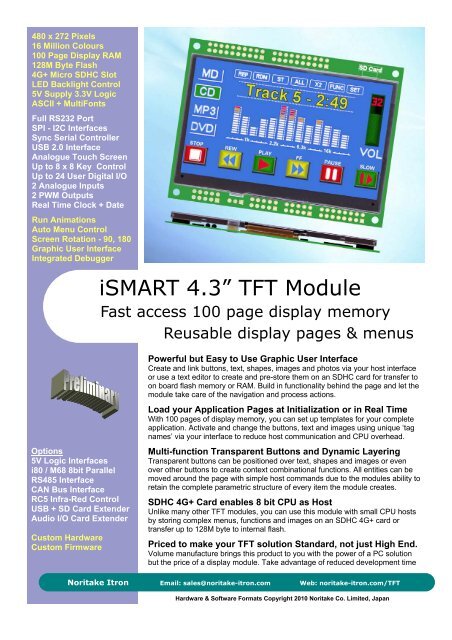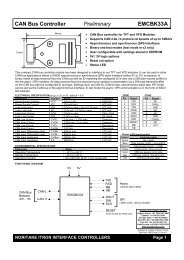Noritake Itron VFD Display Modules
Noritake Itron VFD Display Modules
Noritake Itron VFD Display Modules
You also want an ePaper? Increase the reach of your titles
YUMPU automatically turns print PDFs into web optimized ePapers that Google loves.
480 x 272 Pixels<br />
16 Million Colours<br />
100 Page <strong>Display</strong> RAM<br />
128M Byte Flash<br />
4G+ Micro SDHC Slot<br />
LED Backlight Control<br />
5V Supply 3.3V Logic<br />
ASCII + MultiFonts<br />
Full RS232 Port<br />
SPI - I2C Interfaces<br />
Sync Serial Controller<br />
USB 2.0 Interface<br />
Analogue Touch Screen<br />
Up to 8 x 8 Key Control<br />
Up to 24 User Digital I/O<br />
2 Analogue Inputs<br />
2 PWM Outputs<br />
Real Time Clock + Date<br />
Run Animations<br />
Auto Menu Control<br />
Screen Rotation - 90, 180<br />
Graphic User Interface<br />
Integrated Debugger<br />
Options<br />
5V Logic Interfaces<br />
i80 / M68 8bit Parallel<br />
RS485 Interface<br />
CAN Bus Interface<br />
RC5 Infra-Red Control<br />
USB + SD Card Extender<br />
Audio I/O Card Extender<br />
Custom Hardware<br />
Custom Firmware<br />
iSMART 4.3” TFT Module<br />
Fast access 100 page display memory<br />
Reusable display pages & menus<br />
Powerful but Easy to Use Graphic User Interface<br />
Create and link buttons, text, shapes, images and photos via your host interface<br />
or use a text editor to create and pre-store them on an SDHC card for transfer to<br />
on board flash memory or RAM. Build in functionality behind the page and let the<br />
module take care of the navigation and process actions.<br />
Load your Application Pages at Initialization or in Real Time<br />
With 100 pages of display memory, you can set up templates for your complete<br />
application. Activate and change the buttons, text and images using unique ‘tag<br />
names’ via your interface to reduce host communication and CPU overhead.<br />
Multi-function Transparent Buttons and Dynamic Layering<br />
Transparent buttons can be positioned over text, shapes and images or even<br />
over other buttons to create context combinational functions. All entities can be<br />
moved around the page with simple host commands due to the modules ability to<br />
retain the complete parametric structure of every item the module creates.<br />
SDHC 4G+ Card enables 8 bit CPU as Host<br />
Unlike many other TFT modules, you can use this module with small CPU hosts<br />
by storing complex menus, functions and images on an SDHC 4G+ card or<br />
transfer up to 128M byte to internal flash.<br />
Priced to make your TFT solution Standard, not just High End.<br />
Volume manufacture brings this product to you with the power of a PC solution<br />
but the price of a display module. Take advantage of reduced development time<br />
<strong>Noritake</strong> <strong>Itron</strong> Email: sales@noritake-itron.com Web: noritake-itron.com/TFT<br />
Hardware & Software Formats Copyright 2010 <strong>Noritake</strong> Co. Limited, Japan
<strong>Noritake</strong> <strong>Itron</strong><br />
TU480X272C-K612A1T<br />
Intelligent TFT Module<br />
Electro-Optic Specification<br />
Pixels 480x272<br />
Screen Type 4.3” RGB Stripe<br />
<strong>Display</strong> Area 95mmx54mm<br />
RGB Colours 16 million+ (24 bit)<br />
Power Supply 5VDC @ 350mA<br />
I/O Interface 3.3VDC (5V IN)<br />
RS232 Interface +/- 5 to 15VDC<br />
<strong>Display</strong> Type Transmissive<br />
Contrast Ratio 250:1<br />
View Angle (typ) 60 degrees<br />
Response Time 25ms @ 25C<br />
Default View 12 o’clock (6 invert)<br />
Op Temperature -20C to + 70C<br />
Storage Temp -30C to + 80C<br />
Software Command Overview<br />
The commands are text based for easy creation and debugging in a standard text editor. These can be sent via the host interfaces or stored in an<br />
SD Card as a text file. Each entity is given a name like ‘Main’ or ’EnterButton’ or ’Volts’ which allows easy referencing by other commands.<br />
Command Function Command Function<br />
PAGE(Name,Style) {…….} Create a Page or Group of entities LIB(Name,Source) Store image or font in Flash Library<br />
LOAD(DestName,Name,,....) Copy 2 or more Pages or Groups VAR(Name,Style) Create an interface buffer or variable<br />
SHOW(Name) Show Page Group or Entity on <strong>Display</strong> MATH(Var=Equation) Calculate an equation using variables<br />
HIDE(Name) Hide a Group or Entity on <strong>Display</strong><br />
or absolute values and symbols and<br />
put result in a variable or text.<br />
RESET(Name) Refresh a Page, Group, Entity or Buffer INT(Buffer,Function) If a buffer receive interrupt, do function<br />
DEL(Name) Delete a Page, Group, Entity or Buffer IF(Var~Var?Fn1:Fn2) Compare variables. If true do function<br />
STYLE(Name,Type) {…….} Define a Style with attributes<br />
one else do function two. Use > = < ~<br />
symbols as in conditional syntax.<br />
POSN(X,Y,PageName,Style) Position Cursor +X or X,Y or X, Y, Page FUNC(Name) {…} Create a function called by commands.<br />
TEXT(Name,Text,Style) Create a Text at cursor position WAIT(Time) Wait for a period of milliseconds<br />
DRAW(Name,X,Y,Style) Draw line, box, circle at cursor, size X,Y INC(Srce) Include file in another file<br />
IMG(Name,Source,X,Y,Style) Draw an image at cursor, size X,Y RUN(Name) Run function or user custom code<br />
KEY(Name,Function,X,Y,Style) Create a Touch Area at cursor, size X,Y more…...<br />
Pages can be larger or smaller than 480x272 for pop ups, lists and scrolling information. Buttons, text, lines and images (entities) on a page can<br />
be layered to allow mapping transparent buttons over an image. Buttons can be varying size, with radio, rectangle or check box style with special<br />
types for return and scroll actions. The cursor position command allows relative or absolute positioning for reduced instructions during page<br />
layout. Entities can be updated automatically by incoming host commands or manually using the refresh command with their associated functions<br />
running all the time or only when the entity or it’s page is visible. When a text is numeric, it can be compared, calculated or counted up or down.<br />
Buffers or variables can be created for interfaces, on-board memory or the SD Card, timers, counters and user text. Hex code can be included in<br />
text variables when prefixed by \\. Change text, styles or parameters with a direct reference via an interface. eg VOLTS=“5.25VDC”;<br />
All entities and buffers use parameters stored in a Style similar to HTML. These are extensive and define colours, entity types, memory allocation<br />
and interface parameters like baud rate, clock edges, data format. The integrated debugger makes life easier to find syntax and comms errors.<br />
Distributed By<br />
<strong>Noritake</strong> Europa GmbH<br />
Munchen 85836 Germany<br />
Tel: +49 (0)89 321429 0<br />
munich@noritake.de<br />
<strong>Itron</strong> UK Limited<br />
Great Yarmouth, UK<br />
Tel: +44 (0)1493 601144<br />
sales@noritake-itron.com<br />
Elektronica SRL<br />
Torino 10148 Italy<br />
Tel: +39 011220 3250<br />
elektronica@elektronica.it<br />
Hardware Pinout & Software Syntax Copyright 2010 <strong>Noritake</strong> Limited.<br />
Document Ref: 41454 Iss10 11 June 2010 E&OE<br />
Character Sets<br />
ASCII 5x5 micro font<br />
ASCII European Cyrillic<br />
5x7 10x14<br />
7x15 20x28<br />
40x56 80x112<br />
MULTIFONTS (2 bytes)<br />
options 16x16 32x32<br />
24x24 48x48 +<br />
USER FONTS<br />
upload your own font<br />
or symbol tables<br />
Interface Connections<br />
CN1 Full RS232 Port (6 signals)<br />
CN2 5V Power In / Piezo Out<br />
CN3 SPI, I2C, Async, SSC<br />
CN4 Analogue In, PWM, Audio<br />
CN5 USB, SD Card Expansion<br />
CN6 Custom Bus Expander<br />
CN7 8x8 Key or 16 User I/O