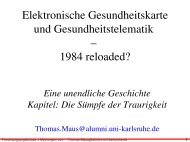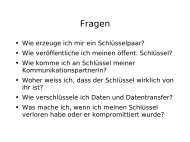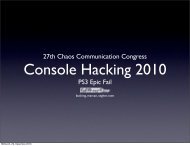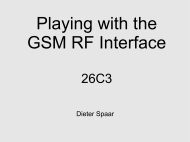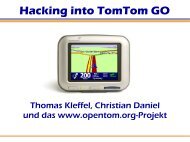Home Brew IPTV head-end - CCC Event Weblog
Home Brew IPTV head-end - CCC Event Weblog
Home Brew IPTV head-end - CCC Event Weblog
You also want an ePaper? Increase the reach of your titles
YUMPU automatically turns print PDFs into web optimized ePapers that Google loves.
<strong>Home</strong> <strong>Brew</strong> <strong>IPTV</strong> <strong>head</strong>-<strong>end</strong><br />
Thomas Kernen
History & Objectives<br />
I wanted to build an <strong>IPTV</strong> <strong>head</strong>-<strong>end</strong> for my home that would suit our viewing<br />
requirements<br />
It is currently in a “production” state but continues to be upgraded with new<br />
hardware and software<br />
Word of mouth has led to people being interested in knowing how I did it<br />
This presentation is designed to help those who wish to build themselves an<br />
<strong>IPTV</strong> <strong>head</strong>-<strong>end</strong> for their home, office, lab, school, campus, etc...<br />
Focus of this presentation is on the <strong>head</strong>-<strong>end</strong> requirements for streaming live<br />
radio and TV services and not Video on Demand (VOD) services<br />
All the information in the presentation is provided on an “as is” basis without<br />
warranties of any kind, either express or implied
Ag<strong>end</strong>a<br />
Planing the Head-End<br />
Building the Head-End<br />
Media Players<br />
Support for IPv6<br />
References
Planning the Head-End
Introduction<br />
TV viewing habits have evolved from one screen per home with all viewers around it to a<br />
multi-screen and multi-viewer environment<br />
Traditionally homes have had a single physical source for their TV signal. Now there are<br />
multiple sources (satellite, cable, terrestrial, etc)<br />
Receivers are evolving quickly and each generation introduces new and improved<br />
features. Hard to keep up and usually requires swapping out gear<br />
Delinearisation of content means most people want to record and then view it later<br />
The best off the shelf products t<strong>end</strong> to provide a subset of the features required to<br />
support the statements above, but then are usually locked into their own v<strong>end</strong>or scheme<br />
<strong>Home</strong> brew systems aren’t perfect, your own requirements will determine if some or part<br />
of what follows is of any use to you
Basics of reception of TV services<br />
In an analogue world, each frequency carries a single service (=TV channel)<br />
These days virtually all services are transmitted digitally<br />
“analogue switch off” - ”digital switch over”<br />
Each frequency typically carries up to 12 or 13 different digital services<br />
less for HD services<br />
These services are modulated on a carrier according to DVB specifications. T and T2 for<br />
Terrestrial, S and S2 for satellite, C for cable, ...<br />
Each modulation type requires a different receiver<br />
All services on a given frequency are contained within an MPEG-2 Transport Stream<br />
Multiple Program Transport Stream (MPTS) or Single Program Transport Stream (SPTS)<br />
And may be individually scrambled (= encrypted)
Basics of Reception of TV services<br />
On a terrestrial or cable source, the full RF bandwidth and therefore services are available<br />
at the output of the wall socket. Multiple receivers can be attached without impacting one<br />
another<br />
To receive a transport stream, the receiver must tune to a specific frequency and setup additional<br />
parameters (RF bandwidth, Symbol Rate, modulation scheme, Guard interval, Forward Error<br />
Correction, ...)<br />
With satellite sources, things are more complicated. Different satellites (orbital positions),<br />
polarisations (Horizontal/Vertical) and bands (low and high) come into play<br />
To receive a transport stream, the receiver must tune to a specific satellite, frequency, polarisation,<br />
band and setup additional parameters (Symbol Rate, Forward Error Correction, modulation<br />
scheme, ...)<br />
In a classic receiver these additional parameters are normally hidden from the <strong>end</strong> user<br />
and may be auto detected or preprogrammed
Basics of Reception of TV services<br />
To be able to receive multiple satellite feeds we need to include<br />
a few lesser known components into the reception system<br />
Each Low Noise Block (LNBs) needs to have 4 outputs to<br />
provide the 2 polarisations (horizontal/vertical) for each of the 2<br />
bands (low/high). This called a quattro LNB<br />
If you need to receive services from 3 different satellites you<br />
need 3 LNBs, either mounted on a universal dish that has a<br />
bracket for those 3 orbital positions, or on 2 or 3 separate<br />
dishes.<br />
All the outputs of the LNBs need to wired to a DiSEqC switch.<br />
Different models exist dep<strong>end</strong>ing on the number of inputs from<br />
the LNBs and outputs to the receivers are required. Each<br />
satellite will be linked to an input number (usually 1 to 4)
Anatomy of a Transport Stream<br />
Example of the structure of an MPTS<br />
Service analysed here is BBC ONE<br />
taken from a UK Freeview DVB-T multiplex<br />
satellite and cable use the same overall format<br />
Transport Stream ID: 4100<br />
Video PID: 600<br />
Audio PIDs: 601, 602<br />
Private Data PIDs: 605
Scrambled services<br />
There are many scrambling v<strong>end</strong>ors on the market. Different content providers use<br />
different systems<br />
Scrambled services are setup to protect access to the content<br />
These are usually bound to distribution rights for a specific country<br />
Some scrambling systems used by content providers may not provide the option of using<br />
a standalone subscription card but requires to be paired with a specific provided receiver<br />
Please check with your content provider(s) if their services can be used with a standard<br />
compatible receiver and what scrambling system is used<br />
Examples (at time of writing):<br />
BSkyB (Sky in UK) uses NDS scrambling, paired to the STB<br />
BIS Television (in France) uses Viaccess scrambling, no STB pairing
Planning your channel line up<br />
Use one of the numerous databases to identify what services you are interested in<br />
Make a list of all of them: Frequencies, modulations, scrambling<br />
Classify by frequencies, transports and modulations = number of required receivers<br />
Source: King Of Sat
Differences between receivers and HEs<br />
<strong>Home</strong> receiver tunes to the service the user is currently viewing. In a <strong>head</strong>-<strong>end</strong> all<br />
services to be received are permanently tuned<br />
<strong>Home</strong> receiver is designed for descrambling the service currently viewed. In a <strong>head</strong>-<strong>end</strong><br />
all services in the transport stream need to be descrambled. This requires special<br />
Conditional Access Modules that can descrambled multiple services at the same time. 2<br />
such v<strong>end</strong>ors are Aston (Professional series) and PowerCAM (Pro series).<br />
<strong>Home</strong> receiver with IP capabilities will stream a channel. In a <strong>head</strong>-<strong>end</strong> we stream all the<br />
services<br />
To be able to allow any <strong>end</strong> device in the home to receive any service at any point in time,<br />
we need to have multiple receivers tuned to all the channels we wish to be able to view,<br />
receiving, descrambling and streaming around the clock
Building the <strong>head</strong>-<strong>end</strong>
What you need to build your own HE<br />
Hardware:<br />
A server case and a motherboard with enough slots for all your receivers (PCI and PCIe)<br />
Receivers for your different sources (Analogue, DVB-T/T2, DVB-S/S2, DVB-C/C2)<br />
Conditional Interface (CI) daughterboards for descrambling content protected services<br />
Conditional Access Modules (CAM) for the daughterboards<br />
Subscription cards for the different services you wish to descramble<br />
Software:<br />
A modern Linux distribution (Ubuntu for example) with a recent kernel<br />
Video4Linux (V4L) DVB drivers and utilities from Linuxtv.org<br />
DVB streaming applications such as DVBlast or MuMuDVB<br />
A basic understanding of how Linux works and how to get applications running
Hardware<br />
First you need to find a motherboard with enough PCI and PCIe slots for all the receivers<br />
you may need. I’ve successfully used the Supermicro C2SBC-Q (5x PCI, 2x PCIe)<br />
To save on PCI/PCIe slots, use dual tuner cards whenever possible<br />
Receivers with CI onboard to save slots are quite scarce, even more those working under<br />
Linux. Dual tuner versions with CI slots onboard are in limited supply with a high price tag<br />
I have successfully used the following cards and CAMs:<br />
Technisat SkyStar II (DVB-S), Technicast Airstar II (DVB-T)<br />
Mystique SaTiX (DVB-S2) with CI daughterboard<br />
Technotr<strong>end</strong> S-1500 (DVB-S) with CI daughterboard, T-1500 (DVB-T), S-3200 (DVB-S2)<br />
TBS 6980 (DVB-S2) with dual tuner functionality<br />
PowerCAM Pro and OneCAM (PowerCam Pro clone)
Networking<br />
All networks will differ in one way or another. But chances are that you will have at least a<br />
switch, possibly a router, one or more wireless access points. And a variety of <strong>end</strong> points<br />
that could receive services from the <strong>head</strong>-<strong>end</strong><br />
Note that only the latest 802.11n access points will be able to provide you with decent<br />
bandwidth for streaming channels to receivers. They may or may not support multicast<br />
<strong>IPTV</strong> Head-End<br />
AccessPoint<br />
Set Top<br />
Box (STB)<br />
Set Top<br />
Box (STB)<br />
Set Top<br />
Box (STB)
Video streaming: Unicast vs. Multicast<br />
<strong>IPTV</strong> Head-End<br />
<strong>IPTV</strong> Head-End<br />
Router<br />
Router<br />
Set Top<br />
Box (STB)<br />
Set Top<br />
Box (STB)<br />
Set Top<br />
Box (STB)<br />
Set Top<br />
Box (STB)<br />
Set Top<br />
Box (STB)<br />
Set Top<br />
Box (STB)<br />
Unicast<br />
Multicast
Video streaming: Unicast vs. Multicast<br />
<strong>IPTV</strong> Head-End<br />
<strong>IPTV</strong> Head-End<br />
Router<br />
Router<br />
Set Top<br />
Box (STB)<br />
Set Top<br />
Box (STB)<br />
Set Top<br />
Box (STB)<br />
Set Top<br />
Box (STB)<br />
Set Top<br />
Box (STB)<br />
Set Top<br />
Box (STB)<br />
Unicast<br />
Multicast
Video streaming: Unicast vs. Multicast<br />
<strong>IPTV</strong> Head-End<br />
<strong>IPTV</strong> Head-End<br />
Number of Streams<br />
Router<br />
Router<br />
Set Top<br />
Box (STB)<br />
Set Top<br />
Box (STB)<br />
Set Top<br />
Box (STB)<br />
Set Top<br />
Box (STB)<br />
Set Top<br />
Box (STB)<br />
Set Top<br />
Box (STB)<br />
Unicast<br />
Multicast
To Multicast or not to Multicast...<br />
Multicast is the preferred manner to distribute a single source to multiple <strong>end</strong> devices, but:<br />
Many low <strong>end</strong> (home/small office) routers and switches may not handle multicast properly<br />
If there is no routing in your network, make sure you turn IGMP snooping on your switch<br />
Source Specific Multicast (SSM) is recomm<strong>end</strong>ed vs. Any Source Multicast (ASM)<br />
The recomm<strong>end</strong>ed range to be used for your SSM groups is 239.232.x.x/16<br />
Most modern operating systems should support IGMPv3 and SSM, excluding Mac OS X<br />
The client applications discussed in this presentation support SSM, as long as the OS does too<br />
Make sure your hosts have a route for your multicast traffic for 224.0.0.0/4 such as “route add -net<br />
224.0.0.0 netmask 240.0.0.0 dev ethX”<br />
Unicast will create one stream per receiver, even if 2 receivers are viewing the same service.<br />
Whilst this might not be an issue with a couple of receivers, this doesn’t scale in an office,<br />
school, campus, etc...
Multicast cheat sheet for your router(s)<br />
This is a very condensed version of what you need to do on your (Cisco) router(s) to allow<br />
IP multicast traffic to flow. This may or may not apply to your specific setup and hardware<br />
Enable multicast globally using the “ip multicast-routing”<br />
Enable PIM sparse-mode on each interface that s<strong>end</strong>s/receives mcast traffic using “ip pim<br />
sparse-mode”<br />
For IGMPv3/SSM configuration:<br />
Add support for IGMPv3 on each interface using “ip igmp version 3”<br />
Change SSM range from default to 239.232.x.x using “ip pim ssm range 90” and “access-list 90<br />
permit 239.232.0.0 0.0.255.255”<br />
For IGMPv2/ASM configuration:<br />
Add R<strong>end</strong>ez-vous Point (RP) using “ip pim rp-address x.x.x.x” where x.x.x.x is the address of the<br />
loopback interface of your device. Make sure you add it to all your devices and that it is reachable
Software compilation environment<br />
In order to be able to download and install the different software packages discussed in<br />
the next section you will be the following environment.<br />
All the syntax used here is specific to Ubuntu, others will need to adapt the syntax.<br />
Make “sudo apt-get install make”<br />
GCC “sudo apt-get install gcc”<br />
Kernel-Headers “sudo apt-get install linux-<strong>head</strong>ers-$(uname -r) build-essential”<br />
Python is needed for Mercurial “sudo apt-get install python”<br />
Git “sudo apt-get install git-core”<br />
Mercurial “sudo apt-get mercurial libncurses-dev”
V4L-DVB<br />
Latest V4L-DVB tree that contains the latest code for your various DVB receiver devices<br />
This is important since usually the modules included in kernels is usually out of sync. Many bug fixes<br />
To retrieve the v4l-dvb source tree: “hg clone http://linuxtv.org/hg/v4l-dvb”<br />
To update the sources later on: “cd v4l-dvb” and then “hg pull -u http://linuxtv.org/hg/v4l-dvb”<br />
How to build v4l-dvb kernel modules:<br />
Change to v4l-dvb directory “cd v4l-dvb”, build the modules “make”, install the modules “make install”<br />
dvb-apps is a set of tools to allow you to scan for available channels and then tune to a<br />
given service. Useful for preliminary debugging when you can’t tune to a given service<br />
To retrieve the dvb-apps source tree: “hg clone http://linuxtv.org/hg/dvb-apps”<br />
To update the sources later on: “cd dvb-apps” and then “hg pull -u http://linuxtv.org/hg/dvb-apps”<br />
Change into the directory “cd dvb-apps”, build the modules “make”, install “sudo make install”
V4L-DVB modules in the kernel<br />
[ 7.870037] saa7146: register extension 'budget_ci dvb'.<br />
[ 7.870109] budget_ci dvb 0000:06:01.0: PCI INT A -> GSI 74 (level, low) -> IRQ 64<br />
[ 7.870236] saa7146: found saa7146 @ mem f82c4000 (revision 1, irq 64) (0x13c2,0x1012).<br />
[ 7.870247] saa7146 (0): dma buffer size 192512<br />
[ 7.870251] DVB: registering new adapter (TT-Budget-T-CI PCI)<br />
[ 7.931683] adapter has MAC addr = 00:d0:5c:04:43:06<br />
[ 7.932235] input: Budget-CI dvb ir receiver saa7146 (0) as /devices/pci0000:00/0000:00:06.0/0000:05:00.0/0000:06:01.0/input/input4<br />
[ 8.034327] DVB: registering adapter 0 front<strong>end</strong> 0 (Philips TDA10046H DVB-T)...<br />
[ 8.012786] budget_ci dvb 0000:06:02.0: PCI INT A -> GSI 78 (level, low) -> IRQ 65<br />
[ 8.012881] saa7146: found saa7146 @ mem f8054000 (revision 1, irq 65) (0x13c2,0x1019).<br />
[ 8.012892] saa7146 (1): dma buffer size 192512<br />
[ 8.012896] DVB: registering new adapter (TT-Budget S2-3200 PCI)<br />
[ 8.070942] adapter has MAC addr = 00:d0:5c:0b:5b:6d<br />
[ 8.071348] input: Budget-CI dvb ir receiver saa7146 (1) as /devices/pci0000:00/0000:00:06.0/0000:05:00.0/0000:06:02.0/input/input5<br />
[ 8.414241] stb0899_attach: Attaching STB0899<br />
[ 8.443895] stb6100_attach: Attaching STB6100<br />
[ 8.454305] LNBx2x attached on addr=8<br />
[ 8.454310] DVB: registering adapter 1 front<strong>end</strong> 0 (STB0899 Multistandard)...
Checking your devices dvbsnoop<br />
DVBsnoop can allow you to check if your DVB<br />
devices have been detected by the OS<br />
DVBsnoop will query the front<strong>end</strong> (RF receiver) of<br />
your DVB device for card details such as frequency<br />
range, capabilities and current parameters<br />
This doesn’t guarantee the card is in a working state<br />
but provides feedback on the detected capabilites<br />
and if it is recognised by the OS.<br />
Syntax is “dvbsnoop -s feinfo -front<strong>end</strong> /dev/dvb/<br />
adapterX/front<strong>end</strong>X” where adapterX is the dvb<br />
device number (starting with 0, 1, 2, ...) and the<br />
front<strong>end</strong> of that device (0 or 1 for the second tuner<br />
of a dual tuner device)<br />
-s feinfo -front<strong>end</strong> /dev/dvb/adapter0/front<strong>end</strong>0<br />
dvbsnoop V1.4.00 -- http://dvbsnoop.sourceforge.net/<br />
---------------------------------------------------------<br />
FrontEnd Info...<br />
---------------------------------------------------------<br />
Device: /dev/dvb/adapter0/front<strong>end</strong>0<br />
Basic capabilities:<br />
Name: "Philips TDA10046H DVB-T"<br />
Front<strong>end</strong>-type: OFDM (DVB-T)<br />
Frequency (min): 51000.000 kHz<br />
Frequency (max): 858000.000 kHz<br />
Frequency stepsiz: 166.667 kHz<br />
Frequency tolerance: 0<br />
Symbol rate (min): 0.000000 MSym/s<br />
Symbol rate (max): 0.000000 MSym/s<br />
Symbol rate tolerance: 0 ppm<br />
Notifier delay: 0 ms<br />
Front<strong>end</strong> capabilities:<br />
auto inversion<br />
FEC 1/2<br />
FEC 2/3<br />
FEC 3/4<br />
FEC 5/6<br />
FEC 7/8<br />
FEC AUTO<br />
QPSK<br />
QAM 16<br />
QAM 64<br />
QAM AUTO<br />
auto transmission mode<br />
auto guard interval<br />
Current parameters:<br />
Frequency: 0.000 kHz<br />
Inversion: OFF<br />
Bandwidth: 8 MHz<br />
Stream code rate (hi prio): FEC 1/2<br />
Stream code rate (lo prio): FEC 1/2<br />
Modulation: QPSK<br />
Transmission mode: 2k mode<br />
Guard interval: 1/32<br />
Hierarchy: none
Testing your Scrambling modules<br />
As part of the dvb-apps package, you have a tool called gnutv. This command line application allows you to check your rights<br />
for your descrambling cards<br />
sudo gnutv -adapter 1 -cammenu<br />
CAM Application type: 01<br />
CAM Application manufacturer: 02ca<br />
CAM Manufacturer code: 3000<br />
CAM Menu string: PowerCam_HD V2.0.4<br />
CAM supports the following ca system ids:<br />
0x0500<br />
------------------------------<br />
PowerCam_HD V2.0.4<br />
Select a language<br />
0. Quit menu<br />
1. English<br />
2. French<br />
3. Spanish<br />
4. German<br />
5. Arabic A<br />
6. Arabic B<br />
Select one and press 'OK' to continue<br />
Enter option: 1<br />
------------------------------<br />
PowerCam_HD V2.0.4<br />
Main Menu<br />
0. Quit menu<br />
1. SmartCard & PIN<br />
2. CAS<br />
3. VP: XXXXX<br />
4. Download Status<br />
5. CSP - Disabled<br />
Select one and press 'OK' to continue<br />
Enter option: 1<br />
------------------------------<br />
PowerCam_HD V2.0.4<br />
Valid card<br />
0. Quit menu<br />
1. Consultation<br />
2. Authorization<br />
Press 'OK' to continue<br />
Enter option: 1<br />
Please enter your PIN code: XXXX<br />
------------------------------<br />
PowerCam_HD V2.0.4<br />
Card N?: XXXX<br />
0. Quit menu<br />
1. BIS<br />
2. BIS-PREPAID<br />
3. ViaEutelsat1<br />
4. ViaEutelsat2<br />
5. ViaEutelsat3<br />
6. BIS-EXTRA<br />
Press 'OK' to continue<br />
Enter option: 1<br />
------------------------------<br />
PowerCam_HD V2.0.4<br />
BIS<br />
0. Quit menu<br />
1. Subscription<br />
2. Pre-booking<br />
Press 'OK' to continue<br />
Enter option: 1<br />
------------------------------<br />
PowerCam_HD V2.0.4<br />
0. Quit menu<br />
1. Processing...<br />
Please wait ...<br />
Enter option:<br />
------------------------------<br />
PowerCam_HD V2.0.4<br />
Subscription BIS<br />
0. Quit menu<br />
1. Subscription per class :<br />
2. 11/22/2009 - 12/31/2009 Class:<br />
3. 100,50<br />
4. 09/22/2009 - 10/31/2009 Class:<br />
5. 100,50<br />
6. 09/13/2009 - 09/22/2009 Class:<br />
7. 210,150,103,102,101,100<br />
8. 50,2<br />
9. 08/22/2009 - 09/30/2009 Class:<br />
10. 100,50<br />
Press 'OK' to continue<br />
Enter option:<br />
Main Menu<br />
0. Quit menu<br />
1. SmartCard & PIN<br />
2. CAS<br />
3. VP: 88730<br />
4. Download Status<br />
5. CSP - Disabled<br />
Select one and press 'OK' to continue<br />
Enter option: 1
MuMuDVB<br />
MuMuDVB provides RTP/UDP multicast and HTTP unicast streaming capabilities. It takes<br />
all services from a transport stream and maps each service to a unique multicast group.<br />
By default all services as streamed. Options allow to specify specifically which services are<br />
needed (multiple audios, subtitles, Teletext, data, ...)<br />
Session Announcement Protocol (SAP) so receivers can listen and build a services listing<br />
Download from source: “git clone http://mumudvbgit.braice.net/mumudvb”, “cd<br />
mumudvb”, “autoreconf -i -f”, “./configure”, “make”, “sudo make install”<br />
To launch the application for initial testing (debug) use the following:<br />
“mumudvb -d -vvv -s -c ”<br />
Once you have confirmation the setup is working you can skip the -d value
MuMuDVB<br />
As of writing these slides, the latest development builds now offer:<br />
a transcoding feature<br />
Building play lists for VLC Player and MythTV<br />
DVB-T Logical Channel Numbering<br />
Support on OpenWRT platform for mobile setups<br />
Timestamp RTP
MuMuDVB config file (Full Autoconfig)<br />
#------------ TUNING -------------<br />
#The DVB/ATSC card we want to use<br />
card=1<br />
#The Transponder frequency<br />
freq=10773.00<br />
# ---- SATELLITE (DVB-S) -----<br />
#The polarisation (for satellite, can be h, v, l, r)<br />
pol=H<br />
#The symbol rate (satellite)<br />
srate=22000<br />
#LNB Number on DiSEqC switch<br />
sat_number=1<br />
#---------- AUTOCONFIGURATION -----------<br />
#We want the full autoconfiguration (ie we discover the channels and their pids)<br />
autoconfiguration=2<br />
#Do we want to add the radios to the list of channels (default 0) ?<br />
autoconf_radios=1<br />
#--------- NETWORKING --------------<br />
#What is the "ip <strong>head</strong>er"?<br />
#The autoconfigured multicast ip have the form <strong>head</strong>er.card.channelnumber<br />
autoconf_ip_<strong>head</strong>er=239.232<br />
#<br />
#Do we want to change the default port (optional) ?<br />
common_port=1234<br />
#<br />
#Do we need to change the default multicast TTL (if you have routers, default<br />
value : 2) ?<br />
multicast_ttl=3<br />
# Adding RTP Headers<br />
rtp_<strong>head</strong>er=1<br />
#--------- SAP ANNOUNCES --------------<br />
#The sap announces are sent automatically with full autoconfiguration<br />
#Do we want to s<strong>end</strong> the announces ?<br />
sap=1<br />
#<br />
#What is the default playlist group for the SAP announces (optional) ?<br />
sap_default_group=<strong>IPTV</strong>_Head-End<br />
#Who is the organisation which s<strong>end</strong> the stream (optional) ?<br />
#sap_organisation=my_streamed_tv<br />
#The intervall between the SAP announces in second (default 5)<br />
#sap_interval=10<br />
# ---------- PAT REWRITING ----------<br />
#If some of the clients are set top boxes we will probably need to rewrite the PAT<br />
pid<br />
rewrite_pat=1<br />
#<br />
# ---------- SCRAMBLED CHANNELS ----------<br />
#Do we want hardware descrambling ?<br />
cam_support=1<br />
#<br />
#If you have multiple CAMs you can specify the number of the one which will be<br />
used<br />
#cam_number=2<br />
#<br />
#
MuMuDVB config file (with PIDs)<br />
#------------ TUNING -------------<br />
#The DVB/ATSC card we want to use<br />
card=1<br />
#The Transponder frequency<br />
freq=10773.00<br />
# ---- SATELLITE (DVB-S) -----<br />
# Select LNB for DiSEqC 0=default 1-4<br />
sat_number=3<br />
#The polarisation (for satellite, can be h, v, l, r)<br />
pol=H<br />
#The symbol rate (satellite)<br />
srate=22000<br />
#--------- NETWORKING --------------<br />
#Do we want to change the default port (optional) ?<br />
common_port=1234<br />
#<br />
#Do we need to change the default multicast TTL (if you have routers, default<br />
value : 2) ?<br />
multicast_ttl=3<br />
# Add RTP <strong>head</strong>ers<br />
rtp_<strong>head</strong>er=1<br />
#--------- SAP ANNOUNCES --------------<br />
#The sap announces are sent automatically with full autoconfiguration<br />
#Do we want NOT to s<strong>end</strong> the announces ?<br />
sap=1<br />
#<br />
#What is the default playlist group for the SAP announces (optionnal) ?<br />
sap_default_group=<strong>Home</strong><br />
# ---------- PAT REWRITING ----------<br />
#If some of the clients are set top boxes we will probably need to rewrite the PAT<br />
pid<br />
rewrite_pat=1<br />
# ----------------------- THE CHANNELS ---------------------<br />
#<br />
#For each channel you have to define :<br />
# * The ip address<br />
# * The port (if you didn't used common_port)<br />
# * The name<br />
# * At least the PMT pid (if there is more than one pid, no autoconfiguration will be<br />
done for this channel)<br />
#<br />
#Ip address<br />
ip=239.232.2.1<br />
#Name of the channel<br />
name=BBC 1 London<br />
#The PIDs (PMT, PCR, Audios, other)<br />
pids=256 5000 5001<br />
#<br />
ip=239.232.2.2<br />
name=BBC 2 England<br />
pids=258 5100 5101<br />
#<br />
ip=239.232.2.3<br />
name=BBC THREE<br />
pids=263 5200 5201<br />
#<br />
ip=239.232.2.4<br />
name=BBC Four<br />
pids=261 5300 5301<br />
#<br />
ip=239.232.2.5<br />
name=Five<br />
pids=262 5400 5401
MuMuDVB output<br />
MuMuDVB Version 1.6.1b_20091123<br />
--- Build information ---<br />
Built with CAM support.<br />
Built without transcoding support.<br />
Built with ATSC support.<br />
Built with ATSC long channel names support.<br />
Built with support for DVB API Version 5 (DVB-S2).<br />
Built with pthread support (used for periodic signal strength display, cam support, transcoding, and threaded<br />
read).<br />
---------<br />
Originally based on dvbstream 0.6 by (C) Dave Chapman 2001-2004<br />
Released under the GPL.<br />
Latest version available from http://mumudvb.braice.net/<br />
Project from the cr@ns (http://www.crans.org)<br />
by Brice DUBOST (mumudvb@braice.net)<br />
You decided to s<strong>end</strong> the RTP <strong>head</strong>er (multicast only).<br />
Sap announces will be sent<br />
You have enabled the PAT Rewriting<br />
Full autoconfiguration, we activate SDT rewritting. if you want to desactivate it see the README.<br />
Full autoconfiguration, we activate sorting of the EIT PID. if you want to desactivate it see the README.<br />
The autoconfiguration auto update is enabled. If you want to disable it put "autoconf_pid_update=0" in your<br />
config file.<br />
Streaming. Freq 10773000<br />
Using DVB card "ST STV0299 DVB-S"<br />
Tuning DVB-S to Freq: 1023000 kHz, LO frequency 9750000 kHz Pol:H Srate=22000000, LNB number: 1<br />
LNB voltage 18V<br />
DISEQC SETTING SUCCEDED<br />
FE_STATUS:<br />
FE_STATUS:<br />
FE_HAS_SIGNAL : found something above the noise level<br />
FE_HAS_CARRIER : found a DVB signal<br />
FE_HAS_VITERBI : FEC is stable<br />
FE_HAS_SYNC : found sync bytes<br />
FE_HAS_LOCK : everything's working...<br />
<strong>Event</strong>: Frequency: 10773452<br />
SymbolRate: 22000000<br />
FEC_inner: 5<br />
Bit error rate: 768<br />
Signal strength: 59838<br />
SNR: 63117<br />
FE_STATUS:<br />
FE_HAS_SIGNAL : found something above the noise level<br />
FE_HAS_CARRIER : found a DVB signal<br />
FE_HAS_VITERBI : FEC is stable<br />
FE_HAS_SYNC : found sync bytes<br />
FE_HAS_LOCK : everything's working...<br />
Card 0 tuned<br />
Autoconfiguration Start<br />
Autoconfiguration done<br />
Diffusion 8 channels<br />
Channel number : 0, name : "BBC 1 NI" TS id 6331<br />
Multicast ip : 239.232.0.0:1234<br />
Channel number : 1, name : "FIVE" TS id 6335<br />
Multicast ip : 239.232.0.1:1234<br />
Channel number : 2, name : "BBC 1 London" TS id 6301<br />
Multicast ip : 239.232.0.2:1234<br />
Channel number : 3, name : "BBC 2 England" TS id 6302<br />
Multicast ip : 239.232.0.3:1234<br />
Channel number : 4, name : "ETV" TS id 6306<br />
Multicast ip : 239.232.0.4:1234<br />
Channel number : 5, name : "BBC TES 3" TS id 6315<br />
Multicast ip : 239.232.0.5:1234<br />
Channel number : 6, name : "CBBC Channel" TS id 6317<br />
Multicast ip : 239.232.0.6:1234<br />
Channel number : 7, name : "CBeebies" TS id 6318<br />
Multicast ip : 239.232.0.7:1234
DVBlast<br />
DVBlast is a simple and “stripped down” version of VLC. It doesn’t do any kind of<br />
processing on the streams, transcoding, PID remapping or remultiplexing<br />
The focus is on stability and minimal tampering with the stream source<br />
Designed to open DVB device, tune, place PIDs filters, config CAM and demux to output<br />
It has one external dep<strong>end</strong>ency: libdvbpsi<br />
Install libdvbpsi before you compile DVBlast<br />
Latest release code here: http://download.videolan.org/pub/libdvbpsi/0.1.6/libdvbpsi5-0.1.6.tar.bz2<br />
“./configure --enable-release”, then “make”, “make install”<br />
Download latest release code here: http://downloads.videolan.org/pub/videolan/dvblast/<br />
1.1/dvblast-1.1.tar.bz2<br />
Currently no configuration options, “make” is all that is required. Move bins to your favorite directory
DVBlast<br />
Command line for tuning parameters, config file for channels to be streamed<br />
“dvblast -u -f 10773000 -a 0 -n 0 -s 22000000 -v 18 -t 3 -S 1 -e -c ”<br />
-u budget mode (no hardware filtering)<br />
-f = frequency, a = adapter number, n = front<strong>end</strong>, s = symbol rate<br />
-v 13|18 voltage to be applied to trigger Vertical|Horizontal polarisation<br />
-t = Multicast TTL, -S satellite number (0, 1-4)<br />
-e enable EPG pass through (EIT data)<br />
-c configuration file containing the specific streams you want to multicast<br />
Options:<br />
For DVB-S2 you must indicate the modulation (QPSK or PSK_8)<br />
For DVB-T the bandwidth of the multiplex needs to be added (usually 8MHz)
DVBlast (config file)<br />
Format is the following: [:][/udp] [,]*<br />
There are three ways of configuring the PIDs to stream :<br />
1. SID-based<br />
239.255.0.1:1234 1 10750<br />
DVBlast will stream all known PIDs from service 10750 (video, audio, and subtitles). The resulting stream is fully MPEGcompliant,<br />
with PAT and PMT.<br />
2. SID and PIDs<br />
239.255.0.1:1234 1 10750 1234,1235<br />
DVBlast will stream SID 10750, but only PID 1234 and 1235 will be output. Other known PIDs will be discarded and<br />
removed from the PMT. The list of PIDs in the config file does not include the PAT and PMT, but it must include the PCR<br />
PID if it is different from the video or audio PID, otherwise the stream won't be compliant.<br />
3. PIDs only<br />
239.255.0.1:1234 1 0 0,128,1234,1235<br />
DVBlast will only stream the PIDs passed. No PAT and PMT will be generated, so if they are not included the stream<br />
won't be compliant. Also the included PAT and PMT may contain ghost programs or ESes.
DVBlast output<br />
sudo ./dvblast -u -f 10773000 -a 0 -n 0 -e -t 3 -v 18 -s 22000000 -S 1 -c BBC.cfg<br />
warning: restarting<br />
debug: using linux-dvb API version 5<br />
debug: frequency 10773000 is in Ku-band (lower)<br />
debug: configuring LNB to v=18 p=0 satnum=1<br />
debug: tuning QPSK front<strong>end</strong> to f=10773000 srate=22000000 modulation=legacy<br />
warning: failed opening CAM device /dev/dvb/adapter0/ca0 (No such file or directory)<br />
debug: setting filter on PID 8192<br />
debug: conf: 239.232.232.21:3000 w=1 sid=6301 pids[0]=-1,-1,-1,-1,-1...<br />
debug: conf: 239.232.232.22:3000 w=1 sid=6302 pids[0]=-1,-1,-1,-1,-1...<br />
debug: conf: 239.232.232.23:3000 w=1 sid=6319 pids[0]=-1,-1,-1,-1,-1...<br />
debug: conf: 239.232.232.24:3000 w=1 sid=6316 pids[0]=-1,-1,-1,-1,-1...<br />
debug: conf: 239.232.232.25:3000 w=1 sid=6335 pids[0]=-1,-1,-1,-1,-1...<br />
libdvbpsi error (PSI decoder): TS discontinuity (received 2, expected 0) for PID 18<br />
libdvbpsi error (PSI decoder): TS discontinuity (received 15, expected 0) for PID 17<br />
libdvbpsi error (PSI decoder): TS discontinuity (received 13, expected 0) for PID 0<br />
debug: new PAT ts_id=2045 version=30 current_next=1<br />
[snip]<br />
debug: front<strong>end</strong> has acquired stable FEC<br />
debug: front<strong>end</strong> has acquired sync<br />
debug: front<strong>end</strong> has acquired lock<br />
debug: - Bit error rate: 19712<br />
debug: - Signal strength: 59518<br />
debug: - SNR: 63069<br />
debug: new PMT program number=6301 version=5 pid_pcr=5000<br />
[snip]<br />
BBC.cfg Configuration file<br />
:BBC 1 London<br />
239.232.232.21:3000 1 6301<br />
:BBC 2 England<br />
239.232.232.22:3000 1 6302<br />
:BBC THREE<br />
239.232.232.23:3000 1 6319<br />
:BBC FOUR<br />
239.232.232.24:3000 1 6316<br />
:FIVE<br />
239.232.232.25:3000 1 6335
Media Players
VLC Media Player<br />
A well known Open Source media player,<br />
supports most OSes, a large number of file<br />
formats, audio and video codecs<br />
In the options enable support for SAP<br />
announcement to pickup the services via the<br />
playlist menu (that’s if sessions are announced<br />
and being received)<br />
Performance, specifically with High Definition<br />
content is therefore CPU bound<br />
If no SAP, you can load a file containing all the<br />
services settings<br />
GPU acceleration to be introduced in VLC 1.1 for<br />
Windows Vista/7 and Linux
VLC Media Player - Services list format<br />
Using the Ext<strong>end</strong>ed M3U Playlist format, you can<br />
create a service list for VLC<br />
Load the file directly into VLC locally or remotely<br />
over your network<br />
This will load the services list into the VLC playlist<br />
and allow you to select the services you wish to<br />
view<br />
Double click on the service and your up and<br />
running<br />
#EXTM3U<br />
#EXTINF:0,1 - Channel Name<br />
rtp://@239.232.1.1:1234<br />
#EXTINF:0,2 - Channel Name<br />
rtp://@239.232.1.2:1234<br />
#EXTINF:0,3 - Channel Name<br />
rtp://@239.232.1.3:1234<br />
#EXTINF:0,4 - Channel Name<br />
rtp://@239.232.1.4:1234<br />
#EXTINF:0,5 - Channel Name<br />
rtp://@239.232.1.5:1234<br />
#EXTM3U<br />
#EXTINF:0,1 - Channel Name<br />
rtp://192.168.1.100@239.232.1.1:1234<br />
#EXTINF:0,2 - Channel Name<br />
rtp://192.168.1.100@239.232.1.2:1234<br />
#EXTINF:0,3 - Channel Name<br />
rtp://192.168.1.100@239.232.1.3:1234<br />
#EXTINF:0,4 - Channel Name<br />
rtp://192.168.1.100@239.232.1.4:1234<br />
#EXTINF:0,5 - Channel Name<br />
rtp://192.168.1.100@239.232.1.5:1234
MythTV<br />
MythTV is an Open Source software digital video recorder (DVR). It has been under<br />
development since 2002 and contains most features a modern DVR would provide<br />
It is split in 2 main components:<br />
MythBack<strong>end</strong>: Server applications dealing with scheduling, recording, keeping TV listings up to date<br />
MythFront<strong>end</strong>: Provides <strong>end</strong>-user interface and communicates with one or more back<strong>end</strong>s<br />
Since version 0.21 and with some extra work you can integrate <strong>IPTV</strong> multicast sources as<br />
a valid input for MythTV<br />
The MythTV wiki provides further details on how to do this for some <strong>IPTV</strong> service provides,<br />
so does a link in the reference section. This will require some tweaking to get it running
Support for IPv6
Network support for IPv6 (quick intro)<br />
In the same way that multicast is not always well (or at all) supported on some networking<br />
devices, this applies also to IPv6 multicast<br />
First select the scope you wish to use for the distribution of your content<br />
Important to contain your multicast traffic within specific boundaries<br />
Enable IPv6 multicast globally using the “ipv6 multicast-routing”<br />
IPv6 needs to be configured and enabled on all the networked interfaces that will be in use<br />
PIM Sparse Mode and MLDv2 enabled by default in Cisco IOS (when features are<br />
supported)<br />
For MLDv2/SSM configuration (Supported in Windows Vista/7 and Linux 2.6 kernels)<br />
For IGMPv2/ASM configuration (R<strong>end</strong>ez-Vous Point)<br />
Add R<strong>end</strong>ez-vous Point (RP) using “ipv6 pim rp-address x.x.x.x”. Same instructions as IPv4 syntax
Head-<strong>end</strong> & receiver support for IPv6<br />
Linux supports IPv6 in the 2.6 kernel branch that is used in the current distributions<br />
Currently MuMuDVB doesn’t support IPv6 but this is planned at some stage<br />
DVBlast supports IPv6 since r93 commit of the code. This is in the development branch<br />
and will therefore be available in the 1.2 release of DVBlast<br />
No change on the command line syntax, only in the config file syntax for the multicast<br />
address. Note that the IPv6 address must be in between brackets<br />
Ex: [FF15::ABCD]:1234 1 10750<br />
VLC Media Player supports IPv6 out of the box<br />
MythTV supports IPv6 with a bit of extra work
Summary<br />
Basics related to building a video <strong>head</strong>-<strong>end</strong> have be highlighted<br />
Advantages and constraints related to such a setup were pointed out<br />
Keep in mind your own requirements: services, network, receivers<br />
Have fun with your own project, please document and share with others....
References
References<br />
DVB-T: http://en.wikipedia.org/wiki/DVB-T & http://en.wikipedia.org/wiki/DVB-T2<br />
DVB-S2: http://en.wikipedia.org/wiki/DVB-S2<br />
DVB-C: http://en.wikipedia.org/wiki/DVB-C<br />
DVB-CI: http://en.wikipedia.org/wiki/DVB-CI<br />
CAM: http://en.wikipedia.org/wiki/Conditional Access Module<br />
King of Sat: http://en.kingofsat.net/<br />
PowerCAM Pro: http://www.powercam.tv/<br />
Aston Professional: http://www.aston-france.com/uk-modules-professionnels.html
References<br />
V4L-DVB: http://www.linuxtv.org/<br />
Linux-media ML archives: http://www.mail-archive.com/linux-media@vger.kernel.org/<br />
libdvbpsi: http://www.videolan.org/developers/libdvbpsi.html<br />
MuMuDVB: http://mumudvb.braice.net/<br />
DVBlast: http://www.videolan.org/projects/dvblast.html<br />
VLC: http://www.videolan.org/<br />
MythTV: http://www.mythtv.org/<br />
<strong>IPTV</strong> with MythTV: http://www.avenard.org/iptv/MythTV.html