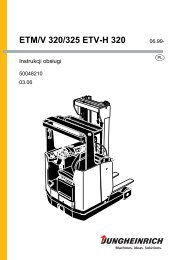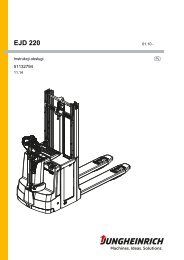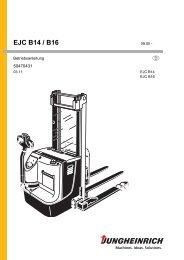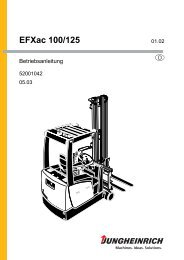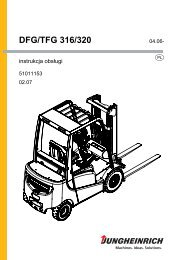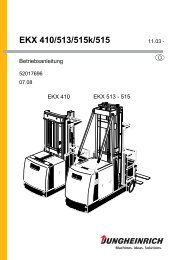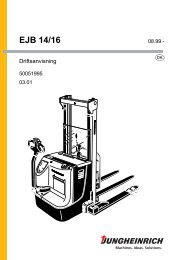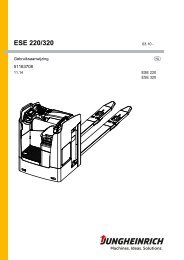You also want an ePaper? Increase the reach of your titles
YUMPU automatically turns print PDFs into web optimized ePapers that Google loves.
Symbol Operating or displayelementGuidance systemsPushbutton “GuidanceON” (dark background,when active)tRGFunctionIndicates forced guidance in the aisle:Display “Rail guidance”(Drive wheel set straight)Pushbutton“Guidance ON”Pushbutton “Selectfrequency 1” (and otherfrequencies in the sameway)(Submenu“Guidance ON”)Pushbutton “Select frequency1” (and other frequenciesin the sameway)Fork operationDisplay “Toggle menusynchronous turning”Pushbutton “Togglemenu synchronous turning”Display “Synchronousfork left turn”Pushbutton “Synchronousfork left turn”Display “Synchronousfork right turn”Pushbutton “Synchronousfork right turn”Display„2. Stacking depth”Pushbutton„2. Stacking depth”IG Indicates that inductive guidance is activeRG Sets the drive wheel in straight positionIG Activates the tracking-in process (and frequencyselection for multi-frequency)o Indicates that guidance is possible via frequency1IGttActivates guidance via frequency 1 (submenuopens automatically after pushing for1 second)Toggling the display menu to the “Synchronousturning” functionsActivates synchronous turning menu togglingIndicates that synchronous left turning/righttraversing of the fork is possibleActivates left turning of the fork and simultaneouslycontrols right traversing of the boomby using the hydraulics control knobIndicates that synchronous right turning/lefttraversing of the fork is possibleActivates right turning of the fork and simultaneouslycontrols left traversing of theboom by using the hydraulics control knobIndicates that the 2nd stacking depth isenabledActivates the 2nd stacking depth, controlledby hydraulics control knob1102.GBE 7