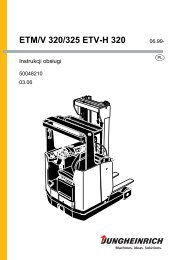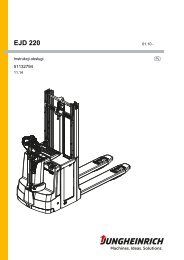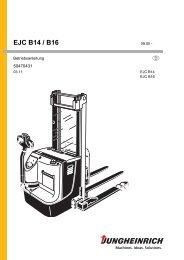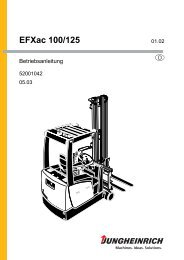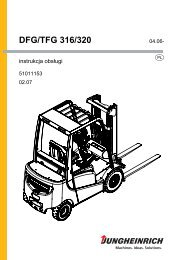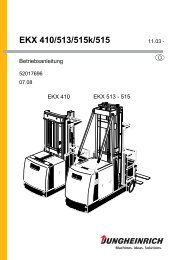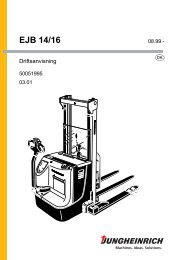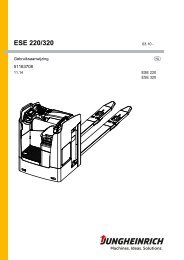Create successful ePaper yourself
Turn your PDF publications into a flip-book with our unique Google optimized e-Paper software.
Symbols and pushbuttons in the lower sectionThe pushbuttons (26) under the respectively shown symbols (25) activate oracknowledge the functions associated with them. The symbol is then shown with darkbackground.Symbol Operating or display FunctionelementWarningsDisplay “Height-dependentlift limitation”o Appears when the height-dependent lift limitationhas been activatedPushbutton “Overrideheight-dependent lift limitation”Overrides the height-dependent lift limitation(display shown with dark background);the maximum clearance must be observedDisplay “Lowering limitation”o Indicates that the automatic lowering limitationwas triggeredPushbutton “Overridelowering limitation”Overrides the lowering limitation, controlwith hydraulics control knobDisplay “Drive cut-off” o Indicates that the automatic, height-dependentdrive cut-off has been activatedPushbutton “Overridedrive cut-off”Overrides the automatic height-dependentdrive cut-offDisplay “Personnelprotection facility” (PSS)o Indicates that the personnel protection facilityhas detected persons/objects in the aisle,the truck is decelerated.Pushbutton “Personnelprotection facility” (PSS)Display “Call warningssubmenu”Quit submenu “Warnings”oOverrides the protection function and enablesinching with sufficient safety distance tothe obstacle.If a personnel protection facility is installed,you must observe the separate operating instructions.Indicates that several warnings (e. g. slackchainsafety device, height-dependent liftcut-off) have been issued.Displays individual warnings1102.GBE 6