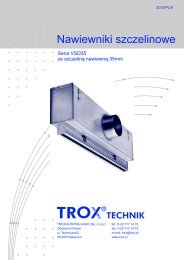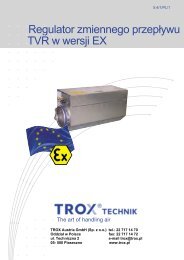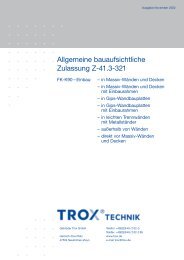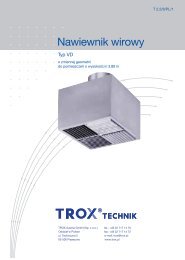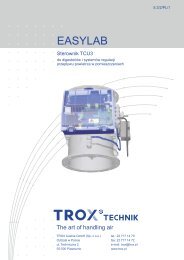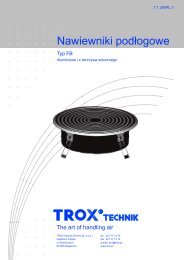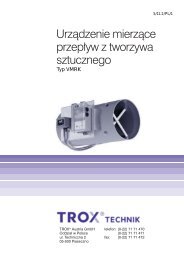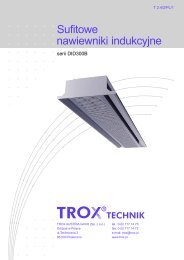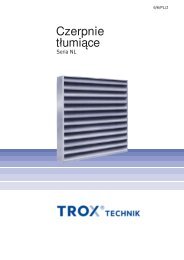EASYLAB Battery Pack - TROX
EASYLAB Battery Pack - TROX
EASYLAB Battery Pack - TROX
You also want an ePaper? Increase the reach of your titles
YUMPU automatically turns print PDFs into web optimized ePapers that Google loves.
Operating and Installation Manual<strong>Battery</strong> packfor <strong>EASYLAB</strong> expansion modulesEM-TRF and EM-TRF-USVThe art of handling air<strong>Battery</strong> <strong>Pack</strong> Operating and Installation Manual / Leaflet no. M375EV6 (3/2013)
Contents1 General information __________________ 3Other applicable documentation ________ 3Symbols used in this manual ____________ 32 Safety and correct use ________________ 4General information regarding safety ______ 4General safety measures ______________ 4Correct use ________________________ 4Incorrect use ________________________ 4Residual risks ______________________ 43 Product description __________________ 5Product overview and functional description 5Technical data ______________________ 65 Installation __________________________ 7Installing the EM-TRF and EM-TRF-USV __ 7Installing the EM-TRF-USV - contd. ______ 8Attaching the warning stickers __________ 86 Wiring ____________________________ 9Wiring the EM-TRF and EM-TRF-USV ____ 9Wiring the EM-TRF-USV - contd. ________ 97 Commissioning ______________________ 108 Maintenance ________________________ 109 Decommissioning ____________________ 10Disposal of the battery pack ____________ 104 Transport, storage and packaging ________ 7<strong>TROX</strong> GmbHHeinrich-Trox-PlatzD-47504 Neukirchen-VluynPhone +49(0)28 45 20 20Fax +49(0)28 45 20 22 65E-Mail trox@trox.dewww.troxtechnik.comSubject to change / All rights reserved © <strong>TROX</strong> GmbH2<strong>Battery</strong> <strong>Pack</strong> Operating and Installation Manual / Leaflet no. M375EV6 (3/2013)
1 General informationThis operating and installation manual describesthe EM-TRF and EM-TRF-USV expansionmodules that are used to connect TCU3 <strong>EASYLAB</strong>controllers and TAM adapter modules to a 230 V ACsupply voltage.To ensure complete functioning of the expansionmodules it is essential to read this operating andinstallation manual before starting any work, andto comply with it. The manual must be given to thefacilities manager when handing over the system.The facilities manager must include the manual withthe system documentation.The manufacturer does not accept any liabilityfor any malfunction or damage resulting fromnon-compliance with these instructions or non- compliancewith relevant statutory regulations.Other applicable documentationIn addition to this manual, the following documentsapply:• Control Systems catalogue– <strong>EASYLAB</strong> EM-TRF and EM-TRF-USVexpansion modules– <strong>EASYLAB</strong> TCU3 controller– <strong>EASYLAB</strong> TAM adapter module• <strong>EASYLAB</strong> <strong>Battery</strong> <strong>Pack</strong> Operating andInstallation Manual (M375EV1)• Project-specific wiring documentsSymbols used in this manualDanger!Designates danger to life and limb due toelectrical voltage.Warning!Designates danger to life and limb.Important!Designates danger that can cause minorpersonal injury or damage to property.<strong>Battery</strong> <strong>Pack</strong> Operating and Installation Manual / Leaflet no. M375EV6 (3/2013) 3
2 Safety and correct useGeneral information regarding safetyOnly skilled qualified personnel are allowed toperform the described work on the expansionmodules. Only skilled qualified electricians areallowed to work on the electrical system.For all work performed on <strong>EASYLAB</strong> components,the following regulations and guidelines must becomplied with. This applies in particular to thefollowing German country specific regulations oras appropriate in the country where the installationis taking place:• Equipment and Product Safety Laws (GPSG)• Industrial Health and Safety Regulations(BetrSichV)• Accident Prevention Regulations (BGV A1,BGV A3)General safety measures• Large temperature differencesCondensation can damage the electronicsbeyond repair. If the expansion module has beenkept in an unheated area, wait at least two hoursbefore switching on the supply voltage forcommissioning.• Electrostatic chargeElectrostatic charge can damage the electronics.For this reason, first touch an equipotentiallybonded metal surface, e.g. a water pipe, forelectrical earthing before you remove the unitfrom its protective wrapping. Avoid skin contactwith any components or printed circuits on theexpansion module or the main PCB.• WeightThe expansion module PCB is equipped with atransformer that has a comparatively high weight.To avoid injury and damage, be sure to grip thePCB properly and to handle it with care.• Installing the PCBTighten the mounting screws only hand-tight toavoid damage to the PCB or to the fixing points inthe casing.• Foreign matter and liquidsIf liquid gets into the expansion module, letthe expansion module completely dry beforecommissioning. Remove foreign matter, if any.If the device emits a smell or smoke, have itchecked by the manufacturer.Correct useThe EM-TRF and EM-TRF-USV expansion modulesare used to connect TCU 3 <strong>EASYLAB</strong> controllersand TAM adapter modules to a 230 V AC supplyvoltage.• Use the expansion module only for an <strong>EASYLAB</strong>TCU3 controller or a TAM adapter module.• Do not additionally connect <strong>EASYLAB</strong> controllerswith an EM-TRF or EM-TRF-USV expansionmodule to a 24 V power supply.• Only connect the expansion module to thededicated socket on the main PCB of the TCU3or TAM.• Observe the technical data of the control panel.Incorrect useDo not use the expansion module outdoors, in wetareas, or in potentially explosive atmospheres.Residual risksUninterruptible power supply is provided onlywith the EM-TRF-USV being connected to a fullycharged battery pack. For maximum operatingtimes with uninterrupted power supply refer to thetechnical data.4 <strong>Battery</strong> <strong>Pack</strong> Operating and Installation Manual / Leaflet no. M375EV6 (3/2013)
3 Product descriptionProduct overview and functional descriptionProduct overviewEM-TRF11 Micro fuse F 500 mA T, 250 V2 3-way double-stack terminals forsupply voltage3 PCB connection plug2L N PE3EM-TRF-USV14 Operating state indicator light5 Socket for battery pack6 <strong>Battery</strong> pack2L N PE3546Functional descriptionThe expansion module is connected to the230 V AC supply voltage (mains voltage). Thetransformer reduces this voltage to 24 V AC andsupplies the controller and other components. Anindicator light indicates whether voltage is beingsupplied.Additional function of the EM-TRF-USVIf the supply voltage (mains voltage) fails, thebattery pack takes over and supplies voltage tothe controller and any connected components.The alarm function is always maintained; if theemergency voltage supply covers also the airconditioning system, that function is alsomaintained.<strong>Battery</strong> <strong>Pack</strong> Operating and Installation Manual / Leaflet no. M375EV6 (3/2013)5
3 Product descriptionTechnical dataEM-TRF · EM-TRF-USVSupply voltage230 V AC ±10 %, 50-60 HzPower consumptionup to 40 VA for a controller with all expansion modulesup to 35 VA for a fume cupboard controller with control panelup to 33 VA for a room controller with room control panelup to 29 VA for a room controller without room control panelup to 9 VA for an <strong>EASYLAB</strong> adapter modulePrimary fuseDouble-stack terminalsAcceptable temperature range500 mA slow blow, 250 VCable cross-section up to 2.5 mm²for storage −10 to +70 °Cfor operation 0 to +50 °CProtection level IP 20DimensionsB × H × T 78 × 65 × 100 mmAdditional data for the EM-TRF-USVUSP operationOne controller (TCU3 or TAM) with acontrol panelApprox. 4.5 h for maintaining normal operationApprox. 6 h for defined blade position and indication of mains voltageinterruptionShelf lifeService life6 months from delivery to commissioningUp to 4 years6 <strong>Battery</strong> <strong>Pack</strong> Operating and Installation Manual / Leaflet no. M375EV6 (3/2013)
4 Transport, storage and packaging5 InstallationDelivery checkCheck delivered items immediately after arrival fortransport damage and completeness. In case ofany damage or an incomplete shipment, inform theshipping company and your <strong>TROX</strong> contact personimmediately.A complete shipment includes:• Expansion module PCB• PCB connection plug• Fixing material• Operating and installation manual• <strong>Battery</strong> pack (only for EM-TRF-USV)Transport on site• If possible, take the expansion module in thetransport packaging up to the installation location.• Do not remove the protective wrapping until justbefore installation.StorageIf you need to store the expansion moduletemporarily, make sure that the following conditionsapply:• Leave the device in its packaging and do notexpose it to the effects of weather.• Store the unit in a dry place and away fromdirect sunlight.• Temperature: –10°C to +70°CMaximum humidity: 90% (non-condensing)<strong>Pack</strong>agingProperly dispose of packaging material.For installation, wiring, and commissioningobserve the recognised technical regulations,especially safety and accident preventionregulations.For any wiring work follow the national andlocal regulations and guidelines for electricalinstallation.Danger!Danger of electric shock! Do not touchany live components! Electrical equipmentcarries a dangerous electrical voltageduring operation.• Only skilled qualified electricians areallowed to work on the electrical system.• Switch off the power supply beforeworking on any electrical equipment.Important!Danger of injury! The tubes of the<strong>EASYLAB</strong> TCU3 controller contain hollowneedles.Always wear protective gloves.Installing the EM-TRF and EM-TRF-USVStep 1Fitting the PCB connection plug.1.Interrupt the voltage supply to the TCU3controller.2.Open the lid.3.Fit the 6-pole PCB connection plug 1 to theexpansion module PCB.1<strong>Battery</strong> <strong>Pack</strong> Operating and Installation Manual / Leaflet no. M375EV6 (3/2013)7
Switch off all voltagecicuits before openingVor dem ÖffnenGerät spannungsfrei schaltenSwitch off all voltagecicuits before opening5 InstallationStep 2Installing the expansion module1.Lower the expansion module with the connectionplug into the casing of the TCU3 or TAM andplace it in such a way that the connection plugis aligned with the appropriate cut-out of themain PCB.2.Push the expansion module towards the mainPCB until the connection plug has been firmlyplaced in the cut-out, and the fixing points (holes)of the expansion module PCB and the main PCBare aligned.3.Fix the expansion module using the four fixingscrews. Tighten the screws only hand-tight.The EM-TRF expansion module is now ready forwiring, and the warning sticker can be attached.Installing the EM-TRF-USV - contd.Step 3Mounting the battery pack.1.Position the battery pack on the TVLK such thatthe fixing holes of the bracket are aligned with thefixing holes on the TVLK. Tighten the screws onlyhand-tight.Attaching the warning stickersIt is a legal requirement to designate danger to lifeand limb due to electrical voltage. To comply withthis requirement, apply two warning stickers to thecontroller casing below the name <strong>TROX</strong> TECHNIK.ACHTUNGWarningVor dem ÖffnenGerät spannungsfrei schaltenACHTUNGVor dem ÖffnenGerät spannungsfrei schaltenWarningSwitch off all voltagecicuits before openingACHTUNGWarning8<strong>Battery</strong> <strong>Pack</strong> Operating and Installation Manual / Leaflet no. M375EV6 (3/2013)
6 WiringFor installation, wiring, and commissioningobserve the recognised technical regulations,especially safety and accident preventionregulations.For any wiring work follow the national andlocal regulations and guidelines for electricalinstallation.Danger!Danger of electric shock! Do not touchany live components! Electrical equipmentcarries a dangerous electrical voltageduring operation.• Only skilled qualified electricians areallowed to work on the electrical system.• Switch off the power supply beforeworking on any electrical equipment.Wiring the EM-TRF and EM-TRF-USV• Never connect two voltages!When the expansion module for 230 V AC isused, do not connect a 24 V AC/DC voltage tothe main PCB.• Connect the 230 V AC supply voltage to theupper terminals.• Use the lower terminals to connect the supplyvoltage for the next controller or for the fumecupboard lighting control (EM-LIGHT expansionmodule).• Fix all connection cables to the wire clampingbracket in the casing.The terminals for the supply voltage carry a codethat identifies their application:• L: 230 V AC, live wire• N: 230 V AC, neutral conductor• PE: protective earthWiring the EM-TRF-USV - contd.• Connect the cable of the battery pack to the2-pole socket.• Be careful when connecting any cables so as tonot disconnect inadvertently the measuringtubes of the volume flow controller.230 V AC1<strong>Battery</strong> <strong>Pack</strong> Operating and Installation Manual / Leaflet no. M375EV6 (3/2013) 9
7 Commissioning8 Maintenance9 DecommissioningCommissioningNo special commissioning steps are required.EM-TRF-USVThe preferred function in case of a power failurecan be configured. With the standard settings(factory set) the essential functions for operationwill be maintained. The EasyConnect configurationsoftware provides a commissioning wizard thatguides users in making project-specificadjustments.• Maintain standard operation, i.e. controlfunction (factory setting)• Shut-off• Open• Hold the last damper blade positionMaintenanceThe EM-TRF and EM-TRF-USV expansion modulesdo not require any maintenance.Disposal of the battery packPlease note that batteries and rechargeablebattery packs or devices that contain batteries orrechargeable battery packs have to be disposedof in an environmentally sound manner and incompliance with the local laws and regulations (inGermany: BattV and BattG):The battery pack of the <strong>EASYLAB</strong> system is arechargeable Ni-Cd battery pack. Batteries aswell as rechargeable battery packs must not bedisposed of with household waste. Consumersare required by law to return them for recycling.DiagnosisAn indicator light indicates the operating state of theEM-TRF-USV expansion module.EM-TRF-USV – Operating statusIndicator lightGreenGreen, blinkingGreen-red, blinkingRedOperating statusMains operation; the battery packremains fully chargedMains operation; the battery pack isbeing chargedUSP operation; the battery pack isbeing used (discharged)Mains operation; the battery pack isdefective or not connected10<strong>Battery</strong> <strong>Pack</strong> Operating and Installation Manual / Leaflet no. M375EV6 (3/2013)
<strong>Battery</strong> <strong>Pack</strong> Operating and Installation Manual / Leaflet no. M375EV6 (3/2013) 11
12<strong>Battery</strong> <strong>Pack</strong> Operating and Installation Manual / Leaflet no. M375EV6 (3/2013)