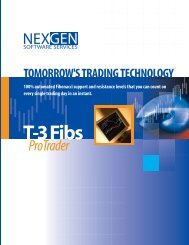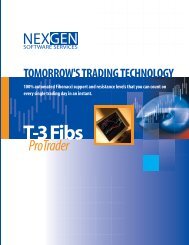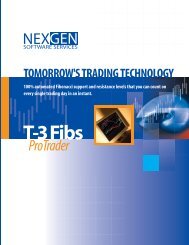Upgrading T3 - NEXGEN Software Systems
Upgrading T3 - NEXGEN Software Systems
Upgrading T3 - NEXGEN Software Systems
Create successful ePaper yourself
Turn your PDF publications into a flip-book with our unique Google optimized e-Paper software.
<strong>Upgrading</strong> <strong>T3</strong>Note:• A <strong>T3</strong> Setup file may only be installed on one machine per file. You will notrun if you try to load the same <strong>T3</strong>setup file on multiple machines.• When installing the <strong>T3</strong> file, have TradeStation and/or MultiCharts closed• The installation file may only be used (executed) twice, before tech assistanceis needed• When importing the <strong>T3</strong> Indicators, have all workspaces closed in TradeStation• No Import is needed for MultiChartsSteps for TradeStation <strong>T3</strong> Installation1. Close TradeStation and/or MultiCharts2. Save the attached <strong>T3</strong> Zip File to your desktop. This attachment is emailed fromupgrade@nexgent3.com
3. Locate the file that will be used on your machine.a. Files are specific for each computeri. Machine One (Desktop)ii. Machine Two (Laptop)b. If a file is installed on more than one machine, it will cause your softwareto not run properly
4. Run the filea. If “Success”, close the black command promptb. If “ABEND” error, call tech supportc. If “Failure Cannot Access”, reboot and rerun the installation file
5. Import the <strong>T3</strong> Indicatorsi. Select Fileii. Select Import Export Easy Language
iii. Highlight the second option, for ELD, ELS, or ELAiv. Select Nextv. Select Browsevi. Type in or EXPLOR TO “C:\PROGRAM FILES\<strong>NEXGEN</strong>SOFTWARE SERVICES\<strong>T3</strong>FIBS_PROTRADER.ELD”
vii. Select Nextviii. Select Nextix. Select Finishx. Select “Yes to all” if promptedxi. Select “Ok” once import is complete6. Open a <strong>T3</strong> workspace to verify that your software is runningIf you experience any issues during the installation we will haveour technical support staff on duty Saturday November 15 thfrom 9 am – 1 pm CST and at 7 am CST on Monday the 17 th .Call 281-419-2110 for Technical Support ( Ext 107),Email upgrade@nexgent3.com orContact NexGen Tech in our Hotcomm Rooms