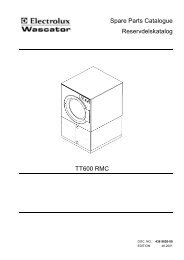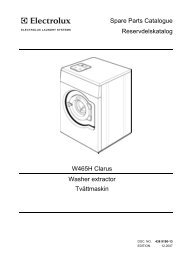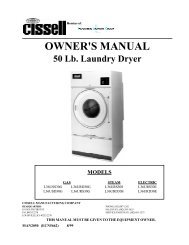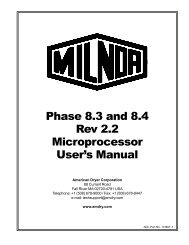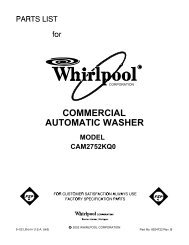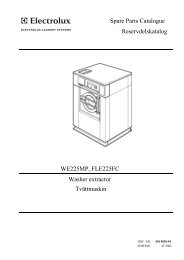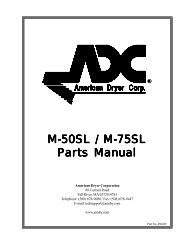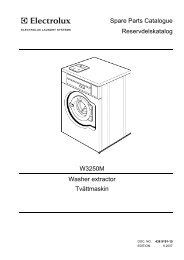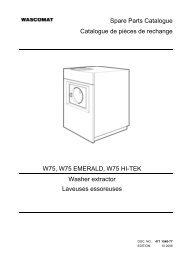ADC Dryer AD15,24,25,285,30,50,60,75 Trouble ... - Laundry Nation
ADC Dryer AD15,24,25,285,30,50,60,75 Trouble ... - Laundry Nation
ADC Dryer AD15,24,25,285,30,50,60,75 Trouble ... - Laundry Nation
You also want an ePaper? Increase the reach of your titles
YUMPU automatically turns print PDFs into web optimized ePapers that Google loves.
<strong>ADC</strong> <strong>Dryer</strong> <strong>AD15</strong>,<strong>24</strong>,<strong>25</strong>,<strong>285</strong>,<strong>30</strong>,<strong>50</strong>,<strong>60</strong>,<strong>75</strong> <strong>Trouble</strong> ShootingTROUBLE SHOOTINGIMPORTANT:YOU MUST DISCONNECT and LOCKOUT THE ELECTRIC SUPPLY and THE GAS SUPPLY BEFOREANY COVERS or GUARDS ARE REMOVED FROM THE MACHINE TO ALLOW ACCESS FOR CLEANING,ADJUSTING, INSTALLATION, or TESTING OF ANY EQUIPMENT per OSHA (Occupational Safety andHealthAdministration) STANDARDS.The information provided will help isolate the most probable component(s) associated with thedifficulty described.The experienced technician realizes, however, that a loose connection or broken/shorted wire may beat faultwhere electrical components are concerned…and not necessarily the suspected component itself.Electrical parts should always be checked for failure before being returned to the factory.The information provided should not be misconstrued as a handbook for use by anuntrained person making repairs.IMPORTANT:When replacing blown fuses, the replacement must be of the exact rating as the fuse being replaced.WARNING:ALL SERVICE and TROUBLE SHOOTING SHOULD BE PERFORMED BY A QUALIFIED PROFESSIONALOR SERVICE AGENCY.WARNING:WHILE MAKING REPAIRS, OBSERVE ALL SAFETY PRECAUTIONS DISPLAYED ON THE DRYER ORSPECIFIEDIN THIS MANUAL.Microprocessor (Computer) ModelsA. No L.E.D. display…1. Service panel fuse blown or tripped breaker.2. Blown FU1 (fuse 1) or FU2 (fuse2).3. Failed microprocessor controller (computer)B. Basket (tumbler) motor does not start, microprocessor controller (computer)shows drying cycle in progress and indicator dots are on …1. Failed motor contractor / relay2. Failed microprocessor controller (computer)3. Failed motor.C. The dryer will not stop, even with no cycle in progress.1. Failed motor contactor / relay.D. The dryer operates for a few minutes, stop and then restarts on its own …1. Motor is overheating and tripping out on the internal overload.a. Motor air vent clogged with lint.b. Low voltage to motor.c. Failed motor.d. Failed idler bearing or tumbler bearing.
E. The dryer runs for a few minutes and then stops…microprocessor controller(computer) L.E.D. display continues to read cycle in progress and indicator dots areoff…1. Fault in the main door switch circuit.a. Failed main door switch.b. Main door switch is out of adjustment.c. Loose connection or broken wire in door switch harness.F. The dryer does not start, and the microprocessor controller (computer) L.E.D.display shows “door”1. Failed door switch.2. Loose connection or broken wire in door switch harness.3. Failed microprocessor controller (computer).G. Microprocessor controller (computer) display reads “dSFL” …1. Fault in microprocessor heat sensing circuit …a. Blown 1/8-amp (Slo Blo) fuse on microprocessor controller (computer) …shorted wire in sensorharness would cause this.b. Failed microprocessor temperature sensor.c. Loose connection or broken wire in sensor harness between the sensor bracket and themicroprocessorcontroller (computer)d. Failed microprocessor controller (computer).H. Microprocessor controller (computer) will not accept any, or only accept certainkeyboard entries…1. Failed keyboard label (touchpad) assembly.2. Failed microprocessor controller (computer).I. Microprocessor controller (computer) locks up and L.E.D. display reads erroneousmessage(s) or only partial segments…1. Transient power voltage (spikes)…disconnect power to dryer, wait one (1) minute and reestablishpower to the dryer.If problem is still evident …a. Failed keyboard label (touchpad) assembly.b. Failed microprocessor controller (computer).J. <strong>Dryer</strong> stop during a cycle and microprocessor controller (computer) L.E.D. displayreturns to “FILL”1. Loose connection in main power circuit to microprocessor controller (computer).2. Loose connection in wires between the temperature sensor and microprocessor controller(computer)K. Gas heating unit is not operating (no heat)…no spark at burner area when dryer isfirst started and heat indicator dot is on…1. Fault in sail switch circuit …a. Sail switch is out of adjustment or has failed.b. Sail switch damper is not closing or is fluttering …1) Lint drawer or lint screen is dirty or clogged.2) Restriction in exhaust duct work.2. Fault in burner hi-limit circuit or thermostat.3. Fault in lint chamber sensor bracket hi-heat protector thermostat.4. Failed Direct Spark Ignition (DSI) Module (burner control).5. Failed DSI ignitor / flame-probe assembly.6. Failed microprocessor controller (computer).
L. No heat (gas models)…ignitor sparks, burner goes on and off right away…1. DSI ignitor/flame-probe out of adjustment…reposition closer to the flame area.2. Sail switch is fluttering …a. Lint drawer / screen is dirty or clogged.b. Restriction in exhaust duct work.3. Insufficient make-up air.4. Failed ignitor / flame-probe assembly.5. Failed Direct Spark Ignition (DSI) module (burner control).6. Failed gas valve.M. No heat (Steam Models Only)1. Fault in lint chamber sensor bracket hi-heat (limit) protector thermostat.2. Failed microprocessor controller (computer).3. Failed steam valve (motorized or solenoid models).4. No (external) compressed air to steam damper (80 PSI required).5. Failed steam damper <strong>24</strong> VAC pneumatic solenoid switch.6. Failed steam damper piston.7. Steam damper stuck closed.N. <strong>Dryer</strong> operates, but is taking too long to dry…1. Exhaust duct work run is too long or is undersized…back pressure cannot exceed .3 inches watercolumn.2. Failed microprocessor controller (computer).3. Low and/or inconsistent gas pressure (GAS MODELS ONLY)4. Insufficient make-up air.5. poor air/gas mixture at burner…yellow or poor flame pattern. Adjust gas burner air adjustmentshutters (GASMODELS ONLY)6. Lint drawer/screen not being cleaned on a regular basis or not often enough.7. Extractors (washers) not performing properly.8. Sail switch is fluttering…restriction in exhaust (GAS and ELECTRIC MODELSONLY)9. Failed microprocessor controller (computer)…temperature calibration is inaccurate (Microprocessor[computer]Models ONLY).10. Failed microprocessor temperature sensor…calibration is inaccurate (microprocessor [computer]models ONLY).11. Failed burner/oven hi-limit (GAS and ELECTRIC MODELS ONLY).12. Failed lint chamber hi-heat protector thermostat.13. Steam damper system not functioning properly (STEAM MODELS ONLY).a. Steam damper sticking closed.b. Leak in pneumatic (air) system.14. Failed electric oven elements (ELECTRIC MODELS ONLY).O. Condensation on main door glass..1. Too long, undersized, or improperly installed duct work.2. Exhaust back draft damper is stuck closed or partially closed.P. <strong>Dryer</strong> or scraping noise at basket (tumbler) area…1. Check for object caught in basket (tumbler)/wrapper area.2. Basket (tumbler) is out of proper alignment.a. Check both vertical and lateral alignment.b. Check gap between front panel and basket (tumbler) front…set screws may have loose and thebasket (tumbler)walked forward or walked backwards.