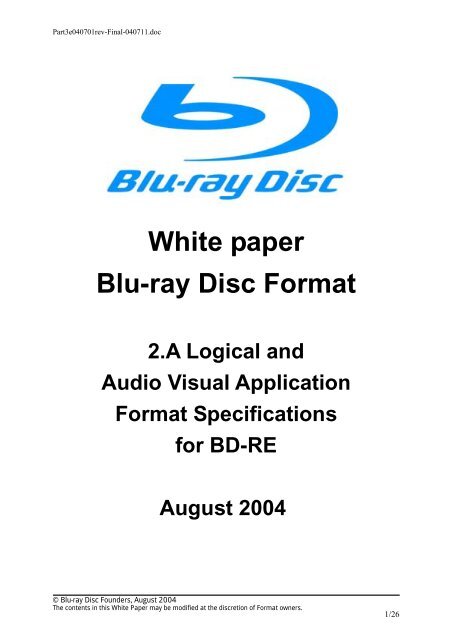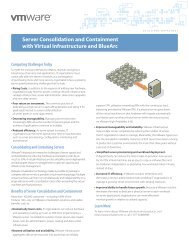White paper Blu-ray Disc Format - DISC Archiving Systems
White paper Blu-ray Disc Format - DISC Archiving Systems
White paper Blu-ray Disc Format - DISC Archiving Systems
Create successful ePaper yourself
Turn your PDF publications into a flip-book with our unique Google optimized e-Paper software.
Part3e040701rev-Final-040711.doc<strong>White</strong> <strong>paper</strong><strong>Blu</strong>-<strong>ray</strong> <strong>Disc</strong> <strong>Format</strong>2.A Logical andAudio Visual Application<strong>Format</strong> Specificationsfor BD-REAugust 2004© <strong>Blu</strong>-<strong>ray</strong> <strong>Disc</strong> Founders, August 2004The contents in this <strong>White</strong> Paper may be modified at the discretion of <strong>Format</strong> owners.1/26
Part3e040701rev-Final-040711.docINDEX3. The Logical and Application for <strong>Blu</strong>-<strong>ray</strong> <strong>Disc</strong> Rewritable Specifications3.1 <strong>Blu</strong>-<strong>ray</strong> <strong>Disc</strong> Rewritable Application <strong>Format</strong>3.1.1 Overview3.1.2 Recording of Digital Broadcasts3.1.3 Support of Analog Broadcasts3.1.3.1 Self-Encoded Stream <strong>Format</strong> (SESF)3.1.3.2 Compatibility with MPEG-2 PS3.1.4 Direct Recording of DV Input3.1.4.1 Overview3.1.4.2 DV Stream Recording <strong>Format</strong>3.1.4.3 Random Access Method3.1.4.4 Minimum Extent Size3.1.5 User Interface3.1.6 Editing3.1.6.1 Seamless Connection Editing3.1.6.2 Audio Dubbing3.1.7 <strong>Blu</strong>-<strong>ray</strong> <strong>Disc</strong> File System (BDFS)3.1.7.1 A File System Suited to Video/Audio Stream Recording3.1.7.2 Continuous Data Supply by Extents3.1.8 Copy Protection System (CPS)© <strong>Blu</strong>-<strong>ray</strong> <strong>Disc</strong> Founders, August 2004The contents in this <strong>White</strong> Paper may be modified at the discretion of <strong>Format</strong> owners.2/26
Part3e040701rev-Final-040711.docMultiplexing rate (Mbps)Capacity and Recording time30252015105DV: 28.8MbpsBS digital HDTV: 24MbpsSD High quality : 15MbpsSD equivalent to VHSSP mode : 4Mbps00 10 20 30 40 50Recording Time (Hour)Figure 3.1.1.2: Relation between Capacity and Recording time3.1.2 Recording of Digital BroadcastsThe characteristic of the recording format under the BD-RE Application <strong>Format</strong> is its adoption of MPEG-2video for video codec and MPEG-2 TS (Transport Stream) for stream multiplexing.DVD Video, on the other hand, employs MPEG-2 PS (Program Stream) as its multiplexing format. Incomparison with MPEG-2 PS, MPEG-2 TS has a small packet size fixed at 188 bytes; it can multiplexmultiple channels and EPG (Electronic Program Guide) information and is altogether more suited tobroadcasting. The BD-RE Application <strong>Format</strong> enables transport streams of digital broadcasts to berecorded as they are without altering the format.In current BS digital broadcasting systems, a single transponder is occupied by two or four transportstreams and multiple programs (that is channels) are multiplexed in a single transport stream. A transportstream like this that is used for broadcasting and contains multiple programs is called a full transportstream (Fig. 3.1.2.1). On the other hand, a partial transport stream is made from the full transport streamby extracting the video/audio/data components of a particular program and reconfiguring the PSI/SI(Program Specific Information/Service Information), information which describes the programs.© <strong>Blu</strong>-<strong>ray</strong> <strong>Disc</strong> Founders, August 2004The contents in this <strong>White</strong> Paper may be modified at the discretion of <strong>Format</strong> owners.4/26
Part3e040701rev-Final-040711.doc(A) ES (Elementary stream) outputed from EncoderVideo ES V1Audio ES A1(B) PES (Packetized elementary stream)PES packet headerChannel 1PES packetVideo PES V1Audio PES A1Channel 2Video PES V2Audio PES A2PAT PMT V1 V2 A1 V2 V1 V1 A2TS packet188bytesTS packet header(C) Example of MPEG-2 TS into which Channel 1 and Channel 2 are multiplexedFigure 3.1.2.1: MPEG-2 Transport Stream that multiple channels are multiplexedIf a digital broadcast recorder were to record a full transport stream in its original form, thevideo/audio/data components of unwanted channels would also be recorded and use up the recordingarea. The conversion from full to partial transport stream is an important process for the recorder, as thisprocess lowers the recording rate and allows the recording area to be used efficiently (Fig. 3.1.2.2).Video 1Audio 1MPEG-2 Full TSPSI/SIPATPMT PMT PMTProgram 1 Program 2 Program 3Video 2Audio 2EITVideo 3Audio 3Full – PartialConversionMPEG-2 Partial TSPSI/SIPAT PMT SITProgram 1Video 1Audio 1Figure 3.1.2.2: Conversion from Full TS to Partial TS© <strong>Blu</strong>-<strong>ray</strong> <strong>Disc</strong> Founders, August 2004The contents in this <strong>White</strong> Paper may be modified at the discretion of <strong>Format</strong> owners.5/26
Part3e040701rev-Final-040711.docAs shown in Fig. 3.1.2.3, in a partial transport stream which is reconstructed from the necessarypackets extracted from the full transport stream, the time intervals between packets are not always thesame. These packet intervals are determined by the buffer model and they must be observed when thepackets are input to the demultiplexer/decoder or else the buffer will overflow or underflow and data willnot be decoded correctly. For this reason, a header is added to each TS packet during recording to indicatethe time that the TS packet arrived at the T-STD (Transport stream-System Target Decoder). Under theBD-RE Application <strong>Format</strong>, a TS packet attached with its packet arrival time is called a source packet.During playback, the packet intervals before recording are reproduced accurately based on the packetarrival times recorded in the source packet headers and the packets are then output to the T-STD or tooutside the device (Fig. 3.1.2.4 and Fig. 3.1.2.5).Input from BS digital tunerInputted Full TS1TS packets lined up contiguously with fixed rateFull-Partial ConversionTimePartial TS with one programTS packets are discretely located in a line on a time-axisBuffer MemoryTimeAddingTime stampRecordingPSI/SIWaituntil enough data isaccumulated in the buffer.RecordingIntermittentrecordingTo maintain the input time of TS todecoder system, time stamp is addedto every TS packet. These TSpackets are stored into BufferMemory and the packet interval isnarrowed and they are recordedintermittently.TS packet for Program1TS packet for Program2TS packet for Program2Time stamp indicating input timing of itsTS packet to decoder system<strong>Disc</strong>Figure 3.1.2.3: Data flow until the inputted Transport Stream is recorded to the disc© <strong>Blu</strong>-<strong>ray</strong> <strong>Disc</strong> Founders, August 2004The contents in this <strong>White</strong> Paper may be modified at the discretion of <strong>Format</strong> owners.6/26
Part3e040701rev-Final-040711.docInput fromexternal digitalSTB, orOutput ofinternal encoderTransport Streampacket(MPEG-2 TS)t(i)Transport StreamSystem TargetDecoderDisplaydevice27MHzPLL27MHzCLKCounter forarrival timeclockPCRarrival_time_clock(i)t(i)SourcepacketizerR MAXSourcepacketWriteBufferR UDBDDrivet(i): time when i-th byte of the Transport stream is enteredarrival_time_clock(i): value of the Counter for arrival time clock at the time, t(i)R MAX: transfer rate of Source packet from Source packetizerR UD: data recording rate to BD driveFigure 3.1.2.4: Recorder model for MPEG-2 TS27MHzClockgenerator27MHzCLKCounter forarrival timeclockLoadinitial counter valuearrival_time_clock(i )BDdriveR UDReadBufferR MAXSourcepacketSourcede - packetizerR TSTransport Stream packet(MPEG2 TS)Output (to external device)Transport StreamSystemTarget DecoderDisplaydevicearrival_time_clock(i ):value of the Counter for arrival time clock at the time when i - th bytein the Transport Stream is outputted from Source de - packetizerR : read data rate from BD driveUDR : read rate of Source packet from Read BufferMAXR : mux_rate of the Transport StreamTSFigure 3.1.2.5: Player model for MPEG - 2 TS© <strong>Blu</strong>-<strong>ray</strong> <strong>Disc</strong> Founders, August 2004The contents in this <strong>White</strong> Paper may be modified at the discretion of <strong>Format</strong> owners.7/26
Part3e040701rev-Final-040711.docWhen recording a transport stream to disc, the information of other programs and other unwantedinformation are deleted from the PSI/SI and the information reconfigured and the recording is processedin accordance with copy control information; however, no changes are necessary at the coded data level(elementary stream) such as down-converting or re-encoding which affect picture and sound quality. This ishow the BD-RE Application <strong>Format</strong> enables recording of Hi-Vision video, which can have a maximum bitrate of 24Mbps as shown in Fig. 3.1.2.6, and multi-channel audio while keeping the original broadcastquality.VideoProfile and Effective Horizontal aspect ratio bitrateLevel number of pixel numberscanning linesMP@HL 1080i 1920, 16:9 24Mbps max1440MP@HL 720p 1280 16:9 24Mbps maxMP@H14L 480p 720 16:9 24Mbps maxAudioMP@ML 480i 720, 544, 16:9 or 4:3 15Mbps max480Coding MPEG-2 AAC LC profileChannelbitrate5.1channel maxStereo144kbps maxHiFi stereo192kbps256kbps(Compression mode B)Multi-channel384kbps maxfs48kHz, (32kHz is possible for Digital Radio service)Figure 3.1.2.6: Video/Audio format of Japanese BS Digital BroadcastThe BD-RE Application <strong>Format</strong> also supports the recording of BS digital data broadcasts written in BML,a language that is based on XML. A data broadcast is made up of several files and consists of video/audioelements and a program that controls these elements. The files are segmented into sections, a formatdefined by MPEG-2 TS, and are transmitted repeatedly by the broadcast station in predetermined cycles(data carousel transmission). The receiver obtains one cycle of data beginning from a certain time andextracts the data in its internal memory to restore the files and execute the program. Because the timingof data multiplexing at the time of broadcast is retained under the BD-RE Application <strong>Format</strong>, the databroadcast is recorded in MPEG-2 TS format without being separated into files.A convenient feature of digital broadcasting is EPG. The EPG is reconstructed from the PSI/SImultiplexed in the full transport stream: when recording to disc, the necessary information of recordedprogram is extracted from the PSI/SI and program information is reconstructed in a table called SIT andrecorded. This makes it possible to view detailed program information even during playback.The partial transport stream is also used as the multiplexing format for MPEG-2 streams that passthrough i.LINK. Transport streams that are input to the BD-RE recorder from an external digital broadcastreceiver via i.LINK can also be recorded without picture/audio deterioration.In addition to digital broadcasting in Japan, there is DTV in America and DVB in Europe; partial transportstream recording is a highly adaptable recording format which can also be applied to these broadcastingsystems.© <strong>Blu</strong>-<strong>ray</strong> <strong>Disc</strong> Founders, August 2004The contents in this <strong>White</strong> Paper may be modified at the discretion of <strong>Format</strong> owners.8/26
Part3e040701rev-Final-040711.doc3.1.3 Support of Analog Broadcasts3.1.3.1 Self-Encoded Stream <strong>Format</strong> (SESF)Although the BD-RE Application <strong>Format</strong> was designed for recording and playing back high-definition (HD)digital broadcasts, the format must also be capable of recording/playing analog broadcasts until allbroadcasts make the transition to digital. Also, in response to demands for a format that enables users todub video recorded on VTR and reuse streams that are encoded for DVD, a format for encoding analoginput signals called SESF has been established.SESF makes it possible to record/play current analog broadcasts efficiently in addition to HD digitalbroadcasts, and also guarantees compatibility between BD devices.SESF conforms to the MPEG-2 TS systems standard (ISO/IEC 13818-1) and is limited to the streamsthat are required for encoding NTSC (or PAL) video input signals. Thus, the video stream of SESF can bedecoded by standard MPEG decoders such as BS digital receivers.As shown in Fig. 3.1.3.1.1, SESF recorded streams are defined as video, audio and teletext streams.VideoAudioTeletextTip dataMEPG-2 videoMPEG-1 audioDolby AC-3 audioLinear PCM audiosupported for PALTip TSFigure 3.1.3.1.1: Elementary data of SESFVideo streams are encoded in MPEG-2 MP@ML format and recorded on a BD disc.Video signals with the resolutions shown in Fig. 3.1.3.1.2 and Fig. 3.1.3.1.3 can be used and NTSC andPAL video signals are guaranteed to be recorded at sufficient resolutions. NTSC signals can be recorded ata maximum resolution of 720x480 pixels, which is equivalent to that of DVD packaged media.720 x 480704 x 480544 x 480480 x 480352 x 480352 x 240Figure 3.1.3.1.2: Resolution under 525/60720 x 576704 x 576544 x 576480 x 576352 x 576352 x 288Figure 3.1.3.1.3: Resolution under 625/50SESF provides three types of recording formats for audio streams ranging from a low bit rate to highaudio quality, as shown in Fig. 3.1.3.1.4.CODEC fs bits per sample channel bitrateMPEG-1 Layer 2 48 kHz 2 ch 32 kbps – 384 kbpsDolby Digital 48 kHz 5.1 ch max 64 kbps – 448 kbpsLPCM 48 kHz 16, 20, 24 bits 2 ch 1.536 Mbps – 2.304 MbpsFigure 3.1.3.1.4: Audio CODEC for SESFThe first audio format is MPEG-1 Layer-2, which is widely used in general consumer equipment (e.g. DTV© <strong>Blu</strong>-<strong>ray</strong> <strong>Disc</strong> Founders, August 2004The contents in this <strong>White</strong> Paper may be modified at the discretion of <strong>Format</strong> owners.9/26
Part3e040701rev-Final-040711.docSTB) and is suited to recording at comparatively low bit rates. The Dolby Digital (AC-3) format is thestandard used in US satellite broadcasts and DVDs and allows relatively high-quality audio recording. Inaddition to these two formats, SESF provides a linear PCM format (optional) that supports 2-channel linearPCM recording of up to 48kHz, 24 bits for audio recording of even higher quality than that of existing CDand DVD recorders.3.1.3.2 Compatibility with MPEG-2 PSThe stream recording format adopted by the BD-RE Application <strong>Format</strong> is based on MPEG-2 TS, theformat used in digital broadcasts. However, some digital video recording devices such as DVD recordersuse the MPEG-2 PS format, which is not directly compatible with the MPEG-2 TS format.In order to achieve a higher level of compatibility with existing digital video recording devices and toutilize existing video sources, the BD-RE Application <strong>Format</strong> defines a method for transcoding from aprogram stream to a transport stream and vice versa. The stream used for this conversion is called theConstrained SESF.The Constrained SESF handles 11 TS packets as a single unit called a multiplexing unit, shown in Fig.3.1.3.2.1 A multiplexing unit holds up to 2048 bytes of valid data and can be converted to a programstream and recorded in a 2048-byte sector.Figure 3.1.3.2.1: Stream of Constrained SESFAn SESF capsule is a grouping of video and audio data that consist of one or more GOPs (Group OfPictures) and has been designed to enable playback and editing in units of SESF capsules. A Tip packetand PAT, PMT are inserted at the beginning of the SESF capsule.The Tip packet contains display information such as the aspect ratio of the video data in the stream,CGMS such as the copy control information, and coding information such as the video resolution, and soon. All of this information makes it possible to quickly identify the decoding method before decoding thedata.During skip or high-speed playback, video data can be easily decoded by starting playback from thebeginning of the SESF capsule.As described above, not only does the BD-RE Application <strong>Format</strong> enable recording of high-resolution HDdigital broadcasts but the format has been designed to support analog broadcast recording and theutilization of existing video sources. As a medium that records and plays all broadcasts, the BD-RE disc willenable a smooth transition from DVD and other existing recording media.© <strong>Blu</strong>-<strong>ray</strong> <strong>Disc</strong> Founders, August 2004The contents in this <strong>White</strong> Paper may be modified at the discretion of <strong>Format</strong> owners.10/26
Part3e040701rev-Final-040711.doc3.1.4 Direct Recording of DV Input3.1.4.1 OverviewTaking advantage of the BD-RE drive’s high user transfer rate (36Mbps), the BD-RE Application <strong>Format</strong>provides an optional functionality of recording DV streams (28.8Mbps) to BD-RE disc via the i.LINK.BD recorders that support this functionality enable users to record video material taken with a DVcamcorder on BD-RE disc and take advantage of non-linear editing and other functions characteristic ofdisc media.3.1.4.2 DV Stream Recording <strong>Format</strong>The recording format for the DV stream conforms to the DVCR digital interface standard (IEC 61883-2)(Fig. 3.1.4.2.1). The DV stream received through i.LINK is not re-encoded but recorded directly to disc, withaligning the beginning of the DV stream with the logical sector boundary, as shown in Fig. 3.1.4.2.2(a).Data in one frame120,000 bytes (525 / 60)144,000 bytes (626 / 50)DIF sequenceDIF seq. 0 DIF seq. 1 DIF seq. n-1n=10 (525 / 60)n=12 (626 / 50)Structure ofDIF sequenceHeader Subcode VAUX Audio and VideoDIF BlockDIF Block 0DIF Block 1 DIF Block 2 DIF Block 148 DIF Block 149Structure ofDIF BlockIDData3 bytes77 bytesDIF: Digital InterfaceFigure 3.1.4.2.1: Data structure of DV stream compliant with digital interface standard for DVCR© <strong>Blu</strong>-<strong>ray</strong> <strong>Disc</strong> Founders, August 2004The contents in this <strong>White</strong> Paper may be modified at the discretion of <strong>Format</strong> owners.11/26
Part3e040701rev-Final-040711.doc(a) First recordingPortionto be deleted120,000 bytes (525 / 60)144,000 bytes (626 / 50)DV stream Data allocationon a discSector boundary(b) After delete-operationLogical sectorDV stream fileFrame No.#N#0Relative addressfrom the top of file(unit in bytes)DV streamDV stream after delete-operationData allocationon a discSFigure 3.1.4.2.2: DV stream on <strong>Disc</strong>Also, as well as MPEG-2 TS recording, a Clip information file in which DV stream property information isstored is created for each stream file. Since the DV stream and MPEG-2 transport stream have differentstructures, a Clip information file that provides basic information for random access is defined for DVstream. In this way, differences in stream structure are absorbed by the Clip information file so that thePlayList as a top-layer of DV and MPEG-2 TS uses the same data structure.Fig. 3.1.4.2.3 shows the directory and file structures. DV stream files are stored in the /BDAV/STREAMdirectory as are TS files. DV stream files have the extension “dvsd” and are accordingly distinguished fromTS files. Clip information files and PlayLists are stored in the same directories as for TS files,BDAV/CLIPINF and /BDAV/PLAYLIST respectively.© <strong>Blu</strong>-<strong>ray</strong> <strong>Disc</strong> Founders, August 2004The contents in this <strong>White</strong> Paper may be modified at the discretion of <strong>Format</strong> owners.12/26
Part3e040701rev-Final-040711.docrootBDAVinfo.bdavPLAYLIST01001.rpls02002.rpls99999.vplsCLIPINF01000.clpi02000.clpi03000.clpiClip Information filecorresponding to the DV stream file,02000.dvsdSTREAM01000.m2ts02000.dvsd03000.m2tsDV stream fileFigure 3.1.4.2.3: Stream file and Clip Information file for DV in BDAVdirectory3.1.4.3 Random Access MethodSince the video compression method adopted by the DV format is intraframe coding, each frame in theDV stream has a fixed number of bytes (525/60:120,000byte, 625/50:144,000byte). Therefore, theaddresses of the frame data corresponding to the playback start and end times specified in the PlayListcan be obtained using a simple calculation.As shown in Fig. 3.1.4.2.2(a), the frame numbers counted from the beginning of the file and theirrelative addresses are proportional to each other and this relationship can be used to easily obtain therelative address of a random access point.This is why with the Clip information file for a DV stream there is no need to create a table (CPI) forrandom access such as EP_map or TU_map (see 3.1.5), which are required for MPEG-2 TS recording.With linear editing, there may be cases where part of the DV stream file is removed (for instance, frames#0 to #N-1 in Fig. 3.1.4.2.2(a)). Because files are managed in logical sector units by the file system, afterpart of the file is removed, the beginning of the first frame will be offset from the beginning of new file, asindicated by the dark shade in Fig. 3.1.4.2.2(b). In this case, offset information S and the new top framenumber #N are recorded in the Clip information file so that there is no need to shift stream data or addchanges to the PlayList.3.1.4.4 Minimum Extent SizeIn general, the minimum extent size for recording needs to be defined in order to achieve seamlessrecording and playback. Because the DV stream has a comparatively high transfer rate of 28.8Mbps, theminimum extent size must be sufficiently large. The BD-RE Application <strong>Format</strong> provides for two minimum© <strong>Blu</strong>-<strong>ray</strong> <strong>Disc</strong> Founders, August 2004The contents in this <strong>White</strong> Paper may be modified at the discretion of <strong>Format</strong> owners.13/26
Part3e040701rev-Final-040711.docextent sizes according to stream rate so that streams with a lower transfer rate than the DV stream can berecorded in an efficient manner. Defining the minimum extent size in this way makes seamless playbackpossible.If part of a stream is removed, as described above, the stream may end up with sections that do notmeet the conditions for contiguous recording required for seamless playback. However, even in this case,seamless playback can be achieved after part of the DV stream is removed by using the bridge sequencedescribed later.3.1.5 User InterfaceFig. 3.1.5.1 shows a conceptual diagram of stream management under the BD-RE Application <strong>Format</strong>.Stream management consists of two main layers, the PlayList layer and the Clip layer. The PlayList is aunit that represents a grouping of video/audio data to the user. For instance, a sequence of video/audiodata from recording start to end constitutes a single PlayList and PlayList construction information isrecorded as a single PlayList file. Only the PlayList layer can be seen from the user.Management structure for<strong>Blu</strong>-<strong>ray</strong> <strong>Disc</strong> Rewritable ApplicationReal PlayListReal PlayListVirtual PlayListPlayItemPlayItemPlayList layerTimeStream datafor seamlessconnectionClip LayerTime toByte addressconversionByteClip Information fileClip InformationfileClip InformationfileClip AV streamClip AV streamClip AV streamClipClipBridge ClipFigure 3.1.5.1: Management structure of stream in BD-RE Application formatThe layer below the PlayList layer is the Clip layer which manages AV stream files. The Clip layer consistsof AV stream files which store actual video/audio stream data and Clip information files that correspondone to one with Clip AV streams.The Clip information file is composed of database which contains the information of non-contiguousSTC points and program information regarding MPEG-2 TS, and stream’s characteristic point information(CPI), and so on. The CPI is entry point information and is used to achieve high-speed random access andvariable-speed playback.First, the BD-RE Application <strong>Format</strong> assumed streams to be variable bit-rate MPEG video and defined anEP_map (Fig. 3.1.5.2) to store the byte positions in the file from which decoding can be started, such as© <strong>Blu</strong>-<strong>ray</strong> <strong>Disc</strong> Founders, August 2004The contents in this <strong>White</strong> Paper may be modified at the discretion of <strong>Format</strong> owners.14/26
Part3e040701rev-Final-040711.docthe beginning of a GOP. From this table, which defines the relationship between pts and the source packetnumbers representing byte positions in the file, the address within the file for a specific time can be knownimmediately even for VBR (Variable Bit Rate) encoded streams. The BD-RE Application <strong>Format</strong> also defineda TU_map (Fig. 3.1.5.3) for recording transport streams other than MPEG video.pts(x1)pts(y1)pts(z1)pts(y2)pts(x2)pts(z2)pts(yn)pts(zm)pts(xk)ClipAV streamX1X2...XkSPN(Source packet No.)EP_mapY1 Y2 YnZ1 Z2 ZmSource packet which contains the first byte of the Sequence headervideo_PID=xSource packet which contains the first byte of the Sequence headervideo_PID=ySource packet which contains the first byte of the Sequence headervideo_PID=zEP_map1PID of the stream = xNumber of Entry points = kpts of theEntry pointSPN of theEntry pointpts(x1) X1pts(x2) X2... ...pts(xk) XkPID of the stream = yNumber of Entry points = npts of theEntry pointEP_map2SPN of theEntry pointpts(y1) Y1pts(y2) Y2... ...pts(yn) YnEP_map3PID of the stream = zNumber of Entry points = mpts of theEntry pointSPN of theEntry pointpts(z1) Z1pts(z2) Z2... ...pts(zm) ZmFigure 3.1.5.2: Example of EP_mapThis example shows that three Video elementary streams are contained in one TS© <strong>Blu</strong>-<strong>ray</strong> <strong>Disc</strong> Founders, August 2004The contents in this <strong>White</strong> Paper may be modified at the discretion of <strong>Format</strong> owners.15/26
Part3e040701rev-Final-040711.docTU_time_basearrival_end_time:arrival_start_timetime_unit_size...Arrivaltime clockTU_mapTime of 1 time_unitoffset_arrival_time Time at starting pointoffset_ arrival_time=TU_start_time #0inputtransportpacketsTU_start_time #1TU_start_time #2 ...time_unit #0 time_unit #1 time_unit #N...TU_start_time #NtransportpacketArrivaltime clockSPN_time_unit_start #0SPN_time_unit_start #1SPN_time_unit_start #2SPN_time_unit_start #3:::ATC-sequence...source packetSPN (Source packet number)SPN_time_unitstart #0SPN_time_unitstart #1SPN_time_unitstart #NFigure 3.1.5.3: Example of TU-mapIn case a stream is recorded, the source packet number of which the packetarrives first within a certain time interval defined as a time_unit is stored.SPN_time_unit is the relative byte position in a file.When the TU_map is used, time access is performed in units of time_unit and becomes less precise;however, random access operation of arbitrary transport streams becomes possible. The EP_map togetherwith the TU_map are called CPI. These databases are created by the recorder when it records the stream.The PlayList is a sequence of play-items. A play-item is a set of IN, OUT points that represent theplayback time range within a Clip. PlayLists are created automatically whenever a new recording is made;these PlayLists are called real PlayLists. “Real” indicates that the PlayList is created one to one with a Clipat the same time as the Clip is recorded.PlayLists can be generated by editing operations in addition to when new recordings are made. Onemethod of editing is to add a change such as divide, combine, or delete (Fig. 3.1.5.4 to an existing PlayList.Editing may result in many-to-many relations between real PlayLists and Clips but the valid part of the clipis always referenced by a real PlayList. Deleting a real PlayList means the Clips which the PlayList refers toare also erased from the disc.© <strong>Blu</strong>-<strong>ray</strong> <strong>Disc</strong> Founders, August 2004The contents in this <strong>White</strong> Paper may be modified at the discretion of <strong>Format</strong> owners.16/26
Part3e040701rev-Final-040711.doc(1) PlayList and Clip before editingReal PlayListReal PlayListClipClip(2) Divide-operationDivide pointReal PlayListRealPlayListRealPlayListClipClipNo change in Clip layer(3) Combine-operationCombineRealPlayList 1RealPlayList 2Real PlayList1No change in Clip layerClip 1 Clip 2 Clip 1 Clip 2(4) Partial deletionDelete a portion of Real PlayListReal PlayListClipReal PlayListClipA portion of Clipcorresponding topartial deletion isdeletedFigure 3.1.5.4: Example of editingThere is also the option of creating a new PlayList without altering an existing PlayList. Under the BD-REApplication <strong>Format</strong>, this is referred to as creating a virtual PlayList (Fig. 3.1.5.5).IN1 OUT1 IN2 OUT2Real PlayList 1 Real PlayList 2Clip 1 Clip 2Making a Virtual PlayList which consists ofIN1-OUT1 portion of Real PlayList1 andIN2-OUT2 portion of Real PlayList2Virtual PlayListIN1 OUT1 IN2 OUT2PlayItemPlayItemReal PlayList 1 Real PlayList 2Clip 1 Clip 2Figure 3.1.5.5: Creation of Virtual PlayListNew PlayList can be made without any change in existing PlayLists© <strong>Blu</strong>-<strong>ray</strong> <strong>Disc</strong> Founders, August 2004The contents in this <strong>White</strong> Paper may be modified at the discretion of <strong>Format</strong> owners.17/26
Part3e040701rev-Final-040711.docThe virtual PlayList is a sequence of play-items that reference parts of other PlayLists; bridge sequences,described later, are used to achieve seamless playback even with non-destructive editing.The BD-RE Application <strong>Format</strong> provides many other functions to improve ease-of-operation, such asthumbnails, marks, write protection, and playback-lock of individual discs using passwords.Thumbnails are small still images and represent directory and PlayList contents in a visual manner.Under the BD-RE Application <strong>Format</strong>, thumbnails can be set to represent the entire recorded contentsunder the BDAV directory and also individual PlayLists.A mark is the generic term for an index point that the user sets on the playback timeline to enhanceease-of-operation. Standard marks provided are bookmarks used for locating specific scenes, skip marksfor skipping certain intervals during playback and resume marks for resuming playback from the scenewhere playback was previously stopped. Manufacturers can also add their own mark functions.Fig. 3.1.5.6 shows the directory/file structure of the BD-RE Application <strong>Format</strong> where AV streams anddatabases are stored.rootBDAVinfo.bdavmenu.tidxmenu.tdt1menu.tdt2mark.tidxmark.tdt1mark.tdt2Basic BDAV directoryManagement information for the parent BDAV directoryRepresentative pictures for the parent BDAV directoryand/or each PlayList in this BDAV directory are stored as aThumbnailThe index information which manages the thumbnailpicture of a mark position, and its thumbnail image dataare stored.PLAYLIST01001.rpls02002.rpls10000.vpls:PlayList filePlayList describes constructioninformation of the PlayList.File extension of “.rpls” shows RealPlayList and “.vpls” shows Virtual PlayListCLIPINF01000.clpi02000.clpi:Clip Information fileOne Clip Information file is created forcorresponding Clip AV stream file.Attribute and Characteristic pointInformation are stored.BDAV1STREAM01000.m2ts02000.m2ts:Clip AV stream fileMPEG-2 TS with arrival time stamp isstored in this file.BDAV2.BDAVnAux BDAV directoryFigure 3.1.5.6: Example of directory and file structure for BD-RE Application format3.1.6 Editing3.1.6.1 Seamless Connection EditingIt is very important for a recording system to have easy-to-use editing functions that enable users tosave wanted sections and cut out unwanted scenes from recorded contents (titles). The BD-RE Application<strong>Format</strong> realizes such editing functions through the virtual PlayList. For instance, by using the virtualPlayList, the user can select highlight scenes from different titles recorded on disc to create (edit) a new© <strong>Blu</strong>-<strong>ray</strong> <strong>Disc</strong> Founders, August 2004The contents in this <strong>White</strong> Paper may be modified at the discretion of <strong>Format</strong> owners.18/26
Part3e040701rev-Final-040711.doctitle of highlight scenes and organize/save the new title on disc (Fig. 3.1.5.1, Fig. 3.1.5.5).As previously described, the BD-RE Application <strong>Format</strong> adopts MPEG2 and DV formats as its videorecording format (recording codec). When MPEG2 is used for recording, each frame image of the contentis coded into either of three types—I-picture, P-picture, or B-picture—and compressed and recorded. To givea brief description of the characteristics of the three compressed image types: I-picture is an image that iscoded using only its own data information (intraframe coded picture), P-picture is an image that is codedbased on a prediction of the preceding I-picture or P-picture (interframe forward-direction predictive codedpicture) and B-picture is an image that is coded by processing the I-picture and P-picture first and thenbeing inserted in between (bi-directional predictive coded picture). If, as shown in the figure, two scenesare selected from different titles (that is, separate contents that were recorded at different times) andconnected or two scenes separated in time are selected from the same single recording and connected tocreate a new title, simply gathering the Clip AV streams and decoding the streams in succession will causea break in the MPEG2 compression pattern at the connection point (editing point) and, as a result, imageframes will not be displayed contiguously. In other words, to display images contiguously even across thepoint where edited scenes are connected, the data needs to restructured. The BD-RE Application <strong>Format</strong>specifies a structure (mechanism) called a bridge sequence to secure physical contiguousness and ensurecontiguous playback across the editing point. Bridge sequences are managed by the virtual PlayList whichis a logical mechanism. A brief description is provided below of the concept of the bridge sequence basedon Fig. 3.1.6.1.1.IN_time1 OUT_time1 IN_time2 OUT_time2Preceding PlayItemSucceeding PlayItem Clip 1Clip 2Bridge ClipSeamless connection point ofthe preceding PlayItem and thesucceeding PlayItemFigure 3.1.6.1.1: Bridge sequenceThe bridge sequence reconstructs only the required parts as shown in Fig. 3.1.6.1.2 and is designed tokeep data processing of editing points by the recorder to a minimum.© <strong>Blu</strong>-<strong>ray</strong> <strong>Disc</strong> Founders, August 2004The contents in this <strong>White</strong> Paper may be modified at the discretion of <strong>Format</strong> owners.19/26
Part3e040701rev-Final-040711.docClip 1 I2 B0 B1 P5 B3 B4 P8 B6 B7 (order decoded)Bridge ClipData copiedfrom Clip 1Data reencodedB3 B4 P7 B6 i0 p1 p4 b2 b3Seamlessconnection pointData reencodedB6 B7 b3 b4 p8 b6 b7Data copiedfrom Clip 2Encode type oforiginal ClipClip 2 b1 p5 b3 b4 p8 b6 b7i11b9b10 p14 b12 b13Figure 3.1.6.1.2: Structure of Bridge ClipDuring playback, data is decoded in order of Clip 1Bridge ClipClip 2 as shown in Fig. 3.1.6.1.3 toensure contiguous playback across the editing point.Title 3(e.g. Highlight)Title 1Title 2Virtual PlayListReal PlayList 1Real PlayList 2Clip 1 Clip 2Bridge ClipUsed forseamlessconnectionFigure 3.1.6.1.3: Playback of Bridge sequencePlayback(decode) order is, Clip 1 Bridge Clip Clip 2.Seamless playback can be done even on the editing point© <strong>Blu</strong>-<strong>ray</strong> <strong>Disc</strong> Founders, August 2004The contents in this <strong>White</strong> Paper may be modified at the discretion of <strong>Format</strong> owners.20/26
Part3e040701rev-Final-040711.doc3.1.6.2 Audio DubbingIn general, when recording contents under the BD-RE Application <strong>Format</strong>, a set of video and audio datais multiplexed in the transport stream and is recorded as a single Clip. (This transport stream is called themain-path.) For instance, this mechanism is used for time-shift recording of broadcast programs.An important editing function that enhances the recording system is audio dubbing, which allows theuser to easily add other audio data to content after it is recorded. The BD-RE Application <strong>Format</strong> realizesan audio dubbing function by providing a mechanism called the sub-path. The sub-path is a structure thatenables the user to select a separate stream during playback of a Clip on the main-path and play back thestream simultaneously with data on the main-path or by itself. For instance, this functionality can be usedwith content on which audio dubbing was performed to play back the audio data on the main-path and theaudio data of a separate Clip on the sub-path at the same time or singly. Fig. 3.1.6.2.1 shows the relationbetween the main-path and the sub-path.Virtual PlayListPlayItem (main-path)Sub-PlayItem(sub-path)IN1 OUT1 IN2 OUT2Real PlayList 1Peal PlayList 2Clip 1Clip 2Figure 3.1.6.2.1: main-path/sub-pathStream which is decoded synchronously with main videoand audio can be referred by Sub-PlayItemAs shown in the figure, a sub-play-item is logically added to the play-item in the virtual PlayList toassociate a separate Clip (sub-path) to the play-item on the main-path. The playback start time of thesub–play-item can be associated with the playback time (pts) of the play-item on the main-path. Therecorder determines differences (such as the PCR value) in the timelines of the Clips on the main-path andthe sub-path during playback and commences decoding.3.1.7 <strong>Blu</strong>-<strong>ray</strong> <strong>Disc</strong> File System (BDFS)3.1.7.1 A File System Suited to Video/Audio Stream RecordingThe purpose of the file system is to manage/execute the data allocation on disc of video/audio streams© <strong>Blu</strong>-<strong>ray</strong> <strong>Disc</strong> Founders, August 2004The contents in this <strong>White</strong> Paper may be modified at the discretion of <strong>Format</strong> owners.21/26
Part3e040701rev-Final-040711.docand the databases that manage those streams. The file system manages the recording area on the disc inunits of logical sectors and provides read/write functions from/to disc for applications. Streams anddatabases are recorded as files to disc by the file system. There are huge differences in file sizes, withstream files exceeding one gigabyte in size while database files that manage the streams ranging fromonly a few kilobytes to a few megabytes. Also, the stream file is used only during actual video/audioplayback when a certain amount of data must be read reliably from the file within a certain length of time,while the database file is used often such as during menu display when multiple files need to beread/written rapidly and frequently.Stream fileDatabase fileFile size Large MB to GB Small ( KB to MB )Frequency of Read/Write little manyTiming of Read/Write Real-time Read/Write is necessary Real-time Read/Write is not mandatedAction to errorManagement in BDFSThe influence of an error is local.Real-time is more important than errorretry procedure even when error occursFile is stored into real-time data areaReference player modeError retry procedure and duplex writingare important because occurrence oferror may cause a serious obstacleFile is stored into Gathered file areaDuplex writing by the robust attributeTable 3.1.7.1.1: Difference between stream file and database fileThe BDFS separates the recording area on disc into the gathered file area and the real-time data area asshown in Fig. 3.1.7.1.1 and records the file system’s management information and the application layer’sdatabase files together in the gathered file area and other video/audio stream files in the real-time dataarea. This means that the files recorded in the gathered file area can be read with a fewer number ofseeks and the response time during PlayList editing and menu display is shortened and, as a result, theresponse of the system is greatly improved.Gathered file areaManagement information for AV applicationis stored into this areaRead-time data areaStream data for video and audio is stored into this areaFigure 3.1.7.1.1: Recording area for each file© <strong>Blu</strong>-<strong>ray</strong> <strong>Disc</strong> Founders, August 2004The contents in this <strong>White</strong> Paper may be modified at the discretion of <strong>Format</strong> owners.22/26
Part3e040701rev-Final-040711.docThe cyclability of the disc depends on the physical properties of the media and is a sufficiently largevalue as long as the disc is used normally. However, with a recording system that frequently rewrites only aparticular area the disc may have a shorter life. For instance, with a recording system that constantly usesempty areas beginning with the inner perimeter, the recording surfaces of the inner perimeter may have ashorter life than the outer perimeter. BDFS solves this problem by using a system which uses the freespaces on the disc with equal frequency.3.1.7.2 Continuous Data Supply by ExtentsWhen recording, delete or edit operations are performed repeatedly, small areas of empty space willoccur all over the disc. These small areas are used to record a new file and this results in a single filecomposed of small groups of data that are scattered all over the disc. A group of data in such a file that isrecorded on contiguous logical sectors is called an extent under the BDFS (Fig. 3.1.7.2.1). When a singlefile is made up of several extents, the file is read by jumping from one extent to the next and reading theextents in succession. However, when jumping from one extent to another, the disc rotation speed needs tobe changed and the optical pickup needs to be moved. Data cannot be retrieved during this intervalalthough the decoding/playback of video/audio data will continue without interruption. So to prevent anybreaks occurring during playback, a mechanism is required to absorb the effects of the access intervalsthat occur between extents.To prevent the interruption in video/audio playback when reading data from disc, the buffer memorymust not be emptied of data before readout from the next extent becomes possible. This is the conditionfor continuous supply that is met for seamless playback (Fig. 3.1.7.2.2, Fig. 3.1.7.2.3). The minimumextent size is defined by the BDFS so that the buffer does not become empty when jumping from one© <strong>Blu</strong>-<strong>ray</strong> <strong>Disc</strong> Founders, August 2004The contents in this <strong>White</strong> Paper may be modified at the discretion of <strong>Format</strong> owners.23/26
Part3e040701rev-Final-040711.docextent to another on the disc. A restriction is placed on the minimum extent size to allow for a sufficientamount of data to be accumulated in the buffer before the next extent is accessed.AllocationmanagementOutput TS packetTiming managementBDDriveR UDReadBufferR MAXSource depacketizerR TSTransportStream SystemTarget DecoderDisplaydeviceSource packetTS packet(MPEG2 TS)Transition of amountof data in bufferRUD=35Mbps0MbpsX35MbpsYR MAXThe amount of dataaccumulated in bufferSeamless playback conditionX>YreadTrjumpTjtX[Mbit] = 35[Mbps]Tr[s]Y[Mbps] = R MAX[Mbps](Tr+Tj)[s]ReadJumpExtentFigure 3.1.7.2.3: Transition of the amount of data accumulated in thebuffer and the seamless playback condition© <strong>Blu</strong>-<strong>ray</strong> <strong>Disc</strong> Founders, August 2004The contents in this <strong>White</strong> Paper may be modified at the discretion of <strong>Format</strong> owners.24/26
Part3e040701rev-Final-040711.doc3.1.8 Copy Protection System (CPS)Digital broadcasting transmits a content’s copy control information together with its video/audio data. Ingeneral, contents that are broadcast as pay-TV have the restriction information “copy once.” Pay-per-view(PPV) contents may have the restriction “copy never.” BD-RE recorders are required to operateappropriately in accordance with the copy control information.Specifically, the BD-RE recorder records only contents that are labeled “copy once” or “copy free.” Whena content labeled “copy once” is recorded, the copy control information is changed to “copy no more” toprevent further copies being made and the copy control information is encrypted together with the contentand recorded to disc. Furthermore, this content can only be outputted to the interface that is equipped withprescribed content protection technology so that copy control information is transmitted securely andmanaged correctly in the destination device.BD-RE copyright protection has the following features:• Optimized for the BD-RE AV format, which is an MPEG TS recording format• Allows revocation of the device key to revoke invalid devices (adopts a revocation system)• Encrypts content and its copyright control information before recording to disc• Pre-records a unique value in the disc and uses that value for encryption (blocks bit-by-bit copy)Contents and copy control information are encryptedand stored into the disc according to the copy controlinformation inputtedDTCP, etcHDCP, etcCGMS-A, MV, etcContents played back is outputted from theinterface which has predetermined copyprotection technologies according to the copycontrol information of the contentsFigure 3.1.8.1: Outline of copy protection system of BD-RE© <strong>Blu</strong>-<strong>ray</strong> <strong>Disc</strong> Founders, August 2004The contents in this <strong>White</strong> Paper may be modified at the discretion of <strong>Format</strong> owners.25/26
Part3e040701rev-Final-040711.docDevice KeyDevice KeyDecryptorMedia KeyRenewalKey BlockDecryptorMedia KeyMixture<strong>Disc</strong> IDMixtureContent KeyCompressedAV dataCipherEncryptedcontentsContent KeyCipherCompressedAV DataBD Recording moduleBD Playback moduleFigure 3.1.8.2: Copy protection system of BD-RE© <strong>Blu</strong>-<strong>ray</strong> <strong>Disc</strong> Founders, August 2004The contents in this <strong>White</strong> Paper may be modified at the discretion of <strong>Format</strong> owners.26/26