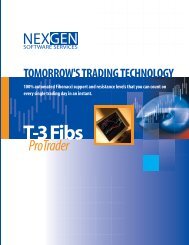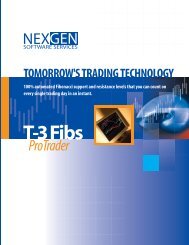Create successful ePaper yourself
Turn your PDF publications into a flip-book with our unique Google optimized e-Paper software.
How to Set up the Fibonacci ToolHow to do this manually in Tradestation or any other platform your using such asMultiCharts you will need to select the tool from the drawing menu.Then you must format your Fibonacci tool in your platform to have the ratios that youwish to use in your analysis of the market. Below you will see a typical setup using themost common ratios. You may change colors and lines to your personal preferences.The Fibonacci tool is then applied to the charts by dragging and dropping the tool fromyour starting and ending pivots that you wish to analyze.