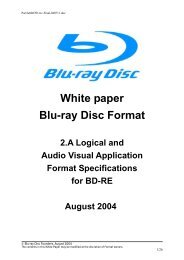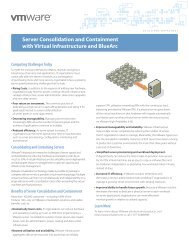Titan SiliconServer and Alacritech iSCSI Accelerator - ModernTech ...
Titan SiliconServer and Alacritech iSCSI Accelerator - ModernTech ...
Titan SiliconServer and Alacritech iSCSI Accelerator - ModernTech ...
Create successful ePaper yourself
Turn your PDF publications into a flip-book with our unique Google optimized e-Paper software.
Technical Brief:<strong>Titan</strong> & <strong>Alacritech</strong><strong>iSCSI</strong> <strong>Accelerator</strong> onMicrosoft Windows ®AbstractIn today’s information age, enterprise businessprocessing & information systems are growing atan incredibly fast pace resulting in proliferation ofservers in the data center. With the DAS/SANstorage spread all over the data center, backupsare becoming more challenging.<strong>iSCSI</strong> helps address these challenges, whileleveraging the existing Ethernet network, fulfillingthe storage need of all applications, even theapplications needing block access, while helpingconsolidate storage <strong>and</strong> backup pains. Thechallenge with <strong>iSCSI</strong> has been the TCP/IPoverhead, which impacts server CPU performance.To resolve this, <strong>Alacritech</strong> <strong>iSCSI</strong> <strong>Accelerator</strong> (alsocalled a TOE, TCP/IP Offload Engine) offloads allprotocol overheads from the hosts CPU,accelerating all protocol calls in its own hardware.This technology brief addresses installation &configuration considerations <strong>and</strong> procedure fordeploying <strong>Alacritech</strong> <strong>iSCSI</strong> <strong>Accelerator</strong> NIC <strong>and</strong><strong>iSCSI</strong> specific configuration of BlueArc’s <strong>Titan</strong><strong>SiliconServer</strong>.Author: Vicky Chau, Senior Architect© 2005 Copyright. All rights reserved. BlueArc is a trademark of BlueArc Corporation TB401
The BlueArc <strong>Titan</strong> <strong>and</strong> <strong>iSCSI</strong>By allowing SCSI comm<strong>and</strong>s to travel through IP networks, high-speed IP networks can carry data fromstorage units to servers anywhere throughout a corporate network, also referred to as IP storage. The <strong>iSCSI</strong>(Internet Small Computer System Interface) protocol combines the use of block-level data movement onTCP/IP networks.The <strong>iSCSI</strong> protocol enables block level data transfer between requesting applications <strong>and</strong> <strong>iSCSI</strong> Targetdevices. Using Microsoft’s <strong>iSCSI</strong> Software Initiator (version 1.05a or a later versionsupported by Bluearc) <strong>and</strong> other <strong>iSCSI</strong> initiators, a Windows server can view <strong>iSCSI</strong> Targetsas locally attached hard disk. Windows host can create file systems on <strong>iSCSI</strong> targets, thenread <strong>and</strong> write data as if it was on a locally attached disk. Although most applications arenow supported on high performance NAS products, storage administrators may prefer blocklevel access for applications such as Microsoft Exchange, Microsoft SQL Server or otherenterprise applications. In these cases, the BlueArc <strong>Titan</strong> is ideally suited to support <strong>iSCSI</strong>targets as data repositories for direct block access for these applications.The BlueArc <strong>Titan</strong> supports the <strong>iSCSI</strong> protocol when enabled with an <strong>iSCSI</strong> protocollicense. The <strong>Titan</strong> <strong>iSCSI</strong> implementation has attained the Designed for Windows Server2003 certification from Microsoft. The Designed for Windows Server 2003 logo helps customers identifyproducts that deliver a high quality computing experience with the Microsoft Windows Server 2003 operatingsystem.Administrators can define <strong>iSCSI</strong> Logical Units (LU) on <strong>Titan</strong>; export itout as an <strong>iSCSI</strong> target; <strong>and</strong> then configure an <strong>iSCSI</strong> initiator to usethis storage as if it were a locally attached disk. <strong>iSCSI</strong> Logical Unitsare blocks of SCSI storage that are accessed through <strong>iSCSI</strong> Targets.An <strong>iSCSI</strong> LU must be made accessible by assigning it to an <strong>iSCSI</strong>Target, then these targets can be found by the servers through aniSNS database or through a Target Portal. Once it has been found,an Initiator running on a Windows server can access the LU as “local disk” through its Target. On <strong>Titan</strong>, <strong>iSCSI</strong>Logical Units can reside on any of its File Systems. As a result, <strong>iSCSI</strong> benefits from file system managementfunctions provided by <strong>Titan</strong>, such as NVRAM logging, virtual volumes, snapshots, <strong>and</strong> replication.The combination of <strong>Alacritech</strong> hardware acceleration <strong>and</strong> the BlueArc <strong>Titan</strong> hardware acceleration combine tooffer a high performance <strong>iSCSI</strong> solution for block level applications. The added value of the <strong>Titan</strong> is that it canalso be leveraged for traditional network attached storage using st<strong>and</strong>ard NFS <strong>and</strong> CIFS protocols. Thisallows the <strong>Titan</strong> to be the central storage infrastructure for a heterogeneous server data center. Additionalinformation can be found on BlueArc’s website, www.bluearc.com<strong>Alacritech</strong> <strong>iSCSI</strong> <strong>Accelerator</strong>The <strong>Alacritech</strong> SES1001 <strong>iSCSI</strong> <strong>Accelerator</strong> is the industry’s first <strong>iSCSI</strong> controller that accelerates theMicrosoft <strong>iSCSI</strong> Software Initiator. Based on <strong>Alacritech</strong>’s patented SLIC Technology®, the SES1001 <strong>iSCSI</strong><strong>Accelerator</strong> delivers unsurpassed <strong>iSCSI</strong> performance <strong>and</strong> efficiency. SLIC Technology® is a Data PathOffload (DPO) architecture that efficiently offloads <strong>and</strong> accelerates networkprotocol processing to the Internet Protocol Processor ASIC on the adapter.This <strong>iSCSI</strong> accelerator card accelerates all <strong>iSCSI</strong> based protocol traffic,while acting as a normal NIC for other functions. This enables highperformance for all <strong>iSCSI</strong> traffic while allowing the server CPU to focus onapplication processing. The SES1001 <strong>iSCSI</strong> <strong>Accelerator</strong> is currently the only<strong>iSCSI</strong> controller to support industry st<strong>and</strong>ard 802.3ad Ethernet link aggregation <strong>and</strong> failover as well asnetworking <strong>and</strong> in-b<strong>and</strong> management support.<strong>Alacritech</strong> offers an <strong>iSCSI</strong> <strong>Accelerator</strong> cards that support both 10/100/1000Base-T copper or 1000Base-SXfiber for cable flexibility. The <strong>Alacritech</strong> <strong>iSCSI</strong> <strong>Accelerator</strong> supports Windows® 2000, XP, <strong>and</strong> 2003.For further information please go to the <strong>Alacritech</strong> website, www.alacritech.com.© 2005 Copyright. All rights reserved. BlueArc is a trademark of BlueArc Corporation Page 1
Configuration OverviewI. <strong>iSCSI</strong> Storage Configuration on <strong>Titan</strong>Physical Storage1) Ensure that the <strong>iSCSI</strong> protocol is licensed & enabled on <strong>Titan</strong>2) Configure an <strong>iSCSI</strong> DomainLU0LU1LUn3) Set up <strong>iSCSI</strong> Logical Unit(s)II.4) Set up <strong>iSCSI</strong> Target(s)5) Configure an iSNS Server (optional)6) Configure <strong>iSCSI</strong> Mutual Authentication on <strong>Titan</strong> (optional)<strong>Alacritech</strong> <strong>iSCSI</strong> <strong>Accelerator</strong> NIC Installation & Configuration1) Install the <strong>Alacritech</strong> <strong>iSCSI</strong> <strong>Accelerator</strong> NIC2) Install the <strong>Alacritech</strong> <strong>iSCSI</strong> Fast Path Drivers3) Configure the <strong>Alacritech</strong> Fast Path Driver<strong>iSCSI</strong> Domains<strong>iSCSI</strong> protocolOther protocols(NFS, CIFS)Physical GigEthernet Ports (192.168.41.x)IP NetworkBlueArc<strong>Titan</strong>III. Microsoft <strong>iSCSI</strong> Initiator Installation & Configuration1) Install the Microsoft <strong>iSCSI</strong> InitiatoriSNS Server(Optional)2) Configure the Microsoft <strong>iSCSI</strong> Initiator3) Configure Mutual Authentication Security for the <strong>iSCSI</strong> Initiator4) Configuring Microsoft <strong>iSCSI</strong> Initiator for Persistent <strong>iSCSI</strong> connectionIV. Monitoring <strong>and</strong> Troubleshooting <strong>Alacritech</strong> <strong>iSCSI</strong> NIC<strong>iSCSI</strong> Card &DriversInternalPCI Bus1) Troubleshooting Tips2) Monitoring CPU utilization <strong>and</strong> performance3) Diagnostics4) fpstat utilityV. How to Uninstall, Upgrade, or move the <strong>Alacritech</strong> <strong>iSCSI</strong> card<strong>iSCSI</strong> HostMS <strong>iSCSI</strong> Initiatorconfiguration1) How to Uninstall the <strong>Alacritech</strong> <strong>iSCSI</strong> NIC2) How to Upgrade the <strong>Alacritech</strong> <strong>iSCSI</strong> NIC3) How to Move a card from one slot to anotherSoftware RequirementsBlueArc has tested <strong>Alacritech</strong> with following software versions:1. <strong>Alacritech</strong> Driver version 6.3.1.12. Microsoft <strong>iSCSI</strong> initiator version 1.05aPlease contact Bluearc support for the latest supported version of the <strong>Alacritech</strong> driver <strong>and</strong> Microsoft <strong>iSCSI</strong>initiator. These consolidated steps are ease installation <strong>and</strong> configuration of a complete <strong>iSCSI</strong> solution. Pleaserefer to the BlueArc, <strong>Alacritech</strong>, <strong>and</strong> Microsoft documentation for more details.© 2005 Copyright. All rights reserved. BlueArc is a trademark of BlueArc Corporation Page 2
<strong>iSCSI</strong> Storage Configuration on <strong>Titan</strong><strong>iSCSI</strong> Protocol on <strong>Titan</strong>Prior to proceeding with an <strong>iSCSI</strong> configuration on <strong>Titan</strong>, ensure that that <strong>Titan</strong> has a valid <strong>iSCSI</strong> License Key.From the <strong>SiliconServer</strong> Admin Page, select License Keys. Verify that the license key for <strong>iSCSI</strong> is enabled. Ifthe <strong>iSCSI</strong> license key is not enabled please contact your BlueArc representative to purchase a license.Next go to the File Services page <strong>and</strong> select File Services Setup. Ensure that the <strong>iSCSI</strong> protocol is enabled aswell as any other protocols you will be using on the <strong>Titan</strong>.© 2005 Copyright. All rights reserved. BlueArc is a trademark of BlueArc Corporation Page 3
<strong>iSCSI</strong> DomainThe <strong>iSCSI</strong> Domain is the DNS domain used by <strong>iSCSI</strong> when creating unique qualified names for <strong>iSCSI</strong>Targets.To set up the <strong>iSCSI</strong> Domain Name, click <strong>iSCSI</strong> Domain on the File Services page.Enter the DNS Domain name to be used by <strong>iSCSI</strong> then click Set.© 2005 Copyright. All rights reserved. BlueArc is a trademark of BlueArc Corporation Page 4
Setting up <strong>iSCSI</strong> Logical UnitsAn <strong>iSCSI</strong> Logical Unit (LU) is a block of storage that can be accessed by an <strong>iSCSI</strong> initiators as a locallyattached hard disk by attaching to an <strong>iSCSI</strong> target on <strong>Titan</strong>. An LU is stored as a file on the <strong>Titan</strong> file system<strong>and</strong> like any other data set on the file system, <strong>iSCSI</strong> LUs can be bound in size using <strong>Titan</strong>’s size managementtools, including Virtual Volumes. This unique <strong>iSCSI</strong> implementation allows block level access, while stillproviding the advanced features of the BlueArcOS, in affect providing the best of both worlds to the storageadministrator.To add an <strong>iSCSI</strong> Logical Unit, click the <strong>iSCSI</strong> Logical Units link on the File Services page <strong>and</strong> click Add>>.On the <strong>iSCSI</strong> Logic Units page:1. Select the EVS <strong>and</strong> File System on which to create the Logical Unit.2. Enter Name <strong>and</strong> Path info for the LU. All Logical Unit filenames will have the extension .iscsi.3. Provide an optional Comment about LU.4. Enter the size of the Logical Unit <strong>and</strong> select the unit for the Size (eg. 50 GB.)© 2005 Copyright. All rights reserved. BlueArc is a trademark of BlueArc Corporation Page 5
Setting Up <strong>iSCSI</strong> TargetsAn <strong>iSCSI</strong> Target is a storage element accessible to <strong>iSCSI</strong> initiators. These targets appear to <strong>iSCSI</strong> initiators asdifferent storage devices accessible over the network.On the File Services page, click <strong>iSCSI</strong> Target. From the <strong>iSCSI</strong> Target page, <strong>iSCSI</strong> Targets can be configured,modified, or deleted.To create a new <strong>iSCSI</strong> Target, click the Add>> button.1. Define an alias for the <strong>iSCSI</strong> Target. For ease of administration, it is recommended to use the same nameas the Logical Unit or a derivate.2. Add a comment defining what this target will be used for to help with future administration.3. Enter a Secret (password) which the <strong>iSCSI</strong> initiator must provide when connecting to this target4. Select the EVS where LU resides, elect the LU <strong>and</strong> assign a Logical Unit Number then click Add LU5. The LU along with LUN will now be listed in the Selected Logical Units box.6. Click Apply for the changes to take effect.© 2005 Copyright. All rights reserved. BlueArc is a trademark of BlueArc Corporation Page 6
Configuring iSNS Server (optional)The Internet Storage Name Service (iSNS) is a network database of <strong>iSCSI</strong> Initiators <strong>and</strong> Targets. The iSNSprotocol is designed to help with the automated discovery, management, <strong>and</strong> configuration of <strong>iSCSI</strong> deviceson a TCP/IP network.If configured, <strong>Titan</strong> will add its list of Targets to the configured iSNS servers, which will allow Initiators to easilyfind them on the network.Configuring iSNS is optional, <strong>and</strong> is not a requirement for <strong>Titan</strong> <strong>iSCSI</strong>.To set up the iSNS Server, click iSNS on the File Services page.On the iSNS Servers page, Select the EVS on which you want to add the iSNS server from the pull downmenu, then Click Add>>. Next enter the IP Address of your iSNS server <strong>and</strong> Click Apply. The default Portnumber for iSNS server communication is 3205.© 2005 Copyright. All rights reserved. BlueArc is a trademark of BlueArc Corporation Page 7
Configuring <strong>iSCSI</strong> Mutual Authentication on <strong>Titan</strong> (optional)<strong>Titan</strong> uses the Challenge H<strong>and</strong>shake Authentication Protocol (CHAP) to authenticate <strong>iSCSI</strong> Initiators. CHAPrequires a “shared secret” known by the Initiator <strong>and</strong> the Target. For an additional level of security, <strong>Titan</strong> alsosupports mutual authentication where in addition to the Initiator authenticating against the Target on <strong>Titan</strong>,<strong>Titan</strong> must also authenticate against the Initiator.To facilitate the mutual authentication process, <strong>Titan</strong> must maintain a list of the Initiators with which it canauthenticate <strong>and</strong> the shared secret for each Initiator.From the <strong>Titan</strong> home page, select File Services <strong>and</strong> then click <strong>iSCSI</strong> Initiator Authentication.1. Use the drop-down list to select the EVS associated with the Target for which mutual authentication isrequired.2. Enter the Initiator name. This is the name found in the Change Initiator node name box on the InitiatorSettings tab of the Microsoft <strong>iSCSI</strong> Initiator window.3. Enter the Secret for the Initiator. This is the secret which will be entered in the Initiator Chap Secret boxon the <strong>iSCSI</strong> Initiator window <strong>and</strong> Click Add.4. If you need to modify a secret, select the Initiator name <strong>and</strong> secret in the list. Enter a new secret in theModify Secret box. Then, click Modify.5. If you need to delete an Initiator <strong>and</strong> its secret, select the Initiator name <strong>and</strong> secret in the list. Then, clickDelete.© 2005 Copyright. All rights reserved. BlueArc is a trademark of BlueArc Corporation Page 8
<strong>Alacritech</strong> <strong>iSCSI</strong> <strong>Accelerator</strong> Installation & ConfigurationInstalling the <strong>Alacritech</strong> <strong>iSCSI</strong> <strong>Accelerator</strong> NICShut down the server <strong>and</strong> install the <strong>Alacritech</strong> <strong>iSCSI</strong> NIC in an available PCI slot. For best performanceinstall the <strong>Alacritech</strong> <strong>iSCSI</strong> NIC in a PCI 64/66MHz slot. The PCI slot needs to provide +3.3v power. Afterinstalling the <strong>Alacritech</strong> <strong>iSCSI</strong> card, when you boot the server for the first time, Windows will detect that thatnew hardware has been installed, <strong>and</strong> will start the ‘New Hardware Wizard’, which will offer to install thedriver. Do not let the wizard install the software automatically.Installing the <strong>Alacritech</strong> Fast Path DriversCAUTION:Cancel the New Hardware Found Wizard. DO NOT let the wizard install the software automatically.The <strong>Alacritech</strong> driver installation setup program must be used to install the <strong>iSCSI</strong> Acceleration NICdriver properly.1. Download the recommended <strong>iSCSI</strong> driver installation program from the <strong>Alacritech</strong> website or use thedriver installation setup from the CD which came with the <strong>Alacritech</strong> card. Accept the License Agreement,to proceed with the driver installation.2. Click yes to proceed with the driver installation.© 2005 Copyright. All rights reserved. BlueArc is a trademark of BlueArc Corporation Page 9
3. If the Reinstall drive window appears, click on Yes4. Select the TCP Fast-path driver <strong>and</strong> Slicuser Diagnostic Utility options, then click on continue.5. Once the driver installation is complete, restart (reboot) the computer to activate TCP offload engine.© 2005 Copyright. All rights reserved. BlueArc is a trademark of BlueArc Corporation Page 10
Configuring the <strong>Alacritech</strong> Fast Path Driver1. Configure <strong>Alacritech</strong> <strong>iSCSI</strong> NIC by using the Local Area Connections Properties page of Windows.<strong>Alacritech</strong> TCP Fastpath Driver must be checked to enable The TCP offload <strong>and</strong> is by default selectedafter running the <strong>Alacritech</strong> driver installation program. If TCP offload disabling for Microsoft <strong>iSCSI</strong> initiatoris required for some reason, unselect the <strong>Alacritech</strong> TCP Fast-path driver. A reboot will be required tooffload the Fast-path driver.2. Configure the <strong>Alacritech</strong> NIC to use DHCP to obtain the IP Address or configure manually one or morestatic IP addresses as required.3. Ensure that the <strong>Alacritech</strong> NIC has an IP Address by using “ipconfig /all” from the comm<strong>and</strong> prompt, <strong>and</strong>test IP connectivity by pinging the hosts on the network, including the <strong>iSCSI</strong> target host.© 2005 Copyright. All rights reserved. BlueArc is a trademark of BlueArc Corporation Page 11
Installing <strong>and</strong> Configuring Microsoft <strong>iSCSI</strong> initiatorInstalling the Microsoft <strong>iSCSI</strong> initiator1. Download the Microsoft <strong>iSCSI</strong> initiator from the Microsoftwebsite. The current supported BlueArc version of Microsoft<strong>iSCSI</strong> Initiator is 1.05a.2. Run the Microsoft <strong>iSCSI</strong> initiator setup program <strong>and</strong> Accept theMicrosoft EULA to continue further, <strong>and</strong> Choose the installationfolder for installation:3. Choose ” Install Complete <strong>iSCSI</strong> initiator” option from theMicrosoft <strong>iSCSI</strong> Installation Program4. Once the <strong>iSCSI</strong> initiator installs correctly, ensure that the <strong>iSCSI</strong>service starts by confirming that the window below appears.Configuring the Microsoft <strong>iSCSI</strong> <strong>Accelerator</strong>1. Be sure to have your <strong>iSCSI</strong> target (BlueArc <strong>iSCSI</strong> storage target) configured properly, <strong>and</strong> ensurethat it is up <strong>and</strong> running.2. If you are using iSNS server in your environment, skip this step <strong>and</strong> move to the next step. Select theTarget Portal Tab of MS <strong>iSCSI</strong> Initiator <strong>and</strong> provide the File Serving IP address of <strong>Titan</strong> EVS wherethe <strong>iSCSI</strong> targets are located. Leave the socket port value to the default value, which is 3260. TheMS <strong>iSCSI</strong> Initiator will query <strong>Titan</strong> <strong>iSCSI</strong> portal <strong>and</strong> present a list of available targets.If you are using the iSNS server in your environment, select the iSNS Servers of Microsoft <strong>iSCSI</strong> Initiator, <strong>and</strong>enter the IP address or name of the iSNS server to obtain the list of available <strong>iSCSI</strong> targets.© 2005 Copyright. All rights reserved. BlueArc is a trademark of BlueArc Corporation Page 12
3. Click on the Available target tab <strong>and</strong> you should see any targets available to you from the <strong>Titan</strong> <strong>iSCSI</strong>portal or iSNS server.4. Select the target you want to Logon <strong>and</strong> Authenticate, <strong>and</strong> click on Logon.5. Click on Advanced, this will provide you the option to configure advanced security settings.6. Enable “CHAP Logon information” <strong>and</strong> in the “target secret” box provide the password you configuredon <strong>Titan</strong> for this particular target.7. If the you want persistent <strong>iSCSI</strong> connections, <strong>and</strong> want the <strong>iSCSI</strong> connection to comeback after areboot, select “Automatically restore this connection when the system boots” <strong>and</strong> click OK.8. Ensure that the Logon to the target has been successful. If a failure occurs, you will see “Inactive”under status. Check the <strong>iSCSI</strong> target security settings & initiator name.© 2005 Copyright. All rights reserved. BlueArc is a trademark of BlueArc Corporation Page 13
9. If logon to target has been successful you will obtain a session identifier listed under the ActiveSessions tab. Click the Details button to get details on particular target.10. Windows Disk Management should now see the connected <strong>iSCSI</strong> target as a new disk.11. Drives mounted using <strong>iSCSI</strong> target can be seen. If you had more than one <strong>iSCSI</strong> drives, you wouldsee all of them here as individual drives.12. Partition the drives as you would normal direct attached disks.13. Format the Drives as you normally would with one exception, DO NOT select the dynamic diskoption when asked.14. Choose the normal NTFS format option as you would with other normal disk.15. Once the formatting is complete, the <strong>iSCSI</strong> target is now available for use as a formatted drive untilthe next reboot.© 2005 Copyright. All rights reserved. BlueArc is a trademark of BlueArc Corporation Page 14
Configuring the Microsoft <strong>iSCSI</strong> Initiator for Persistent <strong>iSCSI</strong> connectionYou can also configure the MS <strong>iSCSI</strong> initiator as persistent for a given target, so that the drive is availableafter a reboot <strong>and</strong> no manual intervention is required.From the Microsoft <strong>iSCSI</strong> Initiator, select the target, which you want to make persistent, <strong>and</strong> from the Log Ondialog box select “automatically restore this connection when the system boots” option. This will ensure after asystem reboot, <strong>iSCSI</strong> drives are correctly mounted.Configuring the Microsoft <strong>iSCSI</strong> Initiator for Mutual AuthenticationWithin the Microsoft’s <strong>iSCSI</strong> Initiator, select Initiator Settings tab.Under the Initiator CHAP secret, enter the secret which allows the Target to authenticate with Initiators whenperforming mutual CHAP. The shared secret used to authenticate an Initiator with a <strong>Titan</strong> should be differentfrom the secret specified when setting up the Target to ensure mutual authentication. The Initiator node nameis the same name which is entered as the Initiator Name on the <strong>iSCSI</strong> Initiators page in the previous steps.© 2005 Copyright. All rights reserved. BlueArc is a trademark of BlueArc Corporation Page 15
Monitoring &Troubleshooting <strong>Alacritech</strong> <strong>iSCSI</strong> NICTroubleshooting Tips:• Setup Program must be used or TCP offload (atcp) will not be installed <strong>and</strong> card will function as anormal NIC without any <strong>iSCSI</strong> offload or performance gains.• Ensure that the <strong>iSCSI</strong> NIC has its LED on, near the PCI bracket on the back of the card. Thisindicates PCI slot is supplying enough power to <strong>iSCSI</strong> NIC.• <strong>Alacritech</strong> <strong>and</strong> non-<strong>Alacritech</strong> Interfaces should be on separate subnets• Software that needs to *see* TCP packet will not be compatible with TCP offload – disable TCPoffload on desired portWhile troubleshooting use the following Windows network comm<strong>and</strong>s to help diagnose the problems:• Output from “ipconfig /all” comm<strong>and</strong>• Output from “route print” comm<strong>and</strong>Refer to the Windows System Log for more information.• Look for Event Log entries for SLIC or ATCP• Very high Flushes/sec (see monitoring sections) may mean you may have a network problem; thiswill reduce your throughput <strong>and</strong> increase CPU consumption© 2005 Copyright. All rights reserved. BlueArc is a trademark of BlueArc Corporation Page 16
Monitoring CPU Utilization <strong>and</strong> performance<strong>Alacritech</strong> Performance MonitorMonitor the performance using the Microsoft application performance toolsSelect the SLIC performance object then add the counters to monitor the <strong>iSCSI</strong> performanceFastBytesTotal/sec – Data Transferred in Hardware Mode (<strong>iSCSI</strong>)SlowBytesTotal/sec – Data Transferred in Software Mode (non-<strong>iSCSI</strong>)The Ratio between software <strong>and</strong> hardware should usually be > 95%NOTE: Very high Flushes/sec may mean you may have a network problem; this will reduce youroverall throughput <strong>and</strong> increase CPU consumption.© 2005 Copyright. All rights reserved. BlueArc is a trademark of BlueArc Corporation Page 17
DiagnosticsThe <strong>Alacritech</strong> Diagnostics Tool ‘slicuser’ can be used to obtain information about the <strong>Alacritech</strong> Adaptersinstalled on the system. This will be needed to ensure drive versions <strong>and</strong> get technical support.You can start it from the programs Menu:Start > Programs > <strong>Alacritech</strong> > slicuserDriver Version• Miniport Driver• Fastpath DriverMicrocode Versions• MAC Address• Link Status• Link Speed• PCI Info• IRQ Number• Interface Number• Bus TypeMore Adapter Information• Vendor• Board Revision info• Serial Number© 2005 Copyright. All rights reserved. BlueArc is a trademark of BlueArc Corporation Page 18
<strong>Alacritech</strong> fpstat utilityFpstat is a comm<strong>and</strong> line utility for collection TCP offload statistics. This utility provides valuable information,which you can use while diagnosing application performance related issues.Open up a comm<strong>and</strong> windowfpstat –z : Clear the countersRun the applicationfpstat : Display the statsfpstat –f : Display the TCP flush statisticsMDL: The MDL out/in values are the size of the data write/read sent to the <strong>iSCSI</strong> NIC. A bigger value willprovide better performance <strong>and</strong> reduced CPU utilization. The value is application dependant. If the value issmall look at whether the application has parameter or registry settings for adjusting socket (buffer) sizes.Flush: A flush is when a TCP session moves between hardware <strong>and</strong> software control. A low level of TCPflushes is normal <strong>and</strong> is caused by TCP activity such an open, close, or reset which will all generate a flush.Many flushes are an indication of a network problem, such as a port misconfiguration or similar.© 2005 Copyright. All rights reserved. BlueArc is a trademark of BlueArc Corporation Page 19
Fast Path: In a normal environment you should be getting a high Fastpath value such as 90% or higher. Thisrepresents that TCP session is in hardware control <strong>and</strong> is being offloaded from the hosts CPU.Uninstalling, Upgrading <strong>and</strong> Reconfiguring <strong>Alacritech</strong> <strong>iSCSI</strong> NICUninstalling the <strong>Alacritech</strong> <strong>iSCSI</strong> NIC• Use Device Manager Uninstall interface to remove <strong>Alacritech</strong> Driver• Reboot the system for the changes to take effectUpgrading the <strong>Alacritech</strong> <strong>iSCSI</strong> NIC driver• Use Device Manager Uninstall interface to remove <strong>Alacritech</strong> Driver• Reboot system for the changes to take effect• On rebooting Windows will detect the New Hardware <strong>and</strong> will start the New Hardwarewizard. Cancel the wizard <strong>and</strong> use the <strong>Alacritech</strong> driver Installation program to install thedriver• Windows will need to be rebooted for the changes to take effectMoving card from one slot to another – recommended method• Uninstall device driver by using the uninstall from Device Manager• Shutdown system <strong>and</strong> move card• Install driver using <strong>Alacritech</strong> setup program <strong>and</strong> reboot© 2005 Copyright. All rights reserved. BlueArc is a trademark of BlueArc Corporation Page 20
ConclusionThe combined BlueArc <strong>Titan</strong> <strong>and</strong> <strong>Alacritech</strong> <strong>iSCSI</strong> <strong>Accelerator</strong> solution provides customers with anideal architecture for block level applications such as Microsoft Exchange Server. Both <strong>Alacritech</strong><strong>and</strong> BlueArc realize that the best solution to a high performance network storage solution is toarchitect packet h<strong>and</strong>ling, I/O <strong>and</strong> overhead in the hardware so that the server CPU can focus onproviding better performance to applications <strong>and</strong> its clients. The <strong>Titan</strong> offers the additional benefitof having your block <strong>and</strong> file based storage combined in a single IP based storage system, allowingfor easier management <strong>and</strong> a better TCO. <strong>Titan</strong>’s high performance block <strong>and</strong> file accessthroughput can be leveraged across more servers providing a simplified consolidated storagesolution.BlueArc Contact InformationBlueArc CorporationBlueArc UK Ltd.Corporate HeadquartersQueensgate House225 Baypointe Parkway Cookham RoadSan Jose, CA 95134Bracknell RG12 1RBUSAUnited Kingdominfo@bluearc.comuk_info@bluearc.comT 408 576 6600 T +44 (0) 1344 408 200F 408 576 6601 F +44 (0) 1344 408 202Or visit our Web site at: http://www.bluearc.com© 2005 Copyright. All rights reserved. BlueArc is a trademark of BlueArc Corporation Page 21