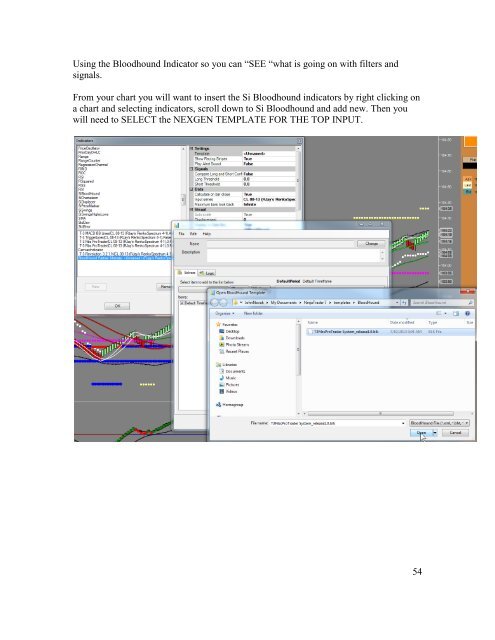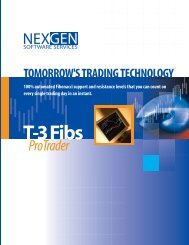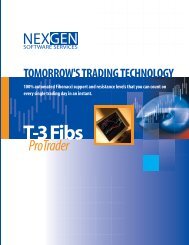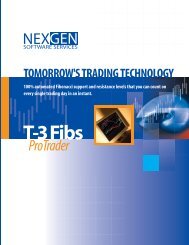to download user guide - NEXGEN Software Systems
to download user guide - NEXGEN Software Systems
to download user guide - NEXGEN Software Systems
Create successful ePaper yourself
Turn your PDF publications into a flip-book with our unique Google optimized e-Paper software.
Using the Bloodhound Indica<strong>to</strong>r so you can “SEE “what is going on with filters andsignals.From your chart you will want <strong>to</strong> insert the Si Bloodhound indica<strong>to</strong>rs by right clicking ona chart and selecting indica<strong>to</strong>rs, scroll down <strong>to</strong> Si Bloodhound and add new. Then youwill need <strong>to</strong> SELECT the <strong>NEXGEN</strong> TEMPLATE FOR THE TOP INPUT.54