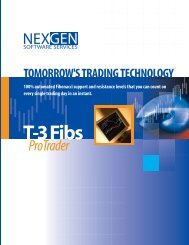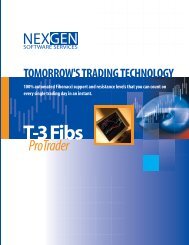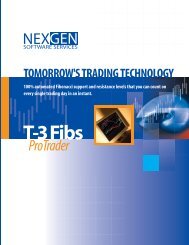to download user guide - NEXGEN Software Systems
to download user guide - NEXGEN Software Systems
to download user guide - NEXGEN Software Systems
You also want an ePaper? Increase the reach of your titles
YUMPU automatically turns print PDFs into web optimized ePapers that Google loves.
General Inputs‣Account - Select your Simula<strong>to</strong>r or LIVE ACCOUNT from this drop downmenu‣ Calculate on bar close – THIS MUST ALWAYS BE TRUE –‣ ENABLED – By default this will always come up as FALSE as a safeguard fromunwanted or unexpected trading. You must ALWAYS set this <strong>to</strong> true in order <strong>to</strong>activate the signals generated by the system.‣ Input Series show your data and bar size‣ Label show the name of the strategy‣ Max bars look back – default at 256 no reasy <strong>to</strong> change‣ Min bars required is 20 and no changes needed.HISTORICAL FILL PROCESSING –Fill Type - Default is either MARKET ORDER or you may select RENKO which is asecond type we wrote specifically for testing market order on Renko Spectrum type bars<strong>to</strong> give you a fill at the close of prior bar and one tick WORSE.Slippage is a number of ticks you may add in on your testing.43