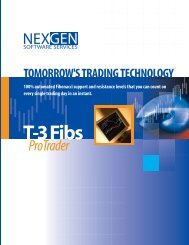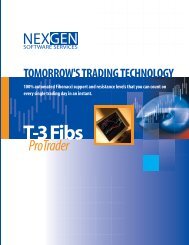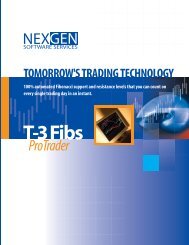to download user guide - NEXGEN Software Systems
to download user guide - NEXGEN Software Systems
to download user guide - NEXGEN Software Systems
Create successful ePaper yourself
Turn your PDF publications into a flip-book with our unique Google optimized e-Paper software.
ContinuedFib_Timeframes(10) - number of timeframes analyzed (1-10 range)Fib_Au<strong>to</strong>FluSetting (22) - First number is Range <strong>to</strong> look for Confluences the higherthe number the larger the range (2-4 Usable ) . The Second number is how aggressively<strong>to</strong> "collapse" weaker Fibonacci areas ( 1= Smallest - 4 = Largest usable).Typically this setting should always remain " 22" or "32 " in our experienceFib_CollapseMarginTicks (0), 0 means is au<strong>to</strong>-calculated (above input) or you canmanually set how many ticks you wish <strong>to</strong> use as a filter. 1 =smallest - 1,000 ... when youuse smaller charts Au<strong>to</strong> Settings usually work well. If you use Daily charts or largertimeframe charts depending on the market you will need <strong>to</strong> make that numberconsiderably higher. For example a s<strong>to</strong>ck that trades in a large range like Google mayneed 300 as a setting- that would mean you are collapsing fibs within a 3 dollar range or (300 of the smallest increment the instrument trades in). When in doubt LEAVE at “0”.Fib_NdaysBack (90), number of days back <strong>to</strong> start fibs analysis for each - So if yourchart has 30 days the fibs will only use all the data if set <strong>to</strong> 90. This number may need <strong>to</strong>be in the hundreds if looking at High Timeframe bars. Note- the first 90 days of the anychart will use all data available until it reaches Ndays. So a bigger number is OKFib_UpdatePeriod (1440), How often in minutes your chart will update theAu<strong>to</strong>mated Fibonacci lines. 360 = every 360 minutes. If you use Daily charts you maywish for your update period <strong>to</strong> be once per week. In that case a (-) negative number isused <strong>to</strong> make the program use DAYS and not minutes. (-14) would be every two weeks.When using Negative numbers you can also specify the DAY of the week <strong>to</strong> update thefibs expressed as a 1-5 representing Monday through Friday. So if you set it <strong>to</strong> -7.5 theFibs will recalculate after every Friday Once per week. If it is set <strong>to</strong> -14.2 the Fibs willrecalculate on Tuesday every other week.USEHITSUPHITRESFILTER- if you are <strong>to</strong>uching or withingNUMTICKS<strong>to</strong>StackORFIB ticks away the program will not generate a signal.41