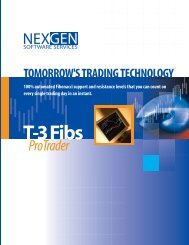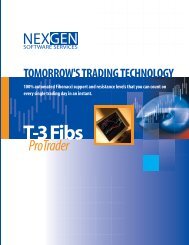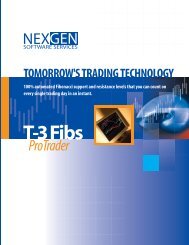to download user guide - NEXGEN Software Systems
to download user guide - NEXGEN Software Systems
to download user guide - NEXGEN Software Systems
Create successful ePaper yourself
Turn your PDF publications into a flip-book with our unique Google optimized e-Paper software.
BLOODHOUND in<strong>to</strong> REVOLUTION:We have integrated www.sharkindica<strong>to</strong>rs.com Bloodhound software in<strong>to</strong> the Revolutionso that we can build new signals, templates, filters and have the power of multipletimeframes in use with our strategy. Here are the inputs and meanings:• TEMPLATE is the Nexgen supplied logic templates the Revolution will use forsignals.• Confidence Use Compare – MUST ALWAYS BE TRUE or NO SIGNALS!• 13: Use Bloodhound Filter – TRUE = revolution signals will be filtered by theTrade filter - FALSE – no filtering will be applied.• 14 Rev Filter Template – specifies which template is being used by the 3Revolution Signals- Trend Trade , Momentum Trade and Trend ContinuationTrade• 15 Bloodhound Entry Template - This is a 4 th signal that the Revolutionplatform will generate based on bloodhound only logic that Nexgen Creates orYou Create. We have supplied you with a Fibonacci Counter Trend Signal bydefault.- Confidence compare ratioThe following inputs are not used and should not be changed.- Long threshold- Short threshold- Show Racing stripes38